 [![ci_badge][]][actions] [![fish_version_badge][]](#System-Requirements) [![license_badge][]][license]
[![ci_badge][]][actions] [![fish_version_badge][]](#System-Requirements) [![license_badge][]][license]
 [![ci_badge][]][actions] [![fish_version_badge][]](#System-Requirements) [![license_badge][]][license]
[![ci_badge][]][actions] [![fish_version_badge][]](#System-Requirements) [![license_badge][]][license]
 **A modern prompt manager for the [Fish][] shell.**
- **Out of the box:** With four compelling styles and myriad options, you can have your out-of-the-box cake and customize it too.
- **Flexible:** Move content around, remove it, or add it back, all without ever touching a line of code.
- **Powerful:** Impress all your Fish friends with alien technologies like a multi-line right prompt.
- **Extensible:** Create custom content with simple fish functions that integrate seamlessly.
**A modern prompt manager for the [Fish][] shell.**
- **Out of the box:** With four compelling styles and myriad options, you can have your out-of-the-box cake and customize it too.
- **Flexible:** Move content around, remove it, or add it back, all without ever touching a line of code.
- **Powerful:** Impress all your Fish friends with alien technologies like a multi-line right prompt.
- **Extensible:** Create custom content with simple fish functions that integrate seamlessly.
 ### Flexible
Using the [`items`][] list for each side of the prompt, you have full control of which and where prompt sections display.
### Flexible
Using the [`items`][] list for each side of the prompt, you have full control of which and where prompt sections display.
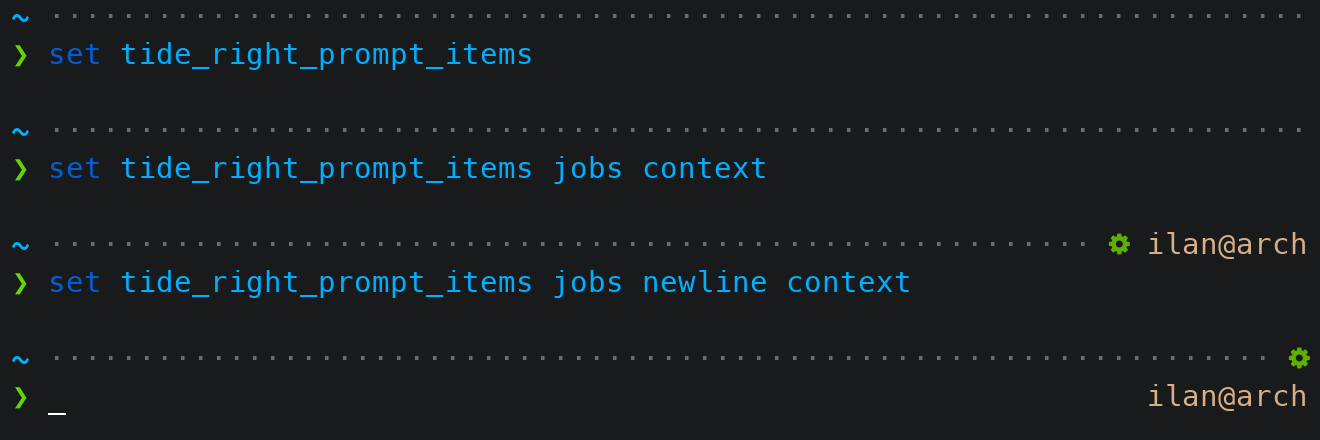 ### Multi-Line Right Prompt
> Fish can't do _that_ yet can it!
Tide takes care of all the multi-line logic and printing for you. All you have to do is add the `newline` item.
### Multi-Line Right Prompt
> Fish can't do _that_ yet can it!
Tide takes care of all the multi-line logic and printing for you. All you have to do is add the `newline` item.
 ### Extensible
If there isn't an item that fits your needs you can make your own (and hopefully submit a pull request) or ask for it to be made by opening an issue.
### Extensible
If there isn't an item that fits your needs you can make your own (and hopefully submit a pull request) or ask for it to be made by opening an issue.
 ### Pure Emulation
Tide can easily produce the same prompt as [Pure][] (with a number of improvements). Run `tide configure` and select the Pure style.
All of Tide's features are available while using Pure style, though it displays less information by default than Lean style.
### Pure Emulation
Tide can easily produce the same prompt as [Pure][] (with a number of improvements). Run `tide configure` and select the Pure style.
All of Tide's features are available while using Pure style, though it displays less information by default than Lean style.