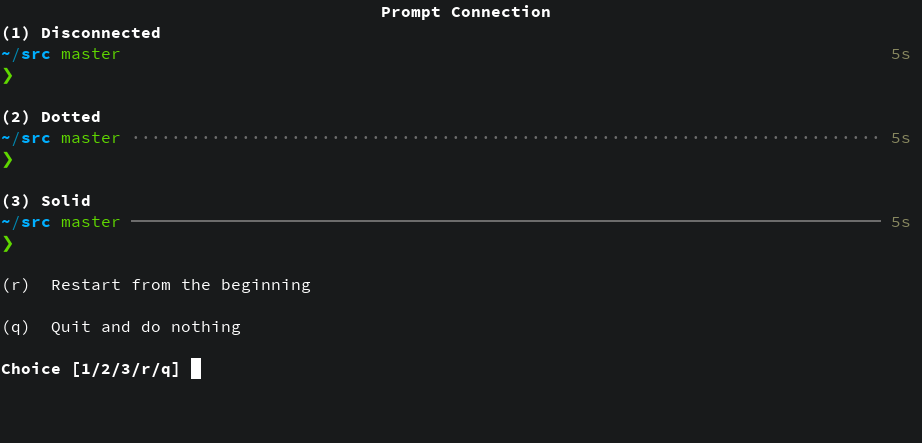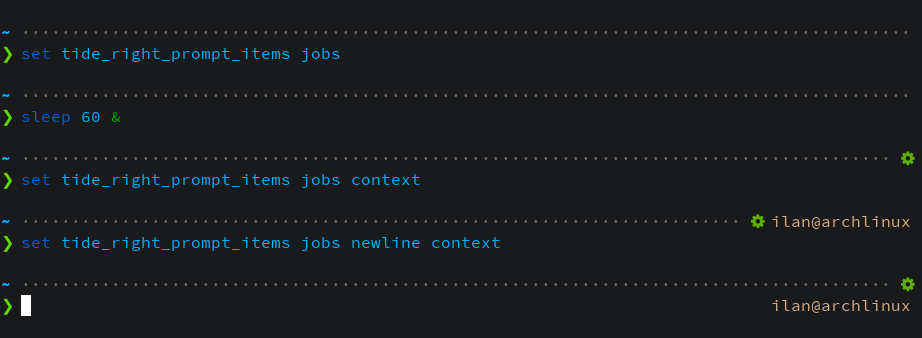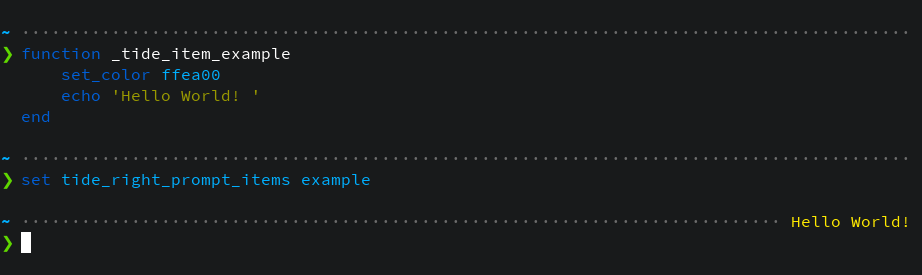| .github/ISSUE_TEMPLATE | ||
| completions | ||
| conf.d | ||
| dev | ||
| functions | ||
| resources | ||
| tests | ||
| tide_theme | ||
| tools | ||
| CODE_OF_CONDUCT.md | ||
| CONTRIBUTING.md | ||
| LICENSE.md | ||
| README.md | ||
🌊 Tide 


Tide is a Fish theme that provides a powerful, flexible, and out-of-the-box experience.
Installation
-
Install the recommended font. Optional but highly recommended
-
Source and run the install function:
curl -sL git.io/tide | source && tide_install
System Requirements
Features
Configuration Wizard
Type tide configure to open the the wizard in your terminal.
Multi-Line Right Prompt
Fish can't do that yet can it?
Pure Compatibility
Tide can produce the same prompt as Pure. Type tide configure and select the Pure style.
Tide doesn't recognize Pure configuration parameters, so you'll need to use set tide_cmd_duration_threshold 3000 instead of set pure_threshold_command_duration 3, etc.
Pure style is an exact replication of the Pure fish theme and therefore displays less information than Lean. It exists only to ease the migration for users of that theme. Unless you are one of them, choose Lean style over Pure.
Extensible
If there isn't a prompt item that fits your needs, make your own!
Contributing
If you're interested in helping contribute to Tide, please take a look at the Contributing Guide.
Configuration
Tide variables that users are encouraged to modify begin with the string tide_. Thus, variables in this section will be denoted as example_variable but will actually be tide_example_variable.
General Variables
| Variable | Description | Default |
|---|---|---|
| newline | add empty line before each prompt | true |
| left_prompt_items | order of the left prompt items to display | pwd git_prompt newline prompt_char |
| right_prompt_items | order of the right prompt items to display | status cmd_duration context jobs virtual_env |
prompt_connection
| Variable | Description | Default |
|---|---|---|
| prompt_connection_color | color of prompt connection | 6C6C6C |
| prompt_connection_icon | repeated symbol that spans gap between left and right sides of prompt | ' ' |
Prompt Items
| Item | Description |
|---|---|
| cmd_duration | duration of the last run command |
| context | user@hostname in ssh or root |
| git_prompt | git repository status |
| jobs | presence of background jobs |
| prompt_char | prompt symbol;turns red on error |
| pwd | current directory |
| status | exit code of the last command |
| time | current time |
| virtual_env | python virtual environment |
cmd_duration
| Variable | Description | Default |
|---|---|---|
| cmd_duration_color | color of cmd_duration output | 87875F |
| cmd_duration_decimals | number of decimals to display after seconds place | 0 |
| cmd_duration_threshold | number of milliseconds that duration must exceed to produce output | 3000 |
context
| Variable | Description | Default |
|---|---|---|
| context_root_color | color of context when root user | D7AF00 |
| context_ssh_color | color of context when in SSH | D7AF87 |
git_prompt
Tide's git capabilities are inherited from fish's built-in fish_git_prompt. Modify those variables to configure tide's git prompt.
jobs
| Variable | Description | Default |
|---|---|---|
| jobs_color | color of jobs icon | D7AF00 |
| jobs_icon | symbol to display when there are background jobs | '' |
prompt_char
| Variable | Description | Default |
|---|---|---|
| prompt_char_icon | prompt char symbol | '❯' |
| prompt_char_success_color | color of prompt char when last command was successful | 5FD700 |
| prompt_char_failure_color | color of prompt char when last command failed | FF0000 |
pwd
| Variable | Description | Default |
|---|---|---|
| pwd_anchors | Directories displayed in bold and immune to truncation | 'first' 'last' 'git' |
| pwd_color_anchors | color of anchors | 00AFFF |
| pwd_truncate_margin | start truncating when pwd is this many columns from terminal edge | 10 |
| pwd_color_truncated_dirs | color of truncated directories | 8787AF |
| pwd_max_dirs | max number of directories to display, 0 or less equals unlimited | 0 |
| pwd_color_dirs | color of normal directories | 0087AF |
| pwd_unwritable_icon | symbol to display when the directory is not writable by the user | '' |
status
| Variable | Description | Default |
|---|---|---|
| status_success_icon | symbol to display when the last command in a pipeline succeeds | '✔' |
| status_success_color | color of successful pipeline's status | 5FAF00 |
| status_failure_icon | symbol to display when the last command in a pipeline fails | '✘' |
| status_failure_color | color of failed pipeline's status | D70000 |
time
| Variable | Description | Default |
|---|---|---|
| time_color | color of time display | 5F8787 |
| time_format | format of time display | '%T' |
virtual_env
| Variable | Description | Default |
|---|---|---|
| virtual_env_color | color of virtual_env item | 00AFAF |
| virtual_env_icon | icon to display in front of virtual_env item | '' |
| virtual_env_display | Options are venvName and projectName. venvName is the virtual env directory, most often .venv. projectName is the directory above that | projectName |
Fonts
Sauce Code Pro—a nerd-fonts patched version of the legendary Source Code Pro—is the recommended font for Tide.
Font Installation
Download these four ttf files:
- Sauce Code Pro Regular.ttf
- Sauce Code Pro Bold.ttf
- Sauce Code Pro Italic.ttf
- Sauce Code Pro Bold-Italic.ttf
Open each file and click "Install". This will make the Sauce Code Pro font available to all applications on your system. Configure your terminal to use this font.
Inspiration
Tide was inspired by Powerlevel10k. Powerlevel10k is widely recognized as one of the best Zsh themes—blazing fast, infinitely flexible, and supremely powerful. Tide was created to bring a portion of that greatness to Fish. Though no code is adopted, much of Tide's documentation, ideas, and design elements are borrowed from Powerlevel10k.