mirror of
https://github.com/JakeStanger/ironbar.git
synced 2024-11-29 10:33:00 +03:00
77 lines
2.0 KiB
Markdown
77 lines
2.0 KiB
Markdown
|
|
Displays the current date and time.
|
||
|
|
Clicking on the widget opens a popup with the time and a calendar.
|
||
|
|
|
||
|
|
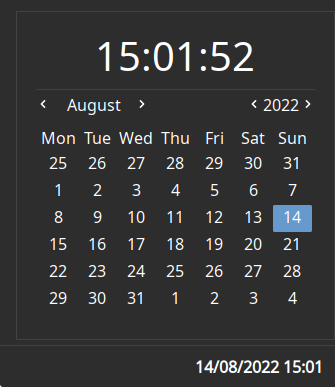
|
||
|
|
|
||
|
|
|
||
|
|
## Configuration
|
||
|
|
|
||
|
|
> Type: `clock`
|
||
|
|
|
||
|
|
| Name | Type | Default | Description |
|
||
|
|
|----------|--------|------------------|--------------------------------------------------------------------------------------------------------------------------------------------|
|
||
|
|
| `format` | `string` | `%d/%m/%Y %H:%M` | Date/time format string. Detail on available tokens can be found here: <https://docs.rs/chrono/latest/chrono/format/strftime/index.html> |
|
||
|
|
|
||
|
|
<details>
|
||
|
|
<summary>JSON</summary>
|
||
|
|
|
||
|
|
```json
|
||
|
|
{
|
||
|
|
"end": [
|
||
|
|
{
|
||
|
|
"type": "clock",
|
||
|
|
"format": "%d/%m/%Y %H:%M"
|
||
|
|
}
|
||
|
|
]
|
||
|
|
}
|
||
|
|
|
||
|
|
```
|
||
|
|
|
||
|
|
</details>
|
||
|
|
|
||
|
|
<details>
|
||
|
|
<summary>TOML</summary>
|
||
|
|
|
||
|
|
```toml
|
||
|
|
[[end]]
|
||
|
|
type = "clock"
|
||
|
|
format = "%d/%m/%Y %H:%M"
|
||
|
|
```
|
||
|
|
|
||
|
|
</details>
|
||
|
|
|
||
|
|
<details>
|
||
|
|
<summary>YAML</summary>
|
||
|
|
|
||
|
|
```yaml
|
||
|
|
end:
|
||
|
|
- type: "clock"
|
||
|
|
format: "%d/%m/%Y %H:%M"
|
||
|
|
```
|
||
|
|
|
||
|
|
</details>
|
||
|
|
|
||
|
|
<details>
|
||
|
|
<summary>Corn</summary>
|
||
|
|
|
||
|
|
```corn
|
||
|
|
{
|
||
|
|
end = [
|
||
|
|
{
|
||
|
|
type = "clock"
|
||
|
|
format = "%d/%m/%Y %H:%M"
|
||
|
|
}
|
||
|
|
]
|
||
|
|
}
|
||
|
|
```
|
||
|
|
|
||
|
|
</details>
|
||
|
|
|
||
|
|
## Styling
|
||
|
|
|
||
|
|
| Selector | Description |
|
||
|
|
|-------------------------------|------------------------------------------------------------------------------------|
|
||
|
|
| `#clock` | Clock widget button |
|
||
|
|
| `#popup-clock` | Clock popup box |
|
||
|
|
| `#popup-clock #calendar-clock` | Clock inside the popup |
|
||
|
|
| `#popup-clock #calendar` | Calendar widget inside the popup. GTK provides some OOTB styling options for this. |
|