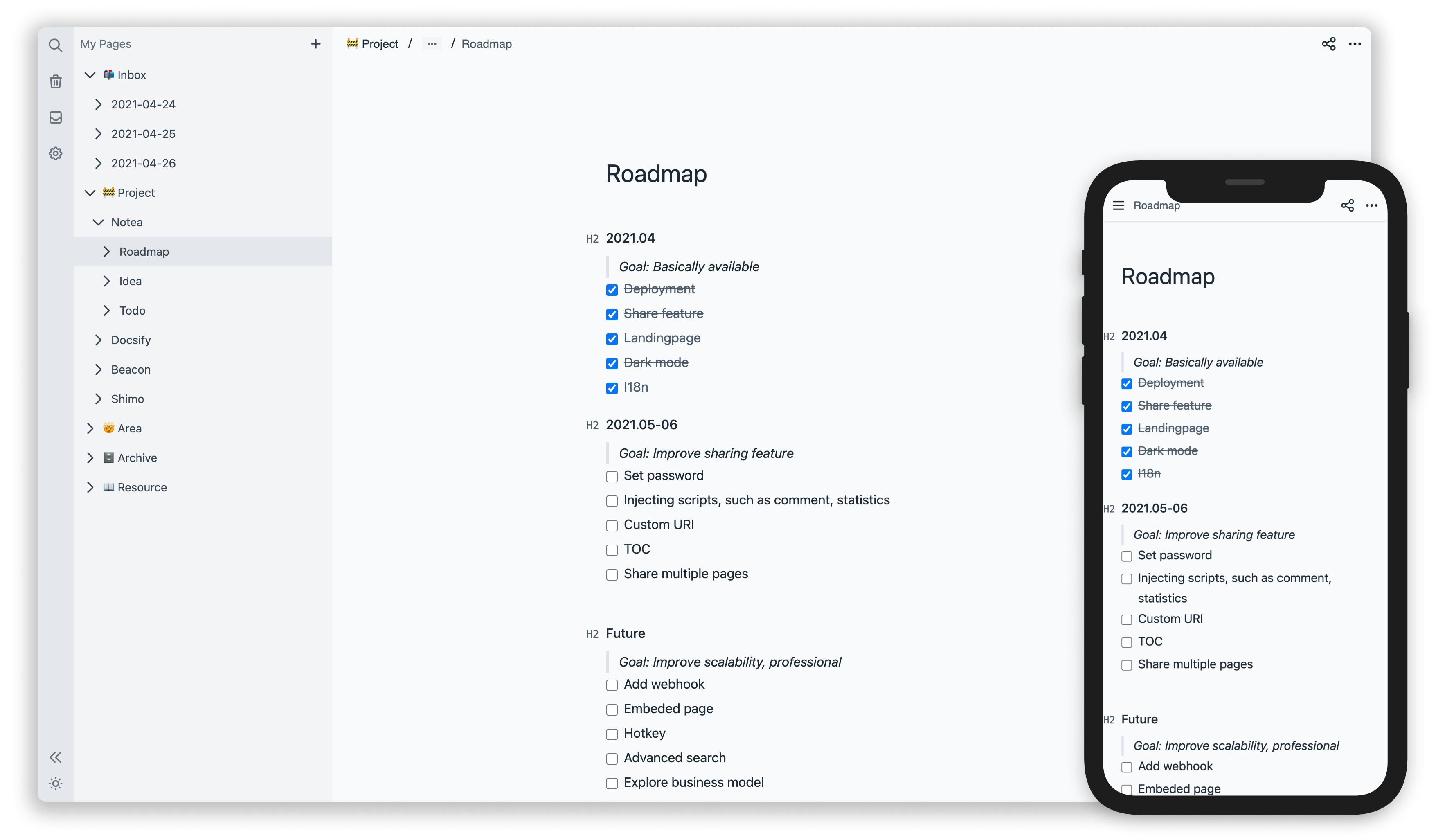mirror of
https://github.com/QingWei-Li/notea.git
synced 2024-12-10 19:13:49 +03:00
📒 Self hosted note taking app stored on S3
| .github | ||
| .vscode | ||
| assets | ||
| components | ||
| libs | ||
| locales | ||
| pages | ||
| public | ||
| .babelrc | ||
| .dockerignore | ||
| .env.development | ||
| .env.sample | ||
| .eslintignore | ||
| .eslintrc.json | ||
| .gitignore | ||
| .prettierignore | ||
| .prettierrc | ||
| .yarnclean | ||
| docker-compose.yml | ||
| Dockerfile | ||
| LICENSE | ||
| next-env.d.ts | ||
| next.config.js | ||
| package.json | ||
| postcss.config.js | ||
| README.md | ||
| tailwind.config.js | ||
| tsconfig.json | ||
| vercel.json | ||
| yarn.lock | ||
Notea
Self hosted note taking app stored on S3.
Features
- One-click deploy to Vercel/Netlify or deploy to host with Docker
- Support storage in Amazon S3, MinIO, Aliyun OSS, etc
- Notion like markdown editor
Demo
- Link: https://notea.vercel.app
Requirement
Quickstart
- Fork repo. It is recommended to install the
Pull app for automatic synchronization.
- Choose Storage and manually create bucket.
- Deploy App
Deploy
Vercel(Recommended)
Click https://vercel.com/new to deploy your fork repo.
Netlify
Click https://app.netlify.com/start to deploy your fork repo.
Docker
docker run -d \
--name notea \
-p 3000:3000 \
-e STORE_ACCESS_KEY=Q3AM3UQ867SPQQA43P2F \
-e STORE_SECRET_KEY=zuf+tfteSlswRu7BJ86wekitnifILbZam1KYY3TG \
-e STORE_BUCKET=notea \
-e STORE_END_POINT=http://play.minio.io \
-e STORE_FORCE_PATH_STYLE=true \
-e PASSWORD=notea \
cinwell/notea
You can use watchtower to keep the latest version.
docker run -d \
-v /var/run/docker.sock:/var/run/docker.sock \
containrrr/watchtower -c notea
If you are looking for MinIO + Notea docker configuration check this
Storage
Configure environment variables according to storage service.
MinIO
.env
STORE_ACCESS_KEY=
STORE_SECRET_KEY=
STORE_BUCKET=notea
STORE_END_POINT=http://localhost:9000
# Required
STORE_FORCE_PATH_STYLE=true
PASSWORD=
Amazon S3
.env
STORE_ACCESS_KEY=
STORE_SECRET_KEY=
STORE_BUCKET=notea
STORE_REGION=us-east-1
PASSWORD=
Aliyun OSS
.env
STORE_ACCESS_KEY=
STORE_SECRET_KEY=
STORE_BUCKET=notea
STORE_END_POINT=https://oss-cn-hangzhou.aliyuncs.com
STORE_REGION=oss-cn-hangzhou
PASSWORD=
Tencent COS
.env
STORE_ACCESS_KEY=
STORE_SECRET_KEY=
STORE_BUCKET=notea # create the bucket first
STORE_END_POINT=https://cos.ap-guangzhou.myqcloud.com
STORE_REGION=ap-guangzhou
PASSWORD=
Other services that support the s3 protocol can also be used. Contribution examples are welcome.
Environment variables
| Name | Description | Default | Optional | Required |
|---|---|---|---|---|
| PASSWORD | password to login to the app | true | ||
| STORE_ACCESS_KEY | accessKey | true | ||
| STORE_SECRET_KEY | secretKey | true | ||
| STORE_BUCKET | bucket | true | ||
| STORE_END_POINT | host name or an IP address. | |||
| STORE_REGION | region | us-east-1 | ||
| STORE_FORCE_PATH_STYLE | Whether to force path style URLs for S3 objects | false | ||
| COOKIE_SECURE | only works under https: scheme If the website is not https, you may not be able to log in, you need to set it to false | true | ||
| BASE_URL | The domain of the website, used for SEO |
Development
docker-compose up -d
yarn dev
LICENSE
MIT