mirror of
https://github.com/StanGirard/quivr.git
synced 2025-01-05 18:57:48 +03:00
# Description In this pull request, I addressed an issue with text visibility in dark mode within the OnboardingQuestion component. The problem was resolved by modifying the class name. ## Changes Made I changed the class name in the OnboardingQuestion component from: ```Tailwind cursor-pointer shadow-md dark:shadow-primary/25 hover:shadow-xl transition-shadow bg-onboarding-yellow-bg px-3 py-1 rounded-xl border-black/10 dark:border-white/25 ``` to: ```Tailwind cursor-pointer shadow-md dark:shadow-primary/25 hover:shadow-xl transition-shadow bg-onboarding-yellow-bg px-3 py-1 rounded-xl border-black/10 dark:border-white/25 dark:text-black ``` ## Motivation The motivation for this change is to improve the visibility of text in dark mode, making the user experience better and ensuring that the UI remains consistent. ## Checklist before requesting a review - [ ] My code follows the style guidelines of this project. - [ ] I have performed a self-review of my code. - [ ] I have added comments to explain any hard-to-understand areas. - [ ] I have not added tests in this specific pull request, as this change primarily deals with CSS class modification. - [ ] New and existing unit tests pass locally with my changes. - [ ] No dependent changes are required for this fix. ## Screenshots (if appropriate) ### Problem Before Fix 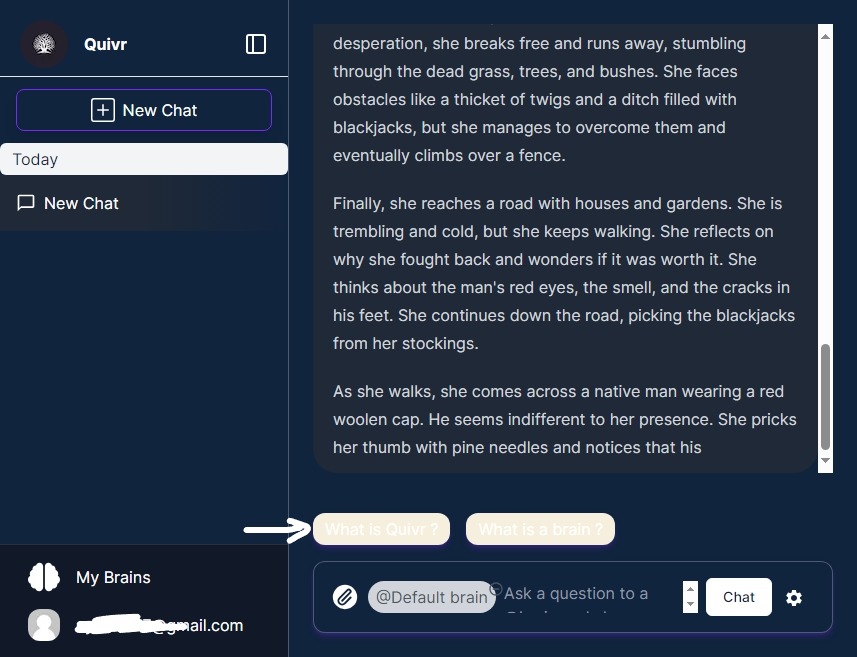 ### Fix Applied 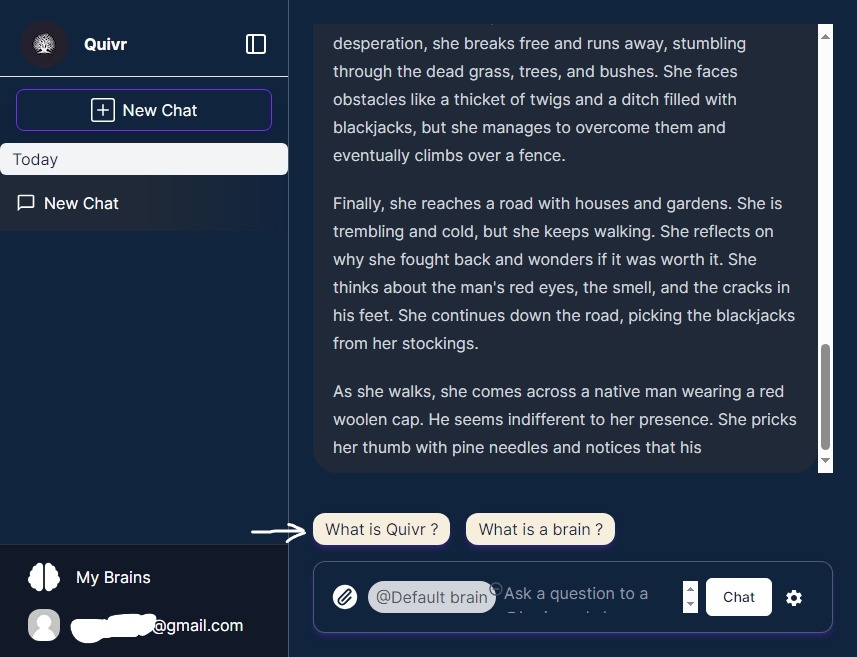 |
||
|---|---|---|
| .. | ||
| app | ||
| e2e | ||
| lib | ||
| pages/blog | ||
| public | ||
| services/analytics | ||
| shared | ||
| styles | ||
| .dockerignore | ||
| .eslintrc.js | ||
| .gitignore | ||
| .lintstagedrc.js | ||
| Dockerfile | ||
| Dockerfile.dev | ||
| globals.css | ||
| middleware.ts | ||
| next.config.js | ||
| package.json | ||
| playwright.config.ts | ||
| pnpm-lock.yaml | ||
| postcss.config.js | ||
| README.md | ||
| sentry.client.config.ts | ||
| sentry.edge.config.ts | ||
| sentry.server.config.ts | ||
| tailwind.config.js | ||
| tsconfig.eslint.json | ||
| tsconfig.json | ||
| vitest.config.ts | ||
| vitest.setup.ts | ||
| yarn.lock | ||
This is a Next.js project bootstrapped with create-next-app.
Getting Started
First, run the development server:
npm run dev
# or
yarn dev
# or
pnpm dev
Open http://localhost:3000 with your browser to see the result.
You can start editing the page by modifying app/page.tsx. The page auto-updates as you edit the file.
This project uses next/font to automatically optimize and load Inter, a custom Google Font.
Learn More
To learn more about Next.js, take a look at the following resources:
- Next.js Documentation - learn about Next.js features and API.
- Learn Next.js - an interactive Next.js tutorial.
You can check out the Next.js GitHub repository - your feedback and contributions are welcome!
Deploy on Vercel
The easiest way to deploy your Next.js app is to use the Vercel Platform from the creators of Next.js.
Check out our Next.js deployment documentation for more details.