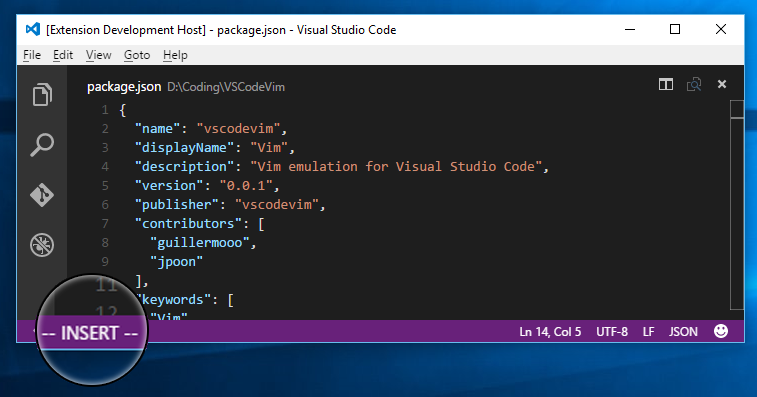⭐ Vim for Visual Studio Code



Vim
Vim (aka. VSCodeVim) is a Visual Studio Code extension that enables the power of the Vim keybinding experience within Visual Studio Code.
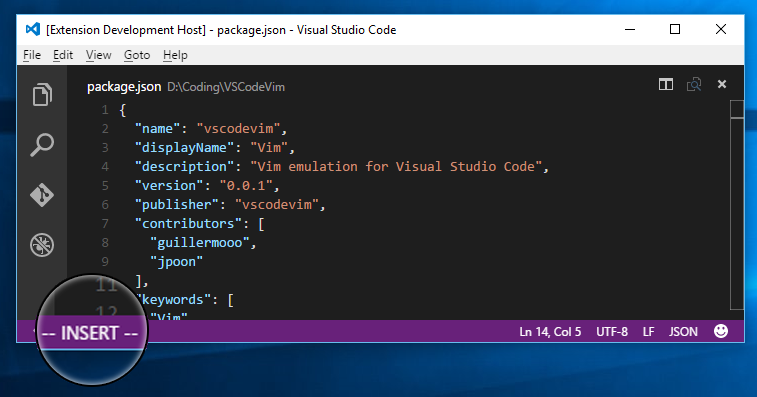
Install
- Within Visual Studio Code, open the command palette (
Ctrl-Shift-P / Cmd-Shift-P)
- Select
Install Extension and search for 'vim' or run ext install vim
Configure
Adjust configurations through user settings (File -> Preferences -> User Settings).
- vim.keyboardLayout:
- Supported Values:
en-US (QWERTY) (default), es-ES (QWERTY), de-DE (QWERTZ), da-DK (QWERTY)
Project Status
Check out our release notes for more notes. The tables below are obviously an incomplete list, but show, at a glance, the current commands supported:
Keys in Insert Mode
| Status |
Key |
Description |
| ✅ |
Esc |
end Insert mode, back to Normal mode |
| ✅ |
Ctrl+[ |
Command Mode |
Writing and Quitting
| Status |
Key |
Description |
| ✅ |
: |
Open command palette |
| ✅ |
:q |
Quit current buffer, unless changes have been made. Exit Vim when there are no other non-help buffers |
| ✅ |
:w |
Write the current file and exit. |
Motions
Left-Right Motions
| Status |
Key |
Description |
| ✅ |
h |
left (also: CTRL-H, , or key) |
| ✅ |
l |
right (also: or key) |
| ✅ |
0 |
to first character in the line (also: key) |
| ✅ |
^ |
to first non-blank character in the line |
| ✅ |
$ |
to the last character in the line (N-1 lines lower) |
| g0 |
to first character in screen line (differs from "0" when lines wrap) |
|
| g^ |
to first non-blank character in screen line (differs from "^" when lines wrap) |
|
| g$ |
to last character in screen line (differs from "$" when lines wrap) |
|
| | |
to column N (default: 1) |
|
| f |
to the Nth occurrence of to the right |
|
| F |
to the Nth occurrence of to the left |
|
| t |
till before the Nth occurrence of to the right |
|
| T |
till before the Nth occurrence of to the left |
|
| ; |
repeat the last "f", "F", "t", or "T" N times |
|
| , |
repeat the last "f", "F", "t", or "T" N times in opposite direction |
|
Up-Down Motions
| Status |
Key |
Description |
| ✅ |
k |
up (also: CTRL-P and ) |
| ✅ |
j |
down (also: CTRL-J, CTRL-N, , and ) |
| - |
up, on the first non-blank character |
|
| + |
down, on the first non-blank character (also: CTRL-M and ) |
|
| _ |
down N-1 lines, on the first non-blank character |
|
| ✅ |
G |
goto last line, on the first non-blank character |
| ✅ |
gg |
goto frst line, on the firstnon-blank character |
| % |
goto line N percentage down in the file. N must be given, otherwise it is the % command. |
|
| gk |
up N screen lines (differs from "k" when line wraps) |
|
| gj |
down N screen lines (differs from "j" when line wraps) |
|
Word Motions
| Status |
Key |
Description |
| ✅ |
w |
words forward |
| W |
N blank-separated WORDS forward |
|
| ✅ |
e |
forward to the end of the word |
| E |
forward to the end of the Nth blank-separated WORD |
|
| ✅ |
b |
words backward |
| B |
N blank-separated WORDS backward |
|
| ge |
backward to the end of the Nth word |
|
| gE |
backward to the end of the Nth blank-separated WORD |
|
Insert Mode Commands
| Status |
Key |
Description |
| ✅ |
a |
append text after the cursor |
| ✅ |
A |
append text at the end of the line (N times) |
| ✅ |
i |
insert text before the cursor (N times) (also: ) |
| ✅ |
I |
insert text before the first non-blank in the line (N times) |
| ✅ |
o |
open a new line below the current line, append text (N times) |
| ✅ |
O |
open a new line above the current line, append text (N times) |
Deleting Text
| Status |
Key |
Description |
| ✅ |
x |
delete characters under and after the cursor |
|
delete N characters under and after the cursor |
|
| X |
delete N characters before the cursor |
|
| dw, db |
d{motion} |
delete the text that is moved over with {motion} |
| {visual}d |
delete the highlighted text |
|
| ✅ |
dd |
delete N lines |
| D |
delete to end-of-line (and N-1 more lines) |
|
| J |
join N-1 lines (delete newlines) |
|
| {visual}J |
join the highlighted lines |
|
Changing Text
| Status |
Key |
Description |
| ✅ |
<< |
move N lines one shiftwidth left |
| ✅ |
>> |
move N lines one shiftwidth right |
Undo/Redo
| Status |
Key |
Description |
| ✅ |
u |
undo last change |
| ✅ |
CTRL-R |
redo last undone change |
| U |
restore last changed line |
|
Contributing
This project is maintained by a group of awesome contributors. Thank you! ❤️
License
MIT