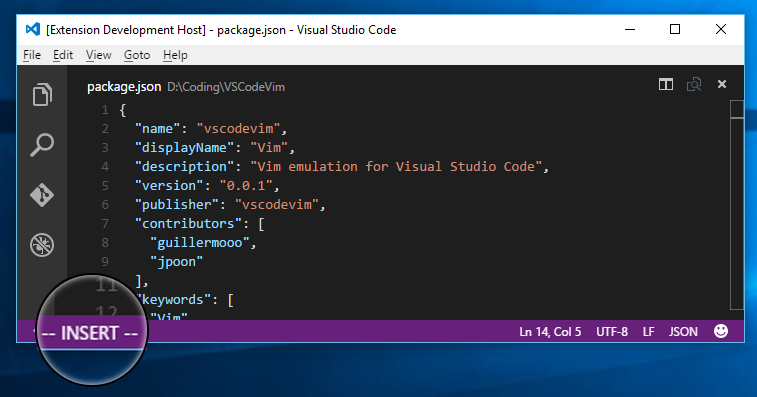mirror of
https://github.com/VSCodeVim/Vim.git
synced 2024-09-20 16:48:42 +03:00
⭐ Vim for Visual Studio Code
|
|
||
|---|---|---|
| .vscode | ||
| src | ||
| test | ||
| typings | ||
| .gitignore | ||
| .travis.yml | ||
| .vscodeignore | ||
| appveyor.yml | ||
| extension.ts | ||
| gulpfile.js | ||
| icon.png | ||
| LICENSE | ||
| package.json | ||
| README.md | ||
| screen.png | ||
| tsconfig.json | ||
| tsd.json | ||
| tslint.json | ||
VSCodeVim
Vim emulation for Visual Studio Code.
Installation and Usage (Coming Soon! 🎁)
1. Install Visual Studio Code
2. In the command palette (Ctrl-Shift-P or Cmd-Shift-P) select Install Extension and search for vim. Alternatively, run ext install vscodevim
Project Status
Completed
-
Modes:
- Visual:
v,V - Command:
Esc,Ctrl+[ - Insert:
i,I,a,A,o,O - Current Mode displayed in the status bar in the bottom left
- Visual:
-
Commands:
- Command Palette:
: - Navigation:
h,j,k,l - Indentation:
>>,<< - Deletion:
dd,dw - Editing:
u
- Command Palette:
Planned
In no particular order:
- Search:
/ - Support Macros
- Buffers
- Neovim Integration
Contributions
Contributions are extremely welcomed! Take a look at Extension API on how to get started and our current Issues to see what we are working on next.