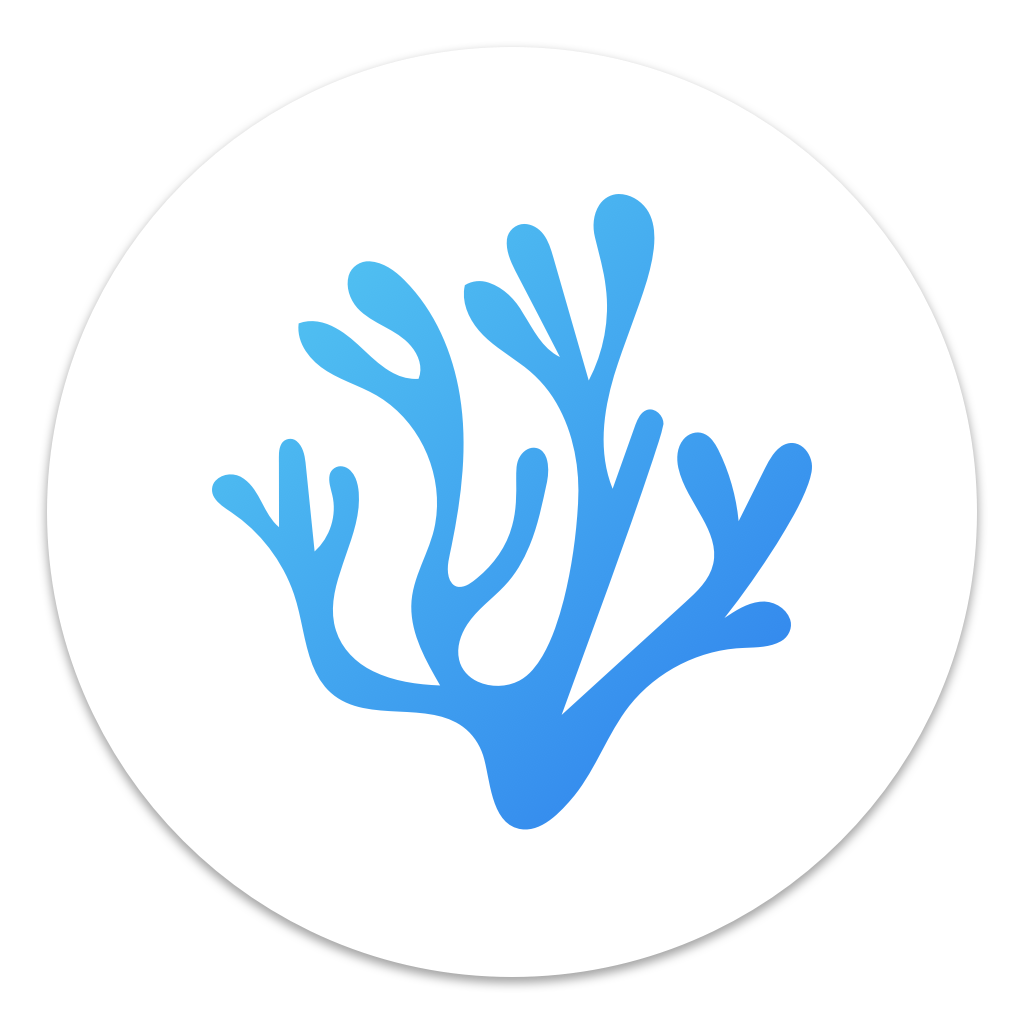| src/resources | ||
| .gitignore | ||
| .travis.yml | ||
| azure-pipelines.yml | ||
| build.sh | ||
| check_tags.ps1 | ||
| check_tags.sh | ||
| CODE_OF_CONDUCT.md | ||
| create_zip.sh | ||
| DOCS.md | ||
| get_repo.sh | ||
| install_deps.sh | ||
| LICENSE | ||
| README.md | ||
| undo_telemetry.sh | ||
| update_settings.sh | ||
Table of Contents
Download/Install
🎉 🎉 Download latest release here 🎉 🎉
Install with Brew (Mac)
If you are on a Mac and have Homebrew installed:
brew cask install vscodium
Note: if you see "App can’t be opened because it is from an unidentified developer" when opening VSCodium the first time, you can right-click the application and choose Open. This should only be required the first time opening on a Mac.
Install with Package Manager (Linux)
You can always install using the downloads (deb, rpm, tar) on the releases page, but you can also install using your favorite package manager and get automatic updates. @paulcarroty has set up a repository with instructions here. Any issues installing VSCodium using your package manager should be directed to that repository's issue tracker.
Why Does This Exist
This repository contains a build file to generate FLOSS release binaries of Microsoft's VSCode.
Microsoft's downloads of Visual Studio Code are licensed under this not-FLOSS license and contain telemetry/tracking. According to this comment from a Visual Studio Code maintainer:
When we [Microsoft] build Visual Studio Code, we do exactly this. We clone the vscode repository, we lay down a customized product.json that has Microsoft specific functionality (telemetry, gallery, logo, etc.), and then produce a build that we release under our license.
When you clone and build from the vscode repo, none of these endpoints are configured in the default product.json. Therefore, you generate a "clean" build, without the Microsoft customizations, which is by default licensed under the MIT license
This repo exists so that you don't have to download+build from source. The build scripts in this repo clone Microsoft's vscode repo, run the build commands, and upload the resulting binaries to GitHub releases. These binaries are licensed under the MIT license. Telemetry is enabled by a build flag which we do not pass.
If you want to build from source yourself, head over to Microsoft's vscode repo and follow their instructions. This repo exists to make it easier to get the latest version of MIT-licensed VSCode.
Microsoft's build process does download additional files. This was brought up in Microsoft/vscode#49159 and Microsoft/vscode#45978. These are the packages downloaded during build:
- Extensions from the Microsoft Marketplace:
- ms-vscode.node-debug2
- ms-vscode.node-debug
- From Electron releases (using gulp-atom-electron)
- electron
- ffmpeg
More Info
For more information on getting all the telemetry disabled and tips for migrating from Visual Studio Code to VSCodium, have a look at this Docs page.
Supported OS
- OSX x64 (zipped app file)
- Linux x64 (
.deb,.rpm, and.tar.gzfiles) - Linux x86 (
.deb,.rpm, and.tar.gzfiles) - Windows
The ARM architecture is not currently supported but is actively being worked on.
License
MIT