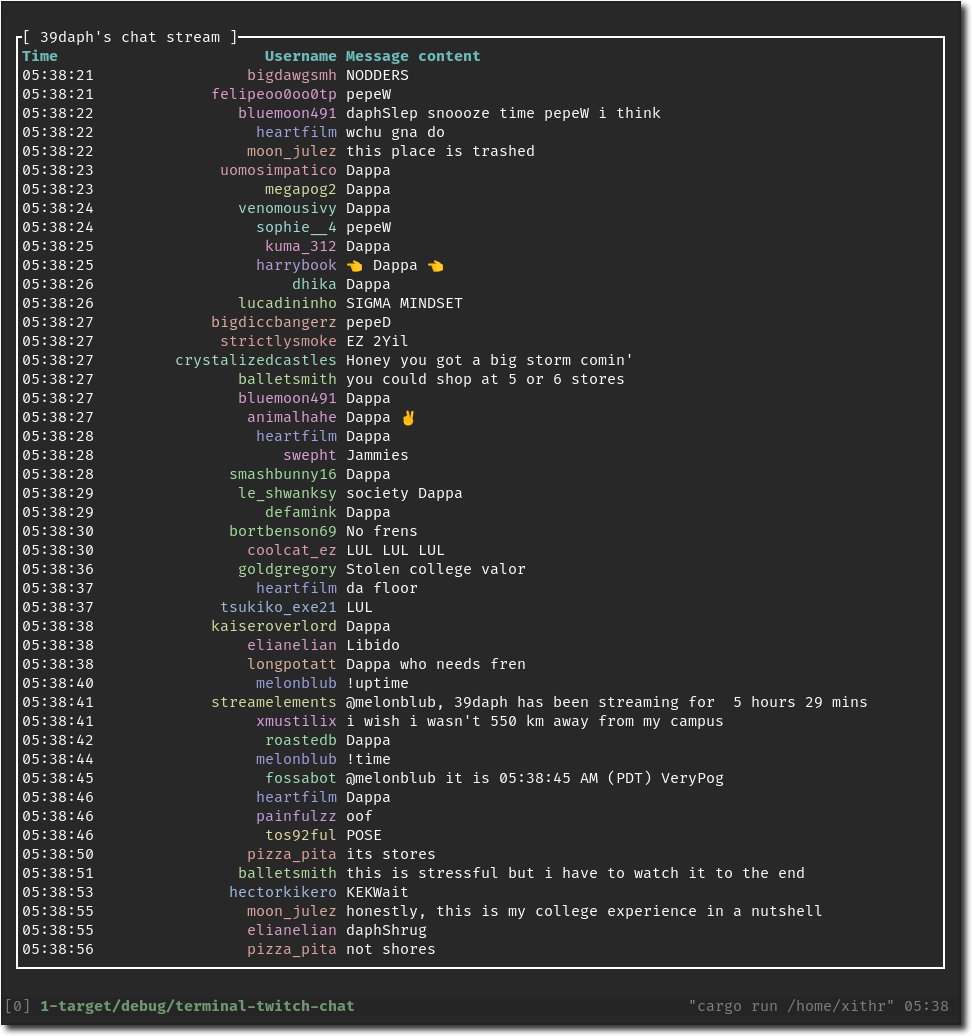Twitch chat in the terminal.
Twitch chat in the terminal.
What it looks like:
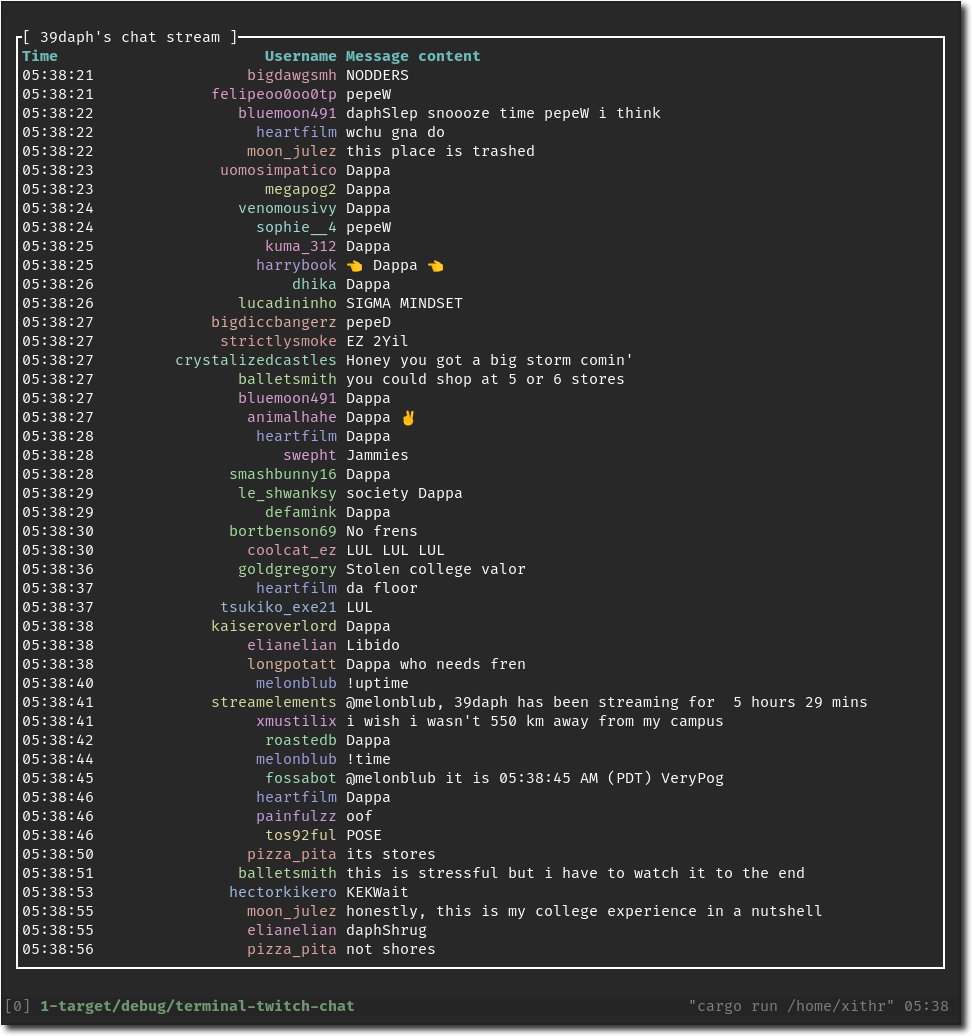
Keybinds:
Normal mode
| Key |
Description |
c |
Go to the chat window chat. |
i |
Enter input mode for sending messages. Exit this mode with Esc. |
? |
Have the keybinds popup window appear. |
q |
Quit out of the entire application. |
C |
Open popup window to switch channels. |
Esc |
Exits out of layered windows, such as going from input mode, to normal, to exiting the application. |
Input mode
| Key |
Description |
Ctrl + w |
Cuts a single word (from the cursor to the next whitespace) |
Ctrl + u |
Cuts the entire line |
Ctrl + f |
Move cursor to the right |
Ctrl + b |
Move cursor to the left |
Ctrl + a |
Move cursor to the start |
Ctrl + e |
Move cursor to the end |
Alt + f |
Move to the end of the next word |
Alt + b |
Move to the start of the previous word |
Ctrl + t |
Swap previous item with current item |
Alt + t |
Swap previous word with current word |
Ctrl + u |
Remove everything before the cursor |
Ctrl + k |
Remove everything after the cursor |
Ctrl + w |
Remove the previous word |
Ctrl + d |
Remove item to the right |
Enter |
Confirm the input text to go through |
Esc |
Drop back to previous window layer |
Setup:
- Make sure you have Cargo installed from rust-lang website. Make sure the Cargo binary folder is appended to your
$PATH environment variable.
- Copy
default-config.toml to a config.toml file. Based on your OS, place the config file in the following directories:
- Windows:
%appdata%\twt\config.toml
- Linux/MacOs:
~/.config/twt/config.toml
- Get an OAuth token from Twitch, and have it ready to put into the
token variable in the config.toml file that you created.
- Run
cargo install twitch-tui and follow the instructions that it prints.
- You should now be able to run
twt from anywhere now. For CLI options/arguments, run twt --help for information. Any arguments/options passed through the command line will overwrite config.toml. To update in the future, run cargo install twitch-tui. Have fun!
More information:
- This project used to be named
terminal-twitch-chat, but was renamed to twitch-tui in version 1.2.2.