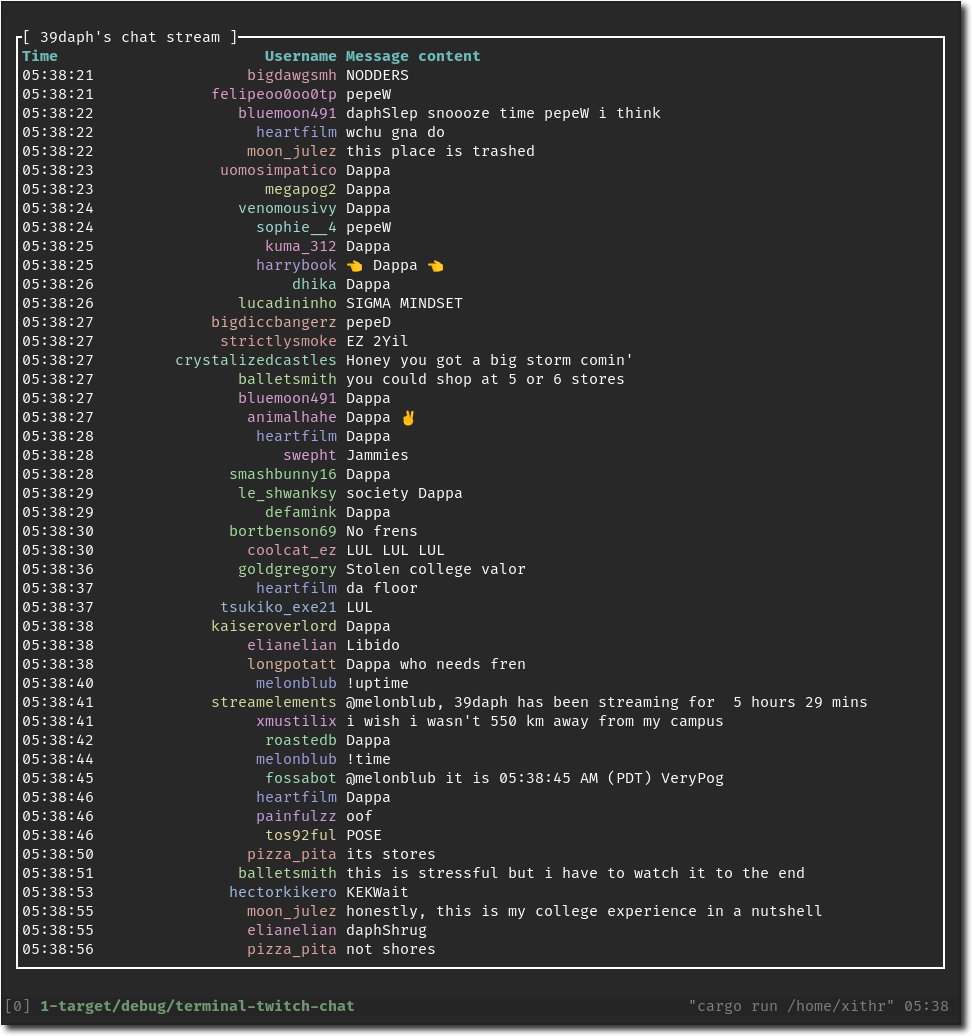mirror of
https://github.com/Xithrius/twitch-tui.git
synced 2024-10-26 14:13:42 +03:00
Twitch chat in the terminal.
| .github | ||
| src | ||
| .gitignore | ||
| .pre-commit-config.yaml | ||
| Cargo.lock | ||
| Cargo.toml | ||
| default-config.toml | ||
| LICENSE | ||
| README.md | ||
Twitch Chat IRC, in the terminal.
What it looks like:
Keybinds:
?for the keybinds help window.ito insert text. Exit this mode withEsc.Escexists out of layered windows, such as going from insert mode, then normal, to exiting the application.cto go from whatever window (such as the help window) to chat.qto quit out of the entire application, given you're not in insert mode.
Setup:
- Make sure you have both Cargo and installed from the rust-lang website. Make sure the Cargo binary folder is appended to your
$PATHenvironment variable. - Get an OAuth token from Twitch, and have it ready to put into the
tokenvariable in theconfig.tomlfile that you create. - Run
cargo install twitch-terminal-chatand follow the instructions that it prints. - You should now be able to run
ttcfrom anywhere now. Have fun!