| .github | ||
| dockerfiles | ||
| docs | ||
| lib | ||
| scripts | ||
| src | ||
| test | ||
| .dockerignore | ||
| .gitignore | ||
| .travis.ocaml.yml | ||
| .travis.yml | ||
| comby-kernel.opam | ||
| comby-semantic.opam | ||
| comby.opam | ||
| Dockerfile | ||
| dune | ||
| dune-project | ||
| LICENSE | ||
| Makefile | ||
| push-coverage-report.sh | ||
| README.md | ||
comby
See the usage documentation.
A short example below shows how comby simplifies matching and rewriting compared to regex approaches like sed.
Need help writing patterns or have other problems? Post them in Gitter.
Install (pre-built binaries)
Mac OS X
brew install comby
Ubuntu Linux
-
bash <(curl -sL get.comby.dev) -
Other Linux distributions: The PCRE library is dynamically linked in the Ubuntu binary. For other distributions like Arch Linux, a fixup is needed:
sudo ln -s /usr/lib/libpcre.so /usr/lib/libpcre.so.3. On Fedora, usesudo ln -s /usr/lib64/libpcre.so /usr/lib64/libpcre.so.3. Alternatively, consider building from source.
Windows
- Install the Windows Subsystem for Linux and install Ubuntu. Then run
bash <(curl -sL get.comby.dev)
Docker
docker pull comby/comby
click to expand an example invocation for the docker image
Running with docker on stdin:
docker run -a stdin -a stdout -a stderr -i comby/comby '(:[emoji] hi)' 'bye :[emoji]' lisp -stdin <<< '(👋 hi)'
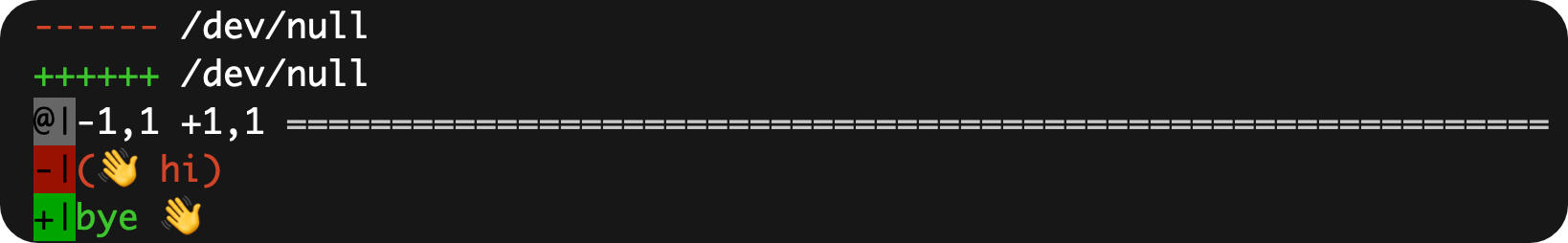
Or try it live.
Isn't a regex approach like sed good enough?
Sometimes, yes. But often, small changes and refactorings are complicated by nested expressions, comments, or strings. Consider the following C-like snippet. Say the challenge is to rewrite the two if conditions to the value 1. Can you write a regular expression that matches the contents of the two if condition expressions, and only those two? Feel free to share your pattern with @rvtond on Twitter.
if (fgets(line, 128, file_pointer) == Null) // 1) if (...) returns 0
return 0;
...
if (scanf("%d) %d", &x, &y) == 2) // 2) if (scanf("%d) %d", &x, &y) == 2) returns 0
return 0;
To match these with comby, all you need to write is if (:[condition]), and specify one flag that this language is C-like. The replacement is if (1). See the live example.
Build from source
-
Install opam. TL;DR do
sh <(curl -sL https://raw.githubusercontent.com/ocaml/opam/master/shell/install.sh) -
Run this if you don't have OCaml installed (it bootstraps the OCaml compiler):
opam init
opam switch create 4.11.0 4.11.0
-
Run
eval $(opam env) -
Install OS dependencies:
-
Linux:
sudo apt-get install autoconf libpcre3-dev pkg-config zlib1g-dev m4 libgmp-dev libev4 libsqlite3-dev -
Mac:
brew install pkg-config gmp pcre libev
-
-
Then install the library dependencies:
git clone https://github.com/comby-tools/comby
cd comby
opam install . --deps-only
- Build and test
make
make test
- Install
combyon yourPATHby running
make install





