- Fixes the display of Date, Time_Of_Day and Date_Time so doesn't wrap.
- Adjust serialization of large integer values for JS and display within table.
- Workaround for issue with using `.lines` in the Table (new bug filed).
- Disabled warning on no specified `separator` on `Concatenate`.
Does not include fix for aggregation on integer values outside of `long` range.
Implementation of https://www.pivotaltracker.com/story/show/184012743https://user-images.githubusercontent.com/919491/214082311-cf49e43c-1d1f-4654-903c-a4224cd954d8.mp4
This is also a step towards more general widget support. The widget metadata is queried using `Meta.get_annotation` method through a dedicated visualization. For now only `Single_Choice` case is handled, and always all suggestions are is returned.
# Important Notes
There are limitations as to which node segments receive a widget. Only chain method calls are supported now (`thing.method` syntax), and only outside of lambda scope. Widgets in lambdas will require support for visualisations of lambda subexpressions, which is currently missing in the engine. The IDE technically tries to place the widgets there, but the data never arrives. It should work once the engine support is added.
This PR includes a mock for `Meta.get_annotation` call that only supports `Table.at` method. Real implementation is a separate task that is already in progress.
- New `set` function design - takes a `Column` and works with that more easily and supports control of `Set_Mode`.
- New simple `parse` API on `Column`.
- Separated expression support for `filter` to new `filter_by_expression` on `Table`.
- New `compute` function allowing creation of a column from an expression.
- Added case sensitivity argument to `Column` based on `starts_with`, `ends_with` and `contains`.
- Added case sensitivity argument to `Filter_Condition` for `Starts_With`, `Ends_With`, `Contains` and `Not_Contains`.
- Fixed the issue in JS Table visualisation where JavaScript date was incorrectly set.
- Some dynamic dropdown expressions - experimenting with ways to use them.
- Fixed issue with `.pretty` that wasn't escaping `\`.
- Changed default Postgres DB to `postgres`.
- Fixed SQLite support for starts_with, ends_with and contains to be consistent (using GLOB not LIKE).
This PR implements HTML generation from documentation IR for all suggestion database entries and replaces the old documentation panel with a newer one.
Additional adjustments to the looks of the documentation would be applied separately in a future PR. This PR focuses on the fastest possible delivery of a usable documentation panel. We want to test it in real-world use cases and gather feedback for future improvements.
Documentation demo scene with mocked data:
https://user-images.githubusercontent.com/6566674/213436313-88753ed8-346f-423e-956e-7db39f5dc266.mp4
Component browser with actual engine-provided data:
https://user-images.githubusercontent.com/6566674/213436375-d0ec074b-f7a6-4deb-a7de-3adee999cc86.mp4
# Important Notes
- Fixed language protocol data structures.
- Scrolling to the selected method is also implemented here.
- Also, the selected item is highlighted with yellow.
- Only some pieces of information we have are displayed. For example, we don't display return types for methods or types of arguments.
- A bunch of code related to previous implementation is removed, but probably not all of it.
Implements [#183453466](https://www.pivotaltracker.com/story/show/183453466).
https://user-images.githubusercontent.com/1428930/203870063-dd9c3941-ce79-4ce9-a772-a2014e900b20.mp4
# Important Notes
* the best laziness is used for `Text` type, which makes use of its internal representation to send data
* any type will first compute its default string representation and then send the content of that lazy to the IDE
* special handling of files and their content will be implemented in the future
* size of the displayed text can be updated dynamically based on best effort information: if the backend does not yet know the full width/height of the text, it can update the IDE at any time and this will be handled gracefully by updating the scrollbar position and sizes.
This PR fixes the Component Browser opening when pressing enter while editing either the Project Name or the text in the Code Editor. This is achieved by using our focus management system to check whether something is focused. The Component Browser only appears if nothing else is focused.
This PR adds new sections to the component browser section navigator bar. The sections are based on the namespaces from which libraries are imported. Selecting a namespace section from the navigator bar highlights the modules from that namespace. Selecting a module from a different namespace switches the navigator bar indicator to the correct namespace category. The currently selected namespace is also shown as the root of the breadcrumbs.
https://user-images.githubusercontent.com/117099775/212144719-2470a99d-8d8c-47ca-ab50-5bac65468090.mp4
For a new project where only the `Standard` namespace exists the only visible change is the breadcrumbs. Adding for example additional modules in the project `src` folder will create them in the `local` namespace, this namespace will show up as a separate navigator section.
Logging: Replace tracing with an efficient logging implementation, with 0-runtime cost for disabled log levels. (https://www.pivotaltracker.com/story/show/183755412)
Profiling: Support submitting `profiler` events to the User Timing Web API, so that measurements can be viewed directly in the browser. (https://www.pivotaltracker.com/story/show/184003550)
# Important Notes
Logging interface:
- The macros (`warn!`, etc.) now take standard `format_args!` arguments (the tracing implementations accepted a broader syntax).
- Compile-time log levels can now be set through the CLI, like so:
`./run ide start --log-level=trace --uncollapsed-log-level=info`
Profiling:
- The hotkey Ctrl+Alt+Shift+P submits all `profiler` events logged since the application was loaded to the Web API, so that they can then be viewed with the browser's developer tools. Note that standard tools are not able to represent async task lifetimes or metadata; this is a convenient interface to a subset of `profiler` data.
- As an alternative interface, a runtime flag enables continuous measurement submission. In the browser it can be set through a URL parameter, like http://localhost:8080/?emit_user_timing_measurements=true. Note that this mode significantly impacts performance.
Fixes https://www.pivotaltracker.com/story/show/184216698
Reduced impact of node dropdown widgets on load times by deferring creation of grid views until each widget is opened. This also improves node editing time, as the dropdowns are not recreated immediately.
This approach of lazy initialization now caused a significant lag when opening the dropdown. Two major causes of the lag spike is glyph generation (msdfgen, `new_glyph`) and shader compilation (happened every time, because each dropdown has unique layer stack). To reduce the impact of that, the shader compiler now caches the shaders based on generated shader source. Glyph creation hasn't been changed and is still slow. The startup performance is now roughly where it was before introducing widgets.
[Task link](https://www.pivotaltracker.com/story/show/184012434)
This PR implements Intermediate Representation for our documentation. Later these data structures would be used to generate HTML and CSS for the documentation panel. For now, we display it in the debug scene.
https://user-images.githubusercontent.com/6566674/210674850-480a3e6e-76c3-4f34-a235-15c44dc9ec01.mp4
# Important Notes
- `suggestion-database` now lives in a separate crate
- also, two utility crates were introduced for the `notification` and `executor` modules of enso-gui
- documentation debug scene is moved to a separate crate
- All refactorings are done in the last two commits
Fixes https://discord.com/channels/401396655599124480/1060273629729927180
The issue was caused by delay in refreshing component browser: if it did not pass when the user pressed enter or cmd+enter, the input was not refreshes in controller and thence in the edited/created node.
Implements https://www.pivotaltracker.com/n/projects/2539304/stories/184023445
Added a dropdown widget to graph node for all span tree nodes that have tag values present. When an option is selected, the controller receives a partial expression update, which targets specific crumbs of the expression (similar to how edge endpoint updates work).
https://user-images.githubusercontent.com/919491/210219931-8ae418fd-3ac4-44a5-abea-9e670f15cdf9.mp4
# Important Notes
Right now the dropdown widget is recreated every time the node is edited, including a dropdown option being selected. This causes it to close every time. I wanted to get around that by diffing span trees, but I wasn't able to do it in useful way. Additionally, current implementation of node input expression view heavily relies on being reinitialized from scratch every time. This led to more necessary changes than I was comfortable with for this task. I believe it will be easier to implement it as part of more complete widget support, especially after dynamic data support, as we will have proper widget type information.
Implements https://www.pivotaltracker.com/n/projects/2539304/stories/184023380
Dropdown component. Planned to be used in nodes as a single and multiple selection widget, both for static and dynamically loaded values. Initial support is focused on static data, with limited support for dynamic sources. Notably, loading states are not supported yet. Full support for that is planned to be added later with widget lazy-loading.
- Supports single and multiple selections.
- Dedicated API for providing a static list of all entries.
- Range-based query API for dynamically loading data as it is scrolled (only basic support - will need more work for proper async lazy-loading).
- Internal entry cache and query batching to avoid querying data one by one (the batching for now is very basic, will have to be improved for proper lazy-loading).
- Automatic dropdown width adjustment based on the entry label lengths, up to a set max allowed value.
- Open and close animation.
- Keyboard support for focusing and selecting entries.
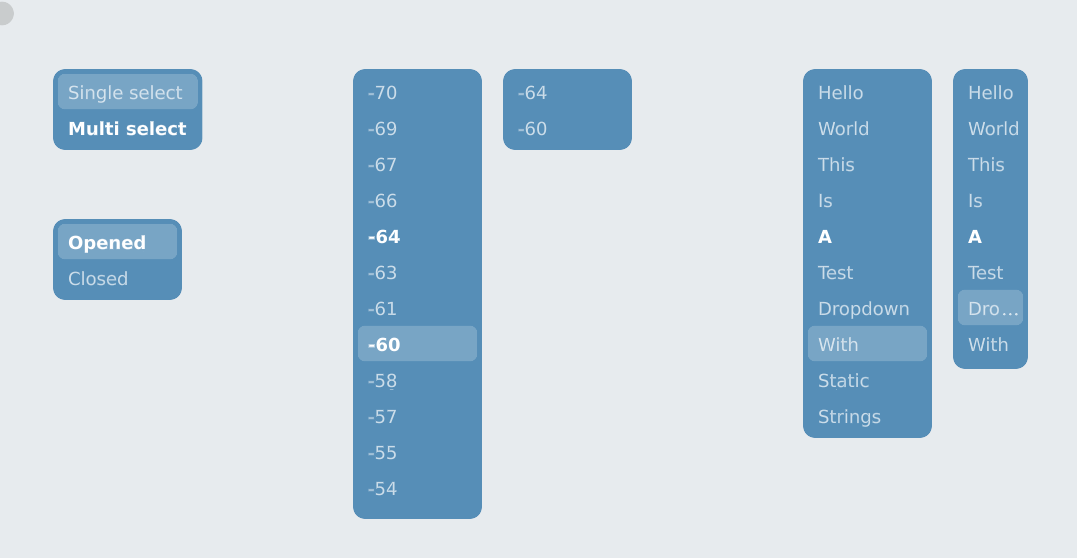
# Important Notes
Implementing the dropdown on top of grid-view have uncovered some assumptions around grid-view layers. It was assumed to always be a part of the component browser. Removing that assumption required a mechanism for propagating camera update information through layer tree. This is now implemented using a `camera_parent` layer field. Ideally each layer should simply have at most a single parent, and camera inheritance would follow that. That refactor turned out to be quite involved, so right now the simpler temporary solution is introduced in order to not delay this PR further.
This PR provides a visual indication of whether the project's current state differs from the most recent snapshot saved in the VCS. The project name displayed in the IDE changes to a darker text to indicate that the VCS snapshot is outdated, and back to a lighter text when the current project state corresponds to the last saved VCS snapshot.
https://user-images.githubusercontent.com/117099775/208088438-20dfc2aa-2a7d-47bf-bc12-3d3dff7a4974.mp4
The outdated project snapshot indicator is set when:
* A node is moved.
* A node is added or removed.
* The text editor is used to edit the text.
* The project is auto-saved, and the auto-saved project state does not correspond to the last saved snapshot in the VCS.
The outdated project snapshot indicator is cleared when:
* A new project snapshot is successfully saved using `ctrl+s`.
* The project is auto-saved, and the auto-saved project state is confirmed to correspond to the last saved snapshot in the VCS. This occurs, for example, when a project change is undone and the project is reverted to the last saved snapshot state.
The auto-save events do not occur immediately after a project change but have a short delay, thus the VCS status update is affected by the same delay when triggered by an auto-save event.
Currently on every keystroke we try to refresh the Component Browser content. Due to some performance problems one refresh can take > 500 ms, so several keystrokes can hang our app for few seconts.
This PR mitigates this problem by refreshing the CB only when 200 ms passes since last keystroke. It should not be problematic for the user (actually many search engines, like this in IntelliJ do this), but we avoid choking our app with multiple CB refreshes at once.
This PR is a draft PR while I learn EnsoGL. The eventual goal is to implement the projects list portion of the cloud dashboard in this PR. This PR will implement part of https://www.pivotaltracker.com/n/projects/2539513/stories/183557950
### Important Notes
This PR is still really rough and contains a lot of hacks & hard-coded values. The FRP usage is also likely to be suboptimal and need fixing.
Save a snapshot of the project directory to the VCS on `ctrl+s`. If the operation fails because the VCS was not initialized previously, it will try to initialize the VCS first and then save a snapshot.
This PR fixes the `code_to_insert` method of entry to insert valid code according to the newest language version. Also created a separate method for getting imports required by given entry.
Now, method entries do not add imports (except when they are extensions), and are insterted with place for this type `_.method`. Static methods and constructors are inserted with the type name, and proper import for type is added.
There are some additional work done:
* The ReferentName and NormalizedName were removed, as we are now case-sensitive.
* All QualifiedName structures were replaced with new one in `name` module, as there is no longer functional difference between type qualified name and module qualified name.
* The QualifiedName structure removes "Main" module segment where it is not necessary, thus simplifying our code base and avoiding potential issues.
* Added macro `mock_suggestion_database` which should make creating consistent mocks of SuggestionDatabase much simpler.
* Fixed bug where the visualization preview show no value for some time.
https://user-images.githubusercontent.com/3919101/202750275-0d378d5f-1482-4637-bdcd-c428a9eac0d4.mp4
# Important Notes
The tests in controller/searcher.rs file are not of the best quality, but those will be overhauled anyway when implementing my next task.
Fixes regression about inaccessible node output port. https://www.pivotaltracker.com/n/projects/2539304/stories/183792368
Additionally, a related issue related to nodes not being visible after initial load has been uncovered and fixed in the process.
# Important Notes
Previously the output shape size was only updated when node size itself was updated. When node's expression was changed, the output port view is recreated from scratch, but the current node size has not been propagated to the newly created port. In some cases the node size was changed shortly after, masking the bug. In other cases, the newly created shape size was never set.
The port size management has been moved from model method into frp network, and the initial size value is emitted during network initialization.
Fixes https://www.pivotaltracker.com/story/show/182926584
[Task link](https://www.pivotaltracker.com/story/show/183426449)
This PR fixes an IDE freeze introduced by https://github.com/enso-org/enso/pull/3732 and reimplements reverting edited nodes to their previous state.
The cause of the IDE freeze is quite interesting. A detailed investigation is available [here](https://gist.github.com/vitvakatu/785e34881368b8cfda61715d7543cbd0).
The graph editor needs to update the Presenter state only if the user is editing the node. Before this PR, the graph editor notified the Presenter with a visual representation of the node content instead of code expression. It caused inconsistency between the states of the controller and Presenter and caused severe performance issues.
https://user-images.githubusercontent.com/6566674/195831224-6d6e8258-e347-48b4-890a-d89c7300bc39.mp4
# Important Notes
- ~~There is a more complex alternative solution – it requires refactoring of the `component::node::input::area` module. The Presenter can be notified with `expression.code` changes, not `expression.viz_code`. I found a simpler solution (`.gate(&edit_mode)`), which has the same effect but does not require additional refactoring.~~ Said solution is implemented in a separate commit
When hovering the mouse pointer over the Marketplace button on the left bar of the Component Browser, show a caption informing that the Marketplace will be available soon.
https://www.pivotaltracker.com/story/show/182613789
#### Visuals
The video below demonstrates the caption shown when hovering the Marketplace button on the left bar of the Component Browser. It shows the caption disappearing after a hardcoded time, or when the mouse pointer is moved away from the button.
https://user-images.githubusercontent.com/273837/196195809-45a712e1-ad86-47d8-99ff-1475a0b74c6e.mov
# Important Notes
- The "Label" visual component was fixed. Previously, the width calculation of the background was not synchronized correctly with the text width. As a result, a zero-width background was displayed when a Label was shown for the first time.
This PR implements displaying a currently active section name as a first crumb in the breadcrumbs panel. Sections are called `Popular`, `Modules` and `Local`.
https://user-images.githubusercontent.com/6566674/194551276-90bd7d6b-8509-43ec-b3c0-11c35fda9063.mp4
# Important Notes
This PR also contains a fix for [this bug](https://www.pivotaltracker.com/story/show/183499312). It was caused by mistake in the FRP implementation of the breadcrumbs. You could only trigger this bug after code changes in the `animation/loop.rs` module. It is not possible to see it otherwise. Still, the code was not correct, and now it is fixed.
This PR introduced an overhauled Component List Panel implementation, making use of the efficient EnsoGL grid view component. Also, it delivers a couple of new features:
* A part of the new design: there are no more section headers in grid, instead groups are "glued" together. The local scope section is under "popular" (old "favorites").
* The keyboard management inside grid works.
* there is a mouse hover highlight
* selecting the lowest entry in section when jumping with navigation bar.
* accepting input as-is with cmd/ctrl + Enter.
https://user-images.githubusercontent.com/3919101/194561890-fffb9b41-2f0d-4357-8d9a-5038a6bcb023.mp4
### Important Notes
**What is not implemented:**
* [Focus management between panels.](https://www.pivotaltracker.com/story/show/180872763) The grid is always focused. To accept the current input, use ctrl+Enter shortcut.
* [Proper handling of selection when having empty space on the right and pressing right arrow.](https://www.pivotaltracker.com/story/show/183487880)
* When entering a module, its name is not added to the input as described in the design doc. Will be a part of [this User Story](https://www.pivotaltracker.com/story/show/181058321).
**Known issues**
* [the selection, especially in the local scope section, has sometimes an undesirable offset](https://www.pivotaltracker.com/story/show/183487730). The cause is known, but not so easy to fix.
* The inserted nodes are often producing errors. The Browser's inherits the outdated understanding of the language from old Node Searcher, and it does not include new form of imports, static methods etc. Those all will be fixed as a part of [this User Story](https://www.pivotaltracker.com/story/show/181058321).
* The performance is improved, but still not ideal, due to problems in [text areas](https://www.pivotaltracker.com/story/show/183406745).
* To scroll the documentation panel, you must first click on it.
[ci no changelog needed]
[Task link](https://www.pivotaltracker.com/story/show/182675703)
This PR implements the actual integration of the breadcrumbs panel with the component list panel. A special breadcrumbs controller (`controller::searcher::breadcrumbs`) is tracking the currently opened module with a list of its parents. The searcher presenter uses the API of the controller to sync the displayed list of breadcrumbs with the controller state.
https://user-images.githubusercontent.com/6566674/193064122-7d3fc4d6-9148-4ded-a73e-767ac9ac83f8.mp4
# Important Notes
- There is an `All` breadcrumb displayed at all times at the beginning of the list. It will be replaced with a section name as part of [Section Title on Component Browser's Breadcrumbs Panel](https://www.pivotaltracker.com/story/show/182610561) task.
- I changed the implementation of `project::main_module_id`, `project::QualifiedName::main_module`, and `API::main_module` so that they are logically connected which each other.
- I adjusted the Breadcrumbs View to avoid "appearance" animation glitches when opening new modules. `set_entries` was replaced with the `set_entries_from` endpoint.
This PR disables the wasm-opt optimization in the crates that can be used as WASM entry points. Unfortunately, wasm-pack does not allow for disabling wasm-opt through a command line flag, so we have to disable it by setting an appropriate flag in each Cargo.toml.
Show the visualization when a newly created node is being edited. Hide it after the editing is finished, unless the user explicitly changed the state of the visualization.
https://www.pivotaltracker.com/story/show/182634059
#### Visuals
The following video shows the behavior of the visualization when a new node is created by the user and is being edited:
- By default, the visualization is shown when the node becomes edited and disappears when the node's expression is accepted.
- If the user clicks the visualization toggle button once while editing the node, the visualization disappears and stays disabled after the node's expression is accepted.
- If the user clicks the visualization toggle button twice while editing the node, the visualization is visible and stays enabled after the node's expression is accepted.
This PR is not concerned with the correctness of the contents of the visualization window. This is in line with the current behavior on the `develop` branch, where clicking the visualization toggle button while editing a newly created node shows `null` content in the visualization (even if the edited expression is not null).
https://user-images.githubusercontent.com/273837/191294970-62143983-764a-446c-9616-9765de0923bf.mov
This PR contains an entry definition for Grid View to be used inside Component List Panel View. The Example grid view with the entry definition may be seen on new_component_list_panel_view debug scene.
https://user-images.githubusercontent.com/3919101/190663278-23c35ab0-f426-4001-8128-df7147aafb9e.mp4
# Important Notes
* The styling is not detailed yet due to time constraints (I want to move to integration this grid view to Component Panel List ASAP) and the fact that I could not get new mplus1 font working with text Area.
* Implementing this required adding a "contour offset" feature to the Grid View.
[ci no changelog needed]
[Task link](https://www.pivotaltracker.com/story/show/181870304).
This PR implements Controller-level support for entering modules in the component browser.
Clicking headers/entries opens the module, filling the Local Scope and Submodules sections.
Please ignore multiple visual issues with the component browser on the screen - this PR does not cause them, and they will be fixed soon when we change the implementation of the component list panel to Grid View.
https://user-images.githubusercontent.com/6566674/190933275-c544ea8d-529d-4b49-820f-d36874344572.mp4
# Important Notes
- We will implement the actual breadcrumbs integration in a separate PR: https://www.pivotaltracker.com/story/show/182675703
- The FRP changes in the component list panel code are temporary. The GridView-based implementation will later replace most of the boilerplate.
Repairing the constructor name following the types work. Some general tiding up as well.
- Remove `Standard.Database.Data.Column.Aggregate_Column_Builder`.
- Remove `Standard.Database.Data.Dialect.Dialect.Dialect_Data`.
- Remove unused imports and update some type definitions.
- Rename `Postgres.Postgres_Data` => `Postgres_Options.Postgres`.
- Rename `Redshift.Redshift_Data` => `Redshift_Options.Redshift`.
- Rename `SQLite.SQLite_Data` => `SQLite_Options.SQLite`.
- Rename `Credentials.Credentials_Data` => `Credentials.Username_And_Password`.
- Rename `Sql` to `SQL` across the board.
- Merge `Standard.Database.Data.Internal` into `Standard.Database.Internal`.
- Move dialects into `Internal` and merge the function in `Helpers` into `Base_Generator`.
[ci no changelog needed]
[Task link](https://www.pivotaltracker.com/story/show/181445628).
This PR implements a Breadcrumbs panel for the new component browser.
The Breadcrumbs is a horizontal list of text labels separated by a special icon and has an optional ellipsis icon at the end.
It is implemented using the new GridView component.
Video:
Demo of adding new breadcrumbs, scrolling behavior, and selecting breadcrumbs with the mouse.
https://user-images.githubusercontent.com/6566674/189199432-77807cef-00dc-4abe-b95c-b17a536f59f6.mp4
Demo of selecting breadcrumbs with keyboard shortcuts:
https://user-images.githubusercontent.com/6566674/189199603-53e55335-73ba-4ed7-8291-4455144c06aa.mp4
# Important Notes
- This PR implements an old interaction of the design of the component browser. The new design of the breadcrumbs can not be easily integrated into the current look of the component browser, so we would need to update styles later. It should be a relatively simple task. *The implementation uses color from the new design though. (but not fonts and sizes)*
- I found a bug in the grid view implementation that causes panics at runtime in some conditions. The reason is triggering FRP endpoints while constructing new entries. This issue is fixed in the PR.
Avoid long lines when using `dom().set_inner_text` - rather split the long lines to 1024 chunks and insert them as individual `<div>` elements.
# Important Notes
I was testing the behavior on following program:
```
from Standard.Base import all
import Standard.Base.Data.Statistics
import Standard.Visualization
main =
number1 = 200000
operator1 = 0.up_to number1 . to_vector . map .noise
operator2 = operator1.sort
operator3 = operator2.to_text
```
before my change the visualization of `operator3` was blank. With my change it gets filled with data.
This PR does not add anything visual for the user: it's a first part of making efficient Component Browser using fresh Grid View implementation.
The Layout is an intermediate model, which keeps the information how the groups are laid out in the Component browser, and allows querying for group entry by location and location of specific group entry (or header).
The layout is meant for the new design, where there are no section separators and Local Scope section is below Favorites.
# Important Notes
The new structure is not used in action, but tested with unit tests.
First of all this PR demonstrates how to implement _lazy visualization_:
- one needs to write/enhance Enso visualization libraries - this PR adds two optional parameters (`bounds` and `limit`) to `process_to_json_text` function.
- the `process_to_json_text` can be tested by standard Enso test harness which this PR also does
- then one has to modify JavaScript on the IDE side to construct `setPreprocessor` expression using the optional parameters
The idea of _scatter plot lazy visualization_ is to limit the amount of points the IDE requests. Initially the limit is set to `limit=1024`. The `Scatter_Plot.enso` then processes the data and selects/generates the `limit` subset. Right now it includes `min`, `max` in both `x`, `y` axis plus randomly chosen points up to the `limit`.

The D3 visualization widget is capable of _zooming in_. When that happens the JavaScript widget composes new expression with `bounds` set to the newly visible area. By calling `setPreprocessor` the engine recomputes the visualization data, filters out any data outside of the `bounds` and selects another `limit` points from the new data. The IDE visualization then updates itself to display these more detailed data. Users can zoom-in to see the smallest detail where the number of points gets bellow `limit` or they can select _Fit all_ to see all the data without any `bounds`.
# Important Notes
Randomly selecting `limit` samples from the dataset may be misleading. Probably implementing _k-means clustering_ (where `k=limit`) would generate more representative approximation.
So far, when opening the searcher with no node selected, an empty input without an associated AST node was created. This input was manipulated by the user and the final expression from the input was used to create a new node when the user confirmed their input. This PR changes this, so that when the searcher is opened without a selected node, a new AST node is created right away with some placeholder content, and this node is updated when the user confirms their input.
The only change visible to the user, is that if the text editor is opened during editing, a new node will appear in the source when the searcher is opened to create a new node. All other behaviour should stay the same.
[ci no changelog needed]
This PR fixes a [regression](https://www.pivotaltracker.com/story/show/182972359) found in the `interface` debug the scene. It was caused by multiple `Navigator`s that were present in the demo scene and conflict with each other.
Also, this PR includes a fix for the invalid logic of the new component browser. We disable `Navigator` when the mouse hovers the component browser. Still, due to a mistake in the code, the component browser was considered visible at all times and therefore blocked the navigator in certain mouse positions.
To reproduce this bug (before this PR):
1. Open a default project
2. Place the mouse somewhere in the middle of the screen (near one of the nodes)
3. Try panning or zooming the scene (you won't be able because of this bug)
[ci no changelog needed]
[Task link](https://www.pivotaltracker.com/story/show/181870555)
This PR changes the relative position of the edited node in such a way that it is left-aligned to the component browser window. This change reflects the most recent version of the [design doc](https://github.com/enso-org/design/blob/main/epics/component-browser/design.md#overview)
<img width="1157" alt="Screenshot 2022-08-08 at 19 15 47" src="https://user-images.githubusercontent.com/6566674/183454192-81960e0a-ab69-43a4-b7df-d13320a9d16d.png">
As an additional change, the FRP implementation of the `Camera2d` was extended with a new output (screen dimensions) and fixed. With the old implementation, there was a possibility of panic at runtime because of non-exclusive borrows of `RefCell`. The FRP event for camera position was emited inside the scope with a mutable `RefCell` borrow. Any attempt to borrow the camera one more time (e.g., by calling one of the getters, such as `zoom()`) caused panic at runtime.
[ci no changelog needed]
[Task link](https://www.pivotaltracker.com/story/show/182713338).
This PR fixes the implementation of the entries highlight (selection box) in the component list panel of the component browser. The previous behavior was caused by the dumb implementation of keeping the selection inside the borders of the component list panel. Now the selection is correctly clipped and is hovering over entries at all times.
Screencasts:
https://user-images.githubusercontent.com/6566674/182196585-02ab5ec4-7d12-4d7a-8563-ac95aec3c9f4.mp4https://user-images.githubusercontent.com/6566674/182196768-9d28e83d-6c77-4ef6-abb0-98d50c4e74b7.mp4
# Important Notes
- This PR does not change the fact that after opening the component browser, the selection hovers over a random entry. See a [dedicated task](#182729573) for that.
- The selection box shape was moved from the `component_group` module because it depends heavily on list panel view implementation.
- The selection was removed from the `component_group` demo scene. We have a `component_list_panel_view` demo scene instead.
**Note**: This PR also contains content of previous Grid View PR. We decided to discard the previous, because this one did some refactoring of old one, and it's not a big addition.
Added a scrollable::GridView component, which just embeds the GridView in ScrollArea. Also, re-worked the idea of text layers.
https://user-images.githubusercontent.com/3919101/179020359-512ee127-c333-4f86-bff5-f1cb4154e03c.mp4
This PR contains all work for finishing integration of first Component List Panel in the IDE:
* It adds a stub for the whole Component Browser View. The documentation panel is re-used from the old searcher.
* It has the presenter implementation, integrating the view with Hierarchical Component List from the controller.
* It extends the View API, so the integration is possible, making use of Component Group Set wrapper.
* The selection integration was also merged into this PR, because it depended on the API extension mentioned above. However, we should avoid such practice in the future.
https://user-images.githubusercontent.com/3919101/177816427-8c4285b4-8941-4048-a400-52f4acf77a9f.mp4
# Important Notes
There are some known issues, to-be-fixed in the future.
* The performance is bad. It should be improved with new text::Area, and the decent one shall come with [GridView inside component browser](https://www.pivotaltracker.com/story/show/182561072)
* There is no keyboard navigation. It should also be delivered with [GridView](https://www.pivotaltracker.com/story/show/182561072).
* The Favorites section is not [filtered out by node source type](https://www.pivotaltracker.com/story/show/182661634).
Visualization within the UI is no longer working since the removal of the `here` keyword.
This PR fixes the JavaScript calls.
# Important Notes
There are various lines of rust code which still have `here.` within them and these will need to be fixed at some point.
If a node created by the user gets placed off-screen, the screen's camera is panned to make the node visible.
https://www.pivotaltracker.com/story/show/181188687
#### Visuals
A screencast showing a number of node creation scenarios when the camera is panned to the newly created node, including when zoomed out.
https://user-images.githubusercontent.com/273837/177169716-50a12b0a-c742-4b01-9766-56206e7938b9.mov
# Important Notes
- Camera is panned also if the node is only partially visible, or if there's not enough free space visible around the node. The specific amount of free space that needs to be visible around a newly created node is configured in the theme.
- If the screen area is so small that the node cannot be fully fit in it (either horizontally or vertically), showing the left and top boundaries of the node's area takes priority over showing the corresponding opposite edges.
Implement simple placeholder icons for all entry kinds supported in the Suggestion Database. The icons are planned to be used in Component Browser as default icons for entries. This is intended to allow visually distinguishing different entry kinds.
The following additional fixes and tweaks are applied:
- Icons previously using only 1 color from the theme now use the color provided through shape parameters instead.
- The `data_science` and `network` icons now use only the 2 colors provided through shape parameters.
- The `join` icon has its shape and colors modified and uses only the 2 colors provided through shape parameters.
- The demo scene now parametrizes icon shapes using colors from the Component Browser Design Doc.
https://www.pivotaltracker.com/story/show/182584322
#### Visuals
Original contents of the demo scene before the PR:
<img width="2197" alt="x-orig" src="https://user-images.githubusercontent.com/273837/176669422-ee2e14c7-9ef4-42fd-acb7-ae3be6b68587.png">
Final contents of the demo scene after the PR:
<img width="2201" alt="x2-final" src="https://user-images.githubusercontent.com/273837/176668720-6f1685fd-f7e6-44d7-85f5-f6a6d6789644.png">
A semi-manual s/this/self appied to the whole standard library.
Related to https://www.pivotaltracker.com/story/show/182328601
In the compiler promoted to use constants instead of hardcoded
`this`/`self` whenever possible.
# Important Notes
The PR **does not** require explicit `self` parameter declaration for methods as this part
of the design is still under consideration.
[Task link](https://www.pivotaltracker.com/story/show/182194574).
[ci no changelog needed]
This PR implements a new selection box that will replace an old (not really working) one in the component browser. The old selection box wasn't working well with the headers of the component groups, so we were forced to make a much harder implementation.
The new implementation duplicates some visual components and places them in a separate layer. Then, a rectangular mask cuts off everything that is not "selected". This way:
- We have more control over what the selected entries should look like.
- We can easily support the multi-layer structure of the component groups with headers.
- We avoid problems with nested masks that our renderer doesn't support at the moment.
To be more precise, we duplicate the following:
- Background of the component group becomes the "fill" of the selection.
- Entries text and icons - we can alter them easily.
- Header background and header text. By placing them in separate scene layers we ensure correct rendering order.
https://user-images.githubusercontent.com/6566674/173657899-1067f538-4329-44f9-9dc2-78c8a4708b5a.mp4
# Important Notes
- This PR implements the base of our future selection mechanism, selecting entries with a mouse and keyboard still has several issues that will be fixed in the future tasks.
- The scrolling behavior will also be improved in future tasks. Right we only restrict the selection box position so that it never leaves the borders of the component group.
- I added a new function to `add` shapes to new layers in a non-exclusive way (we had only `add_exclusive`) before. I have no idea how we didn't use this feature before even though we mention it a lot in the docs.
- The demo scene restricts the position of the selection box for one-column component groups but does not for the wide component group.
Remove a `Symbol`from the `SymbolRegistry` when its `SpriteSystem` is dropped.
This fixes the remaining buffer leak (after #3504) in https://www.pivotaltracker.com/story/show/181943457
# Important Notes
- The `SymbolRegistry` now assigns unique `SymbolId`s, so that we can tell if a `SymbolId` refers to a `Symbol` that has already been unregistered (this shouldn't happen, but it's not statically-obvious that it doesn't, so if it occurs we shouldn't misbehave).
- Also fix a bug in how `buffer_count` was tracked (we were decrementing more than incrementing!).
[ci no changelog needed]
This PR implements a new helper for the future Component Browser - `component_group::multi::Wrapper`. It propagates FRP events from multiple component groups and ensures that only a single component group is focused at all times.
See the updated component group demo scene (console logs shows propagated FRP events from all component groups):
https://user-images.githubusercontent.com/6566674/172359141-8ea6f1ba-e357-4c1b-852a-adb4d5207e03.mp4
- Fixed a `define_endpoints_2!` macro. FRP endpoints for `focus` events weren't connected properly.
- List View now uses an overlay shape to catch mouse events, it allows much easier implementation of `is_header_selected` in the component group.
Fix a memory leak introduced by #3451. Found this to be part of the cause of [the buffer leaks](https://www.pivotaltracker.com/story/show/181943457/comments/231558434).
The problem with this use of `define_endpoints_2` is,
- The FRP network contains (strong) references to the `Model`.
- The `Model` has a strong reference to `api::Private`, which owns the FRP network.
Thus we never free the `Model`.
Define some workflows for batch-mode profiling.
Implemented:
- collapse nodes
- create node
- enter collapsed node
- new project
- open visualization
They can currently be built and run with a command like:
`./run.sh ide build --profiling-level=debug && dist/ide/linux-unpacked/enso --entry-point profile --workflow create_node --save-profile out.json`
And the data can be displayed with:
`dist/ide/linux-unpacked/enso --entry-point profiling_run_graph --load-profile out.json`
Demo of recording and viewing a profile with a command-line one-liner:
https://user-images.githubusercontent.com/1047859/169954795-2d9520ca-84f9-45d2-b83a-5063ebe6f718.mp4
See: https://www.pivotaltracker.com/story/show/182195399.
# Important Notes
- When defining workflows, two helpers are enough to allow us to tell when the action is really done: `Fixture::compile_new_shaders`, and `Fixture::backend_execution`. Often, it is appropriate to await both, but it depends on the task.
- The shader compiler is now driven by a `Controller`; while the `Compiler` is reset if context is lost, the `Controller`'s state survives context loss.
- A new `--load-profile` option supports specifying a profile by path when running `profiling_run_graph`.
- Drop the `with_same_start` profiler interface; we ended up preferring a child profiler convention, and this interface was not implemented compatibly with the stricter data model we've had since the introduction of `profiler::data`.
- Fix the noisy `rustfmt` output.
This PR extends the Component Group Entry with icon and option to highlight the text. Here the convert has highlighted "con".
https://user-images.githubusercontent.com/3919101/169046537-4f8b823c-322e-40dc-8abb-24d1d7092341.mp4
### Important Notes
Although this PR includes effort for adjusting Component Group style to better reflect the design, it is not entirely finished: the selection still works badly and will be fixed in another PR.
[ci no changelog needed]
[Task link](https://www.pivotaltracker.com/story/show/181725003)
This PR implements a fully visible component group header while scrolling the group (using the ScrollArea).
The header moves in sync with scrolling movements (using new `set_header_pos` FRP input), so it looks like the component group is scrolled. ScrollArea masks the "scrolled" entries above the header. This design allows a fully visible header even though our renderer doesn't support nested layers masking yet.
The screencast:
https://user-images.githubusercontent.com/6566674/168320360-2c2017b2-0ef5-42ce-9c79-82b9641c1d73.mp4
The most recent one, with the updated demo scene from develop:
https://user-images.githubusercontent.com/6566674/168555268-8552c4b0-f887-4388-89a1-e65ddf668be6.mp4
# Important Notes
- I fixed the API of the list view so now it supports non-hardcoded scene layers (previously it did not). I also believe it was implemented incorrectly.
- I've found a [pretty weird bug](https://www.pivotaltracker.com/story/show/182193824): the component group inside the ScrollArea is invisible unless I add some arbitrary shape to the scroll area content. I use a `transparent_circle` for this purpose in the demo scene. The bug is probably related to masking the sublayers, though I wasn't able to reproduce it properly on a simpler example.
- The selection box is removed from the demo scene as agreed with @farmaazon . The correct implementation has proven to be much harder than I expected, and we will implement another approach in a separate PR.
- I also modified the `shadow::Parameters` so that it uses `Var`s instead of plain values.
The change promotes static methods of `Ref`, `get` and `put`, to be
methods of `Ref` type.
The change also removes `Ref` module from the default namespace.
Had to mostly c&p functional dispatch for now, in order for the methods
to be found. Will auto-generate that code as part of builtins system.
Related to https://www.pivotaltracker.com/story/show/182138899
* Extends the instrumentation of the code base and upgrades some FRPs to the newer API macro.
* Extends the run-graph demo scene to specify a profile via URL without recompilation.
* Fixes labels in the flame graph demo scene.
* Fixes an issue with loading profiles that contains escaped characters.
# Important Notes
* no longer contains the upgrade of the `text::View` to `define_endpoints_2`. This should be fixed as part of the text rendering rewrite.
[ci no changelog needed]
Parametrize the colors used in a Component Group view based on a single color passed to an FRP input.
Customizing the colors of a Component Group will be needed for the larger Component Group List panel. This customization will work as a visual hint for the User, helping them to distinguish different Component Groups in the panel. A single input color will be configured for every Component Group in the `package.yaml` file (see the Design Doc). Therefore, all shades of the color required by the Component Group view must be calculated from this single input color.
https://www.pivotaltracker.com/story/show/181725039
#### Visuals
The following screencast of the `component_group` debug scene shows how all required shades of color are calculated from a single input color. It also shows a new "dimmed" display mode of the Component Group. The debug scene does not support selecting entries in a "dimmed" Component Group, as this is not required by the Design Doc.
https://user-images.githubusercontent.com/273837/168074651-bf3d5ea5-99b0-4b69-9934-ad8565ffc54e.mov
The following is a screenshot of the Node Searcher, to demonstrate that it still works correctly:
<img width="623" alt="Screenshot 2022-05-09 at 17 13 01" src="https://user-images.githubusercontent.com/273837/167441109-e9a47b5a-45a2-4172-85ed-c593e43e02d6.png">
# Important Notes
- A new type `Params` was added in the `list_view::entry::Entry` trait. This was needed to allow passing FRP information to entries separately for every ListView instance.
- Note: `style_prefix` and `max_width_px` parameters of the `list_view::entry::Entry::new` function may get moved into the new `Params` type in the future. To save time, this was not attempted in this PR, as agreed with @farmaazon.
[ci no changelog needed]
* Extends the instrumentation of the code base and upgrades some FRPs to the newer API macro.
* Extends the run-graph demo scene to specify a profile via URL without recompilation.
* Fixes labels in the flame graph demo scene.
* Fixes an issue with loading profiles that contains escaped characters.
# Important Notes
[ci no changelog needed]
Implement a command that launches the application, runs a series of steps (a "workflow"), writes a profile to a file, and exits.
See: [#181775808](https://www.pivotaltracker.com/story/show/181775808)
# Important Notes
- The command to capture run and profile is used like: `./run profile --workflow=new_project --save-profile=out.json`. Defining some more workflows (collapse nodes, create node and edit value) comes next; they are implemented with the same infrastructure as the integration-tests.
- The `--save-profile` option can also be used when profiling interactively; when the option is provided, capturing a profile with the hotkey will write a file instead of dumping the data to the devtools console.
- If the IDE panics, the error message is now printed to the console that invoked the process, as well as the devtools console. (If a batch workflow fails, this allows us to see why.)
- New functionality (writing profile files, quitting on command, logging to console) relies on Electron APIs. These APIs are implemented in `index.js`, bridged to the render process in `preload.js`, and wrapped for use in Rust in a `debug_api` crate.
This PR replaces hard-coded `@Builtin_Method` and `@Builtin_Type` nodes in Builtins with an automated solution
that a) collects metadata from such annotations b) generates `BuiltinTypes` c) registers builtin methods with corresponding
constructors.
The main differences are:
1) The owner of the builtin method does not necessarily have to be a builtin type
2) You can now mix regular methods and builtin ones in stdlib
3) No need to keep track of builtin methods and types in various places and register them by hand (a source of many typos or omissions as it found during the process of this PR)
Related to #181497846
Benchmarks also execute within the margin of error.
### Important Notes
The PR got a bit large over time as I was moving various builtin types and finding various corner cases.
Most of the changes however are rather simple c&p from Builtins.enso to the corresponding stdlib module.
Here is the list of the most crucial updates:
- `engine/runtime/src/main/java/org/enso/interpreter/runtime/builtin/Builtins.java` - the core of the changes. We no longer register individual builtin constructors and their methods by hand. Instead, the information about those is read from 2 metadata files generated by annotation processors. When the builtin method is encountered in stdlib, we do not ignore the method. Instead we lookup it up in the list of registered functions (see `getBuiltinFunction` and `IrToTruffle`)
- `engine/runtime/src/main/java/org/enso/interpreter/runtime/callable/atom/AtomConstructor.java` has now information whether it corresponds to the builtin type or not.
- `engine/runtime/src/main/scala/org/enso/compiler/codegen/RuntimeStubsGenerator.scala` - when runtime stubs generator encounters a builtin type, based on the @Builtin_Type annotation, it looks up an existing constructor for it and registers it in the provided scope, rather than creating a new one. The scope of the constructor is also changed to the one coming from stdlib, while ensuring that synthetic methods (for fields) also get assigned correctly
- `engine/runtime/src/main/scala/org/enso/compiler/codegen/IrToTruffle.scala` - when a builtin method is encountered in stdlib we don't generate a new function node for it, instead we look it up in the list of registered builtin methods. Note that Integer and Number present a bit of a challenge because they list a whole bunch of methods that don't have a corresponding method (instead delegating to small/big integer implementations).
During the translation new atom constructors get initialized but we don't want to do it for builtins which have gone through the process earlier, hence the exception
- `lib/scala/interpreter-dsl/src/main/java/org/enso/interpreter/dsl/MethodProcessor.java` - @Builtin_Method processor not only generates the actual code fpr nodes but also collects and writes the info about them (name, class, params) to a metadata file that is read during builtins initialization
- `lib/scala/interpreter-dsl/src/main/java/org/enso/interpreter/dsl/MethodProcessor.java` - @Builtin_Method processor no longer generates only (root) nodes but also collects and writes the info about them (name, class, params) to a metadata file that is read during builtins initialization
- `lib/scala/interpreter-dsl/src/main/java/org/enso/interpreter/dsl/TypeProcessor.java` - Similar to MethodProcessor but handles @Builtin_Type annotations. It doesn't, **yet**, generate any builtin objects. It also collects the names, as present in stdlib, if any, so that we can generate the names automatically (see generated `types/ConstantsGen.java`)
- `engine/runtime/src/main/java/org/enso/interpreter/node/expression/builtin` - various classes annotated with @BuiltinType to ensure that the atom constructor is always properly registered for the builitn. Note that in order to support types fields in those, annotation takes optional `params` parameter (comma separated).
- `engine/runtime/src/bench/scala/org/enso/interpreter/bench/fixtures/semantic/AtomFixtures.scala` - drop manual creation of test list which seemed to be a relict of the old design
Implements a visualization that is integrated with our GUI profiling visualization for the multiprocess data implemented in #3395https://user-images.githubusercontent.com/1428930/165915395-c850c7b2-1cc5-4eb0-8f21-37565d113b1e.mp4
The visualization shows a horizontal line for Engine, Language Server and GUI and renders arrows for each message passed between them. Information about the message is revealed on hover.
# Important Notes
* this PR refactors the tooltip mechanism. Note that this has not been in active use anywhere else, as tooltips for node received a custom implementation and the tooltip that was previously implemented was used nowhere else yet.
[ci no changelog needed]
* The List View component was refactored: it allows for hiding the internal selection widget, and exposes information where the widget should be placed. This allows us to create selection widget in component list panel, so it can be animated between component groups and sections.
* Fixed some warnings when checking WASM code.
* Adjusted the style of Component Group View a little, so it better reflects the design doc. Still not ideal, because the list_view has some weird design regarding padding, but I don't want to stuck in some bigger refactoring.
I will add a video in a few minutes.
# Important Notes
https://user-images.githubusercontent.com/3919101/165507826-60329f9e-7de3-4eb2-9271-292e45568cb2.mov
In this branch:
* The workaround for cursor-not-being-updated-after-closing-searcher bug (discovered while testing #3278) is reverted.
* The proper fix was introduced: created an abstraction for EnsoGL component, which, when dropping, will not immediately drop the FRP network and model, but instead put it into the Garbage Collector. The Collector ensures, that all "component hiding" effects and events will be handled, and drops FRP network and model only after that.
* I run clippy for wasm32 target out of curiosity. There was one warning, and I fixed it on this branch.
When a new node is created with the <kbd>TAB</kbd> key or by clicking the `(+)` on-screen button while multiple nodes are selected, place the new node below all the selected nodes. (Previously, the new node was placed below the node that was selected earliest.)
Additionally, when placing a new node below an existing non-error node with a visualization enabled, place the new node below the visualization. (Previously, the new node was placed to the left of the visualization.)
https://www.pivotaltracker.com/story/show/180887079
#### Visuals
The following screencast demonstrates the feature on various arrangements of selected nodes, with visualization enabled and disabled.
https://user-images.githubusercontent.com/273837/159971452-148aa4d7-c0f3-4b48-871a-a2783989f403.mov
The following screencast demonstrates that new nodes created by double-clicking an output port of a node with visualization enabled are now placed below the visualization:
https://user-images.githubusercontent.com/273837/160107733-e3f7d0f9-0161-49d1-8cbd-06e18c843a20.mov
# Important Notes
- Some refactorings that were needed for this PR were ported from the #3301 PR:
- the code responsible for calculating the positions of new nodes was moved to a separate module (`new_node_position`);
- the `free_place_finder` module was made a submodule of the `new_node_position` module, due to the latter being its only user.
Use a new algorithm for placement of new nodes in cases when:
- a) there is no selected node, and the `TAB` key is pressed while the mouse pointer is near an existing node (especially in an area below an existing node);
- b) a connection is dragged out from an existing node and dropped near the node (especially in an area below the node).
In both cases mentioned above, the new node will now be placed in a location suggested by an internal algorithm, aligned to existing nodes. Specifically, the placement algorithm used is similar to when pressing `TAB` with a node selected.
For more details, see: https://www.pivotaltracker.com/story/show/181076066
# Important Notes
- Visible visualizations enabled with the "eye icon" button are treated as part of a node. (In case of nodes with errors, visualizations are not visible, and are not treated as part of a node.)
[ci no changelog needed]
This PR adds a few simple unit tests for GraphEditor, that can be used as an example of native Unit Tests.
Covered:
1. Creating nodes
- By internal API
- By using a TAB shortcut
- By using (+) button
- By dropping edge
2. Connecting two nodes with an edge
Some APIs were extended to allow their testing.
Usage of `glyph::System` in `text/component/area` was disabled by conditional compilation, as this code can't be used in native code due to JS dependencies.
* Profiling application details
Add enough profiling to account for every missed frame during startup.
See https://www.pivotaltracker.com/story/show/181499507
* Build ActiveInterval hierarchy in profiler_data
* update doctests / await_!
* docs/formatting/naming
* more graph modes
* increase WASM size
Due to new render-profile-flamegraph scene. We should remove these from the main release WASM blob one way or another.
* lint
* fix a test
* Organization (feedback)
* Add @wdanilo to Cargo.lock CODEOWNERS
As discussed after my previous PR got stuck waiting for Cargo.lock review.
* fix doctests
* Update docs. Removed a limitation.
Double-clicking a node's output port or clicking the port with a right mouse button (RMB) creates a new node aligned to the clicked node.
#### Visuals
The screencast below demonstrates the following features:
- double-clicking the left mouse button on a node's output port;
- clicking the right mouse button on a node's output port;
- alignment of the nodes created as a result of the actions described above;
- corner case: double-clicking (and RMB-clicking) on output ports of a "collapsed" ("enterable") node;
- double-clicking on a "collapsed" ("enterable") node still allows entering the node when done over an area of the node that is not the node's output port;
- basic support for nodes with multiple output ports (shown on the `interface` demo scene).
https://user-images.githubusercontent.com/273837/158991856-e0faa5f0-9d2f-44bd-bddd-ba314977db6e.mov
The supplementary screencast below demonstrates that double-clicking or RMB-clicking a node's output port cancels the action of dragging a new connection from a node.
https://user-images.githubusercontent.com/273837/158998097-100aed42-37ff-4467-939f-2b755ef0d3dc.movhttps://www.pivotaltracker.com/story/show/181076145
# Important Notes
- The "double-clicking a node" shortcut was previously used to allow entering a "collapsed" node (for example, a node created by pressing the `cmd+g` keyboard shortcut after selecting a group of nodes). This PR keeps that functionality when the user double-clicks on a node, as long as the mouse is not positioned over the node's output ports.
- The support for nodes with multiple output ports is currently very basic. The information about a port (`Crumb`) is passed into the `create_node` function, but it is not passed further to `NodeSource`. The Node Searcher currently does not support passing port information through `NodeSource`.
@akavel spotted a compilation error, when building test for graph_editor crate. The cause was that:
* prelude without serde still added serde derivatives in im_string_newtype
* and the graph_editor needs serde from prelude anyway (because it wants to have serializable ImStrings).
In this PR two things are implemented:
1. Node Searcher zoom factor (and therefore its size) is fixed no matter how you move the main camera. The node searcher is also positioned directly below currently edited node at all times.
2. Node growth/shrink animation when you start/finish node editing. After animation end the edited node zoom factor is also fixed and matches the zoom factor of the node searcher.
See attached video with different ways of editing/creating nodes:
https://user-images.githubusercontent.com/6566674/157348758-2880aa2b-494d-46e6-8eee-a22be84081ed.mp4
#### Technical details
1. Added several additional scene layers for separate rendering: `node_searcher`, `node_searcher_text`, `edited_node`, `edited_node_text`. Searcher is always rendered by `node_searcher` camera, edited node moves between its usual layers and `edited_node` layer. Because text rendering uses different API, all node components were modified to support change of the layer.
2. Also added `node_searcher` DOM layer, because documentation is implemented as a DOM object.
3. Added two FRP endpoints for `ensogl::Animation`: `on_end` and `set_value`. These endpoints are useful while implementing growth/shrink animation.
4. Added FRP endpoints for the `Camera2d`: `position` and `zoom` outputs. This allows to synchronize cameras easily using FRP networks.
5. Growth/shrink animation implemented in GraphEditor by blending two animations, similar to Node Snapping implementation. However, shrinking animation is a bit tricky to implement correctly, as we must always return node back to the `main` scene layer after editing is done.
* Creating a new node with the (+) button (#3278)
[The Task](https://www.pivotaltracker.com/story/show/180887253)
A new (+) button on the left-bottom corner appeared. It may be clicked to open searcher in the middle of the scene, as an alternative to tab key.
https://user-images.githubusercontent.com/3919101/154514279-7972ed6a-0203-47cb-9a09-82dba948cf2f.mp4
* The window_control_buttons::common was extracted to separate crate `ensogl-component-button` almost without change.
* This includes a severe refactoring of adding nodes in general in the Graph Editor. The whole responsibility of adding new nodes (and starting their editing) was moved to Graph Editor - the Project View only reacts for GE events to show searcher properly.
* The status bar was moved from the bottom-left corner to the middle-top of the scene. It does not collide with (+) button, and plays "notification" role anyway.
* The `interface` debug scene was buggy. The problem was with one expression's span-tree. When I replaced it, the scene works.
* I've removed "new searcher" API, as it is completely outdated.
* I've changed code owners of integration tests to GUI team, as it is the team writing mostly the integration tests (int rust)
* Fix regression #181528359
* Add docs & remove unused function
* Fix & enable native Rust tests
* Fix formatting
Co-authored-by: Adam Obuchowicz <adam.obuchowicz@enso.org>
Co-authored-by: mergify[bot] <37929162+mergify[bot]@users.noreply.github.com>
[ci no changelog needed]
This PR reverts commit [0836ce741d](0836ce741d) because of the spotted regression:
To reproduce:
1. Open a default project.
2. Without doing anything else, cmd + click on any node to edit it.
3. Abort editing by pressing escape.
4. Top-most node disappears (it is actually removed from scene)
If you start editing the bottom node - you will also see a visible regression in node searcher's position.
See thread https://discord.com/channels/401396655599124480/950730235719065620/950731247909478410 for details.
Fix comments introduced in commit 807506485d so that they're full English sentences (ending in a dot `.`). Also, fix them to avoid redundantly spelling "All" and "always" in the same sentences.
See a thread on Discord: https://discord.com/channels/401396655599124480/407883608204771338/948857557219418162
> Your commit is not following style guide (https://github.com/enso-org/enso/pull/3307). Please revert it and create a PR with comments that are correct English sentences (with dots at the end).
> Also, why some of the comments have ", always." ending and some not? I understand that "Modules should be documented" is applied always as well, isn't it?
# Important Notes
[ci no changelog needed]
Remove a module-level `#![allow(missing_docs)]` attribute from 2 modules in `graph-editor` crate. Instead, add the same attribute with a `FIXME` comment to lower-level entities.
See discussion at: https://discord.com/channels/401396655599124480/947797676823560193
# Important Notes
There are still 37 module-level `allow(missing_docs)` attributes present in the codebase after this change:
```
$ git grep '^#!.allow.missing_docs.' | wc -l
22
$ git grep -A1 '^#.allow.missing_docs.' | grep -w mod | wc -l
15
```
[ci no changelog needed]
[The Task](https://www.pivotaltracker.com/story/show/180887253)
A new (+) button on the left-bottom corner appeared. It may be clicked to open searcher in the middle of the scene, as an alternative to tab key.
https://user-images.githubusercontent.com/3919101/154514279-7972ed6a-0203-47cb-9a09-82dba948cf2f.mp4
# Important Notes
* The window_control_buttons::common was extracted to separate crate `ensogl-component-button` almost without change.
* This includes a severe refactoring of adding nodes in general in the Graph Editor. The whole responsibility of adding new nodes (and starting their editing) was moved to Graph Editor - the Project View only reacts for GE events to show searcher properly.
* The status bar was moved from the bottom-left corner to the middle-top of the scene. It does not collide with (+) button, and plays "notification" role anyway.
* The `interface` debug scene was buggy. The problem was with one expression's span-tree. When I replaced it, the scene works.
* I've removed "new searcher" API, as it is completely outdated.
* I've changed code owners of integration tests to GUI team, as it is the team writing mostly the integration tests (int rust)