PR adds a flag to `Text` implementation tracking whether it is in a FCD normal form. Then this information can be used in the `Normalizer.compare` method.
| Benchmark name | Old (ms) | With flag (ms)
| --- | --- | ---
| Unicode very short | 40.29 | 40.04
| Unicode medium | 9.07 | 1.99
| Unicode big - random | 115.39 | 0.35
| Unicode big - early difference | 107.02 | 0.54
| Unicode big - late difference | 749.81 | 94.73
| ASCII very short | 28.13 | 31.13
| ASCII medium | 4.58 | 2.26
| ASCII big - random | 42.68 | 0.26
| ASCII big - early difference | 30.91 | 0.32
| ASCII big - late difference | 66.29 | 42.72
Full benchmark output.
[bench_old.txt](https://github.com/enso-org/enso/files/10325202/bench_old.txt)
[bench_new.txt](https://github.com/enso-org/enso/files/10325201/bench_new.txt)
Many engine sources are written in Scala. IGV doesn't have any support for Scala by default. This PR adds syntax coloring and debugging support for our `.scala` files.
`NestedPatternMatch` pass desugared complex patterns in a very inefficient way resulting in an exponential generation of the number of `case` IR (and Truffle) nodes. Every failed nested pattern would copy all the remaining patterns of the original case expression, in a desugared form. While the execution itself of such deeply nested `case` expression might not have many problems, the time spent in compilation phases certainly was a blocker.
This change desugars deeply nested into individual cases with a fallthrough logic. However the fallthrough logic is implemented directly in Truffle nodes, rather than via IR. That way we can generate much simpler IR for nested patterns.
Consider a simple case of
```
case x of
Cons (Cons a b) Nil -> a + b
Cons a Nil -> a
_ -> 0
```
Before the change, the compiler would generate rather large IR even for those two patterns:
```
case x of
Cons w y -> case w of
Cons a b -> case y of
Nil -> a + b
_ -> case x of
Cons a z -> case z of
Nil -> a
_ -> case x of
_ -> 0
_ -> 0
_ -> case x of
Cons a z -> case z of
Nil -> a
_ -> case x of
_ -> 0
_ -> 0
Cons a z -> case z of
Nil -> a
_ -> case x of
_ -> 0
_ -> 0
```
Now we generate simple patterns with fallthrough semantics and no catch-all branches:
```
case x of
Cons w y -> case w of
Cons a b -> case y of ## fallthrough on failed match ##
Nil -> a + b ## fallthrough on failed match ##
Cons a z -> case z of
Nil -> a ## fallthrough on failed match ##
_ -> 0
```
# Important Notes
If you wonder how much does it improve, then @radeusgd's example in https://www.pivotaltracker.com/story/show/183971366/comments/234688327 used to take at least 8 minutes to compile and run.
Now it takes 5 seconds from cold start.
Also, the example in the benchmark includes compilation time on purpose (that was the main culprit of the slowdown).
For the old implementation I had to kill it after 15 minutes as it still wouldn't finish a single compilation.
Now it runs 2 seconds or less.
Bonus points: This PR will also fix problem reported in https://www.pivotaltracker.com/story/show/184071954 (duplicate errors for nested patterns)
Nested type declaration shall yield a syntax error
# Important Notes
Now the Radek's sample:
```
type Foo
type Bar
main = 42
```
yields
```bash
$ enso --run test.enso
In module test:
Compiler encountered errors:
test.enso[2:9-2:16]: Unexpected declaration in the body of a type.
Aborting due to 1 errors and 0 warnings.
Execution finished with an error: Compilation aborted due to errors.
```
`Any.==` is a builtin method. The semantics is the same as it used to be, except that we no longer assume `x == y` iff `Meta.is_same_object x y`, which used to be the case and caused failures in table tests.
# Important Notes
Measurements from `EqualsBenchmarks` shows that the performance of `Any.==` for recursive atoms increased by roughly 20%, and the performance for primitive types stays roughly the same.
First part of fixing `Text.to_text`.
- add: `pretty` method for pretty printing.
- update: make `Text.to_text` conversion identity for Text
In the next iterations `to_text` will be gradually replaced with `to Text` conversion once the related issues with conversions are fixed.
Implements https://www.pivotaltracker.com/n/projects/2539304/stories/184023380
Dropdown component. Planned to be used in nodes as a single and multiple selection widget, both for static and dynamically loaded values. Initial support is focused on static data, with limited support for dynamic sources. Notably, loading states are not supported yet. Full support for that is planned to be added later with widget lazy-loading.
- Supports single and multiple selections.
- Dedicated API for providing a static list of all entries.
- Range-based query API for dynamically loading data as it is scrolled (only basic support - will need more work for proper async lazy-loading).
- Internal entry cache and query batching to avoid querying data one by one (the batching for now is very basic, will have to be improved for proper lazy-loading).
- Automatic dropdown width adjustment based on the entry label lengths, up to a set max allowed value.
- Open and close animation.
- Keyboard support for focusing and selecting entries.
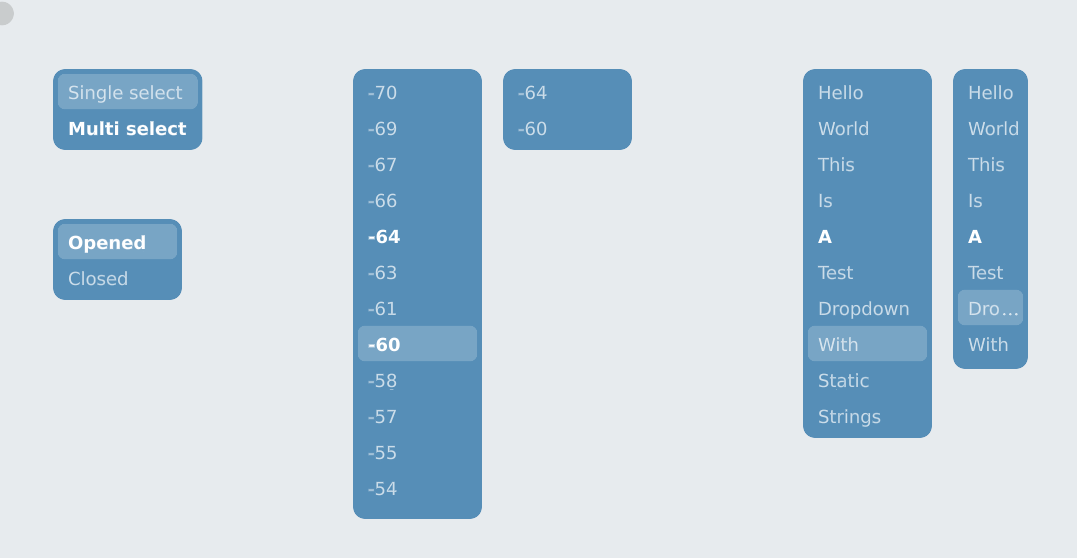
# Important Notes
Implementing the dropdown on top of grid-view have uncovered some assumptions around grid-view layers. It was assumed to always be a part of the component browser. Removing that assumption required a mechanism for propagating camera update information through layer tree. This is now implemented using a `camera_parent` layer field. Ideally each layer should simply have at most a single parent, and camera inheritance would follow that. That refactor turned out to be quite involved, so right now the simpler temporary solution is introduced in order to not delay this PR further.
Implements `getMetaObject` and related messages from Truffle interop for Enso values and types. Turns `Meta.is_a` into builtin and re-uses the same functionality.
# Important Notes
Adds `ValueGenerator` testing infrastructure to provide unified access to special Enso values and builtin types that can be reused by other tests, not just `MetaIsATest` and `MetaObjectTest`.
Use JavaScript to parse and serialise to JSON. Parses to native Enso object.
- `.to_json` now returns a `Text` of the JSON.
- Json methods now `parse`, `stringify` and `from_pairs`.
- New `JSON_Object` representing a JavaScript Object.
- `.to_js_object` allows for types to custom serialize. Returning a `JS_Object`.
- Default JSON format for Atom now has a `type` and `constructor` property (or method to call for as needed to deserialise).
- Removed `.into` support for now.
- Added JSON File Format and SPI to allow `Data.read` to work.
- Added `Data.fetch` API for easy Web download.
- Default visualization for JS Object trunctes, and made Vector default truncate children too.
Fixes defect where types with no constructor crashed on `to_json` (e.g. `Matching_Mode.Last.to_json`.
Adjusted default visualisation for Vector, so it doesn't serialise an array of arrays forever.
Likewise, JS_Object default visualisation is truncated to a small subset.
New convention:
- `.get` returns `Nothing` if a key or index is not present. Takes an `other` argument allowing control of default.
- `.at` error if key or index is not present.
- `Nothing` gains a `get` method allowing for easy propagation.
[Task link](https://www.pivotaltracker.com/story/show/184012397).
This PR adds a hierarchy index to our suggestion database. The index will be used in the future when building documentation pages. E.g., documentation of the Module includes all the Types defined in this module; documentation of the Type includes documentation for every Method and Constructor defined for this type.
We could call this index "self-type index", but the Type-Module relation is not using self-type.
No visual changes to the IDE were made.
# Important Notes
We rely on the order of updates from the engine. In particular, the following scenario would lead to inconsistency in the DB:
1. Engine sends an update, changing the parent module of some type to "NonExistentModule"
2. Engine sends an update, adding a new entry "NonExistentModule"
I assume that the engine would never send the update with a non-existent qualified name used.
This PR provides a visual indication of whether the project's current state differs from the most recent snapshot saved in the VCS. The project name displayed in the IDE changes to a darker text to indicate that the VCS snapshot is outdated, and back to a lighter text when the current project state corresponds to the last saved VCS snapshot.
https://user-images.githubusercontent.com/117099775/208088438-20dfc2aa-2a7d-47bf-bc12-3d3dff7a4974.mp4
The outdated project snapshot indicator is set when:
* A node is moved.
* A node is added or removed.
* The text editor is used to edit the text.
* The project is auto-saved, and the auto-saved project state does not correspond to the last saved snapshot in the VCS.
The outdated project snapshot indicator is cleared when:
* A new project snapshot is successfully saved using `ctrl+s`.
* The project is auto-saved, and the auto-saved project state is confirmed to correspond to the last saved snapshot in the VCS. This occurs, for example, when a project change is undone and the project is reverted to the last saved snapshot state.
The auto-save events do not occur immediately after a project change but have a short delay, thus the VCS status update is affected by the same delay when triggered by an auto-save event.
This removes the special handling of polyglot exceptions and allows matching on Java exceptions in the same way as for any other types.
`Polyglot_Error`, `Panic.catch_java` and `Panic.catch_primitive` are gone
The change mostly deals with the backslash of removing `Polyglot_Error` and two `Panic` methods.
`Panic.catch` was implemented as a builtin instead of delegating to `Panic.catch_primitive` builtin that is now gone.
This fixes https://www.pivotaltracker.com/story/show/182844611
Currently on every keystroke we try to refresh the Component Browser content. Due to some performance problems one refresh can take > 500 ms, so several keystrokes can hang our app for few seconts.
This PR mitigates this problem by refreshing the CB only when 200 ms passes since last keystroke. It should not be problematic for the user (actually many search engines, like this in IntelliJ do this), but we avoid choking our app with multiple CB refreshes at once.
When integrated with CI, will guard against any compilation failures. Can be enabled via env var `ENSO_BENCHMARK_TEST_DRY_RUN="True"`:
```
ENSO_BENCHMARK_TEST_DRY_RUN="True" built-distribution/enso-engine-0.0.0-dev-linux-amd64/enso-0.0.0-dev/bin/enso --run test/Benchmarks
```
# Important Notes
/cc @mwu-tow this could be run only on linux PRs in CI
Benchmark to compare _curried and lambda_ based function invocations and a fix to make _curried_ invocation (at least) as fast as the _lambda_ one. Allows us to use _curried invocations_ in standard library again without loosing any speed.
# Important Notes
Execute as:
```
sbt:runtime> benchOnly CurriedFunctionBenchmarks
```
Prior to subsequent bugfixes in this PR the benchmark results were:
- `averageCurried` runs in 0.290 ms
- `averageLambda` runs in 0.122 ms
e.g. _curried invocations_ is more than twice slow. That confirms our findings from the `Array_Proxy` vector benchmarks. The problem is that _function object is not compilation final_. After fixing it we have following results:
- `averageCurried` runs in 0.102 ms
- `averageLambda` runs in 0.111 ms
e.g. both operations are of similar complexity.
- Implemented https://www.pivotaltracker.com/story/show/183913276
- Refactored MultiValueIndex and MultiValueKeys to be more type-safe and more direct about using ordered or unordered maps.
- Added performance tests ensuring we use an efficient algorithm for the joins (the tests will fail for a full O(N*M) scan).
- Removed some duplicate code in the Table library.
- Added optional coloring of test results in terminal to make failures easier to spot.
- Aligned `compare_to` so returns `Type_Error` if `that` is wrong type for `Text`, `Ordering` and `Duration`.
- Add `empty_object`, `empty_array`. `get_or_else`, `at`, `field_names` and `length` to `Json`.
- Fix `Json` serialisation of NaN and Infinity (to "null").
- Added `length`, `at` and `to_vector` to Pair (allowing it to be treated as a Vector).
- Added `running_fold` to the `Vector` and `Range`.
- Added `first` and `last` to the `Vector.Builder`.
- Allow `order_by` to take a single `Sort_Column` or have a mix of `Text` and `Sort_Column.Name` in a `Vector`.
- Allow `select_columns_helper` to take a `Text` value. Allows for a single field in group_by in cross_tab.
- Added `Patch` and `Custom` to HTTP_Method.
- Added running `Statistic` calculation and moved more of the logic from Java to Enso. Performance seems similar to pure Java version now.
Fighting with _too many messages being delivered_ I wrote a test that dumps information about `AvoidIdInstrumentationTag` - every node that has `AvoidIdInstrumentationTag` is excluded from the instrumentation. However, when I look at the output for
```
from Standard.Base import all
import Standard.Visualization
run n = 0.up_to n . map i-> 1.noise * i
```
I see that `1.noise` didn't have the tag. Now there is [AvoidIdInstrumentationTagTest.java](https://github.com/enso-org/enso/pull/3973/files#diff-32cd9240bda2bfe0e5904695ced008daba86fefb3d137ac401997f4265fa50eb) which can be used to collect all programs where _too many messages is being delivered_. Just add a program, identify _isLambda_ and verify all nodes are properly tagged.
```
from Standard.Base import all
main =
value = 1
case value of
1 -> IO.println "one"
2 -> IO.println "two"
-1 -> IO.println "minus one"
_ -> IO.println "other"
```
# Important Notes
Had to write new `ExecCompilerTest` as comparing the AST with old compiler produced miserable results - the old AST wasn't ready for negative constants in `case of` at all.
Add `Test.with_clue` function similar to ScalaTest's [with_clue](https://www.scalatest.org/user_guide/using_assertions).
This is useful for tests where the assertion depends on context which is not clear from it's operands.
### Important Notes
Using with_clue changes `State Clue` which is extracted by the `fail` function.
The State is introduced by `Test.specify` when the test is not pending.
There should be no changes to the public API apart form the addition of `Test.with_clue`.
Apparently
```
git --git-dir .enso/.vcs log refs/heads/master
fatal: ambiguous argument 'refs/heads/master': unknown revision or path not in the working tree.
```
but
```
git --git-dir .enso/.vcs log HEAD
fatal: ambiguous argument 'refs/heads/master': unknown revision or path not in the working tree.
```
works just fine on Windows.
Added some safeguards to avoid propagating weird errors because of retrieving element from an
empty Option.
This is an enhancement of the `Slider` component implemented in #3852. It adds the following features:
* Tooltips and precision change hints
* Selectable slider limit behaviors
* Textual slider value editing
* Vertical slider layout
#### Tooltips
An information tooltip can now be added to a slider, it is shown when the mouse hovers over the component. Additionally, a pop-up indicating the slider's precision appears when the slider's precision has been adjusted.
https://user-images.githubusercontent.com/117099775/206148098-3b4dc059-18aa-4200-9ee0-5d4382363810.mp4
#### Slider limits
The previous slider implementation clamped the adjusted value to the slider's minimum/maximum limits. Now the following behaviors are available:
* Hard limits: Clamp the value to a range within the slider's limits.
* Soft limits: The value can extend beyond the slider's limits. When this occurs, an overflow indicator will be displayed on the side of the limit that is exceeded.
* Adaptive limits: The value can extend beyond the slider's limits. When this occurs, the exceeded limit will temporarily be adjusted to double the slider's range. This will be performed iteratively until the value falls within the extended limits. When a limit is extended and the value is adjusted to fit a smaller range, the extended limit will be iteratively halved until only the necessary range is covered. The slider's extended limits will never shrink to a range smaller than the original range.
These behaviors can be set to the lower and upper limits of a slider independently.
https://user-images.githubusercontent.com/117099775/206148139-6149c91d-ef49-4e2d-97f6-71084f52591c.mp4
#### Textual editing
The slider's value can now be entered through a text input field. Double-click to edit the slider's current value. To confirm the edit press `enter`, or press `escape` to cancel the edit. If an invalid value is entered on confirmation the slider will revert to its value before the edit. The slider's precision will be adjusted based on the number of decimal places of the value entered.
https://user-images.githubusercontent.com/117099775/206148170-d3fa4c82-6e73-4b1c-9be9-cb99979f7b70.mp4
#### Vertical layout
The slider component now supports a vertical layout. In this case value adjustment is performed by a vertical mouse movement, and a horizontal movement adjusts the slider's precision. The slider's track now fills the component in a vertical direction, and the slider's label is displayed near the top end of the component.
https://user-images.githubusercontent.com/117099775/206148211-0f176aaf-bc1b-45e2-afd7-0d28391aafcb.mp4
#### Scroll bar mode
The slider component supports two indicator modes:
* `Track`: The component is filled with a colored bar from the lower limit (empty) to the upper limit (full) dependent on the slider's value.
* `Thumb`: The component contains a rounded indicator that moves along the slider from one end to the other, indicating the slider's value proportionally to the slider's limits. The width of the indicator is configurable.
In addition, the value text, text entry, and precision adjustment can be turned off to provide a scroll bar appearance when used with the `Thumb` indicator.
https://user-images.githubusercontent.com/117099775/206148261-ae291073-85e9-4082-9f91-39b65fecdc0f.mp4
#### Example scene shortcuts
The example scene contains two shortcuts in order to evaluate the dynamic addition and removal of the slider components:
* `CTRL+D` drops all the slider components that are added to the scene.
* `CTRL+A` adds a new set of example slider components to the scene.