close#8329
Changelog:
- add: `cmd`+`shift`+`,` and `cmd`+`shift`+`.` shortcuts to start and stop the backend profiling. Profiling data is stored on disk.
Closes#6417
Creating and editing nodes with a component browser does not edit the node in place but creates a temporary AST node with the execution context switch. When the node is committed, the original AST is replaced by the new one, and the temporary node is removed.
This solves several issues:
1. Previewing suggestions or editing nodes should no longer produce unwanted side effects, as the edited node expression is always evaluated with the output context being disabled.
2. Errors no longer propagate down the graph when you edit the node. The edited node has no outputs connected. Inputs behave normally, though.
3. Undo-redo and editing abort is much simpler. To abort editing, remove the temporary node.
https://github.com/enso-org/enso/assets/6566674/8d38e6bc-a4de-4e69-8d48-52d9b45b6554
# Important Notes
The code is a bit awkward in a few places. This is the consequence of previous architecture.
close#7750close#7834
Changelog:
- update: project manager uses the packaged language server to open projects
- fix: remove stack traces from connection errors on initial ping handler request (when the language server is booting)
- update: add engine and edition versions to the `initProtocolConnection` response for easier debug
- update: do not resolve project ensoVersion in the `project/list` to eliminate unnecessary network calls
Closes#6261
- Adds support for copy-pasting nodes with `cmd + C` and `cmd + V` shortcuts.
- Only a single, currently selected node will be copied. Adding support for multiple node copies seems easy, though (but was out of the scope of the task).
- We use a custom data format for clipboard content. Node's metadata is also copied, so opened visualizations are preserved. However, the visualization's size is not preserved, as we do not store this info in metadata.
- For custom format to work, we use a pretty new feature called [Clipboard pickling](https://github.com/w3c/editing/blob/gh-pages/docs/clipboard-pickling/explainer.md), but it is available in Electron and in most browsers already.
- Pasting plain text from other applications (or from Enso, if the code is copied in edit mode) is supported and is currently enabled. There are some security concerns related to this, though. I will create a separate issue/discussion for that.
- Undo/redo works as you expect.
- New node is pasted at the cursor position.
https://github.com/enso-org/enso/assets/6566674/7a04d941-19f7-4a39-9bce-0e554af50ba3
close#7604
After moving the rename action to the dashboard, IDE is unaware of the new project name. PR implements a new `refactoring/projectRenamed` notification that is sent from the server to clients and informs them about the changed project name.
# Important Notes
https://github.com/enso-org/enso/assets/357683/7c62726d-217e-4e69-8e48-568e0b7b8c34
This PR consists of two primary changes:
1. I've replaced `react-hot-toast` with `react-toastify` library. Both serve the same purpose — sending popup notifications (so-called "toasts"). However, the latter comes with a richer feature set that matches our requirements much better.
2. I've exposed the relevant API surface to the Rust. Now Rust code can easily send notifications.
### Important Notes
At this point, no attempt at customizing style of notifications was made (other than selecting the "light" theme).
Likely we should consider this soon after integration as a separate task.
Fixes#7336 in a quick way.
Next to the old way of defining groups, the library can just add `GROUP` tag to some entities, and it will be added to the group specified in tag's description.
The group name may be qualified (with project name, like `Standard.Base.Input/Output`) or just name - in the latter case, IDE will assume a group defined in the same library as the entity.
Also moved some entities from "export" list in package.yaml to GROUP tag to give an example. I didn't move all of those, as I assume the library team will reorganize those groups anyway.
### Important Notes
@jdunkerley @radeusgd @GregoryTravis When you will start specifying groups in tags, remember that:
* The groups still belongs to a concrete project; if some entity outside a project wants to be added to its group, the "qualified" name should be specified. See `Table.new` example in this PR.
* If the group name does not reflect any group in package.yaml **the tag is ignored**.
* A single entity may be only in a single group. If it's specified in both package.yaml and in tag, the tag takes precedence.
---------
Co-authored-by: Ilya Bogdanov <fumlead@gmail.com>
Fixes#7198Fixes#7318https://github.com/enso-org/enso/assets/3919101/4aead1e2-de01-4b6e-aa12-403af0b3c677
This PR changes the way components are kept in the controllers to allow mixing different groups when filtering. On this occasion, the code was greatly simplified:
* Instead of identifying entries by section, group and entry ID we have just a single EntryId representing position on the list. This way the view was simplified.
* Removed support for headers in Component Grid (but the Grid View still has this feature).
* Removed remnants of the old searcher and "actions".
Also, this PR fixes#7201. I decided that the top modules will have full path (namespace, library and module name), so they will be displayed as `Standard.Base.Data` instead of just `Data` (so it's clear we're browsing part of the standard library.
### Important Notes
The searcher's breadcrumbs controller is in not very nice state, but it will be revised anyway, as the breadcrumbs will be synchronized with documentation panel in the new design.
part of #7178
Changelog:
- add: `text/fileModifiedOnDisk` notification
- update: during the auto-save, check if the file is modified on disk and send the notification. I.e. auto-save does not overwrite the file if it was changed on disk (but the save command does)
- update: IDE handles the file-modified-on-disk notification and reloads the module from disk
# Important Notes
Currently, the auto-save (and the check that the file is modified on disk) is triggered only after the file was edited. The proper check (using the file-watcher service) will be added in the next PR
https://github.com/enso-org/enso/assets/357683/ff91f3e6-2f7a-4c01-a745-98cb140e1964
Fixes#6955 by:
- using `visualisationModule` to specify the module where the visualization is to be used
- referring to method in `Meta.get_annotation` with `.method_name` - e.g. unresolved symbol notation
- evaluating arguments to `Meta.get_annotation` in the context of the user module (which can access the extension functions)
Fixes#6772
When detaching an existing edge by grabbing by a source port, the node's code is no longer immediately modified. It is only changed once the edge has been either connected or destroyed. When grabbing on the source side, the existing behavior is preserved. That way, we always have guaranteed place to keep the edge connected to.
https://github.com/enso-org/enso/assets/919491/49e560cb-0a29-4c6a-97ec-4370185b8c89
In general, the detached edges are now more stable, resilient to all kinds of expression modifications during the drag.
https://github.com/enso-org/enso/assets/919491/e62450ff-46b2-466f-ac33-f4f19e66ee1d
In case there is a situation where the currently dragged edge's port is destroyed (e.g. by Undo/Redo), instead of showing glitched port position it is simply dropped.
https://github.com/enso-org/enso/assets/919491/8fb089aa-a4a5-4a8c-92eb-23aeff9867b8
# Important Notes
The whole edge connection and view handling at the graph-editor view level has been completely rewritten. The edge endpoints are now identified using new `PortId` structure, that is not dependant on the span-tree. This prepares us for eventual removal of the span-tree in favour of manipulating AST directly. Right now those `PortId`s are still stored within the span-tree nodes, but it will be easy to eventually generate them on the fly from the AST itself. The widget tree has also already been switched to that representation where appropriate.
Additionally, I have started splitting the graph editor FRP network into smaller methods. Due to its absolutely enormous size and complexity of it, I haven't finished the split completely, and mostly edge-related part is refactored. I don't want to block this PR on this any longer though, as the merge conflicts are getting a bit unwieldy to deal with.
Fixes performance problems observed when creating/resolving errors (#6674):
|before|after|
|---|---|
|||
This also helps with #6637, although I haven't been able to reproduce the degree of slowness shown there so I can't confirm that this resolves that issue.
# Important Notes
- Disable visualizations until shown. [Faster startup, and all graph changes.]
- 6x faster message deserialization. [Saves 400ms when making a change with many visualizations open.]
- Fast edge recoloring. [Saves 100-150ms when disconnecting an edge in Orders.]
- Add a checked implementation of a `profiler` data structure, used instead of the fast `unsafe` version when `debug-assertions` are enabled.
`executionContext/create` method has an optional `context_id` parameter. Supplying this argument makes the user's session more reproducible. I.e. this way the language server can recreate the user's session by recording the requests.
close#6800
Update the `executionContext/expressionUpdates` notification and send the list of not applied arguments in addition to the method pointer.
# Important Notes
IDE is updated to support the new API.
- Adjusted `Context.is_enabled` to support default argument (moved built in so can have defaults).
- Made `environment` case-insensitive.
- Bug fix for play button.
- Short hand to execute within an enabled context.
- Forbid file writing if the Output context is disabled with a `Forbidden_Operation` error.
- Add temporary file support via `File.create_temporary_file` which is deleted on exit of JVM.
- Execution Context first pass in `Text.write`.
- Added dry run warning.
- Writes to a temporary file if disabled.
- Created a `DryRunFileManager` which will create and manage the temporary files.
- Added `format` dropdown to `File.read` and `Data.read`.
- Renamed `JSON_File` to `JSON_Format` to be consistent.
(still to unit test).
Integrate the UI for electing the Execution Environment with the Language Server and unify existing uses. Implements #5930 + actual integration instead of just mocking it.
https://user-images.githubusercontent.com/1428930/232919438-6e1e295a-34fe-4756-86a4-5f5d8f718fa0.mp4
# Important Notes
The console output is only emitted as part of the `INFO` level. A better check would be to look at the messages sent to the backend in the developer console.
Closes#6181
- Added a read-only flag for the project model (now controlled by a temporary shortcut).
- Renaming the project, editing the code, connecting and disconnecting nodes, and collapsing, and navigating through collapsed nodes are forbidden and will result in the error message in the console.
- Some of the above actions produce undesired effects on the IDE, which will be fixed later. This PR is focused on restricting actual AST modifications.
- Moving nodes (and updating metadata in general) no longer causes reevaluation
https://user-images.githubusercontent.com/6566674/231616408-4f334bb7-1985-43ba-9953-4c0998338a9b.mp4
close#5874
Changelog:
- add: `isStatic` parameter to `search/completion` request to search by the `static` suggestion attribute
- update: search non-static suggestions when opening component browser
# Important Notes
Component browser doesn't show `Table.new` and `Table.from_rows` suggestions when a `Table` node is selected.
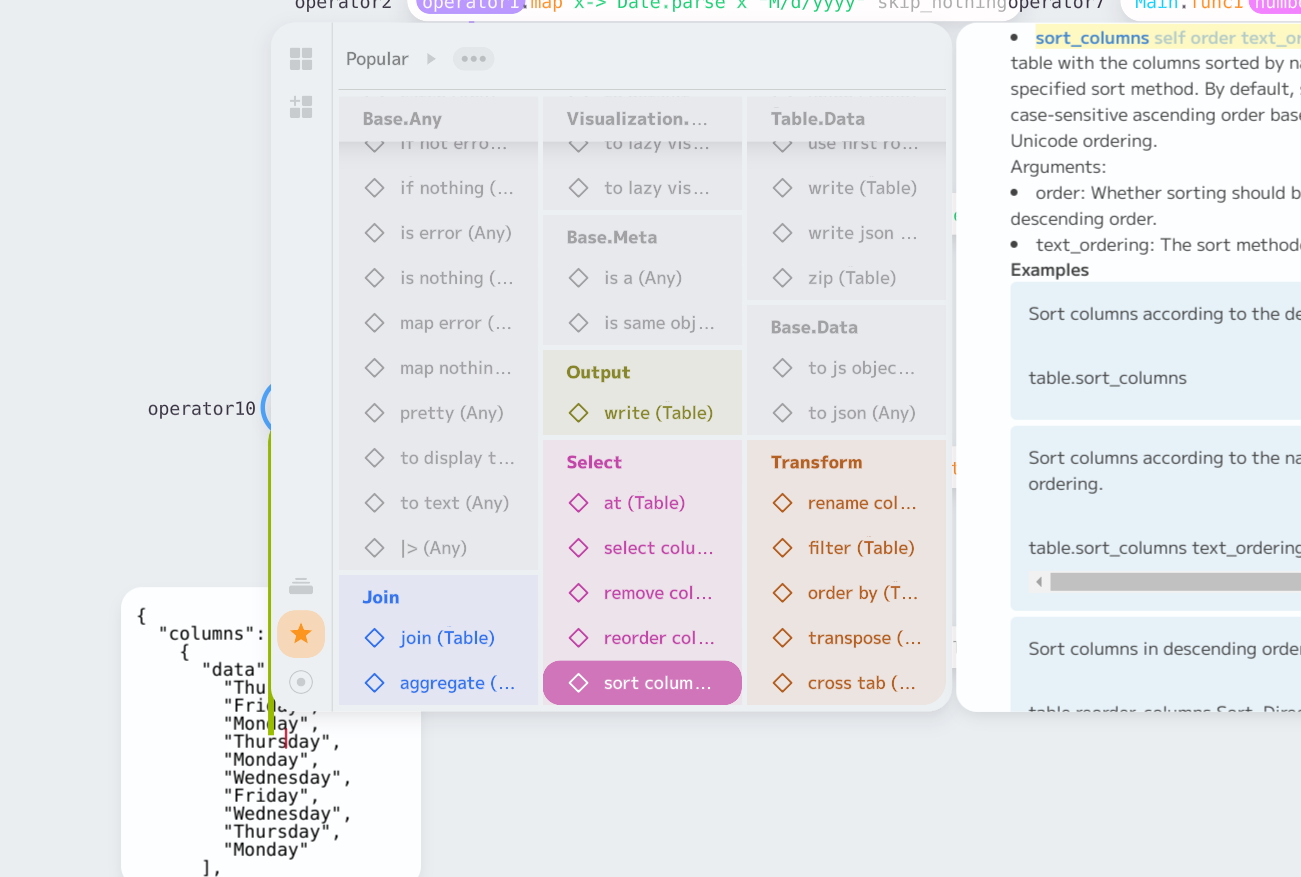
Implements #5640 and #5650
It made sense for me to implement those two together, as I wanted to make sure that the necessary widget API changes will support custom entry values for both dynamic and static data.
- Added support for custom dropdown labels defined on the method annotations
- Added shortening of static dropdown values, which resolves
| dynamic dropdown - custom labels | static dropdown - automatic shortening |
|-|-|
|||
# Important Notes
During implementation I had multiple data update order issues caused by FRP network forming a diamond shape. Two inputs that are often updated together were combined with `all` combinator, and that was further fed into the dropdown. This caused two updates to propagate through the whole network, and one of them was immediately outdated. To fix this and similar future scenarios, I've added an `next_tick` FRP node. It buffers the incoming events until the next browser microtask, preserving only the last received event. Currently if it is called inside a `requestAnimationFrame` callback, the effects of that processing will only be rendered in the next frame. Later this can be mitigated by delaying the rendering logic until the microtask queue is empty.
Implement new Enso documentation parser; remove old Scala Enso parser.
Performance: Total time parsing documentation is now ~2ms.
# Important Notes
- Doc parsing is now done only in the frontend.
- Some engine tests had never been switched to the new parser. We should investigate tests that don't pass after the switch: #5894.
- The option to run the old searcher has been removed, as it is obsolete and was already broken before this (see #5909).
- Some interfaces used only by the old searcher have been removed.
Added support for named arguments in IDE.
https://user-images.githubusercontent.com/919491/223681303-4c716639-d06e-4e33-aa22-6ebca2801b01.mp4
Named arguments are now recognized in node expressions. The function argument placeholders are rendered around series of named arguments. Insertion and deletion of arguments either by connection dragging or by widget selection will cause arguments around to be rewritten into appropriate form, such that the meaning of the expression doesn't change. We no longer need to introduce any wildcards (`_`) in argument positions when editing an argument list of a resolved method.
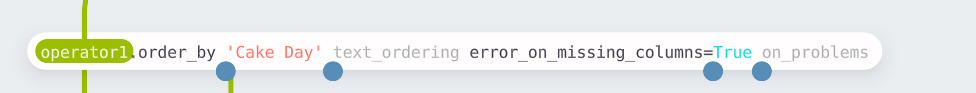
For unresolved function calls, the old behaviour remains, as we don't have data about argument names or their desired order.
Closes#5036
Move the logic that looks up method pointers from the language server to IDE. This way we can keep the suggestion updates and expression updates async, otherwise it will hurt the initial startup time of LS.
Fixes the issue when some expression updates does not contain the method pointer.
Implementation of https://www.pivotaltracker.com/story/show/184012743https://user-images.githubusercontent.com/919491/214082311-cf49e43c-1d1f-4654-903c-a4224cd954d8.mp4
This is also a step towards more general widget support. The widget metadata is queried using `Meta.get_annotation` method through a dedicated visualization. For now only `Single_Choice` case is handled, and always all suggestions are is returned.
# Important Notes
There are limitations as to which node segments receive a widget. Only chain method calls are supported now (`thing.method` syntax), and only outside of lambda scope. Widgets in lambdas will require support for visualisations of lambda subexpressions, which is currently missing in the engine. The IDE technically tries to place the widgets there, but the data never arrives. It should work once the engine support is added.
This PR includes a mock for `Meta.get_annotation` call that only supports `Table.at` method. Real implementation is a separate task that is already in progress.
This PR implements HTML generation from documentation IR for all suggestion database entries and replaces the old documentation panel with a newer one.
Additional adjustments to the looks of the documentation would be applied separately in a future PR. This PR focuses on the fastest possible delivery of a usable documentation panel. We want to test it in real-world use cases and gather feedback for future improvements.
Documentation demo scene with mocked data:
https://user-images.githubusercontent.com/6566674/213436313-88753ed8-346f-423e-956e-7db39f5dc266.mp4
Component browser with actual engine-provided data:
https://user-images.githubusercontent.com/6566674/213436375-d0ec074b-f7a6-4deb-a7de-3adee999cc86.mp4
# Important Notes
- Fixed language protocol data structures.
- Scrolling to the selected method is also implemented here.
- Also, the selected item is highlighted with yellow.
- Only some pieces of information we have are displayed. For example, we don't display return types for methods or types of arguments.
- A bunch of code related to previous implementation is removed, but probably not all of it.
The fix consists of two parts:
1. All the "review-apply" and "store temporary md" actions in the searcher controller are now guarded by an ignored transaction.
2. Because some of the temporary state may reach the UR frames assigned to other actions, added a bunch of code for removing all temporary expressions from the code and use it after restoring a frame. We may consider using it after project load as well.
### Important Notes
Added a useful method "log_err" to ResultOps (so every Result will have those).
[Task link](https://www.pivotaltracker.com/story/show/184012434)
This PR implements Intermediate Representation for our documentation. Later these data structures would be used to generate HTML and CSS for the documentation panel. For now, we display it in the debug scene.
https://user-images.githubusercontent.com/6566674/210674850-480a3e6e-76c3-4f34-a235-15c44dc9ec01.mp4
# Important Notes
- `suggestion-database` now lives in a separate crate
- also, two utility crates were introduced for the `notification` and `executor` modules of enso-gui
- documentation debug scene is moved to a separate crate
- All refactorings are done in the last two commits
Implements https://www.pivotaltracker.com/n/projects/2539304/stories/184023445
Added a dropdown widget to graph node for all span tree nodes that have tag values present. When an option is selected, the controller receives a partial expression update, which targets specific crumbs of the expression (similar to how edge endpoint updates work).
https://user-images.githubusercontent.com/919491/210219931-8ae418fd-3ac4-44a5-abea-9e670f15cdf9.mp4
# Important Notes
Right now the dropdown widget is recreated every time the node is edited, including a dropdown option being selected. This causes it to close every time. I wanted to get around that by diffing span trees, but I wasn't able to do it in useful way. Additionally, current implementation of node input expression view heavily relies on being reinitialized from scratch every time. This led to more necessary changes than I was comfortable with for this task. I believe it will be easier to implement it as part of more complete widget support, especially after dynamic data support, as we will have proper widget type information.
This PR provides a visual indication of whether the project's current state differs from the most recent snapshot saved in the VCS. The project name displayed in the IDE changes to a darker text to indicate that the VCS snapshot is outdated, and back to a lighter text when the current project state corresponds to the last saved VCS snapshot.
https://user-images.githubusercontent.com/117099775/208088438-20dfc2aa-2a7d-47bf-bc12-3d3dff7a4974.mp4
The outdated project snapshot indicator is set when:
* A node is moved.
* A node is added or removed.
* The text editor is used to edit the text.
* The project is auto-saved, and the auto-saved project state does not correspond to the last saved snapshot in the VCS.
The outdated project snapshot indicator is cleared when:
* A new project snapshot is successfully saved using `ctrl+s`.
* The project is auto-saved, and the auto-saved project state is confirmed to correspond to the last saved snapshot in the VCS. This occurs, for example, when a project change is undone and the project is reverted to the last saved snapshot state.
The auto-save events do not occur immediately after a project change but have a short delay, thus the VCS status update is affected by the same delay when triggered by an auto-save event.