The current instructions to _build, use and debug_ `project-manager` and its engine/ls process are complicated and require a lot of symlinks to properly point to each other. This pull requests simplifies all of that by introduction of `ENSO_ENGINE_PATH` and `ENSO_JVM_PATH` environment variables. Then it hides all the complexity behind a simple _sbt command_: `runProjectManagerDistribution --debug`.
# Important Notes
I decided to tackle this problem as I have three repositories with different branches of Enso and switching between them requires me to mangle the symlinks. I hope I will not need to do that anymore with the introduction of the `runProjectManagerDistribution` command.
Older versions of `Powershell (5.x)` do not support running the `run` command, so you need to replace it with a higher version of `Powershell (7.x)` or use `cmd`
Automating the assembly of the engine and its execution into a single task. If you are modifying standard libraries, engine sources or Enso tests, you can launch `sbt` and then just:
```
sbt:enso> runEngineDistribution --run test/Tests/src/Data/Maybe_Spec.enso
[info] Engine package created at built-distribution/enso-engine-0.0.0-dev-linux-amd64/enso-0.0.0-dev
[info] Executing built-distribution/enso-engine-...-dev/bin/enso --run test/Tests/src/Data/Maybe_Spec.enso
Maybe: [5/5, 30ms]
- should have a None variant [14ms]
- should have a Some variant [5ms]
- should provide the `maybe` function [4ms]
- should provide `is_some` [2ms]
- should provide `is_none` [3ms]
5 tests succeeded.
0 tests failed.unEngineDistribution 4s
0 tests skipped.
```
the [runEngineDistribution](3a581f29ee/docs/CONTRIBUTING.md (running-enso)) `sbt` input task makes sure all your sources are properly compiled and only then executes your enso source. Everything ready at a single press of Enter.
# Important Notes
To debug in chrome dev tools, just add `--inspect`:
```
sbt:enso> runEngineDistribution --inspect --run test/Tests/src/Data/Maybe_Spec.enso
E.g. in Chrome open: devtools://devtools/bundled/js_app.html?ws=127.0.0.1:9229/7JsgjXlntK8
```
everything gets build and one can just attach the Enso debugger.
Upgrading to GraalVM 22.3.0.
# Important Notes
- Removed all deprecated `FrameSlot`, and replaced them with frame indexes - integers.
- Add more information to `AliasAnalysis` so that it also gathers these indexes.
- Add quick build mode option to `native-image` as default for non-release builds
- `graaljs` and `native-image` should now be downloaded via `gu` automatically, as dependencies.
- Remove `engine-runner-native` project - native image is now build straight from `engine-runner`.
- We used to have `engine-runner-native` without `sqldf` in classpath as a workaround for an internal native image bug.
- Fixed chrome inspector integration, such that it shows values of local variables both for current stack frame and caller stack frames.
- There are still many issues with the debugging in general, for example, when there is a polyglot value among local variables, a `NullPointerException` is thrown and no values are displayed.
- Removed some deprecated `native-image` options
- Remove some deprecated Truffle API method calls.
This PR reenables code signing and notarization on macOS.
[ci no changelog needed]
# Important Notes
* electron-builder has been bumped, mostly to avoid missing Python issue. A workaround for a regression with Windows installer is provided as a patch.
[ci no changelog needed]
Python 2 is required for our version of the `electron-builder` when building Enso IDE on modern Mac OS versions. Unfortunately, Apple removed the `/usr/bin/python` executable in the macOS Monterey release, so we are forced to give instructions on reinstalling it. I took the most popular solution from https://stackoverflow.com/questions/60298514/how-to-reinstall-python2-from-homebrew
* The bash entry point was renamed `run.sh` -> `run`. Thanks to that `./run` works both on Linux and Windows with PowerShell (sadly not on CMD).
* Everyone's favorite checks for WASM size and program versions are back. These can be disabled through `--wasm-size-limit=0` and `--skip-version-check` respectively. WASM size limit is stored in `build-config.yaml`.
* Improved diagnostics for case when downloaded CI run artifact archive cannot be extracted.
* Added GH API authentication to the build script calls on CI. This should fix the macOS build failures that were occurring from time to time. (Actually they were due to runner being GitHub-hosted, not really an OS-specific issue by itself.)
* If the GH API Personal Access Token is provided, it will be validated. Later on it is difficult to say, whether fail was caused by wrong PAT or other issue.
* Renamed `clean` to `git-clean` as per suggestion to reduce risk of user accidently deleting unstaged work.
* Whitelisting dependabot from changelog checks, so PRs created by it are mergeable.
* Fixing issue where wasm-pack-action (third party) randomly failed to recognize the latest version of wasm-pack (macOS runners), leading to failed builds.
* Build logs can be filtered using `ENSO_BUILD_LOG` environment variable. See https://docs.rs/tracing-subscriber/0.3.11/tracing_subscriber/struct.EnvFilter.html#directives for the supported syntax.
* Improve help for ci-run source, to make clear that PAT token is required and what scope is expected there.
Also, JS parts were updated with some cleanups and fixes following the changes made when introducing the build script.
Finally this pull request proposes `--inspect` option to allow [debugging of `.enso`](e948f2535f/docs/debugger/README.md) in Chrome Developer Tools:
```bash
enso$ ./built-distribution/enso-engine-0.0.0-dev-linux-amd64/enso-0.0.0-dev/bin/enso --inspect --run ./test/Tests/src/Data/Numbers_Spec.enso
Debugger listening on ws://127.0.0.1:9229/Wugyrg9Nm4OUL9YhzdcElmLft71ayZW3LMUPCdPyNAY
For help, see: https://www.graalvm.org/tools/chrome-debugger
E.g. in Chrome open: devtools://devtools/bundled/js_app.html?ws=127.0.0.1:9229/Wugyrg9Nm4OUL9YhzdcElmLft71ayZW3LMUPCdPyNAY
```
copy the printed URL into chrome browser and you should see:
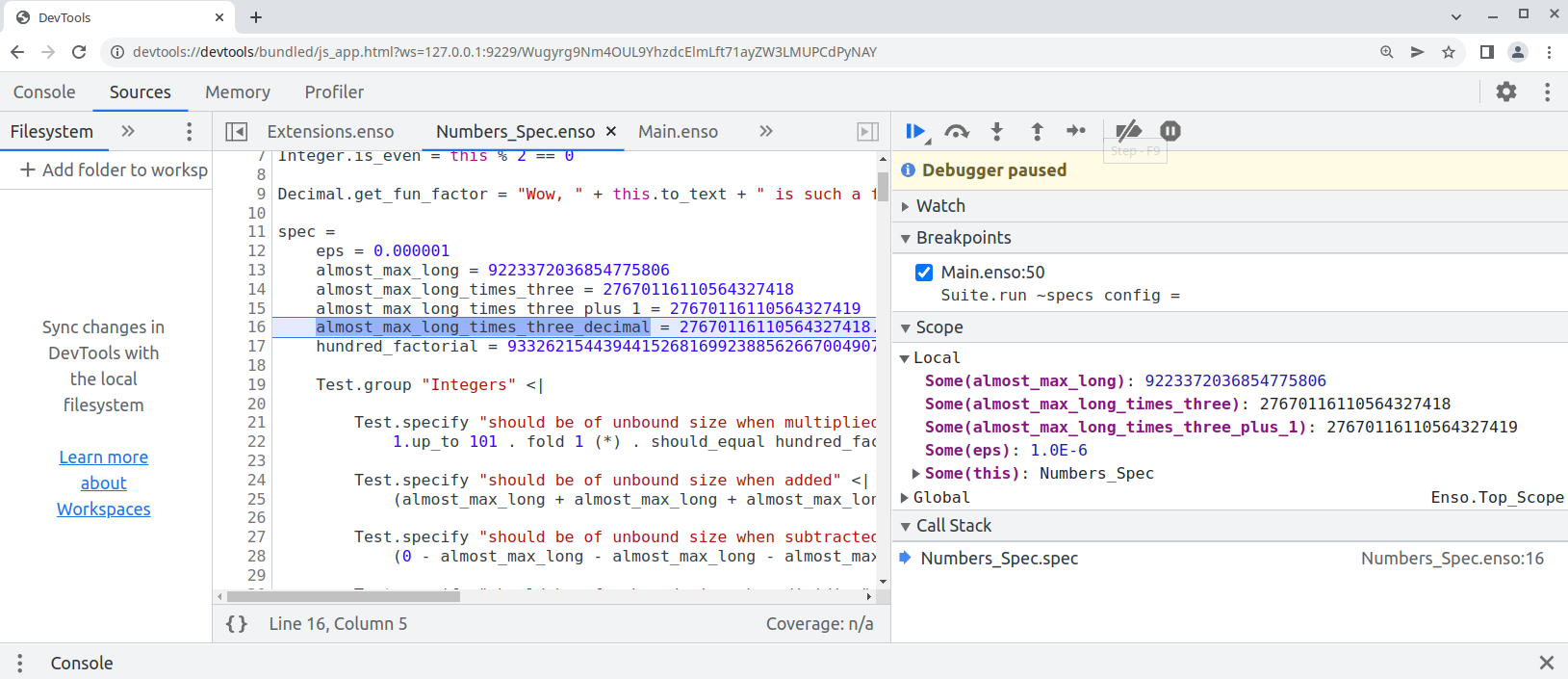
One can also debug the `.enso` files in NetBeans or [VS Code with Apache Language Server extension](https://cwiki.apache.org/confluence/display/NETBEANS/Apache+NetBeans+Extension+for+Visual+Studio+Code) just pass in special JVM arguments:
```bash
enso$ JAVA_OPTS=-agentlib:jdwp=transport=dt_socket,server=y,address=8000 ./built-distribution/enso-engine-0.0.0-dev-linux-amd64/enso-0.0.0-dev/bin/enso --run ./test/Tests/src/Data/Numbers_Spec.enso
Listening for transport dt_socket at address: 8000
```
and then _Debug/Attach Debugger_. Once connected choose the _Toggle Pause in GraalVM Script_ button in the toolbar (the "G" button):
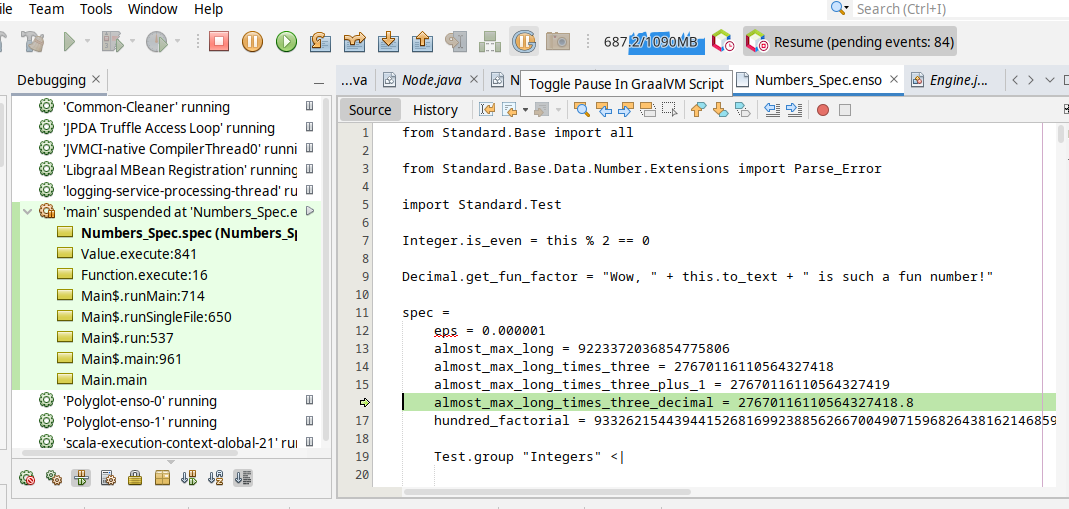
and your execution shall stop on the next `.enso` line of code. This mode allows to debug both - the Enso code as well as Java code.
Originally started as an attempt to write test in Java:
* test written in Java
* support for JUnit in `build.sbt`
* compile Java with `-g` - so it can be debugged
* Implementation of `StatementNode` - only gets created when `materialize` request gets to `BlockNode`
Implements infrastructure for new aggregations in the Database. It comes with only some basic aggregations and limited error-handling. More aggregations and problem handling will be added in subsequent PRs.
# Important Notes
This introduces basic aggregations using our existing codegen and sets-up our testing infrastructure to be able to use the same aggregate tests as in-memory backend for the database backends.
Many aggregations are not yet implemented - they will be added in subsequent tasks.
There are some TODOs left - they will be addressed in the next tasks.
1. This commit adds an extensive library for parsing commandline
arguments and formatting output.
2. It implements the expected CLI for the launcher.
3. It turns off parallel execution on the CI in hopes of making it
more stable.
4. It implements plugin support in the launcher.