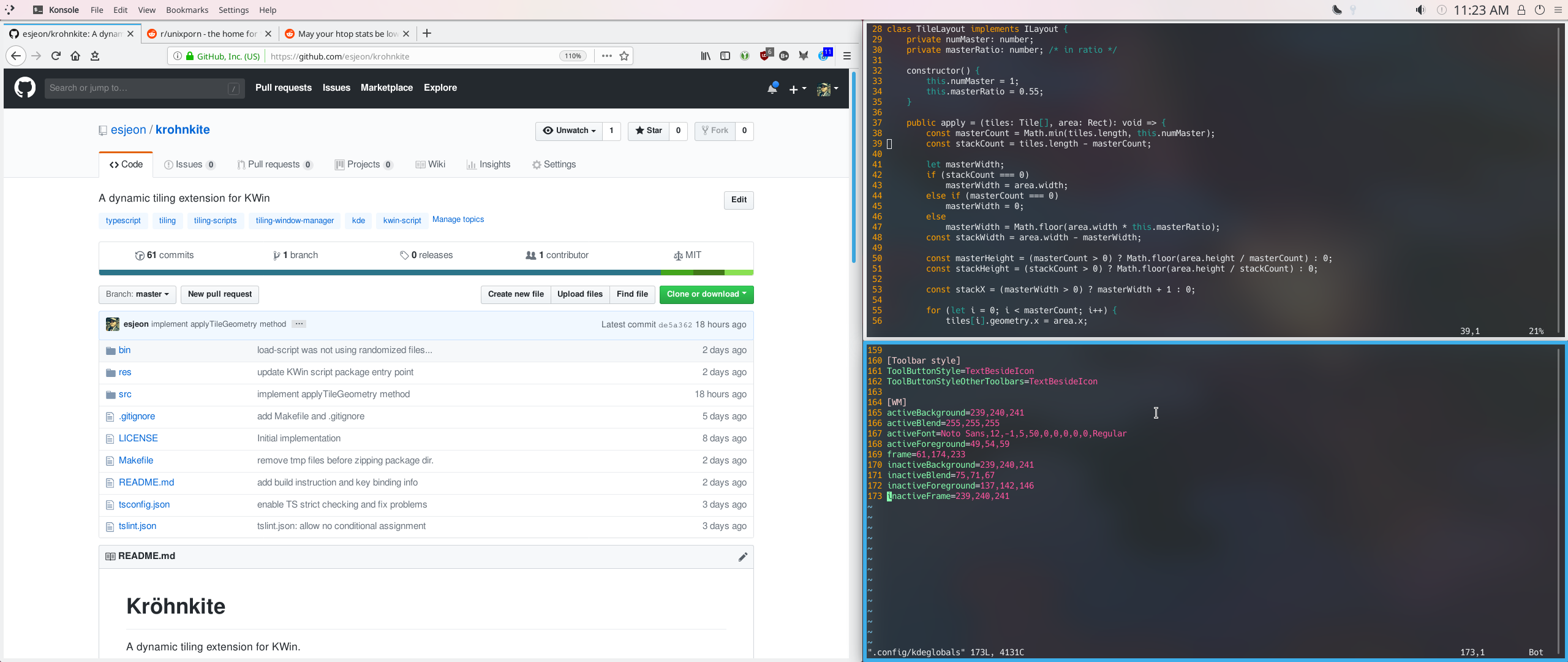mirror of
https://github.com/esjeon/krohnkite.git
synced 2024-10-04 07:18:09 +03:00
A dynamic tiling extension for KWin
kdekwinkwin-scriptstarred-esjeon-repostarred-repotilingtiling-scriptstiling-window-managertypescript
| bin | ||
| res | ||
| src | ||
| .gitignore | ||
| LICENSE | ||
| Makefile | ||
| README.md | ||
| screenshot.png | ||
| tsconfig.json | ||
| tslint.json | ||
Kröhnkite
A dynamic tiling extension for KWin.
Kröhnkite is mainly inspired by dwm from suckless folks, and aims to be "simple" in both development and usage.
Build & Install
You can install Kröhnkite in multiple ways.
The simplest method would be:
make install
This will automatically build and install kwinscript package. Note that you can
manually build package file using make package. The generated package file
can be imported from "KWin Script" dialog in "System Settings".
If you don't want to install the script, but still want to try, you can:
make run
make stop
to temporarily load (and unload) the script to KWin. You may also want to restart KWin w/:
kwin_x11 --replace
New instance will replace the current one, and print debugging message(i.e.
console.log) to terminal. This is useful for testing and debugging.
Default Key Bindings
| Key | Action |
|---|---|
| Meta + J | Focus Down/Next |
| Meta + K | Focus Up/Previous |
| Meta + H | Left |
| Meta + L | Right |
| Meta + Shift + J | Move Down/Next |
| Meta + Shift + K | Move Up/Previous |
| Meta + Shift + H | Move Left |
| Meta + Shift + L | Move Right |
| Meta + I | Increase |
| Meta + D | Decrease |
| Meta + F | Toggle Floating |
| Meta + \ | Cycle Layout |