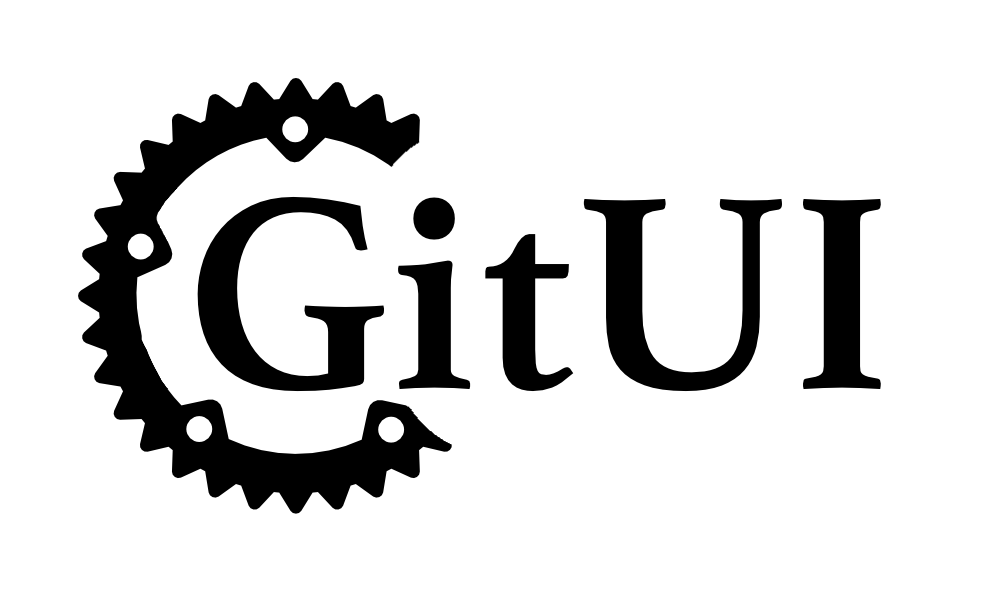| .github | ||
| .vscode | ||
| assets | ||
| asyncgit | ||
| scopetime | ||
| src | ||
| .gitignore | ||
| Cargo.lock | ||
| Cargo.toml | ||
| CHANGELOG.md | ||
| LICENSE.md | ||
| Makefile | ||
| README.md | ||
| rustfmt.toml | ||
| THEMES.md | ||
blazing fast terminal-ui for git written in rust
features
- fast and intuitive key only control
- context based help (no need to remember any hot-key)
- inspect/commit changes (incl. hooks: commit-msg/post-commit)
- (un)stage files/hunks, revert/reset files/hunk
- browse commit log
- scalable ui layout
- async input polling and
- async git API for fluid control
known limitations
- core.hooksPath config not supported
- revert/reset hunk in working dir (see #11)
motivation
I do most of my git usage in a terminal but I frequently found myself using git UIs for some use cases like: index/commit, diff, stash and log.
Over the last 2 years my go-to GUI tool for this was fork because it was not bloated, snappy and free. Unfortunately the free part will change soon and so I decided to build a fast & simple terminal tool myself to copy the fork features i am using the most.
installation
For the time being this product is considered alpha and not production ready.
release binaries
see releases
homebrew (macos)
brew install extrawurst/tap/gitui
install from source
requirements
install rust/cargo: https://www.rust-lang.org/tools/install
min rust version: 1.42
cargo install
the simplest way to start playing around with gitui is to have cargo build/install it:
cargo install gitui
diagnostics
to enable logging:
GITUI_LOGGING=true gitui
this will log to:
$HOME/Library/Caches/gitui/gitui.log(mac)$XDG_CACHE_HOME/gitui/gitui.log(linux usingXDG)$HOME/.cache/gitui/gitui.log(linux)
color theme
In general gitui should automatically work on dark and light terminal themes.
However you can customize everything to your liking: see THEMES.md
inspiration
- https://github.com/jesseduffield/lazygit
- https://github.com/jonas/tig
- https://github.com/git-up/GitUp (would be nice to comeup with a way to have the map view available in a terminal tool)