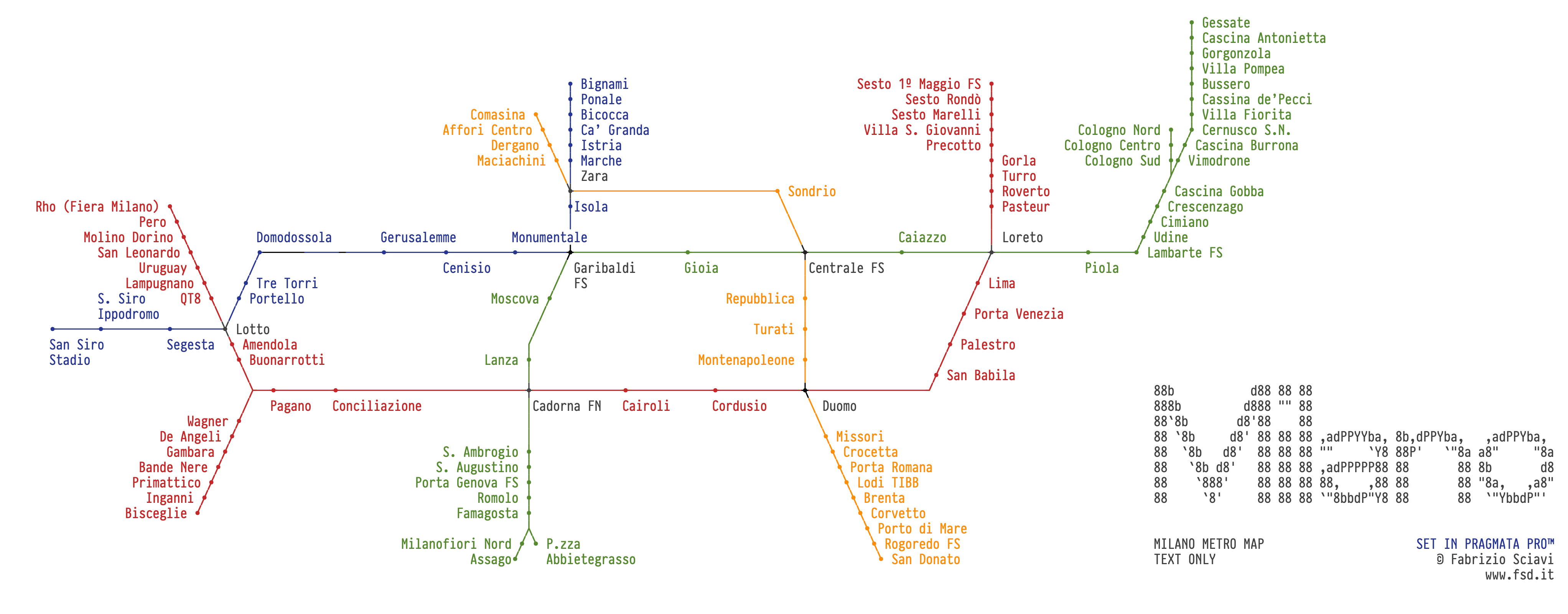| .. | ||
| drawing.gif | ||
| editing.gif | ||
| Milano Map.monopic | ||
| Milano Map.png | ||
| pragmatapro-arrows.json | ||
| pragmatapro-box-drawing.json | ||
| README.md | ||
Pragmata Pro Monodraw Support
Monodraw is a macOS app for laying out diagrams in ASCII art. By default, it builds diagrams with spec-standard box drawing characters. These files define custom Monodraw character palettes for quick access to Pragmata Pro's arrow character sets and extended box drawing glyphs.
Using Monodraw, you can create diagrams in Pragmata Pro's character set without having to depend on hard spaces for layout. The app's WYSIWGY tools and gridded canvas make edits fast and easy.
Installation
From the Monodraw Extras menu, select Reveal Characters
Folder. Monodraw will open its Characters directory in the Finder. Copy
pragmatapro-arrows.json and pragmatapro-box-drawing.json into the
Characters directory and restart the app.
Usage
Select Monodraw's Pencil tool from the toolbar. The right-hand-side panel should open to a grid of box drawing characters. Select Pragmata Pro: Box Drawing Extras or Pragmata Pro: Arrows from the Palette menu. Choose a glyph, then click and drag on the canvas to draw.