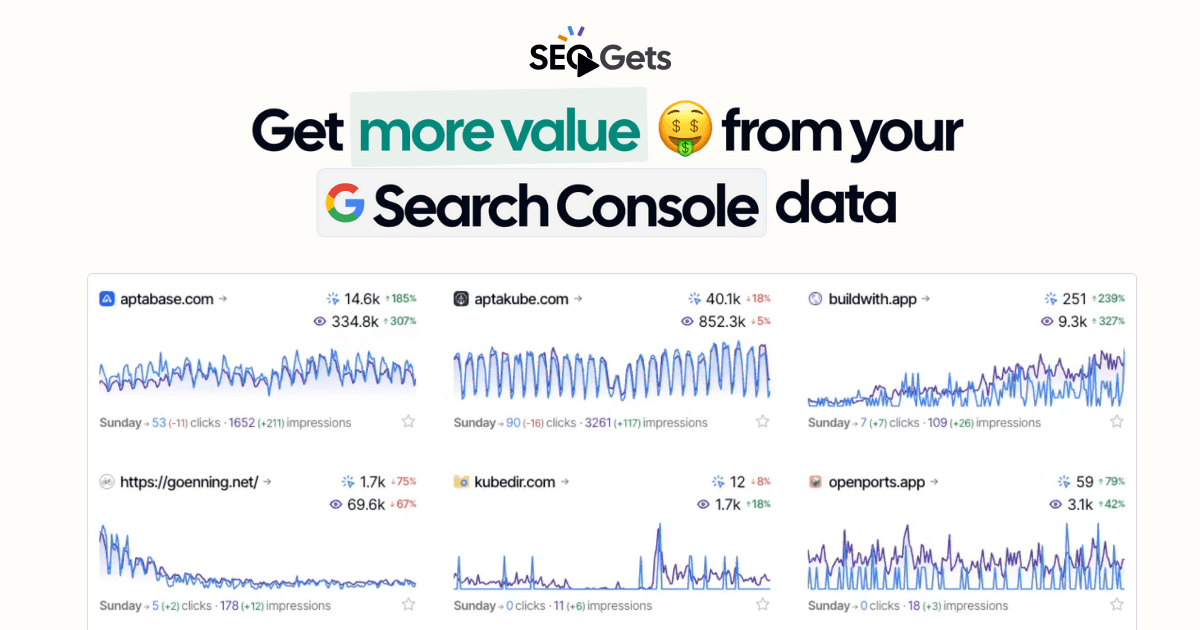| .changeset | ||
| .github | ||
| src | ||
| .gitignore | ||
| .nvmrc | ||
| CONTRIBUTING.md | ||
| LICENSE | ||
| output.png | ||
| package-lock.json | ||
| package.json | ||
| README.md | ||
| tsconfig.json | ||
| tsup.config.ts | ||
Google Indexing Script
Use this script to get your entire site indexed on Google in less than 48 hours. No tricks, no hacks, just a simple script and a Google API.
You can read more about the motivation behind it and how it works in this blog post https://seogets.com/blog/google-indexing-script
Important
- Indexing != Ranking. This will not help your content/page rank on Google, it'll just let Google know about the existence of all your pages.
- This script uses Google Indexing API. While there is no absolute guarantee that every page will be indexed, recent tests conducted in December 2023 have shown a notably high success rate.
Requirements
- Install Node.js
- An account on Google Search Console with the verified sites you want to index
- An account on Google Cloud
Preparation
- Follow this guide from Google. By the end of it, you should have a project on Google Cloud with the Indexing API enabled, a service account with the
Ownerpermission on your sites. - Make sure you enable both
Google Search Console APIandWeb Search Indexing APIon your Google Project ➤ API Services ➤ Enabled API & Services. - Download the JSON file with the credentials of your service account and save it in the same folder as the script. The file should be named
service_account.json
Installation
Using CLI
Install the cli globally on your machine.
npm i -g google-indexing-script
Using the repository
Clone the repository to your machine.
git clone https://github.com/goenning/google-indexing-script.git
cd google-indexing-script
Install and build the project.
npm install
npm run build
npm i -g .
Note
Ensure you are using an up-to-date Node.js version, with a preference for v20 or later. Check your current version with
node -v.
Usage
With service_account.json (recommended)
Create a .gis directory in your home folder and move the service_account.json file there.
mkdir ~/.gis
mv service_account.json ~/.gis
Run the script with the domain or url you want to index.
gis <domain or url>
# `domain` property on gsc
gis seogets.com
# `url prefix` property on gsc
gis https://seogets.com
When in doubt try both 😀
Here are some other ways to run the script:
# custom path to service_account.json
gis seogets.com --path /path/to/service_account.json
# long version command
google-indexing-script seogets.com
# cloned repository
npm run index seogets.com
With environment variables
Open service_account.json and copy the client_email and private_key values.
Run the script with the domain or url you want to index.
GIS_CLIENT_EMAIL=your-client-email GIS_PRIVATE_KEY=your-private-key gis seogets.com
With arguments (not recommended)
Open service_account.json and copy the client_email and private_key values.
Once you have the values, run the script with the domain or url you want to index, the client email and the private key.
gis seogets.com --client-email your-client-email --private-key your-private-key
As a npm module
You can also use the script as a npm module in your own project.
npm i google-indexing-script
import { index } from 'google-indexing-script'
import serviceAccount from './service_account.json'
index('seogets.com', {
client_email: serviceAccount.client_email,
private_key: serviceAccount.private_key
})
.then(console.log)
.catch(console.error)
Read the API documentation for more details.
Here's an example of what you should expect:
Important
- Your site must have 1 or more sitemaps submitted to Google Search Console. Otherwise, the script will not be able to find the pages to index.
- You can run the script as many times as you want. It will only index the pages that are not already indexed.
- Sites with a large number of pages might take a while to index, be patient.
📄 License
MIT License
💖 Sponsor
This project is sponsored by SEO Gets