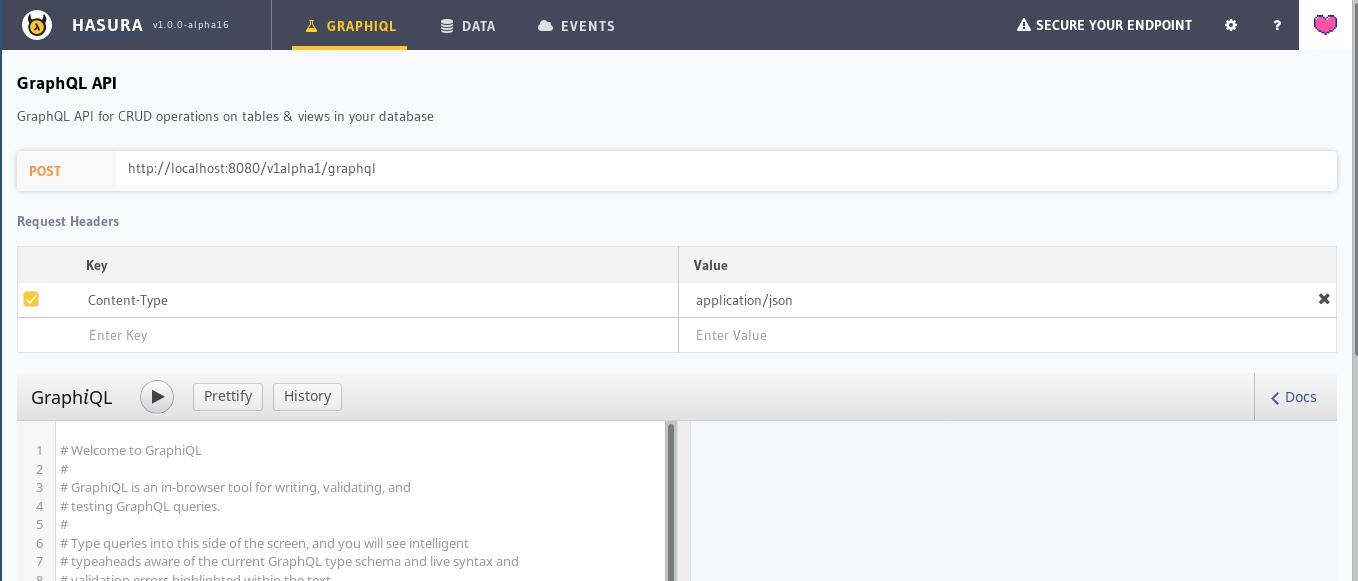Changes `consoleMode` variable templated by HGE to `server` and modified console to respect in the same way and adds a patch to continue working with the older HGEs - [x] Server - [x] Console |
||
|---|---|---|
| .. | ||
| bin | ||
| cypress | ||
| src | ||
| static | ||
| webpack | ||
| .babelrc | ||
| .bootstraprc | ||
| .eslintignore | ||
| .eslintrc | ||
| .gitignore | ||
| cypress.json | ||
| hasuraconfig.js | ||
| index.js | ||
| Makefile | ||
| package-lock.json | ||
| package.json | ||
| README.md | ||
Hasura Console
The Hasura console is an admin dashboard to manage the connected database and to try out GraphQL APIs. It is a React application bundled with webpack and the state is managed using Redux.
Served by
-
Hasura GraphQL Engine: The console is served by GraphQL Engine at
/consoleendpoint (when--enable-consoleflag is used). Typically runs in No Migration Mode which means that actions on the console are not spitting out migration “yaml” files automatically. Most users will be using the Hasura console in this mode. -
Hasura CLI: Served by the Hasura CLI using
hasura consolecommand, typically runs with migration mode enabled. All the changes to schema/hasura metadata will be tracked and spit out on the filesystem as migration yaml files and a metadata yaml file. This allows for easy version controlling of the schema/hasura metadata.
Contributing to Hasura console
This guide is for setting-up the console for development on your own machine, and how to contribute.
Prerequisites
- Node.js (v8.9+)
- Hasura GraphQL Engine
- Hasura CLI (for working with migrations)
Setup and Install Dependencies
- Fork the repo on GitHub.
- Clone your forked repo:
git clone https://github.com/<your-username>/graphql-engine
git clone https://github.com/<your-user-name>/graphql-engine
cd graphql-engine
cd console
npm install
Hasura console can be developed in two modes (server or cli mode). Both modes requires a running instance of GraphQL Enigne. The easiest way to get Hasura GraphQL engine instance is by Heroku. You can get it by following the steps given in this link. Other methods to install Hasura GraphQL engine is documented here.
Development with Hasura GraphQL Engine (server mode)
Hasura GraphQL engine should be running to develop console in this mode. If you have set it up on heroku, your url will look like <app-name>.herokuapp.com, if it's on you local machine, it's probably http://localhost:8080.
Dotenv is used for setting environment variables for development. Create a .env file in the root directory for console (wherever package.json is). Sample .env file will look like below
Sample environment variables:
PORT=3000
NODE_ENV=development
DATA_API_URL=http://localhost:8080
ACCESS_KEY=xyz
CONSOLE_MODE=server
URL_PREFIX=/
Note that CONSOLE_MODE is set to server. In this mode, migrations will be disabled and the corresponding functionality on the console will be hidden. If you are looking to add/tweak functionality related to migrations, check out Development with Hasura CLI.
Environment variables accepted in server mode:
PORT: Configure the port where Hasura console will run locally.NODE_ENV:developmentDATA_API_URL: Configure it with the Hasura GraphQL Engine url. If you are running it on Heroku. Your url will look like .herokuapp.com.ACCESS_KEY: Set access key if Hasura GraphQL engine is configured to run with ACCESS_KEY.CONSOLE_MODE:serverURL_PREFIX: ‘/’ (forward slash)
Run Development Server:
npm run dev
Development with Hasura CLI (cli mode)
Configure .env file with appropriate values for the required environment variables.
Sample environment variables:
PORT=3000
NODE_ENV=development
DATA_API_URL=http://localhost:8080
API_HOST=http://localhost
API_PORT=9693
ACCESS_KEY=xyz
CONSOLE_MODE=cli
URL_PREFIX=/
Environment variables accepted in cli mode:
PORT: Configure the port where Hasura console will run locally.NODE_ENV:developmentDATA_API_URL: Configure it with the Hasura GraphQL Engine url. If you are running it on Heroku. Your url will look like .herokuapp.comAPI_HOST: Hasura CLI host. Hasura CLI runs onhttp://localhostby default.API_PORT: Hasura CLI port. Hasura CLI exposes the API at9693by defaultACCESS_KEY: Set access key if Hasura GraphQL engine is configured to run with ACCESS_KEYCONSOLE_MODE:cliURL_PREFIX: ‘/’ (forward slash)
Run Development Server:
This setup requires hasura cli to be running in a different window. Start hasura cli with the same Hasura GraphQL engine url as configured for DATA_API_URL.
Start Hasura CLI server
hasura console
Start development server
npm run dev
Checkout the console
Visit http://localhost:3000 to confirm the setup.
Make changes to code
Make changes to the code and the console will reload automatically to reflect the new changes. Keep iterating. When adding a new feature, it is recommended to add corresponding tests too.
Tests are written using Cypress.
Run Tests
- Run tests:
npm run cypress - Write your tests in the
cypressdirectory, integration.
Submitting a pull request
- All the development work happens in your own fork of the graphql-engine.
- Make sure your commit messages meet the guidelines.
- Once the changes are done, create a pull request.
- CI configured for PR will run the test suite.
- Once everything goes well, it will generate a preview heroku app.
- The source code and the preview app will be reviewed by maintainers.