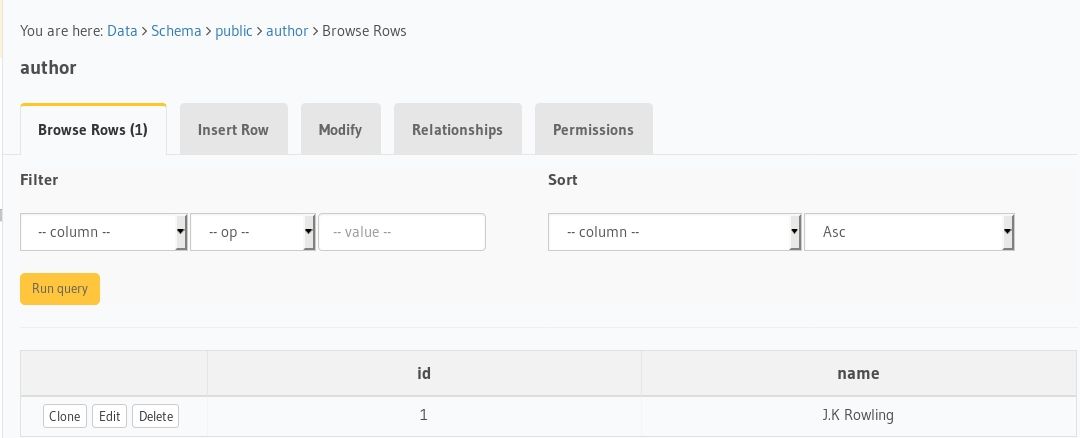PR-URL: https://github.com/hasura/graphql-engine-mono/pull/4262 Co-authored-by: github-actions[bot] <41898282+github-actions[bot]@users.noreply.github.com> GitOrigin-RevId: d4633d9e789d95b0b796266485ea0c62b9e55f69 |
||
|---|---|---|
| .. | ||
| public | ||
| src | ||
| .editorconfig | ||
| .eslintignore | ||
| .eslintrc.js | ||
| .gitignore | ||
| .postcssrc.js | ||
| apollo.config.js | ||
| babel.config.js | ||
| jsconfig.json | ||
| package.json | ||
| quasar.config.js | ||
| quasar.extensions.json | ||
| README.md | ||
| yarn.lock | ||
quasar-framework-vue-graphql
A boilerplate to get started with Quasar Framework, Hasura GraphQL Engine as a CMS and Postgres as a database using the quasar-cli and vue-apollo module.
Tutorial
-
Deploy the GraphQL Engine on Hasura Cloud and setup PostgreSQL via Heroku:
-
Get the Hasura app URL (say
quasar-graphql.hasura.app) -
Create the
authortable:Open Hasura console: visit https://quasar-graphql.hasura.app on a browser Navigate to the
Datasection in the top nav bar and create a table as follows: -
Insert sample data into the
authortable:Verify if the row is inserted successfully:
-
Similarly, create an
articletable with the following data model: table:articlecolumns:id,title,content,author_id(foreign key toauthortable'sid) -
Clone this repo:
git clone https://github.com/hasura/graphql-engine cd graphql-engine/community/sample-apps/quasar-framework-vue-graphql -
Install node modules:
yarn install -
Open
src/apollo/index.jsand configure Hasura's GraphQL Endpoint as follows:
[...]
link: createHttpLink({
uri:
process.env.GRAPHQL_URI ||
// Change to your graphql endpoint.
"<your-Hasura-app-endpoint>",
}),
[...]
Find the above piece of code and replace <your-Hasura-app-endpoint> with the URL of your Hasura Cloud Project.
-
We have defined the GraphQL query for fetching author list in
src/layouts/MainLayout.vue.- GraphQL query
const { result, loading, error } = useQuery(gql` query { author { id name } } `);-
In
pages/Articles.vue, we have defined a GraphQL query for articles:<script> import { watch } from "vue"; import { useQuery, useResult } from "@vue/apollo-composable"; import { useRoute } from "vue-router"; import gql from "graphql-tag"; export default { name: "PageName", setup() { const route = useRoute(); const { result, loading, error, refetch } = useQuery( gql` query articleQuery($authorId: Int!) { article(where: { author_id: { _eq: $authorId } }) { id title content } } `, { authorId: route.params.authorId, } ); const articles = useResult(result, null, (data) => data.article); watch( () => route.params.authorId, async (newId) => { refetch({ authorId: newId }); } ); return { articles, }; }, }; </script>
-
Run the app:
quasar dev -
Test the app Visit http://localhost:8080 to view the app
For a detailed explanation on how things work, check out the Quasar Framework documentation.