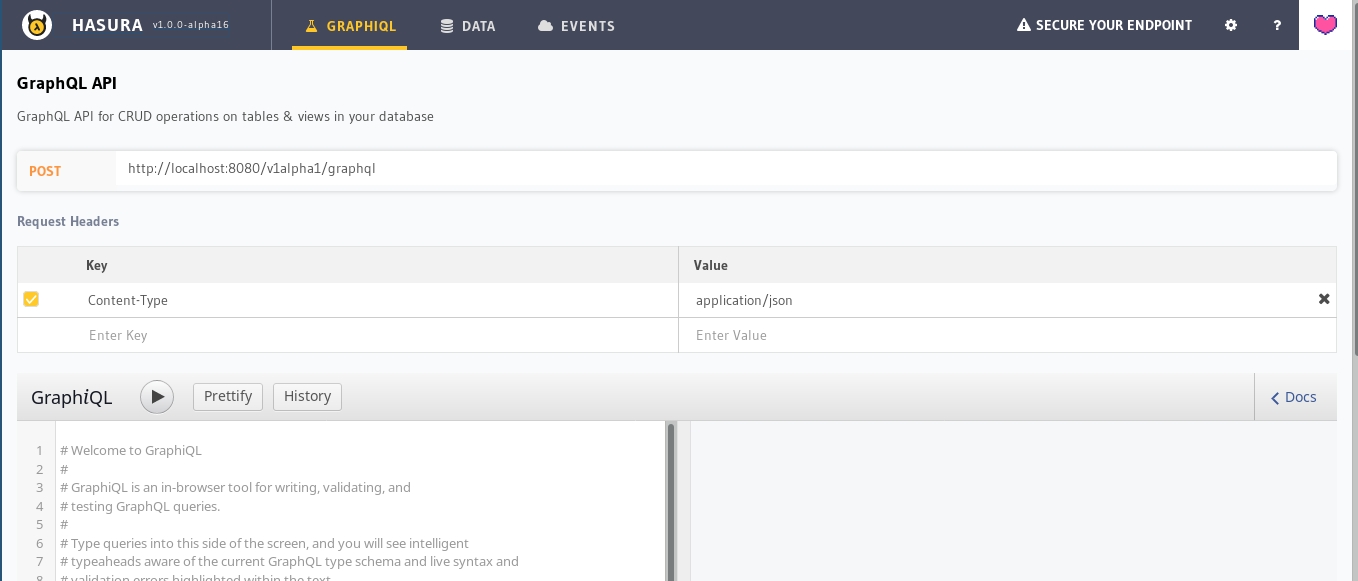* move user info related code to Hasura.User module
* the RFC #4120 implementation; insert permissions with admin secret
* revert back to old RoleName based schema maps
An attempt made to avoid duplication of schema contexts in types
if any role doesn't possess any admin secret specific schema
* fix compile errors in haskell test
* keep 'user_vars' for session variables in http-logs
* no-op refacto
* tests for admin only inserts
* update docs for admin only inserts
* updated CHANGELOG.md
* default behaviour when admin secret is not set
* fix x-hasura-role to X-Hasura-Role in pytests
* introduce effective timeout in actions async tests
* update docs for admin-secret not configured case
* Update docs/graphql/manual/api-reference/schema-metadata-api/permission.rst
Co-Authored-By: Marion Schleifer <marion@hasura.io>
* Apply suggestions from code review
Co-Authored-By: Marion Schleifer <marion@hasura.io>
* a complete iteration
backend insert permissions accessable via 'x-hasura-backend-privilege'
session variable
* console changes for backend-only permissions
* provide tooltip id; update labels and tooltips;
* requested changes
* requested changes
- remove className from Toggle component
- use appropriate function name (capitalizeFirstChar -> capitalize)
* use toggle props from definitelyTyped
* fix accidental commit
* Revert "introduce effective timeout in actions async tests"
This reverts commit
|
||
|---|---|---|
| .. | ||
| bin | ||
| cypress | ||
| src | ||
| static | ||
| webpack | ||
| .babelrc | ||
| .bootstraprc | ||
| .eslintignore | ||
| .eslintrc | ||
| .gitignore | ||
| .prettierignore | ||
| cypress.json | ||
| hasuraconfig.js | ||
| Makefile | ||
| package-lock.json | ||
| package.json | ||
| README.md | ||
| tsconfig.json | ||
Hasura Console
The Hasura console is an admin dashboard to manage the connected database and to try out GraphQL APIs. It is a React application bundled with webpack and the state is managed using Redux.
Served by:
-
Hasura GraphQL Engine: The console is served by GraphQL Engine at
/consoleendpoint (when--enable-consoleflag is used). Typically runs in No Migration Mode which means that actions on the console are not spitting out migration “yaml” files automatically. Most users will be using the Hasura console in this mode. -
Hasura CLI: Served by the Hasura CLI using
hasura consolecommand, typically runs with migration mode enabled. All the changes to schema/hasura metadata will be tracked and spit out on the filesystem as migration yaml files and a metadata yaml file. This allows for easy version controlling of the schema/hasura metadata.
Contributing to Hasura console
This guide is for setting-up the console for development on your own machine, and how to contribute.
Console issues in the repo
Issues in the repo for the console UI are labelled as c/console(see list). Issues also labelled as good first issue are aimed at those making their first contribution to the repo (see list). Others marked as help wanted are those requiring community contributions on priority (see list).
Please note that some of these issues, labelled with both c/console and c/server, are part of a change/task that requires modifications in both the server and the console.
Feel free to open pull requests to address these issues or to add/fix console features, even if a corresponding issue doesn't exist. If you are unsure about whether to go ahead and work on something like the latter, please get in touch with the maintainers in the GraphQL Engine->contrib channel in the community Discord.
Prerequisites
- Node.js (v8.9+)
- Hasura GraphQL Engine
- Hasura CLI (for working with migrations)
Set up and install dependencies
- Fork the repo on GitHub.
- Clone your forked repo:
git clone https://github.com/<your-username>/graphql-engine
git clone https://github.com/<your-user-name>/graphql-engine
cd graphql-engine
cd console
npm ci
Run console development server
Hasura console can be developed in two modes, server or cli mode. If you are looking to add/tweak functionality related to migrations, check out Develop with Hasura CLI, otherwise check out Develop with Hasura GraphQL engine.
Both modes require a running instance of GraphQL Engine. The easiest way to get Hasura GraphQL engine instance is by Heroku. You can get it by following the steps given in this link. Other methods to install Hasura GraphQL engine are documented here.
Dotenv is used for setting environment variables for development. In production, these environment variables are templated by the server or CLI.
Develop with Hasura GraphQL engine (server mode)
In server mode, migrations will be disabled and the corresponding functionality on the console will be hidden.
Set up .env file
Environment variables accepted in server mode:
NODE_ENV: Console build environment (development/production)PORT: The port where Hasura console will run locallyCDN_ASSETS: Should assets be loaded from CDN (true/false)ASSETS_PATH: Path to console assetsASSETS_VERSION: Version of console assets being servedENABLE_TELEMETRY: Whether to enable telemetry (true/false)URL_PREFIX: Path at which the console is runningDATA_API_URL: The Hasura GraphQL engine url. (If you are running it on Heroku, it will look like <app-name>.herokuapp.com, if you are running locally, it will look like http://localhost:<port>)SERVER_VERSION: Hasura GraphQL Engine server versionCONSOLE_MODE: In server mode, it should beserverIS_ADMIN_SECRET_SET: Is GraphQl engine configured with an admin secret (true/false)
Here's an example .env file for server mode:
NODE_ENV=development
PORT=3000
CDN_ASSETS=true
ASSETS_PATH=https://graphql-engine-cdn.hasura.io/console/assets
ASSETS_VERSION=channel/stable/v1.0
ENABLE_TELEMETRY=true
URL_PREFIX=/
DATA_API_URL=http://localhost:8080
SERVER_VERSION=v1.0.0
CONSOLE_MODE=server
IS_ADMIN_SECRET_SET=true
The server also templates
consolePathinwindow.__envwhich is the relative path of the current page (something like/console/data/schema/public). Using this path, the console determines the DATA_API_URL in production. You do not need to worry about this in development since you are hardcoding the value of DATA_API_URL in.env.
Run console development server:
npm run dev
Develop with Hasura CLI (cli mode)
Set up .env file
Environment variables accepted in cli mode:
NODE_ENV: Console build environment (development/production)PORT: The port where Hasura console will run locallyAPI_HOST: Hasura CLI host. Hasura CLI runs onhttp://localhostby default.API_PORT: Hasura CLI port. Hasura CLI exposes the API at9693by defaultCDN_ASSETS: Should assets be loaded from CDN (true/false)ASSETS_PATH: Path to console assetsASSETS_VERSION: Version of console assets being servedENABLE_TELEMETRY: Whether to enable telemetry (true/false)URL_PREFIX: Path at which the console is runningDATA_API_URL: The Hasura GraphQL engine url. (If you are running it on Heroku, it will look like <app-name>.herokuapp.com, if you are running locally, it will look like http://localhost:<port>)SERVER_VERSION: Hasura GraphQL Engine server versionCONSOLE_MODE: In cli mode, it should becliADMIN_SECRET: the admin secret passed via the CLI
Here's an example .env file for cli mode:
NODE_ENV=development
PORT=3000
API_HOST=http://localhost
API_PORT=9693
CDN_ASSETS=true
ASSETS_PATH=https://graphql-engine-cdn.hasura.io/console/assets
ASSETS_VERSION=channel/stable/v1.0
ENABLE_TELEMETRY=true
URL_PREFIX=/
DATA_API_URL=http://localhost:8080
SERVER_VERSION=v1.0.0
CONSOLE_MODE=cli
ADMIN_SECRET=my-admin-secret
Run console development server:
This setup requires a Hasura CLI console server to be running.
Start Hasura CLI console server
Start Hasura CLI console with the same Hasura GraphQL engine url as configured for DATA_API_URL.
hasura console --endpoint <DATA_API_URL> --admin-secret <your-admin-secret> (optional)
Start development console server
npm run dev
Check out the console
Visit http://localhost:3000 to confirm the setup.
Make changes to the code
Make changes to the code and the console will reload automatically to reflect the new changes. Keep iterating. When adding a new feature, it is recommended to add corresponding tests too.
Tests are written using Cypress.
You can use the Redux DevTools Extension to inspect and debug the Redux store. It should automatically connect to the Redux store when started in development mode.
By default redux-logger is enabled to assist in development.
You can disable it if you wish by commenting out the createLogger line in src/client.js
Run tests
- Run tests:
npm run cypress - Write your tests in the
cypressdirectory, integration.
Submitting a pull request
- All the development work happens in your own fork of the graphql-engine.
- Make sure your commit messages meet the guidelines.
- Once the changes are done, create a pull request.
- CI configured for PR will run the test suite.
- Once everything goes well, it will generate a preview Heroku app.
- The source code and the preview app will be reviewed by maintainers.