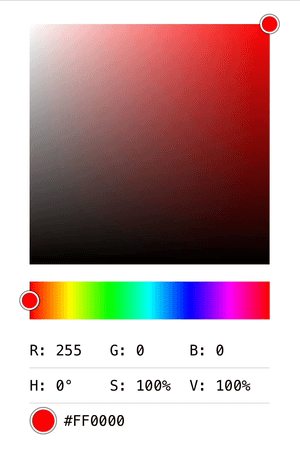| Example | ||
| HueKit | ||
| HueKit.xcodeproj | ||
| HueKit.xcworkspace | ||
| readme-resources | ||
| .editorconfig | ||
| .gitignore | ||
| .swift-version | ||
| .travis.yml | ||
| HueKit.podspec | ||
| LICENSE | ||
| README.md | ||
About
HueKit is a UI framework for iOS that provides components and utilities for building color pickers. Since each app may want a custom color picker, the design of this framework is geared towards reusability and allows for great customization.
Components
All components are marked open, so they can be subclassed. Also, all components are marked @IBDesignable, so they can be previewed in Interface Builder. Components that provide user interaction are subclassed from UIControl, you can observe a change in value by using @IBAction.
ColorBarPicker
ColorBarView
ColorIndicatorView
ColorSquarePicker
ColorSquareView
SourceColorView
Installation
CocoaPods
To install, add the following line to your Podfile:
pod 'HueKit', '~> 1.0'
Carthage
To install, add the following line to your Cartfile:
github "louisdh/huekit" ~> 1.0
Run carthage update to build the framework and drag the built HueKit.framework into your Xcode project.
Requirements
- iOS 10.0+
- Xcode 9.3+
Todo
- Add tests
- Add documentation
License
This project is available under the MIT license. See the LICENSE file for more info.