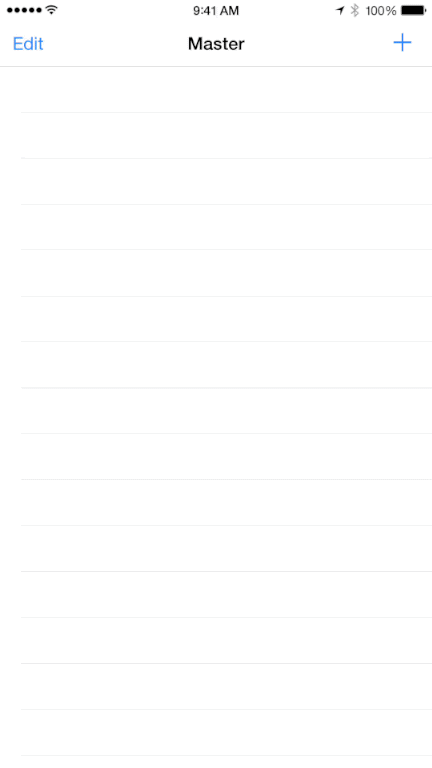mirror of
https://github.com/joeblau/COSTouchVisualizer.git
synced 2024-09-11 12:36:58 +03:00
Visualize touches, gestures and long presses on your iPhone or iPad
|
|
||
|---|---|---|
| Classes | ||
| Example | ||
| .gitignore | ||
| CHANGELOG.md | ||
| COSTouchVisualizer.podspec | ||
| LICENSE | ||
| Rakefile | ||
| README.md | ||
| screenshot-drag.png | ||
| screenshot-press.png | ||
| touchvisdemo.gif | ||
COSTouchVisualizer
Usage
To run the example project; clone the repo, and run pod install from the Example directory first.
With Storyboards
in your AppDelegate implementation simply add the following getter
#import <COSTouchVisualizerWindow.h>
...
// Add this method to your AppDelegate method
- (COSTouchVisualizerWindow *)window
{
static COSTouchVisualizerWindow *customWindow = nil;
if (!customWindow) customWindow = [[COSTouchVisualizerWindow alloc] initWithFrame:[[UIScreen mainScreen] bounds]];
return customWindow;
}
Without Storyboards
#import <COSTouchVisualizerWindow.h>
...
- (BOOL)application:(UIApplication *)application didFinishLaunchingWithOptions:(NSDictionary *)launchOptions
{
// Setup window
self.window = [[COSTouchVisualizerWindow alloc] initWithFrame:[[UIScreen mainScreen] bounds]];
self.window.backgroundColor = [UIColor whiteColor];
...
}
Debugging Mode
To enable debugging mode, edit the COSTouchVisualizerWindow.m file in the Pods Project under Pods/COSTouchVisualizerWindow/COSTouchVisualizerWindow.m
#ifdef TARGET_IPHONE_SIMULATOR
#define DEBUG_FINGERTIP_WINDOW 0
#else
#define DEBUG_FINGERTIP_WINDOW 0
#endif
Customization
// Add these lines after the windows is initialized
// Touch Color
[customWindow setFillColor:[UIColor yellowColor]];
[customWindow setStrokeColor:[UIColor purpleColor]];
[customWindow setTouchAlpha:0.4];
// Ripple Color
[customWindow setRippleFillColor:[UIColor yellowColor]];
[customWindow setRippleStrokeColor:[UIColor purpleColor]];
[customWindow setRippleAlpha:0.1];
Requirements
This project requires ARC.
Installation
COSTouchVisualizer is available through CocoaPods, to install it simply add the following line to your Podfile:
pod "COSTouchVisualizer"
Author
Joe Blau, josephblau@gmail.com
License
COSTouchVisualizer is available under the MIT license. See the LICENSE file for more info.