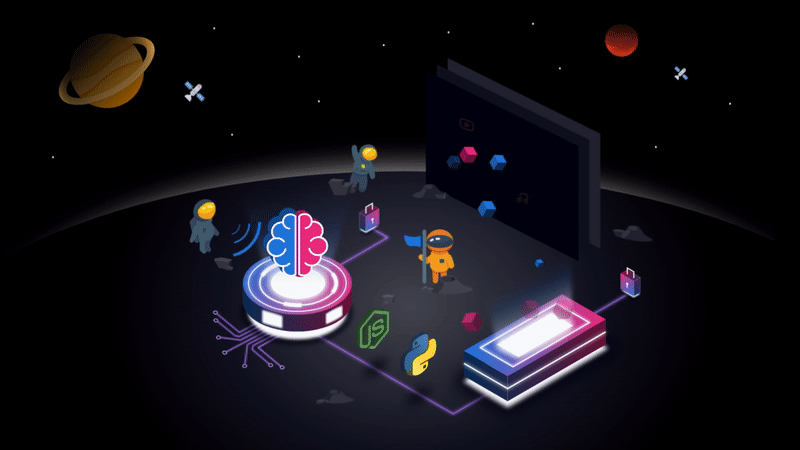| .github | ||
| .husky | ||
| app | ||
| bin | ||
| bridges | ||
| core | ||
| downloads | ||
| hotword | ||
| logs | ||
| packages | ||
| scripts | ||
| server/src | ||
| test | ||
| .babelrc | ||
| .changelogrc | ||
| .dockerignore | ||
| .editorconfig | ||
| .env.sample | ||
| .eslintrc.json | ||
| .gitignore | ||
| .gitpod.yml | ||
| .npmrc | ||
| .nvmrc | ||
| CHANGELOG.md | ||
| docker-compose.dev.yml | ||
| docker-compose.yml | ||
| Dockerfile | ||
| jsconfig.json | ||
| LICENSE.md | ||
| package-lock.json | ||
| package.json | ||
| README.md | ||

Leon
Your open-source personal assistant.
Website :: Documentation :: Roadmap :: Contributing :: Story
👋 Introduction
Leon is an open-source personal assistant who can live on your server.
He does stuff when you ask him for.
You can talk to him and he can talk to you. You can also text him and he can also text you. If you want to, Leon can communicate with you by being offline to protect your privacy.
Why?
- If you are a developer (or not), you may want to build many things that could help in your daily life. Instead of building a dedicated project for each of those ideas, Leon can help you with his packages/modules (skills) structure.
- With this generic structure, everyone can create their own modules and share them with others. Therefore there is only one core (to rule them all).
- Leon uses AI concepts, which is cool.
- Privacy matters, you can configure Leon to talk with him offline. You can already text with him without any third party services.
- Open source is great.
What is this repository for?
This repository contains the following nodes of Leon:
- The server
- The packages/modules
- The web app
- The hotword node
What is Leon able to do?
Today, the most interesting part is about his core and the way he can scale up. He is pretty young but can easily scale to have new features (packages/modules). You can find what he is able to do by browsing the packages list.
Sounds good for you? Then let's get started!
☁️ Try with a Single-Click
Gitpod will automatically setup an environment and run an instance for you.
🚀 Getting Started
Prerequisites
To install these prerequisites, you can follow the How To section of the documentation.
Installation
# Install the Leon CLI
npm install --global @leon-ai/cli
# Install Leon (stable branch)
leon create birth
# OR install from the develop branch: leon create birth --develop
Usage
# Check the setup went well
leon check
# Run
leon start
# Go to http://localhost:1337
# Hooray! Leon is running
Docker Installation
# Install Leon
leon create birth --docker
# Run
leon start
# Go to http://localhost:1337
# Hooray! Leon is running
📚 Documentation
For full documentation, visit docs.getleon.ai.
📺 Video
🧭 Roadmap
To know what is going on, follow roadmap.getleon.ai.
❤️ Contributing
If you have an idea for improving Leon, do not hesitate.
Leon needs open source to live, the more modules he has, the more skillful he becomes.
📖 The Story Behind Leon
You'll find a write-up on this blog post.
🔔 Stay Tuned
👨 Author
Louis Grenard (@louistiti_fr)
👍 Sponsors
 Francaoz
Francaoz
100 USD / month |
 GrAMATO
GrAMATO
17 USD / month |
 phareal
phareal
17 USD / month |
 Divlo
Divlo
10 USD / month |
You? |
You can also contribute by sponsoring Leon.
Please note that I dedicate most of my free time to Leon.
By sponsoring the project you make the project sustainable and faster to develop features.
The focus is not only limited to the activity you see on GitHub but also a lot of thinking about the direction of the project. Which is naturally related to the overall design, architecture, vision, learning process and so on...
Special Thanks

📝 License
Copyright (c) 2019-present, Louis Grenard louis.grenard@gmail.com