# `elevation-overlay` [](https://www.npmjs.com/package/@material/mwc-elevataion-overlay)
> IMPORTANT: The Material Web Components are a work in progress and subject to
> major changes until 1.0 release.
An overlay is a semi-transparent covering on an element that indicates its
state. Overlays provide a systematic approach to visualizing states by using
opacity.
 [Material Design Guidelines: States - Overlay](https://material.io/design/interaction/states.html#anatomy)
[Demo](https://material-components.github.io/material-web/demos/elevation-overlay/)
## Installation
```sh
npm install @material/mwc-elevation-overlay
```
> NOTE: The Material Web Components are distributed as ES2017 JavaScript
> Modules, and use the Custom Elements API. They are compatible with all modern
> browsers including Chrome, Firefox, Safari, Edge, and IE11, but an additional
> tooling step is required to resolve *bare module specifiers*, as well as
> transpilation and polyfills for IE11. See
> [here](https://github.com/material-components/material-components-web-components#quick-start)
> for detailed instructions.
## Example usage
### Standard
[Material Design Guidelines: States - Overlay](https://material.io/design/interaction/states.html#anatomy)
[Demo](https://material-components.github.io/material-web/demos/elevation-overlay/)
## Installation
```sh
npm install @material/mwc-elevation-overlay
```
> NOTE: The Material Web Components are distributed as ES2017 JavaScript
> Modules, and use the Custom Elements API. They are compatible with all modern
> browsers including Chrome, Firefox, Safari, Edge, and IE11, but an additional
> tooling step is required to resolve *bare module specifiers*, as well as
> transpilation and polyfills for IE11. See
> [here](https://github.com/material-components/material-components-web-components#quick-start)
> for detailed instructions.
## Example usage
### Standard
 ```html
```
### Customize colors
```html
```
### Customize colors
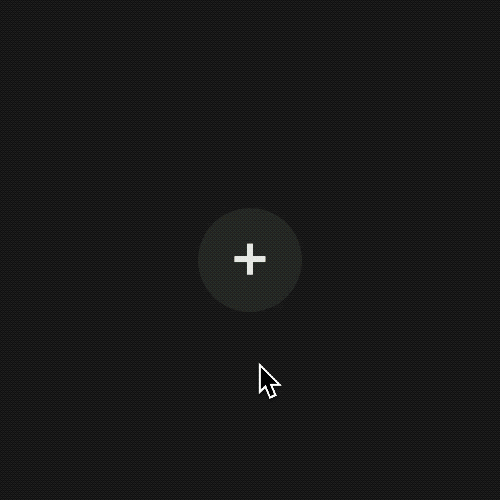 Appending to the example from above:
```css
button {
/* Note: try to keep luminosity high on low-opacity colors on dark */
--mdc-elevation-overlay-fill-color: lightgreen;
}
button:hover,
button:focus {
--mdc-elevation-overlay-fill-color: yellow;
}
button:active {
--mdc-elevation-overlay-fill-color: red;
}
.mdc-elevation-overlay {
/* transition animation to sync up color with opacity change */
transition: opacity 280ms cubic-bezier(0.4, 0, 0.2, 1), background-color 280ms cubic-bezier(0.4, 0, 0.2, 1);
}
```
## API
### CSS Custom Properties
Name | Default | Description
-------------------------------------- | ------------------------------------- | -----------
`--mdc-elevation-overlay-opacity` | `0` | Opacity of the overlay.
`--mdc-elevation-overlay-fill-color` | `#fff` | Fill color of the overlay.
`--mdc-elevation-overlay-width` | `100%` | Width of the overlay (`absolute` positioning may need to be set as well e.g. `.mdc-elevation-overlay {--mdc-elevation-overlay-width: 50%; left: 50%;}`).
`--mdc-elevation-overlay-height` | `100%` | Height of the overlay (`absolute` positioning may need to be set as well e.g. `.mdc-elevation-overlay {--mdc-elevation-overlay-height: 50%; top: 50%;}`).
## Additional references
- [Material Dark Theme - Properties](https://material.io/design/color/dark-theme.html#properties)
Appending to the example from above:
```css
button {
/* Note: try to keep luminosity high on low-opacity colors on dark */
--mdc-elevation-overlay-fill-color: lightgreen;
}
button:hover,
button:focus {
--mdc-elevation-overlay-fill-color: yellow;
}
button:active {
--mdc-elevation-overlay-fill-color: red;
}
.mdc-elevation-overlay {
/* transition animation to sync up color with opacity change */
transition: opacity 280ms cubic-bezier(0.4, 0, 0.2, 1), background-color 280ms cubic-bezier(0.4, 0, 0.2, 1);
}
```
## API
### CSS Custom Properties
Name | Default | Description
-------------------------------------- | ------------------------------------- | -----------
`--mdc-elevation-overlay-opacity` | `0` | Opacity of the overlay.
`--mdc-elevation-overlay-fill-color` | `#fff` | Fill color of the overlay.
`--mdc-elevation-overlay-width` | `100%` | Width of the overlay (`absolute` positioning may need to be set as well e.g. `.mdc-elevation-overlay {--mdc-elevation-overlay-width: 50%; left: 50%;}`).
`--mdc-elevation-overlay-height` | `100%` | Height of the overlay (`absolute` positioning may need to be set as well e.g. `.mdc-elevation-overlay {--mdc-elevation-overlay-height: 50%; top: 50%;}`).
## Additional references
- [Material Dark Theme - Properties](https://material.io/design/color/dark-theme.html#properties)
 [Material Design Guidelines: States - Overlay](https://material.io/design/interaction/states.html#anatomy)
[Demo](https://material-components.github.io/material-web/demos/elevation-overlay/)
## Installation
```sh
npm install @material/mwc-elevation-overlay
```
> NOTE: The Material Web Components are distributed as ES2017 JavaScript
> Modules, and use the Custom Elements API. They are compatible with all modern
> browsers including Chrome, Firefox, Safari, Edge, and IE11, but an additional
> tooling step is required to resolve *bare module specifiers*, as well as
> transpilation and polyfills for IE11. See
> [here](https://github.com/material-components/material-components-web-components#quick-start)
> for detailed instructions.
## Example usage
### Standard
[Material Design Guidelines: States - Overlay](https://material.io/design/interaction/states.html#anatomy)
[Demo](https://material-components.github.io/material-web/demos/elevation-overlay/)
## Installation
```sh
npm install @material/mwc-elevation-overlay
```
> NOTE: The Material Web Components are distributed as ES2017 JavaScript
> Modules, and use the Custom Elements API. They are compatible with all modern
> browsers including Chrome, Firefox, Safari, Edge, and IE11, but an additional
> tooling step is required to resolve *bare module specifiers*, as well as
> transpilation and polyfills for IE11. See
> [here](https://github.com/material-components/material-components-web-components#quick-start)
> for detailed instructions.
## Example usage
### Standard
 ```html
```html
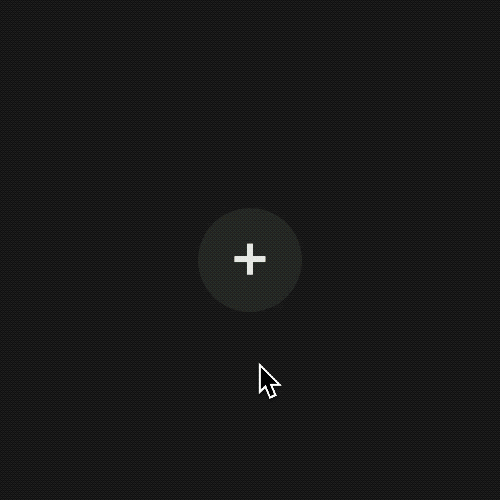 Appending to the example from above:
```css
button {
/* Note: try to keep luminosity high on low-opacity colors on dark */
--mdc-elevation-overlay-fill-color: lightgreen;
}
button:hover,
button:focus {
--mdc-elevation-overlay-fill-color: yellow;
}
button:active {
--mdc-elevation-overlay-fill-color: red;
}
.mdc-elevation-overlay {
/* transition animation to sync up color with opacity change */
transition: opacity 280ms cubic-bezier(0.4, 0, 0.2, 1), background-color 280ms cubic-bezier(0.4, 0, 0.2, 1);
}
```
## API
### CSS Custom Properties
Name | Default | Description
-------------------------------------- | ------------------------------------- | -----------
`--mdc-elevation-overlay-opacity` | `0` | Opacity of the overlay.
`--mdc-elevation-overlay-fill-color` | `#fff` | Fill color of the overlay.
`--mdc-elevation-overlay-width` | `100%` | Width of the overlay (`absolute` positioning may need to be set as well e.g. `.mdc-elevation-overlay {--mdc-elevation-overlay-width: 50%; left: 50%;}`).
`--mdc-elevation-overlay-height` | `100%` | Height of the overlay (`absolute` positioning may need to be set as well e.g. `.mdc-elevation-overlay {--mdc-elevation-overlay-height: 50%; top: 50%;}`).
## Additional references
- [Material Dark Theme - Properties](https://material.io/design/color/dark-theme.html#properties)
Appending to the example from above:
```css
button {
/* Note: try to keep luminosity high on low-opacity colors on dark */
--mdc-elevation-overlay-fill-color: lightgreen;
}
button:hover,
button:focus {
--mdc-elevation-overlay-fill-color: yellow;
}
button:active {
--mdc-elevation-overlay-fill-color: red;
}
.mdc-elevation-overlay {
/* transition animation to sync up color with opacity change */
transition: opacity 280ms cubic-bezier(0.4, 0, 0.2, 1), background-color 280ms cubic-bezier(0.4, 0, 0.2, 1);
}
```
## API
### CSS Custom Properties
Name | Default | Description
-------------------------------------- | ------------------------------------- | -----------
`--mdc-elevation-overlay-opacity` | `0` | Opacity of the overlay.
`--mdc-elevation-overlay-fill-color` | `#fff` | Fill color of the overlay.
`--mdc-elevation-overlay-width` | `100%` | Width of the overlay (`absolute` positioning may need to be set as well e.g. `.mdc-elevation-overlay {--mdc-elevation-overlay-width: 50%; left: 50%;}`).
`--mdc-elevation-overlay-height` | `100%` | Height of the overlay (`absolute` positioning may need to be set as well e.g. `.mdc-elevation-overlay {--mdc-elevation-overlay-height: 50%; top: 50%;}`).
## Additional references
- [Material Dark Theme - Properties](https://material.io/design/color/dark-theme.html#properties)