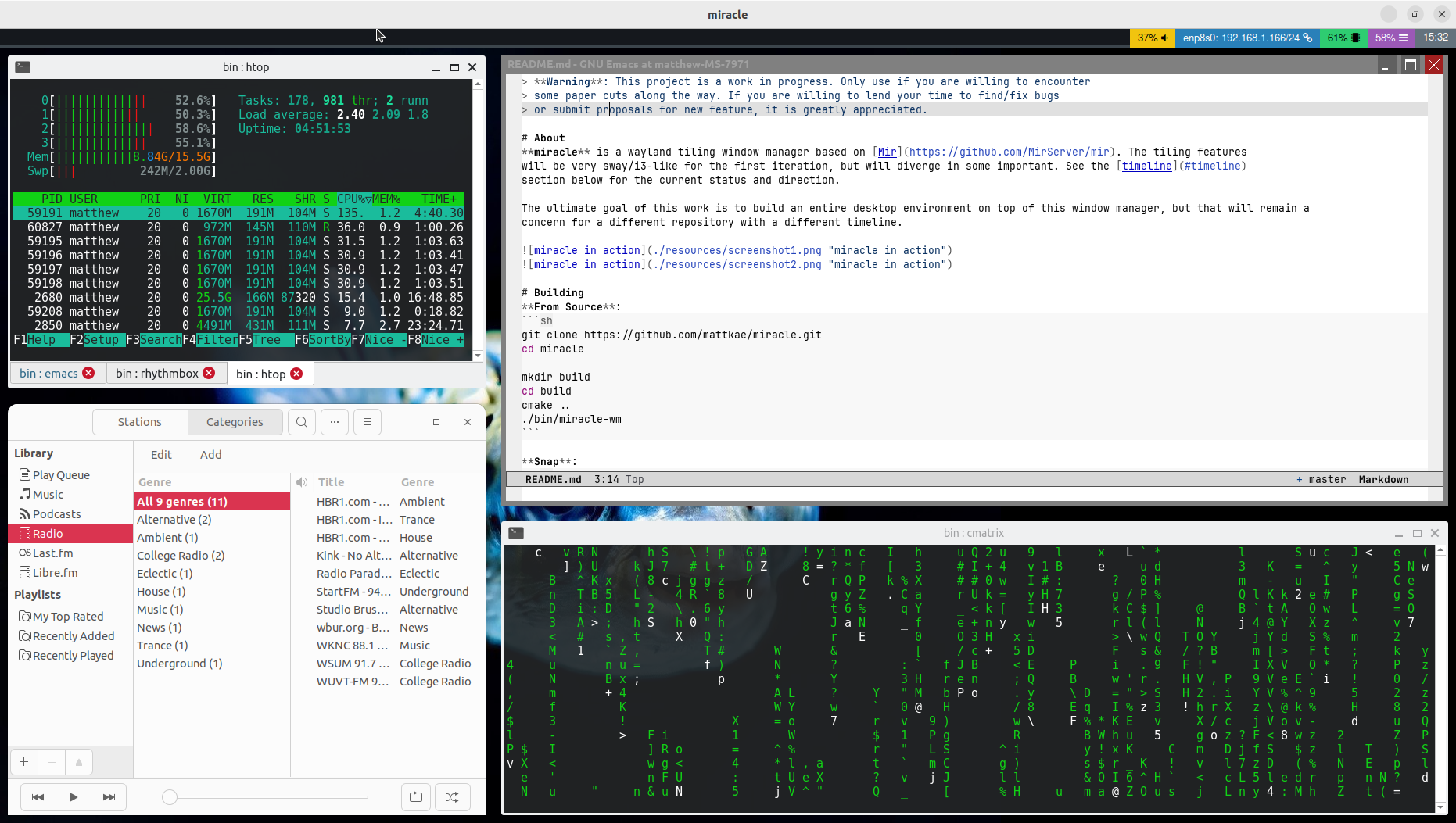| .github/workflows | ||
| .idea | ||
| resources | ||
| session/usr/local/share/wayland-sessions | ||
| snap | ||
| src | ||
| tests | ||
| .gitignore | ||
| CMakeLists.txt | ||
| LICENSE | ||
| README.md | ||
| ROADMAP.md | ||
| USERGUIDE.md | ||
Warning
: This project is a work in progress. Only use if you are willing to encounter some paper cuts along the way. If you are willing to lend your time to find/fix bugs or submit proposals for new features, it is greatly appreciated.
About
miracle is a wayland tiling window manager based on Mir. The tiling features are very sway/i3-like, but will diverge in some important ways in the future. See the roadmap section below for the current status and direction.
Install
sudo snap install miracle-wm --edge --classic
Usage
See the user guide for information on how to use the miracle window manager.
Building
From Source:
git clone https://github.com/mattkae/miracle.git
cd miracle
mkdir build
cd build
cmake ..
./bin/miracle-wm
Snap:
cd miracle-wm
snapcraft
sudo snap install --dangerous miracle-wm_*.snap
Running
On login:
Once installed, you may select the "Miracle WM" option from your display manager before you login (e.g. GDM or LightDM). In most environments, this presents itself as a little "settings" button after you select your name.
Hosted:
To run the window manager as a window in your current desktop session, simply run:
WAYLAND_DISPLAY=wayland-98 miracle-wm
Note that this is only useful if you want to test-drive the window manager or do some development on it for yourself.