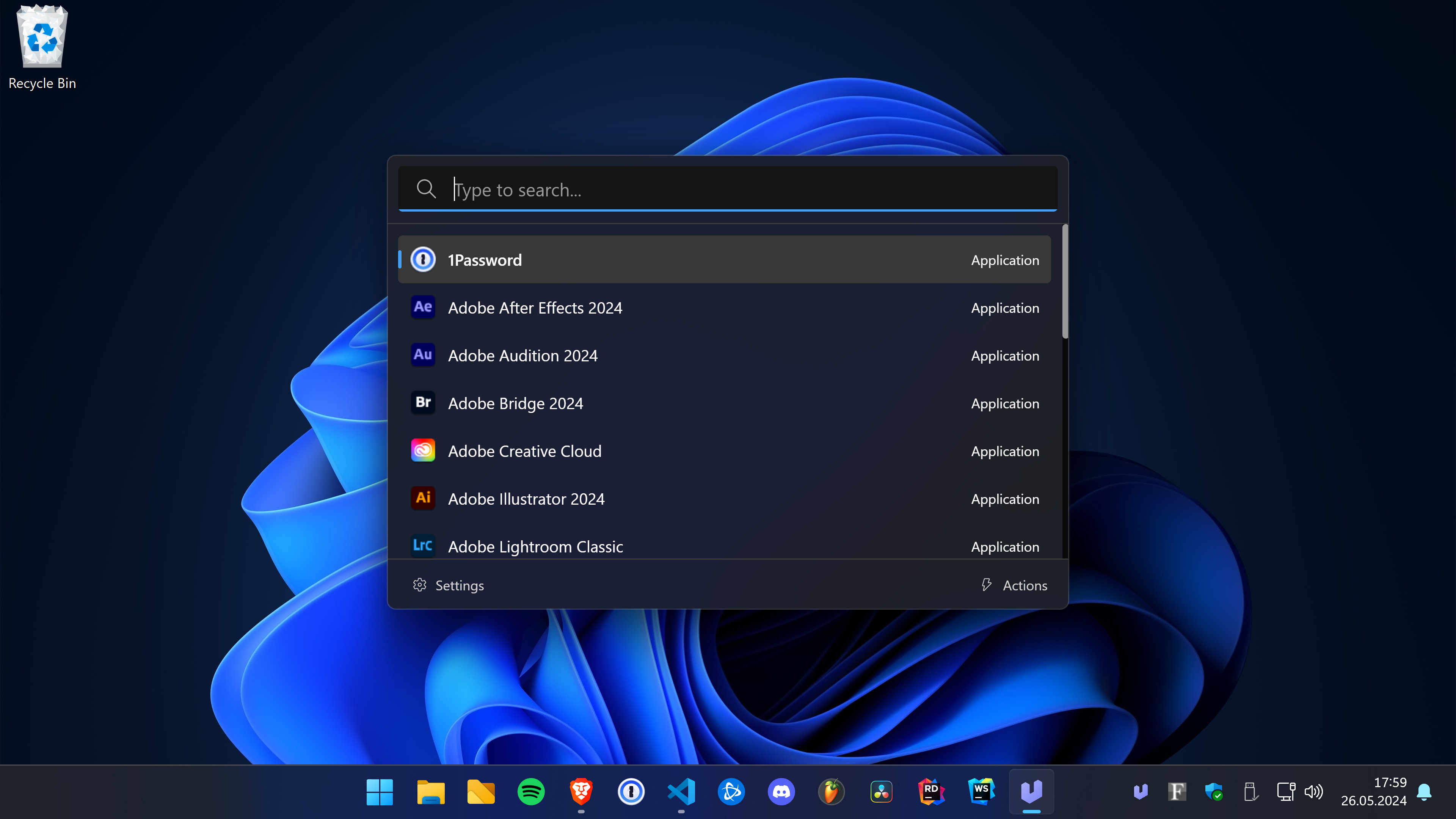| .github | ||
| .vscode | ||
| assets | ||
| build | ||
| docs | ||
| src | ||
| .gitattributes | ||
| .gitignore | ||
| .prettierrc | ||
| CODE_OF_CONDUCT.md | ||
| CONTRIBUTING.md | ||
| electron-builder.config.js | ||
| eslint.config.mjs | ||
| LICENSE | ||
| package-lock.json | ||
| package.json | ||
| PRIVACY_STATEMENT | ||
| README.md | ||
| tsconfig.node.json | ||
| tsconfig.renderer.json | ||
| vite.config.mts | ||
Ueli
Ueli is a cross-platform keystroke launcher.
Installation
Windows
Get the app from the Microsoft Store or install it with winget: winget install Ueli -s msstore.
Optionally, you can also manually download and install the app from here, but note that, due to cost reasons, these binaries are not signed. Windows will prevent you from installing / opening the app.
macOS
Download and install the app from here. Note that, due to cost reasons, these binaries are neither signed nor notarized.
Because Ueli is neither signed nor notarized, macOS will prevent you from installing or opening the app. When you try to launch the app for the first time macOS will block it from opening. You can open the "System Settings", go to "Privacy & Security" and click on "Open anyway", see screenshot. Please download Ueli only from the Website https://ueli.app or this repository.
Linux
Download and install the app from here.
Development
Check out the wiki.