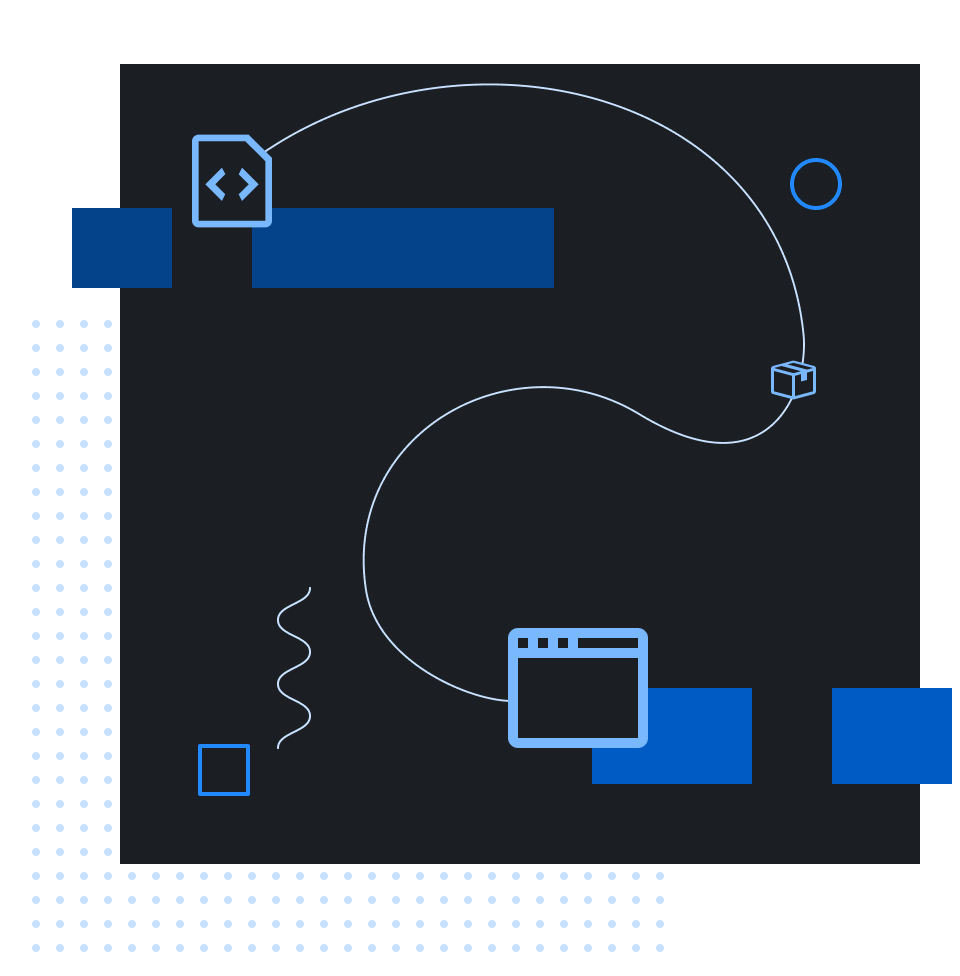mirror of
https://github.com/primer/css.git
synced 2024-11-22 19:01:02 +03:00
The CSS design system that powers GitHub
cssdesign-systemdesign-systemsframeworkmetaprimerprimer-csssassstarred-primer-repostarred-repostyleguideui-components
| __tests__ | ||
| .changeset | ||
| .github | ||
| docs | ||
| fonts | ||
| script | ||
| src | ||
| .gitignore | ||
| .npmignore | ||
| .npmrc | ||
| .vercelignore | ||
| CHANGELOG.md | ||
| deprecations.js | ||
| LICENSE | ||
| package.json | ||
| postcss.config.js | ||
| prettier.config.js | ||
| README.md | ||
| stylelint.config.js | ||
| vercel.json | ||
| yarn.lock | ||
Primer CSS
The CSS implementation of GitHub's Primer Design System
Documentation
Our documentation site lives at primer.style/css. You'll be able to find detailed documentation on getting started, all of the components, our theme, our principles, and more.
Install
This repository is distributed with npm. After installing npm, you can install @primer/css with this command:
npm install --save @primer/css
Usage
The included source files are written in Sass using SCSS syntax. After installing with npm, you can add your project's node_modules directory to your Sass include paths (AKA load paths in Ruby), then import it like this:
@import "@primer/css/index.scss";
You can import individual Primer modules directly from the @primer/css package:
@import "@primer/css/core/index.scss";
@import "@primer/css/product/index.scss";
@import "@primer/css/marketing/index.scss";
Development
See DEVELOP.md for development docs.
Releasing (for GitHub staff)
You can find docs about our release process in RELEASING.md.