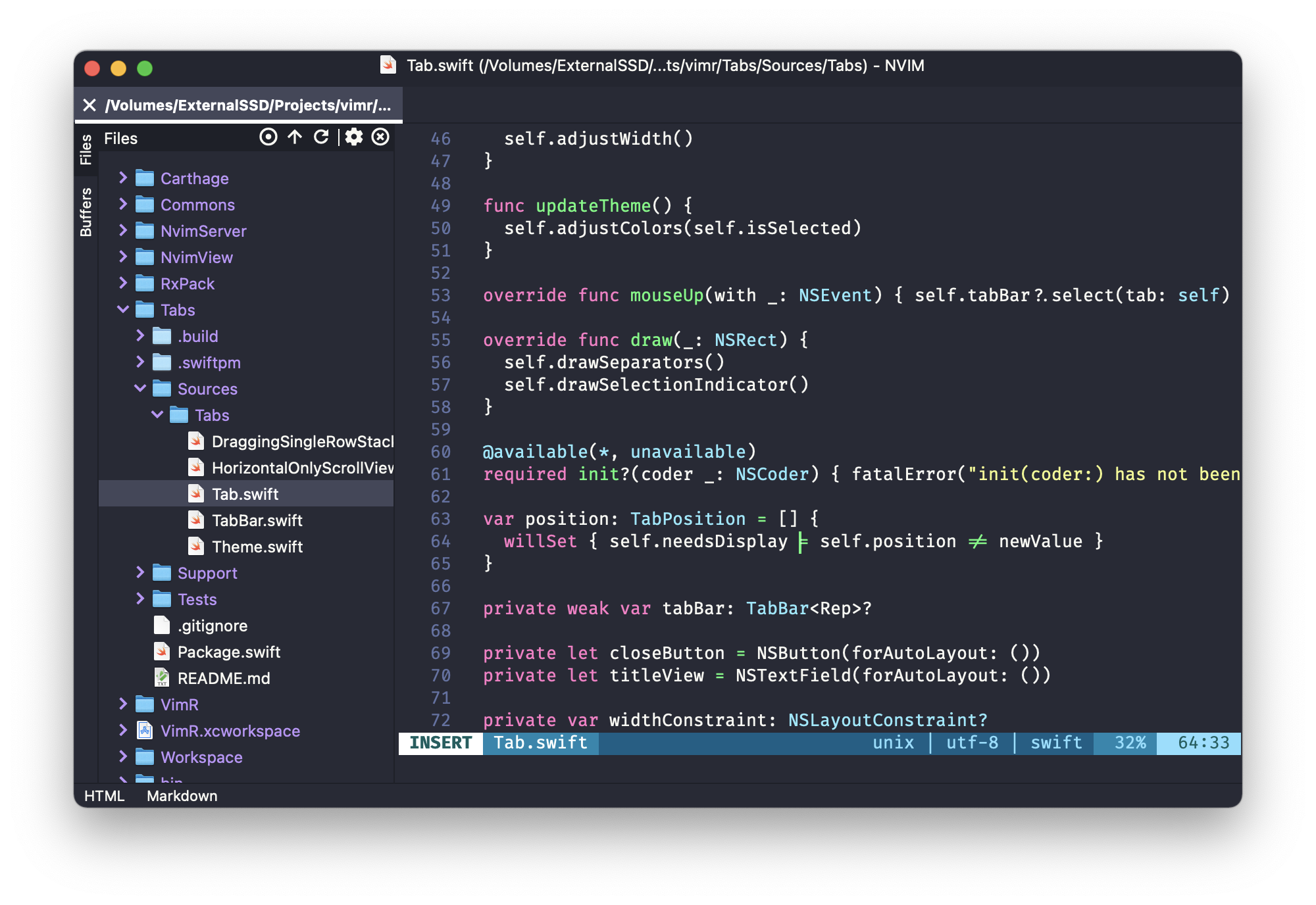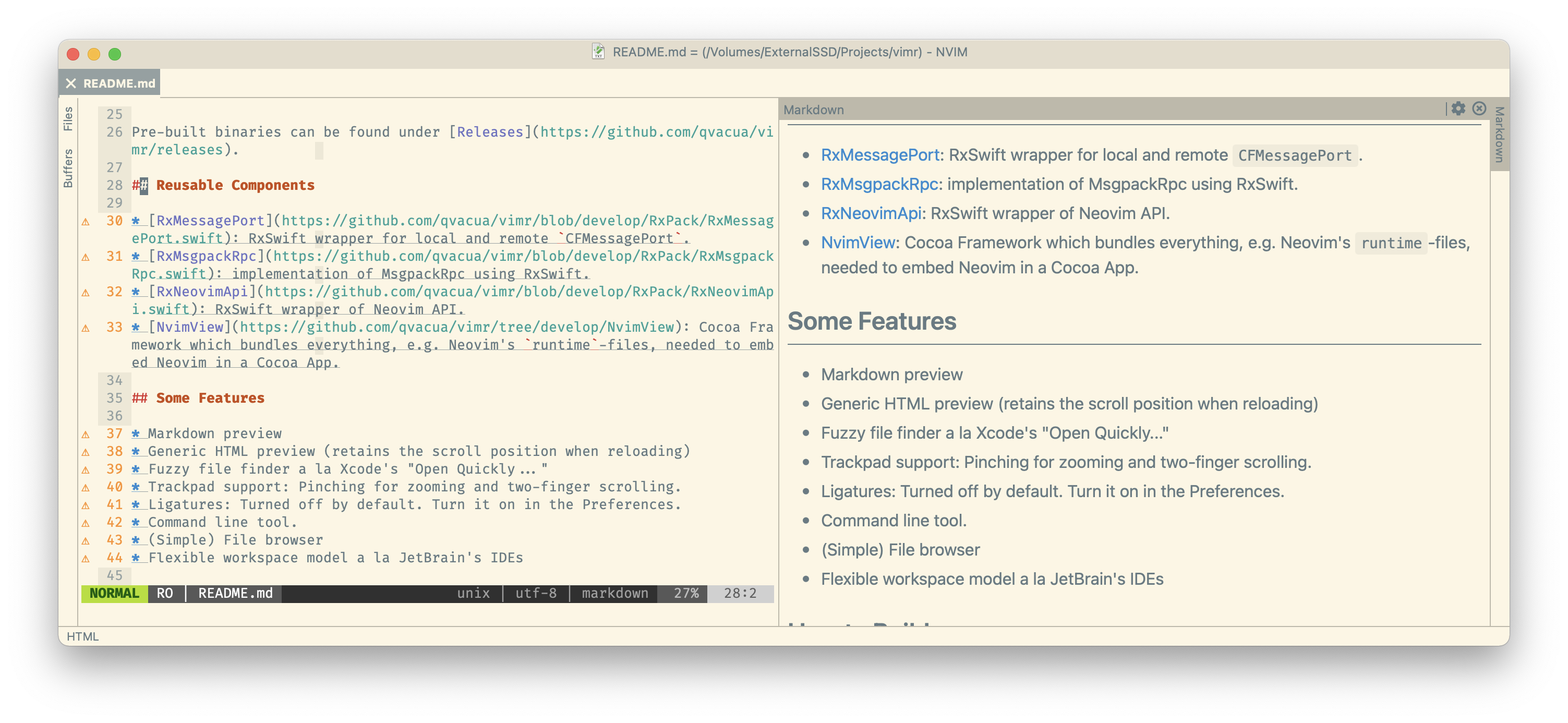mirror of
https://github.com/qvacua/vimr.git
synced 2024-10-27 02:11:27 +03:00
VimR — Neovim GUI for macOS in Swift
cocoamacosneovimneovim-clientsneovim-experienceneovim-guisobjective-cstarred-qvacua-repostarred-reposwiftvim
Additionally: Pick up system accent color properly when no colors set.
NvimView+Resize.swift:
- Now transmitting Tabline, TablineFill colors to the VimR
UI, as well as TablineSel
- Replace the built-in get() + nvim_get_hl() method because they don't
have handle 'link' highlights properly (they return -1 for color code)
- defined a new GetHiColor vimscript method that behaves like get()
but also reads `link` type highlight groups by following the
link.
NvimView+Types.swift:
- visualForegroundColor is picked up from user accent color in System
Settings using NSColor.Name("controlAccentColor")
- Updated to include all additional colors
NvimView+UiBridge.swift:
- Updated MessagePackUtils value code to accomodate new color code fields
Tabs/Tab.swift:
- Get Selected tab color from TablineSel
Tabs/TabBar.swift:
- Set tab bar color to TablineFill
Tabs/Theme.swift:
- Add new fields for TablineFill and TablineSel color corresponding to
tab bar background and selected tab colors
- Minor rearranging of field order
VimR/Theme.swift:
- Add new fields for the tab bar, tab, and selected tab colors
|
||
|---|---|---|
| .github | ||
| bin | ||
| ci | ||
| Commons | ||
| docs | ||
| Ignore | ||
| Neovim@27fb62988e | ||
| NvimView | ||
| resources | ||
| RxPack | ||
| Tabs | ||
| VimR | ||
| VimR.xcworkspace | ||
| Workspace | ||
| .gitattributes | ||
| .gitignore | ||
| .gitmodules | ||
| .swiftformat | ||
| .swiftlint.yml | ||
| appcast_snapshot.xml | ||
| appcast.xml | ||
| Brewfile | ||
| DEVELOP.md | ||
| LICENSE | ||
| README.md | ||
VimR — Neovim GUI for macOS
About
VimR is a Neovim GUI for macOS written in Swift.
The goal is to build an editor that uses Neovim inside with some of the convenience GUI features similar to those present in modern editors.
There are other Neovim GUIs for macOS, see the list, so why?
- Play around with Neovim,
- play around with Swift (and especially with RxSwift),
- Play around with the main idea of Redux architecture, and
- (most importantly) have fun!
If you feel chatty, there is a chat room: https://matrix.to/#/#vimr:matrix.org
If you want to support VimR financially, use Github's Sponsor.
Download
Pre-built Universal signed and notarized binaries can be found under Releases.
Reusable Components
- NvimView: SwiftPM module containing
an NSView which bundles everything, e.g., Neovim binary and its
runtime-files, needed to embed Neovim in a Cocoa App. - RxMsgpackRpc: Implementation of MsgpackRpc using RxSwift.
- RxNeovimApi: RxSwift wrapper of Neovim API.
Some Features
- Markdown preview
- Generic HTML preview (retains the scroll position when reloading)
- Fuzzy file finder a la Xcode's "Open Quickly..."
- Trackpad support: Pinching for zooming and two-finger scrolling.
- Ligatures: Turned off by default. Turn it on in the Preferences.
- Command line tool.
- (Simple) File browser
- Flexible workspace model a la JetBrain's IDEs
How to Build
Clone this repository. Install homebrew, then in the project root:
git submodule update --init
xcode-select --install # install the Xcode command line tools, if you haven't already
brew bundle # install dependencies, e.g., build tools for Neovim
clean=true notarize=false ./bin/build_vimr.sh
# VimR.app will be placed in ./build/Build/Products/Release/
Development
See DEVELOP.md.