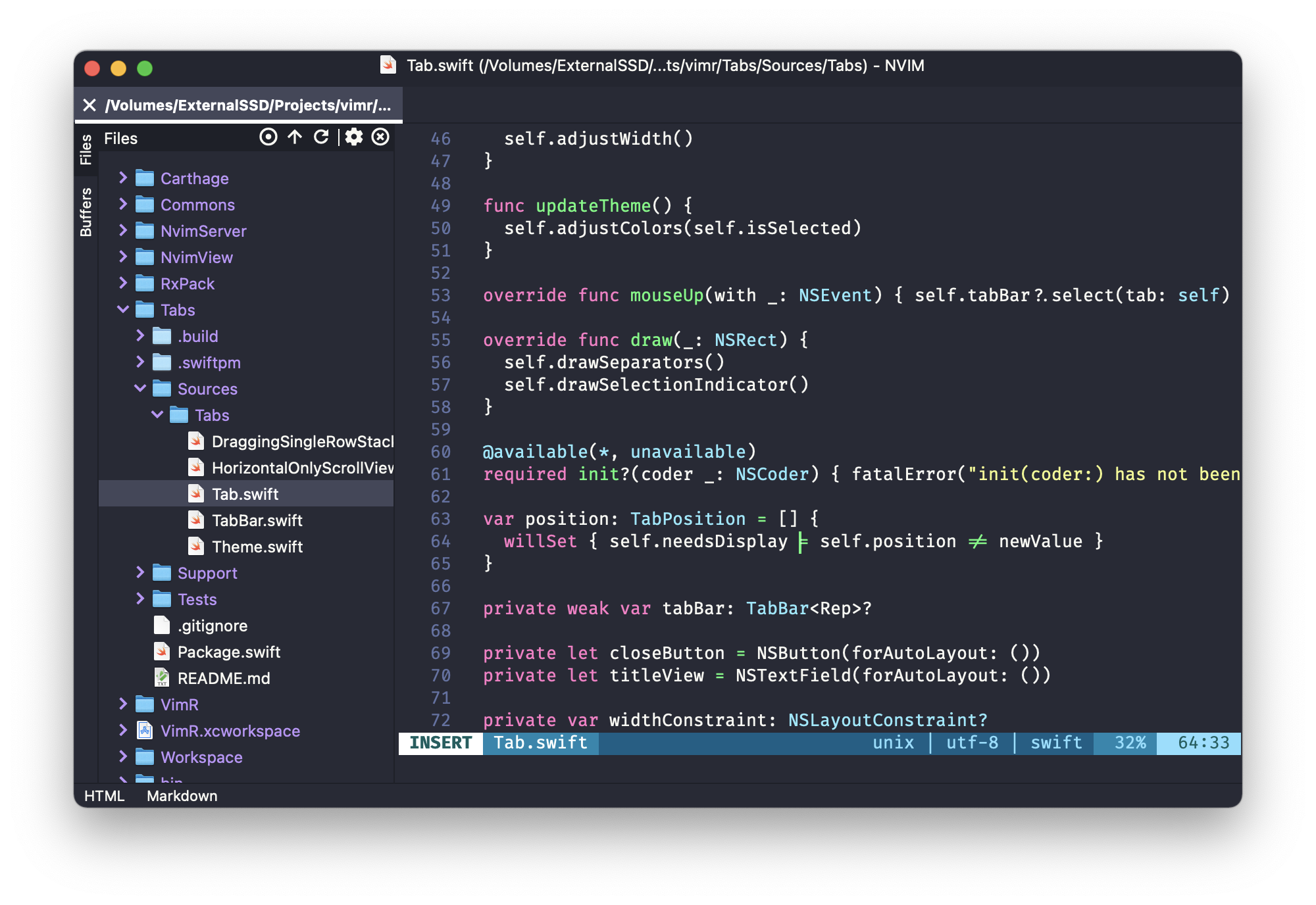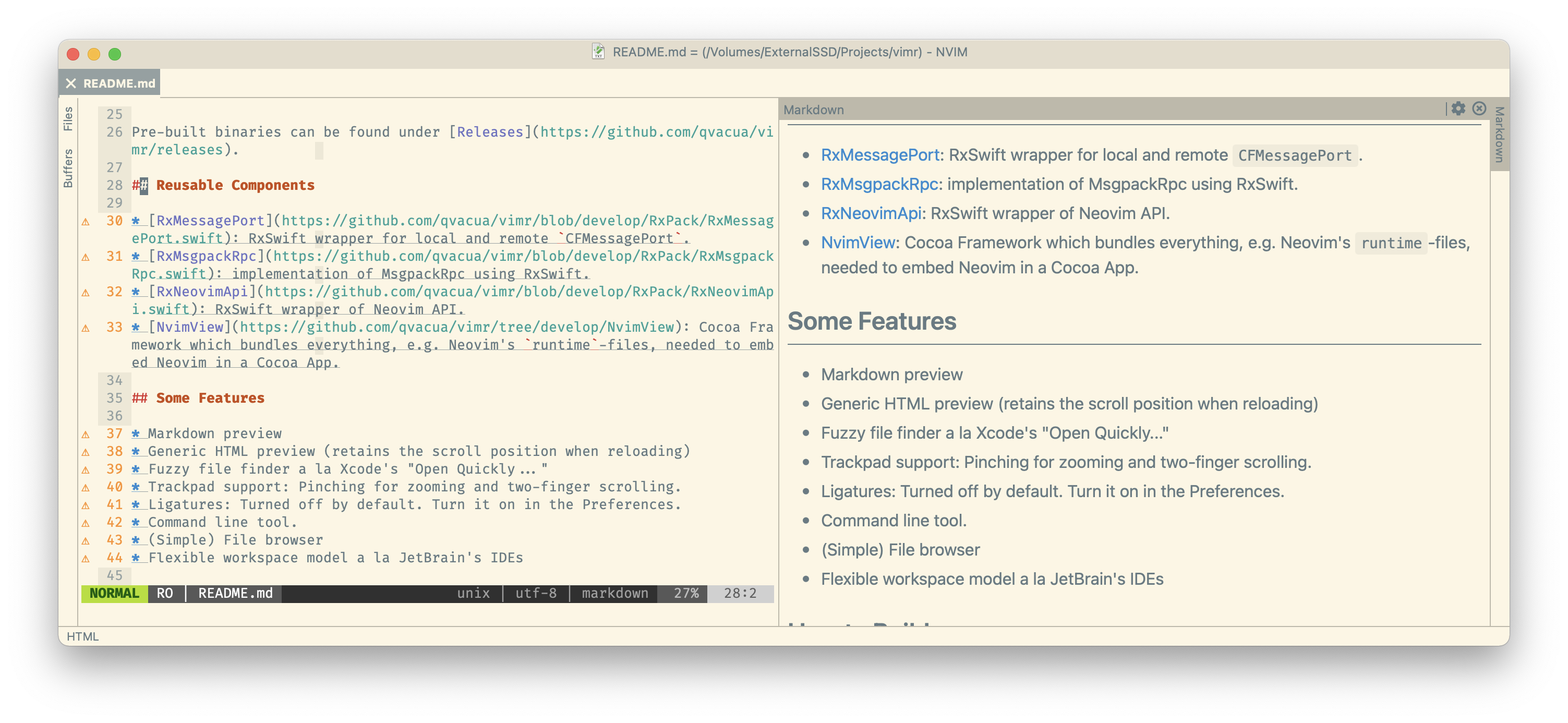| bin | ||
| ci | ||
| docs | ||
| neovim@5c3133347d | ||
| NeoVimServer | ||
| OutlineViewTest | ||
| resources | ||
| SwiftNeoVim | ||
| SwiftNeoVimTests | ||
| VimR | ||
| VimR-Workspace-Demo | ||
| VimR.xcodeproj | ||
| VimRTests | ||
| .gitignore | ||
| .gitmodules | ||
| .travis.yml | ||
| appcast_snapshot.xml | ||
| appcast.xml | ||
| Cartfile | ||
| Cartfile.private | ||
| Cartfile.resolved | ||
| LICENSE | ||
| local-dev.mk | ||
| local.mk | ||
| README.md | ||
VimR — Neovim Refined
UPDATE
We recently, June 2016, started to migrate the MacVim backend (VimR-MacVim) to a Neovim backend. It's a complete rewrite in Swift for which we use Objective-C when appropriate.
About
Project VimR is an attempt to refine the Neovim experience (or it is just YA Neovim GUI for mac OS). The goal is to build an editor that uses Neovim inside with many of the convenience GUI features similar to those present in modern editors. We mainly use Swift, but also use Objective-C when its C-nature helps
There are other working Neovim GUIs for OS X, e.g. NyaoVim, neovim-dot-app, etc., why another?
- play around (obviously) with Neovim,
- play around with Swift (and especially with RxSwift) and
- (most importantly) have fun!
SwiftNeovim
SwiftNeovim is VimR's Cocoa Framework which bundles everything, e.g. Neovim's runtime-files, needed to embed Neovim in a Cocoa App. See the wiki for more details.
If you want to support VimR financially, you can use Bountysource. Big thanks to all who did support: We list our spendings in the wiki.
Download
Pre-built binaries can be found under Releases.
Implemented Features
- Multiple windows.
- Basic input including Emojis and Hangul (+Hanja): We don't know whether other input systems work...
- Basic mouse support: Left button actions and scrolling.
- Fuzzy file finder a la Xcode's "Open Quickly..."
- Basic trackpad support: Pinching for zooming and two-finger scrolling.
- Ligatures: Turned off by default. Turn it on in the Preferences.
- Basic File and Edit menu items.
- Command line tool.
- (Simple) File browser
- Flexible workspace model a la JetBrain's IDEs: Currently used only by the file browser.
Planned Features
The following are features we plan to implement (some of which are already present in VimR-MacVim). Bear in mind that we only recently started to completely rewrite VimR, which means it will take some time to have them all implemented. In no particular order:
- Some more standard OSX menu items.
- Improved rendering and input handling, especially Hangul/Hanja (Why is Korean so important? 🤔): The current implementation is really ugly and messy...
- Preview for some file types, e.g. Markdown, HTML, etc.
- ...
We will gradually create issues with more details. For the current status see the project board.
Stuff with Question Marks
- Minimap
- Some kind of plugin system which utilizes the preview and the workspace model (does NSBundle-loading work in Swift, too? If yes, how does it go with code signing?)
- ...
How to Build
First after cloning the VimR source tree you need to initialize git submodules (right now the only one used is for neovim source tree):
git submodule init
git submodule update
You have to use Xcode 8. First install homebrew, then in the project root:
xcode-select --install # install the Xcode command line tools
brew install carthage # install Carthage for dependency management
brew install libtool automake cmake pkg-config gettext ninja # install libs and tools for neovim
./bin/build_vimr.sh # VimR.app will be placed in build/Release
If you encounter /usr/local/Library/ENV/4.3/sed: No such file or directory, then try the following:
cd neovim
make distclean
brew reinstall -s libtool
Then ./bin/build_vimr.sh again in the project root folder. (See GH-263)
Project Setup
Artifacts Hierarchy
VimR.app
+-- SwiftNeoVim.framework
+-- NeoVimView
+-- runtime files for Neovim
+-- NeoVimServer
+-- libnvim
+-- other libs for Neovim
Libraries for Neovim
- The library
libiconvis linked by the linker flag-liconv. The version bundled with OSX will be linked. - The library
libintlshould be installed byhomebrewand is statically linked by explicitly using the linker flag/usr/local/opt/gettext/lib/libintl.a. - Other libraries used by Neovim, which are automatically built by building
libnvim, are linked by adding them to the Xcode project.
License
If you are here for VimR-MacVim, use the macvim/master branch and the version 0.8.0 (32).