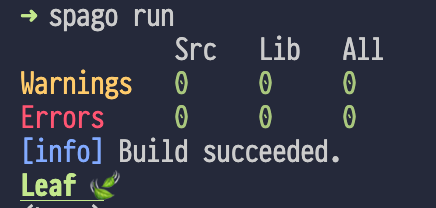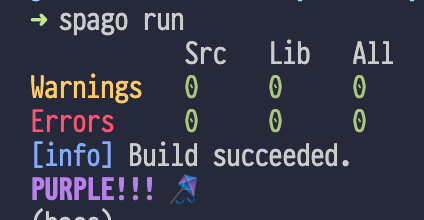| assets | ||
| src/Lazy | ||
| test | ||
| .gitignore | ||
| LICENSE | ||
| package-lock.json | ||
| package.json | ||
| packages.dhall | ||
| README.md | ||
| spago.dhall | ||
| test.dhall | ||
🎷 purescript-lazy-joe 🦥
Zero boilerplate ffi for purescript.
For these days when you got the blues and are just too lazy to write ffi code.
ToC
Installation
spago install lazy-joe
Usage
Imagine we want to use the amazing chalk js library for terminal styling in our purescript code.
We start by installing chalk.
npm install chalk
chalk defines a number of functions and combinators that allow you to write coloured text to your terminal. For instance the function red from chalk prints a red string. In js you would use it like this:
import chalk from 'chalk';
console.log(chalk.red("Red velvet 🎂"));
Let's see how we can ffi this in our purescript code:
main :: Effect Unit
main = launchAff_ do
{ red } <- fromDefault "chalk"
log $ red "Red velvet 🎂"
Running it will print:
You can easily import the default export from a module using fromDefault. This will type red as String -> String.
Method chaining
In js method chaining is often used. In chalk, you can combine different styles by chaining:
import chalk from 'chalk';
console.log(chalk.underline.bold.green('Leaf 🍃'));
In purescript, we can use function application to model this method chaining:
main :: Effect Unit
main = launchAff_ do
{ underline } <- fromDefault "chalk"
log $ underline # \{ bold } -> bold # \{ green } -> green "Leaf 🍃"
Running it will print:
Uncurried
js typically uses uncurried functions (e.g. f(a,b,c) ) instead of uncurried functions (e.g. f(a)(b)(c) ) like purescript. E.g. we can use the blue function as a three-argument uncurried function:
console.log(chalk.blue('blue', 'azul', 'blau'));
In purescript functions are curried, so we need to uncurry them using uncurried:
main :: Effect Unit
main = launchAff_ do
{ blue } <- fromDefault "chalk"
log $ uncurried blue "blue" "azul" "blau"
Running it will print:
Varargs
js functions are sometimes designed to be variadic, i.e. to have a variable number of arguments. In fact, the colour methods in chalk are variadic methods (as you have seen in the previous example) and you can pass an arbitrary number of arguments:
console.log(chalk.blue('Hello', 'world!', 'Hola', 'mundo!'));
If we need this variadic behaviour, we can use variadic to model this:
main :: Effect Unit
main = launchAff_ do
{ blue } <- fromDefault "chalk"
log $ variadic blue "Hello"
log $ variadic blue "Hello" "world!"
log $ variadic blue [ "Hello", "world!", "Hola", "mundo!"]
Scoped
Sometimes js functions don't work in purescript, because they sometimes use this internally which fails to resolve in a curried contex. E.g. simply using the rgb function from chalk as we did before will fail. To make it work again we will need to set the scope for this properly. You can use scoped to set the scope of a function to the module:
main :: Effect Unit
main = launchAff_ do
m@{ rgb } <- fromDefault "chalk"
log $ scoped m (uncurried rgb) 129 37 218 # \{ bold } -> bold "PURPLE!!! 🪁"
Running it will print:
Effectful
Let's try another example and install minimalistic http-client got:
npm install got
With got we can create a simple http request using the post function and passing a url and a json body:
import got from 'got';
const {data} = await got.post('https://httpbin.org/anything', {
json: {
hello: '🌎'
}
}).json();
console.log(data);
Clearly, post is an effectful function, as it triggers a promise. So in purescript post will have the signature Effect (Promise json) which we can then be converted to an Aff using the toAffE.
main :: Effect Unit
main = launchAff_ do
{ post } <- fromDefault "got"
resp <- Promise.toAffE $ effectful (uncurried post) "https://httpbin.org/anything" { json: { hello: "🌎" } } >>= \{ json } -> json
log resp.json
We import the post from got. The first thing we need to do is uncurry it, since it receives two arguments, the url and the json record. We then wrap it using effectful so that is run in an Effect. We can then call the effectful js function json() on the resulting Promise to get the body, so we can just bind (>>=) it.
Credits
Kudos to @paluh for writing the purescript-js-object library (check it out!), which basically inspired me to write this library. @paluh's library is probably the (type-)safer option, but I thought if I am already too lazy to write ffi, then I really want to be lazy and not write anything at all. So this library follows a different implementation approach to basically not require any ffi code, at the expense of more type-safety.