[commits](http://github.com/simonmichael/hledger/commits), [COMMITS!](http://starlogs.net/#simonmichael/hledger)
[open bugs](http://bugs.hledger.org), [open wishes](http://wishes.hledger.org), [open unknowns](https://github.com/simonmichael/hledger/issues?utf8=✓&q=is%3Aissue%20is%3Aopen%20-label%3A%22A%20BUG%22%20-label%3A%22A%20WISH%22%20), [open pull requests](http://prs.hledger.org), [draft open pull requests](http://draftprs.hledger.org), [ready open pull requests](http://readyprs.hledger.org), [all issues](https://github.com/simonmichael/hledger/issues?q=)
[issues with bounty tag](https://github.com/simonmichael/hledger/issues?q=label:bounty), [bountysource bounties](https://github.com/simonmichael/hledger/issues?q=%22Add%20to%20the%20bounty%20at%20Bountysource%22%20OR%20%22claim%20the%20bounty%20on%20Bountysource%22%20OR%20%22bounty%20on%20this%20issue%20has%20been%20claimed%20at%20Bountysource%22%20), [codemill bounties](https://github.com/simonmichael/hledger/issues?q=codemill), [codefund bounties](https://github.com/simonmichael/hledger/issues?utf8=✓&q=codefund)
[stars.hledger.org](http://stars.hledger.org): our rank among starred haskell projects:
2016: #71, 2017: #54, 2018: #53, 2020: #36
[github projects](https://github.com/simonmichael/hledger/projects)
[ci.hledger.org](http://ci.hledger.org) [](https://github.com/simonmichael/hledger/actions) | Hackage | packages: [hledger-lib](http://hackage.haskell.org/package/hledger-lib), [hledger](http://hackage.haskell.org/package/hledger), [hledger-ui](http://hackage.haskell.org/package/hledger-ui), [hledger-web](http://hackage.haskell.org/package/hledger-web), [hledger-diff](http://hackage.haskell.org/package/hledger-diff), [hledger-iadd](http://hackage.haskell.org/package/hledger-iadd), [hledger-interest](http://hackage.haskell.org/package/hledger-interest), [hledger-irr](http://hackage.haskell.org/package/hledger-irr), [\*hledger\*](http://hackage.haskell.org/packages/search?terms=hledger)
diffs: [hledger-lib](http://hdiff.luite.com/cgit/hledger-lib/diff), [hledger](http://hdiff.luite.com/cgit/hledger/diff), [hledger-ui](http://hdiff.luite.com/cgit/hledger-ui/diff), [hledger-web](http://hdiff.luite.com/cgit/hledger-web/diff)
build status: [hledger-lib](http://matrix.hackage.haskell.org/package/hledger-lib), [hledger](http://matrix.hackage.haskell.org/package/hledger), [hledger-ui](http://matrix.hackage.haskell.org/package/hledger-ui), [hledger-web](http://matrix.hackage.haskell.org/package/hledger-web)
reverse deps: [hledger-lib](http://packdeps.haskellers.com/reverse/hledger-lib), [hledger](http://packdeps.haskellers.com/reverse/hledger), [hledger-ui](http://packdeps.haskellers.com/reverse/hledger-ui), [hledger-web](http://packdeps.haskellers.com/reverse/hledger-web)
[](http://hackage.haskell.org/package/hledger)
[](http://packdeps.haskellers.com/feed?needle=hledger-lib) [](http://packdeps.haskellers.com/feed?needle=hledger)
[](http://packdeps.haskellers.com/feed?needle=hledger-ui) [](http://packdeps.haskellers.com/feed?needle=hledger-web) | Stackage | [build-constraints.yaml](https://github.com/fpco/stackage/blob/master/build-constraints.yaml)
[open hledger-related issues](https://github.com/fpco/stackage/search?q=hledger+is%3Aopen&type=Issues)
packages: [hledger-lib](https://www.stackage.org/package/hledger-lib), [hledger](https://www.stackage.org/package/hledger), [hledger-ui](https://www.stackage.org/package/hledger-ui), [hledger-web](https://www.stackage.org/package/hledger-web)
versions: [hledger-lib](https://www.stackage.org/package/hledger-lib/snapshots), [hledger](https://www.stackage.org/package/hledger/snapshots), [hledger-ui](https://www.stackage.org/package/hledger-ui/snapshots), [hledger-web](https://www.stackage.org/package/hledger-web/snapshots)
[](https://repology.org/metapackage/hledger) [](https://repology.org/metapackage/hledger) | Repology | [quick hledger packaging status](https://repology.org/metapackage/hledger/badges), [detailed \*hledger\* packaging status](https://repology.org/metapackages/?search=hledger)
[](https://repology.org/metapackage/hledger) | Debian | source packages: [haskell-hledger-lib](http://tracker.debian.org/pkg/haskell-hledger-lib), [bugs](https://bugs.debian.org/cgi-bin/pkgreport.cgi?package=haskell-hledger-lib), [haskell-hledger](http://tracker.debian.org/pkg/haskell-hledger), [bugs](https://bugs.debian.org/cgi-bin/pkgreport.cgi?package=haskell-hledger), [haskell-hledger-ui](http://tracker.debian.org/pkg/haskell-hledger-ui), [bugs](https://bugs.debian.org/cgi-bin/pkgreport.cgi?package=haskell-hledger-ui), [haskell-hledger-web](http://tracker.debian.org/pkg/haskell-hledger-web), [bugs](https://bugs.debian.org/cgi-bin/pkgreport.cgi?package=haskell-hledger-web)
stable: [hledger](https://packages.debian.org/stable/hledger), [bugs](https://bugs.debian.org/cgi-bin/pkgreport.cgi?package=hledger;dist=stable), [hledger-ui](https://packages.debian.org/stable/hledger-ui), [bugs](https://bugs.debian.org/cgi-bin/pkgreport.cgi?package=hledger-ui;dist=stable), [hledger-web](https://packages.debian.org/stable/hledger-web), [bugs](https://bugs.debian.org/cgi-bin/pkgreport.cgi?package=hledger-web;dist=stable)
testing: [hledger](https://packages.debian.org/testing/hledger), [bugs](https://bugs.debian.org/cgi-bin/pkgreport.cgi?package=hledger;dist=testing), [hledger-ui](https://packages.debian.org/testing/hledger-ui), [bugs](https://bugs.debian.org/cgi-bin/pkgreport.cgi?package=hledger-ui;dist=testing), [hledger-web](https://packages.debian.org/testing/hledger-web), [bugs](https://bugs.debian.org/cgi-bin/pkgreport.cgi?package=hledger-web;dist=testing)
unstable: [hledger](https://packages.debian.org/unstable/hledger), [bugs](https://bugs.debian.org/cgi-bin/pkgreport.cgi?package=hledger;dist=unstable), [hledger-ui](https://packages.debian.org/unstable/hledger-ui), [bugs](https://bugs.debian.org/cgi-bin/pkgreport.cgi?package=hledger-ui;dist=unstable), [hledger-web](https://packages.debian.org/unstable/hledger-web), [bugs](https://bugs.debian.org/cgi-bin/pkgreport.cgi?package=hledger-web;dist=unstable)
all: [\*hledger\*](https://packages.debian.org/search?searchon=names&keywords=hledger)
sampled install stats: [hledger](https://qa.debian.org/popcon.php?packages=hledger), [hledger-ui](https://qa.debian.org/popcon-graph.php?packages=hledger-ui), [hledger-web](https://qa.debian.org/popcon-graph.php?packages=hledger-web) | Ubuntu | source packages: [haskell-hledger-lib](https://launchpad.net/ubuntu/+source/haskell-hledger-lib), [bugs](https://bugs.launchpad.net/ubuntu/+source/haskell-hledger-lib), [haskell-hledger](https://launchpad.net/ubuntu/+source/haskell-hledger), [bugs](https://bugs.launchpad.net/ubuntu/+source/haskell-hledger), [haskell-hledger-ui](https://launchpad.net/ubuntu/+source/haskell-hledger-ui), [bugs](https://bugs.launchpad.net/ubuntu/+source/haskell-hledger-ui), [haskell-hledger-web](https://launchpad.net/ubuntu/+source/haskell-hledger-web), [bugs](https://bugs.launchpad.net/ubuntu/+source/haskell-hledger-web)
binary packages: [\*hledger\*](http://packages.ubuntu.com/search?suite=all&searchon=names&keywords=hledger) | Gentoo | [hledger](http://gpo.zugaina.org/dev-haskell/hledger), [hledger-web](http://gpo.zugaina.org/dev-haskell/hledger-web), [\*hledger\*](http://gpo.zugaina.org/Search?search=hledger) | Fedora | [hledger](https://apps.fedoraproject.org/packages/hledger), [\*hledger\*](https://apps.fedoraproject.org/packages/s/hledger), [hledger (package db)](https://admin.fedoraproject.org/pkgdb/package/hledger/), [Haskell SIG](http://fedoraproject.org/wiki/Haskell_SIG) | Void Linux | [package search](https://voidlinux.org/packages/) -> hledger | Nix | [\*hledger\*](http://hydra.nixos.org/search?query=hledger) | Homebrew | [hledger](https://formulae.brew.sh/formula/hledger)
our 1-year homebrew rank:
2020: [#1520 of 10000 on mac](https://formulae.brew.sh/analytics/install-on-request/365d), [#762 of 8288 on linux](https://formulae.brew.sh/analytics-linux/install-on-request/365d/) | Sandstorm | [hledger web app & reviews](https://apps.sandstorm.io/app/8x12h6p0x0nrzk73hfq6zh2jxtgyzzcty7qsatkg7jfg2mzw5n90), [issues](https://github.com/simonmichael/hledger/issues?utf8=✓&q=label%3A%22platform%3A%20sandstorm%22%20) | Reference | [fosskers GHC compatibility chart](https://www.fosskers.ca/en/blog/base) ## Open issues An overview of hledger's [issue tracker](https://github.com/simonmichael/hledger/issues). A good place to start looking for something to work on. (Another contribution idea: a github API script to generate this table along with issue counts.) | COMPONENT [*](#components) | BUGS | WISHES | PRS | OTHER |----------------------------------------------------------------------------------------------------------------------------|------------------------------------------------------------------------------------------------------------------------------------------------------------------------------------------------------------------------------------------------------------------------------------------------------------------------------------------------------------------------------------------------------------------------------------------------------------------------------------------------------------------------------------------------------------------------------------------------------------------|------------------------------------------------------------------------------------------------------------------------|-----------------------------------------------------------------------------------------------|------------------------------------------------------------------------------------------------------------------------------------------- | [all](https://github.com/simonmichael/hledger/issues?q=is:open) | [bugs](https://github.com/simonmichael/hledger/issues?q=is:open+is:issue+label:%22A+BUG%22) ([first](https://github.com/simonmichael/hledger/issues?q=is:open+is:issue+label:%22A+BUG%22+label:%22good+first+issue%22)/[easy](https://github.com/simonmichael/hledger/issues?q=is:open+is:issue+label:%22A+BUG%22+-label:%22good+first+issue%22+label:easy?)/[neither](https://github.com/simonmichael/hledger/issues?q=is:open+is:issue+label:%22A+BUG%22+-label:%22good+first+issue%22+-label:easy?)) | [wishes](https://github.com/simonmichael/hledger/issues?q=is:open+is:issue+label:%22A+WISH%22) | [PRs](https://github.com/simonmichael/hledger/issues?q=is:open+is:pr) | [other](https://github.com/simonmichael/hledger/issues?q=is:open+is:issue+-label:%22A+BUG%22+-label:%22A+WISH%22) | **Tools:** | [install](https://github.com/simonmichael/hledger/issues?q=is:open+label:install) (hledger-install.sh) | [bugs](https://github.com/simonmichael/hledger/issues?q=is:open+is:issue+label:%22A+BUG%22+label:install) ([first](https://github.com/simonmichael/hledger/issues?q=is:open+is:issue+label:%22A+BUG%22+label:%22good+first+issue%22+label:install)/[easy](https://github.com/simonmichael/hledger/issues?q=is:open+is:issue+label:%22A+BUG%22+-label:%22good+first+issue%22+label:easy?+label:install)/[neither](https://github.com/simonmichael/hledger/issues?q=is:open+is:issue+label:%22A+BUG%22+-label:%22good+first+issue%22+-label:easy?+label:install)) | [wishes](https://github.com/simonmichael/hledger/issues?q=is:open+is:issue+label:%22A+WISH%22+label:install) | [PRs](https://github.com/simonmichael/hledger/issues?q=is:open+is:pr+label:install) | [other](https://github.com/simonmichael/hledger/issues?q=is:open+is:issue+-label:%22A+BUG%22+-label:%22A+WISH%22+label:install) | [cli](https://github.com/simonmichael/hledger/issues?q=is:open+label:cli) (hledger) | [bugs](https://github.com/simonmichael/hledger/issues?q=is:open+is:issue+label:%22A+BUG%22+label:cli) ([first](https://github.com/simonmichael/hledger/issues?q=is:open+is:issue+label:%22A+BUG%22+label:%22good+first+issue%22+label:cli)/[easy](https://github.com/simonmichael/hledger/issues?q=is:open+is:issue+label:%22A+BUG%22+-label:%22good+first+issue%22+label:easy?+label:cli)/[neither](https://github.com/simonmichael/hledger/issues?q=is:open+is:issue+label:%22A+BUG%22+-label:%22good+first+issue%22+-label:easy?+label:cli)) | [wishes](https://github.com/simonmichael/hledger/issues?q=is:open+is:issue+label:%22A+WISH%22+label:cli) | [PRs](https://github.com/simonmichael/hledger/issues?q=is:open+is:pr+label:cli) | [other](https://github.com/simonmichael/hledger/issues?q=is:open+is:issue+-label:%22A+BUG%22+-label:%22A+WISH%22+label:cli) | [ui](https://github.com/simonmichael/hledger/issues?q=is:open+label:ui) (hledger-ui) | [bugs](https://github.com/simonmichael/hledger/issues?q=is:open+is:issue+label:%22A+BUG%22+label:ui) ([first](https://github.com/simonmichael/hledger/issues?q=is:open+is:issue+label:%22A+BUG%22+label:%22good+first+issue%22+label:ui)/[easy](https://github.com/simonmichael/hledger/issues?q=is:open+is:issue+label:%22A+BUG%22+-label:%22good+first+issue%22+label:easy?+label:ui)/[neither](https://github.com/simonmichael/hledger/issues?q=is:open+is:issue+label:%22A+BUG%22+-label:%22good+first+issue%22+-label:easy?+label:ui)) | [wishes](https://github.com/simonmichael/hledger/issues?q=is:open+is:issue+label:%22A+WISH%22+label:ui) | [PRs](https://github.com/simonmichael/hledger/issues?q=is:open+is:pr+label:ui) | [other](https://github.com/simonmichael/hledger/issues?q=is:open+is:issue+-label:%22A+BUG%22+-label:%22A+WISH%22+label:ui) | [web](https://github.com/simonmichael/hledger/issues?q=is:open+label:web) (hledger-web) | [bugs](https://github.com/simonmichael/hledger/issues?q=is:open+is:issue+label:%22A+BUG%22+label:web) ([first](https://github.com/simonmichael/hledger/issues?q=is:open+is:issue+label:%22A+BUG%22+label:%22good+first+issue%22+label:web)/[easy](https://github.com/simonmichael/hledger/issues?q=is:open+is:issue+label:%22A+BUG%22+-label:%22good+first+issue%22+label:easy?+label:web)/[neither](https://github.com/simonmichael/hledger/issues?q=is:open+is:issue+label:%22A+BUG%22+-label:%22good+first+issue%22+-label:easy?+label:web)) | [wishes](https://github.com/simonmichael/hledger/issues?q=is:open+is:issue+label:%22A+WISH%22+label:web) | [PRs](https://github.com/simonmichael/hledger/issues?q=is:open+is:pr+label:web) | [other](https://github.com/simonmichael/hledger/issues?q=is:open+is:issue+-label:%22A+BUG%22+-label:%22A+WISH%22+label:web) | **Input/Output Formats:** | [journal](https://github.com/simonmichael/hledger/issues?q=is:open+label:journal) | [bugs](https://github.com/simonmichael/hledger/issues?q=is:open+is:issue+label:%22A+BUG%22+label:journal) ([first](https://github.com/simonmichael/hledger/issues?q=is:open+is:issue+label:%22A+BUG%22+label:%22good+first+issue%22+label:journal)/[easy](https://github.com/simonmichael/hledger/issues?q=is:open+is:issue+label:%22A+BUG%22+-label:%22good+first+issue%22+label:easy?+label:journal)/[neither](https://github.com/simonmichael/hledger/issues?q=is:open+is:issue+label:%22A+BUG%22+-label:%22good+first+issue%22+-label:easy?+label:journal)) | [wishes](https://github.com/simonmichael/hledger/issues?q=is:open+is:issue+label:%22A+WISH%22+label:journal) | [PRs](https://github.com/simonmichael/hledger/issues?q=is:open+is:pr+label:journal) | [other](https://github.com/simonmichael/hledger/issues?q=is:open+is:issue+-label:%22A+BUG%22+-label:%22A+WISH%22+label:journal) | [timeclock](https://github.com/simonmichael/hledger/issues?q=is:open+label:timeclock) | [bugs](https://github.com/simonmichael/hledger/issues?q=is:open+is:issue+label:%22A+BUG%22+label:timeclock) ([first](https://github.com/simonmichael/hledger/issues?q=is:open+is:issue+label:%22A+BUG%22+label:%22good+first+issue%22+label:timeclock)/[easy](https://github.com/simonmichael/hledger/issues?q=is:open+is:issue+label:%22A+BUG%22+-label:%22good+first+issue%22+label:easy?+label:timeclock)/[neither](https://github.com/simonmichael/hledger/issues?q=is:open+is:issue+label:%22A+BUG%22+-label:%22good+first+issue%22+-label:easy?+label:timeclock)) | [wishes](https://github.com/simonmichael/hledger/issues?q=is:open+is:issue+label:%22A+WISH%22+label:timeclock) | [PRs](https://github.com/simonmichael/hledger/issues?q=is:open+is:pr+label:timeclock) | [other](https://github.com/simonmichael/hledger/issues?q=is:open+is:issue+-label:%22A+BUG%22+-label:%22A+WISH%22+label:timeclock) | [timedot](https://github.com/simonmichael/hledger/issues?q=is:open+label:timedot) | [bugs](https://github.com/simonmichael/hledger/issues?q=is:open+is:issue+label:%22A+BUG%22+label:timedot) ([first](https://github.com/simonmichael/hledger/issues?q=is:open+is:issue+label:%22A+BUG%22+label:%22good+first+issue%22+label:timedot)/[easy](https://github.com/simonmichael/hledger/issues?q=is:open+is:issue+label:%22A+BUG%22+-label:%22good+first+issue%22+label:easy?+label:timedot)/[neither](https://github.com/simonmichael/hledger/issues?q=is:open+is:issue+label:%22A+BUG%22+-label:%22good+first+issue%22+-label:easy?+label:timedot)) | [wishes](https://github.com/simonmichael/hledger/issues?q=is:open+is:issue+label:%22A+WISH%22+label:timedot) | [PRs](https://github.com/simonmichael/hledger/issues?q=is:open+is:pr+label:timedot) | [other](https://github.com/simonmichael/hledger/issues?q=is:open+is:issue+-label:%22A+BUG%22+-label:%22A+WISH%22+label:timedot) | [csv](https://github.com/simonmichael/hledger/issues?q=is:open+label:csv) | [bugs](https://github.com/simonmichael/hledger/issues?q=is:open+is:issue+label:%22A+BUG%22+label:csv) ([first](https://github.com/simonmichael/hledger/issues?q=is:open+is:issue+label:%22A+BUG%22+label:%22good+first+issue%22+label:csv)/[easy](https://github.com/simonmichael/hledger/issues?q=is:open+is:issue+label:%22A+BUG%22+-label:%22good+first+issue%22+label:easy?+label:csv)/[neither](https://github.com/simonmichael/hledger/issues?q=is:open+is:issue+label:%22A+BUG%22+-label:%22good+first+issue%22+-label:easy?+label:csv)) | [wishes](https://github.com/simonmichael/hledger/issues?q=is:open+is:issue+label:%22A+WISH%22+label:csv) | [PRs](https://github.com/simonmichael/hledger/issues?q=is:open+is:pr+label:csv) | [other](https://github.com/simonmichael/hledger/issues?q=is:open+is:issue+-label:%22A+BUG%22+-label:%22A+WISH%22+label:csv) | [json](https://github.com/simonmichael/hledger/issues?q=is:open+label:json) | [bugs](https://github.com/simonmichael/hledger/issues?q=is:open+is:issue+label:%22A+BUG%22+label:json) ([first](https://github.com/simonmichael/hledger/issues?q=is:open+is:issue+label:%22A+BUG%22+label:%22good+first+issue%22+label:json)/[easy](https://github.com/simonmichael/hledger/issues?q=is:open+is:issue+label:%22A+BUG%22+-label:%22good+first+issue%22+label:easy?+label:json)/[neither](https://github.com/simonmichael/hledger/issues?q=is:open+is:issue+label:%22A+BUG%22+-label:%22good+first+issue%22+-label:easy?+label:json)) | [wishes](https://github.com/simonmichael/hledger/issues?q=is:open+is:issue+label:%22A+WISH%22+label:json) | [PRs](https://github.com/simonmichael/hledger/issues?q=is:open+is:pr+label:json) | [other](https://github.com/simonmichael/hledger/issues?q=is:open+is:issue+-label:%22A+BUG%22+-label:%22A+WISH%22+label:json) | [html](https://github.com/simonmichael/hledger/issues?q=is:open+label:html) | [bugs](https://github.com/simonmichael/hledger/issues?q=is:open+is:issue+label:%22A+BUG%22+label:html) ([first](https://github.com/simonmichael/hledger/issues?q=is:open+is:issue+label:%22A+BUG%22+label:%22good+first+issue%22+label:html)/[easy](https://github.com/simonmichael/hledger/issues?q=is:open+is:issue+label:%22A+BUG%22+-label:%22good+first+issue%22+label:easy?+label:html)/[neither](https://github.com/simonmichael/hledger/issues?q=is:open+is:issue+label:%22A+BUG%22+-label:%22good+first+issue%22+-label:easy?+label:html)) | [wishes](https://github.com/simonmichael/hledger/issues?q=is:open+is:issue+label:%22A+WISH%22+label:html) | [PRs](https://github.com/simonmichael/hledger/issues?q=is:open+is:pr+label:html) | [other](https://github.com/simonmichael/hledger/issues?q=is:open+is:issue+-label:%22A+BUG%22+-label:%22A+WISH%22+label:html) | **Commands:** | [accounts](https://github.com/simonmichael/hledger/issues?q=is:open+label:accounts) | [bugs](https://github.com/simonmichael/hledger/issues?q=is:open+is:issue+label:%22A+BUG%22+label:accounts) ([first](https://github.com/simonmichael/hledger/issues?q=is:open+is:issue+label:%22A+BUG%22+label:%22good+first+issue%22+label:accounts)/[easy](https://github.com/simonmichael/hledger/issues?q=is:open+is:issue+label:%22A+BUG%22+-label:%22good+first+issue%22+label:easy?+label:accounts)/[neither](https://github.com/simonmichael/hledger/issues?q=is:open+is:issue+label:%22A+BUG%22+-label:%22good+first+issue%22+-label:easy?+label:accounts)) | [wishes](https://github.com/simonmichael/hledger/issues?q=is:open+is:issue+label:%22A+WISH%22+label:accounts) | [PRs](https://github.com/simonmichael/hledger/issues?q=is:open+is:pr+label:accounts) | [other](https://github.com/simonmichael/hledger/issues?q=is:open+is:issue+-label:%22A+BUG%22+-label:%22A+WISH%22+label:accounts) | [activity](https://github.com/simonmichael/hledger/issues?q=is:open+label:activity) | [bugs](https://github.com/simonmichael/hledger/issues?q=is:open+is:issue+label:%22A+BUG%22+label:activity) ([first](https://github.com/simonmichael/hledger/issues?q=is:open+is:issue+label:%22A+BUG%22+label:%22good+first+issue%22+label:activity)/[easy](https://github.com/simonmichael/hledger/issues?q=is:open+is:issue+label:%22A+BUG%22+-label:%22good+first+issue%22+label:easy?+label:activity)/[neither](https://github.com/simonmichael/hledger/issues?q=is:open+is:issue+label:%22A+BUG%22+-label:%22good+first+issue%22+-label:easy?+label:activity)) | [wishes](https://github.com/simonmichael/hledger/issues?q=is:open+is:issue+label:%22A+WISH%22+label:activity) | [PRs](https://github.com/simonmichael/hledger/issues?q=is:open+is:pr+label:activity) | [other](https://github.com/simonmichael/hledger/issues?q=is:open+is:issue+-label:%22A+BUG%22+-label:%22A+WISH%22+label:activity) | [add](https://github.com/simonmichael/hledger/issues?q=is:open+label:add) | [bugs](https://github.com/simonmichael/hledger/issues?q=is:open+is:issue+label:%22A+BUG%22+label:add) ([first](https://github.com/simonmichael/hledger/issues?q=is:open+is:issue+label:%22A+BUG%22+label:%22good+first+issue%22+label:add)/[easy](https://github.com/simonmichael/hledger/issues?q=is:open+is:issue+label:%22A+BUG%22+-label:%22good+first+issue%22+label:easy?+label:add)/[neither](https://github.com/simonmichael/hledger/issues?q=is:open+is:issue+label:%22A+BUG%22+-label:%22good+first+issue%22+-label:easy?+label:add)) | [wishes](https://github.com/simonmichael/hledger/issues?q=is:open+is:issue+label:%22A+WISH%22+label:add) | [PRs](https://github.com/simonmichael/hledger/issues?q=is:open+is:pr+label:add) | [other](https://github.com/simonmichael/hledger/issues?q=is:open+is:issue+-label:%22A+BUG%22+-label:%22A+WISH%22+label:add) | [balcmds](https://github.com/simonmichael/hledger/issues?q=is:open+label:balcmds) (bal/bs/bse/cf/is/...) | [bugs](https://github.com/simonmichael/hledger/issues?q=is:open+is:issue+label:%22A+BUG%22+label:balcmds) ([first](https://github.com/simonmichael/hledger/issues?q=is:open+is:issue+label:%22A+BUG%22+label:%22good+first+issue%22+label:balcmds)/[easy](https://github.com/simonmichael/hledger/issues?q=is:open+is:issue+label:%22A+BUG%22+-label:%22good+first+issue%22+label:easy?+label:balcmds)/[neither](https://github.com/simonmichael/hledger/issues?q=is:open+is:issue+label:%22A+BUG%22+-label:%22good+first+issue%22+-label:easy?+label:balcmds)) | [wishes](https://github.com/simonmichael/hledger/issues?q=is:open+is:issue+label:%22A+WISH%22+label:balcmds) | [PRs](https://github.com/simonmichael/hledger/issues?q=is:open+is:pr+label:balcmds) | [other](https://github.com/simonmichael/hledger/issues?q=is:open+is:issue+-label:%22A+BUG%22+-label:%22A+WISH%22+label:balcmds) | [balance](https://github.com/simonmichael/hledger/issues?q=is:open+label:balance) | [bugs](https://github.com/simonmichael/hledger/issues?q=is:open+is:issue+label:%22A+BUG%22+label:balance) ([first](https://github.com/simonmichael/hledger/issues?q=is:open+is:issue+label:%22A+BUG%22+label:%22good+first+issue%22+label:balance)/[easy](https://github.com/simonmichael/hledger/issues?q=is:open+is:issue+label:%22A+BUG%22+-label:%22good+first+issue%22+label:easy?+label:balance)/[neither](https://github.com/simonmichael/hledger/issues?q=is:open+is:issue+label:%22A+BUG%22+-label:%22good+first+issue%22+-label:easy?+label:balance)) | [wishes](https://github.com/simonmichael/hledger/issues?q=is:open+is:issue+label:%22A+WISH%22+label:balance) | [PRs](https://github.com/simonmichael/hledger/issues?q=is:open+is:pr+label:balance) | [other](https://github.com/simonmichael/hledger/issues?q=is:open+is:issue+-label:%22A+BUG%22+-label:%22A+WISH%22+label:balance) | [balancesheet](https://github.com/simonmichael/hledger/issues?q=is:open+label:balancesheet) | [bugs](https://github.com/simonmichael/hledger/issues?q=is:open+is:issue+label:%22A+BUG%22+label:balancesheet) ([first](https://github.com/simonmichael/hledger/issues?q=is:open+is:issue+label:%22A+BUG%22+label:%22good+first+issue%22+label:balancesheet)/[easy](https://github.com/simonmichael/hledger/issues?q=is:open+is:issue+label:%22A+BUG%22+-label:%22good+first+issue%22+label:easy?+label:balancesheet)/[neither](https://github.com/simonmichael/hledger/issues?q=is:open+is:issue+label:%22A+BUG%22+-label:%22good+first+issue%22+-label:easy?+label:balancesheet)) | [wishes](https://github.com/simonmichael/hledger/issues?q=is:open+is:issue+label:%22A+WISH%22+label:balancesheet) | [PRs](https://github.com/simonmichael/hledger/issues?q=is:open+is:pr+label:balancesheet) | [other](https://github.com/simonmichael/hledger/issues?q=is:open+is:issue+-label:%22A+BUG%22+-label:%22A+WISH%22+label:balancesheet) | [cashflow](https://github.com/simonmichael/hledger/issues?q=is:open+label:cashflow) | [bugs](https://github.com/simonmichael/hledger/issues?q=is:open+is:issue+label:%22A+BUG%22+label:cashflow) ([first](https://github.com/simonmichael/hledger/issues?q=is:open+is:issue+label:%22A+BUG%22+label:%22good+first+issue%22+label:cashflow)/[easy](https://github.com/simonmichael/hledger/issues?q=is:open+is:issue+label:%22A+BUG%22+-label:%22good+first+issue%22+label:easy?+label:cashflow)/[neither](https://github.com/simonmichael/hledger/issues?q=is:open+is:issue+label:%22A+BUG%22+-label:%22good+first+issue%22+-label:easy?+label:cashflow)) | [wishes](https://github.com/simonmichael/hledger/issues?q=is:open+is:issue+label:%22A+WISH%22+label:cashflow) | [PRs](https://github.com/simonmichael/hledger/issues?q=is:open+is:pr+label:cashflow) | [other](https://github.com/simonmichael/hledger/issues?q=is:open+is:issue+-label:%22A+BUG%22+-label:%22A+WISH%22+label:cashflow) | [checkdates](https://github.com/simonmichael/hledger/issues?q=is:open+label:checkdates) | [bugs](https://github.com/simonmichael/hledger/issues?q=is:open+is:issue+label:%22A+BUG%22+label:checkdates) ([first](https://github.com/simonmichael/hledger/issues?q=is:open+is:issue+label:%22A+BUG%22+label:%22good+first+issue%22+label:checkdates)/[easy](https://github.com/simonmichael/hledger/issues?q=is:open+is:issue+label:%22A+BUG%22+-label:%22good+first+issue%22+label:easy?+label:checkdates)/[neither](https://github.com/simonmichael/hledger/issues?q=is:open+is:issue+label:%22A+BUG%22+-label:%22good+first+issue%22+-label:easy?+label:checkdates)) | [wishes](https://github.com/simonmichael/hledger/issues?q=is:open+is:issue+label:%22A+WISH%22+label:checkdates) | [PRs](https://github.com/simonmichael/hledger/issues?q=is:open+is:pr+label:checkdates) | [other](https://github.com/simonmichael/hledger/issues?q=is:open+is:issue+-label:%22A+BUG%22+-label:%22A+WISH%22+label:checkdates) | [checkdupes](https://github.com/simonmichael/hledger/issues?q=is:open+label:checkdupes) | [bugs](https://github.com/simonmichael/hledger/issues?q=is:open+is:issue+label:%22A+BUG%22+label:checkdupes) ([first](https://github.com/simonmichael/hledger/issues?q=is:open+is:issue+label:%22A+BUG%22+label:%22good+first+issue%22+label:checkdupes)/[easy](https://github.com/simonmichael/hledger/issues?q=is:open+is:issue+label:%22A+BUG%22+-label:%22good+first+issue%22+label:easy?+label:checkdupes)/[neither](https://github.com/simonmichael/hledger/issues?q=is:open+is:issue+label:%22A+BUG%22+-label:%22good+first+issue%22+-label:easy?+label:checkdupes)) | [wishes](https://github.com/simonmichael/hledger/issues?q=is:open+is:issue+label:%22A+WISH%22+label:checkdupes) | [PRs](https://github.com/simonmichael/hledger/issues?q=is:open+is:pr+label:checkdupes) | [other](https://github.com/simonmichael/hledger/issues?q=is:open+is:issue+-label:%22A+BUG%22+-label:%22A+WISH%22+label:checkdupes) | [close](https://github.com/simonmichael/hledger/issues?q=is:open+label:close) | [bugs](https://github.com/simonmichael/hledger/issues?q=is:open+is:issue+label:%22A+BUG%22+label:close) ([first](https://github.com/simonmichael/hledger/issues?q=is:open+is:issue+label:%22A+BUG%22+label:%22good+first+issue%22+label:close)/[easy](https://github.com/simonmichael/hledger/issues?q=is:open+is:issue+label:%22A+BUG%22+-label:%22good+first+issue%22+label:easy?+label:close)/[neither](https://github.com/simonmichael/hledger/issues?q=is:open+is:issue+label:%22A+BUG%22+-label:%22good+first+issue%22+-label:easy?+label:close)) | [wishes](https://github.com/simonmichael/hledger/issues?q=is:open+is:issue+label:%22A+WISH%22+label:close) | [PRs](https://github.com/simonmichael/hledger/issues?q=is:open+is:pr+label:close) | [other](https://github.com/simonmichael/hledger/issues?q=is:open+is:issue+-label:%22A+BUG%22+-label:%22A+WISH%22+label:close) | [import](https://github.com/simonmichael/hledger/issues?q=is:open+label:import) | [bugs](https://github.com/simonmichael/hledger/issues?q=is:open+is:issue+label:%22A+BUG%22+label:import) ([first](https://github.com/simonmichael/hledger/issues?q=is:open+is:issue+label:%22A+BUG%22+label:%22good+first+issue%22+label:import)/[easy](https://github.com/simonmichael/hledger/issues?q=is:open+is:issue+label:%22A+BUG%22+-label:%22good+first+issue%22+label:easy?+label:import)/[neither](https://github.com/simonmichael/hledger/issues?q=is:open+is:issue+label:%22A+BUG%22+-label:%22good+first+issue%22+-label:easy?+label:import)) | [wishes](https://github.com/simonmichael/hledger/issues?q=is:open+is:issue+label:%22A+WISH%22+label:import) | [PRs](https://github.com/simonmichael/hledger/issues?q=is:open+is:pr+label:import) | [other](https://github.com/simonmichael/hledger/issues?q=is:open+is:issue+-label:%22A+BUG%22+-label:%22A+WISH%22+label:import) | [incomestatement](https://github.com/simonmichael/hledger/issues?q=is:open+label:incomestatement) | [bugs](https://github.com/simonmichael/hledger/issues?q=is:open+is:issue+label:%22A+BUG%22+label:incomestatement) ([first](https://github.com/simonmichael/hledger/issues?q=is:open+is:issue+label:%22A+BUG%22+label:%22good+first+issue%22+label:incomestatement)/[easy](https://github.com/simonmichael/hledger/issues?q=is:open+is:issue+label:%22A+BUG%22+-label:%22good+first+issue%22+label:easy?+label:incomestatement)/[neither](https://github.com/simonmichael/hledger/issues?q=is:open+is:issue+label:%22A+BUG%22+-label:%22good+first+issue%22+-label:easy?+label:incomestatement)) | [wishes](https://github.com/simonmichael/hledger/issues?q=is:open+is:issue+label:%22A+WISH%22+label:incomestatement) | [PRs](https://github.com/simonmichael/hledger/issues?q=is:open+is:pr+label:incomestatement) | [other](https://github.com/simonmichael/hledger/issues?q=is:open+is:issue+-label:%22A+BUG%22+-label:%22A+WISH%22+label:incomestatement) | [prices](https://github.com/simonmichael/hledger/issues?q=is:open+label:prices) | [bugs](https://github.com/simonmichael/hledger/issues?q=is:open+is:issue+label:%22A+BUG%22+label:prices) ([first](https://github.com/simonmichael/hledger/issues?q=is:open+is:issue+label:%22A+BUG%22+label:%22good+first+issue%22+label:prices)/[easy](https://github.com/simonmichael/hledger/issues?q=is:open+is:issue+label:%22A+BUG%22+-label:%22good+first+issue%22+label:easy?+label:prices)/[neither](https://github.com/simonmichael/hledger/issues?q=is:open+is:issue+label:%22A+BUG%22+-label:%22good+first+issue%22+-label:easy?+label:prices)) | [wishes](https://github.com/simonmichael/hledger/issues?q=is:open+is:issue+label:%22A+WISH%22+label:prices) | [PRs](https://github.com/simonmichael/hledger/issues?q=is:open+is:pr+label:prices) | [other](https://github.com/simonmichael/hledger/issues?q=is:open+is:issue+-label:%22A+BUG%22+-label:%22A+WISH%22+label:prices) | [print](https://github.com/simonmichael/hledger/issues?q=is:open+label:print) | [bugs](https://github.com/simonmichael/hledger/issues?q=is:open+is:issue+label:%22A+BUG%22+label:print) ([first](https://github.com/simonmichael/hledger/issues?q=is:open+is:issue+label:%22A+BUG%22+label:%22good+first+issue%22+label:print)/[easy](https://github.com/simonmichael/hledger/issues?q=is:open+is:issue+label:%22A+BUG%22+-label:%22good+first+issue%22+label:easy?+label:print)/[neither](https://github.com/simonmichael/hledger/issues?q=is:open+is:issue+label:%22A+BUG%22+-label:%22good+first+issue%22+-label:easy?+label:print)) | [wishes](https://github.com/simonmichael/hledger/issues?q=is:open+is:issue+label:%22A+WISH%22+label:print) | [PRs](https://github.com/simonmichael/hledger/issues?q=is:open+is:pr+label:print) | [other](https://github.com/simonmichael/hledger/issues?q=is:open+is:issue+-label:%22A+BUG%22+-label:%22A+WISH%22+label:print) | [printunique](https://github.com/simonmichael/hledger/issues?q=is:open+label:printunique) | [bugs](https://github.com/simonmichael/hledger/issues?q=is:open+is:issue+label:%22A+BUG%22+label:printunique) ([first](https://github.com/simonmichael/hledger/issues?q=is:open+is:issue+label:%22A+BUG%22+label:%22good+first+issue%22+label:printunique)/[easy](https://github.com/simonmichael/hledger/issues?q=is:open+is:issue+label:%22A+BUG%22+-label:%22good+first+issue%22+label:easy?+label:printunique)/[neither](https://github.com/simonmichael/hledger/issues?q=is:open+is:issue+label:%22A+BUG%22+-label:%22good+first+issue%22+-label:easy?+label:printunique)) | [wishes](https://github.com/simonmichael/hledger/issues?q=is:open+is:issue+label:%22A+WISH%22+label:printunique) | [PRs](https://github.com/simonmichael/hledger/issues?q=is:open+is:pr+label:printunique) | [other](https://github.com/simonmichael/hledger/issues?q=is:open+is:issue+-label:%22A+BUG%22+-label:%22A+WISH%22+label:printunique) | [register](https://github.com/simonmichael/hledger/issues?q=is:open+label:register) | [bugs](https://github.com/simonmichael/hledger/issues?q=is:open+is:issue+label:%22A+BUG%22+label:register) ([first](https://github.com/simonmichael/hledger/issues?q=is:open+is:issue+label:%22A+BUG%22+label:%22good+first+issue%22+label:register)/[easy](https://github.com/simonmichael/hledger/issues?q=is:open+is:issue+label:%22A+BUG%22+-label:%22good+first+issue%22+label:easy?+label:register)/[neither](https://github.com/simonmichael/hledger/issues?q=is:open+is:issue+label:%22A+BUG%22+-label:%22good+first+issue%22+-label:easy?+label:register)) | [wishes](https://github.com/simonmichael/hledger/issues?q=is:open+is:issue+label:%22A+WISH%22+label:register) | [PRs](https://github.com/simonmichael/hledger/issues?q=is:open+is:pr+label:register) | [other](https://github.com/simonmichael/hledger/issues?q=is:open+is:issue+-label:%22A+BUG%22+-label:%22A+WISH%22+label:register) | [registermatch](https://github.com/simonmichael/hledger/issues?q=is:open+label:registermatch) | [bugs](https://github.com/simonmichael/hledger/issues?q=is:open+is:issue+label:%22A+BUG%22+label:registermatch) ([first](https://github.com/simonmichael/hledger/issues?q=is:open+is:issue+label:%22A+BUG%22+label:%22good+first+issue%22+label:registermatch)/[easy](https://github.com/simonmichael/hledger/issues?q=is:open+is:issue+label:%22A+BUG%22+-label:%22good+first+issue%22+label:easy?+label:registermatch)/[neither](https://github.com/simonmichael/hledger/issues?q=is:open+is:issue+label:%22A+BUG%22+-label:%22good+first+issue%22+-label:easy?+label:registermatch)) | [wishes](https://github.com/simonmichael/hledger/issues?q=is:open+is:issue+label:%22A+WISH%22+label:registermatch) | [PRs](https://github.com/simonmichael/hledger/issues?q=is:open+is:pr+label:registermatch) | [other](https://github.com/simonmichael/hledger/issues?q=is:open+is:issue+-label:%22A+BUG%22+-label:%22A+WISH%22+label:registermatch) | [rewrite](https://github.com/simonmichael/hledger/issues?q=is:open+label:rewrite) | [bugs](https://github.com/simonmichael/hledger/issues?q=is:open+is:issue+label:%22A+BUG%22+label:rewrite) ([first](https://github.com/simonmichael/hledger/issues?q=is:open+is:issue+label:%22A+BUG%22+label:%22good+first+issue%22+label:rewrite)/[easy](https://github.com/simonmichael/hledger/issues?q=is:open+is:issue+label:%22A+BUG%22+-label:%22good+first+issue%22+label:easy?+label:rewrite)/[neither](https://github.com/simonmichael/hledger/issues?q=is:open+is:issue+label:%22A+BUG%22+-label:%22good+first+issue%22+-label:easy?+label:rewrite)) | [wishes](https://github.com/simonmichael/hledger/issues?q=is:open+is:issue+label:%22A+WISH%22+label:rewrite) | [PRs](https://github.com/simonmichael/hledger/issues?q=is:open+is:pr+label:rewrite) | [other](https://github.com/simonmichael/hledger/issues?q=is:open+is:issue+-label:%22A+BUG%22+-label:%22A+WISH%22+label:rewrite) | [roi](https://github.com/simonmichael/hledger/issues?q=is:open+label:roi) | [bugs](https://github.com/simonmichael/hledger/issues?q=is:open+is:issue+label:%22A+BUG%22+label:roi) ([first](https://github.com/simonmichael/hledger/issues?q=is:open+is:issue+label:%22A+BUG%22+label:%22good+first+issue%22+label:roi)/[easy](https://github.com/simonmichael/hledger/issues?q=is:open+is:issue+label:%22A+BUG%22+-label:%22good+first+issue%22+label:easy?+label:roi)/[neither](https://github.com/simonmichael/hledger/issues?q=is:open+is:issue+label:%22A+BUG%22+-label:%22good+first+issue%22+-label:easy?+label:roi)) | [wishes](https://github.com/simonmichael/hledger/issues?q=is:open+is:issue+label:%22A+WISH%22+label:roi) | [PRs](https://github.com/simonmichael/hledger/issues?q=is:open+is:pr+label:roi) | [other](https://github.com/simonmichael/hledger/issues?q=is:open+is:issue+-label:%22A+BUG%22+-label:%22A+WISH%22+label:roi) | [stats](https://github.com/simonmichael/hledger/issues?q=is:open+label:stats) | [bugs](https://github.com/simonmichael/hledger/issues?q=is:open+is:issue+label:%22A+BUG%22+label:stats) ([first](https://github.com/simonmichael/hledger/issues?q=is:open+is:issue+label:%22A+BUG%22+label:%22good+first+issue%22+label:stats)/[easy](https://github.com/simonmichael/hledger/issues?q=is:open+is:issue+label:%22A+BUG%22+-label:%22good+first+issue%22+label:easy?+label:stats)/[neither](https://github.com/simonmichael/hledger/issues?q=is:open+is:issue+label:%22A+BUG%22+-label:%22good+first+issue%22+-label:easy?+label:stats)) | [wishes](https://github.com/simonmichael/hledger/issues?q=is:open+is:issue+label:%22A+WISH%22+label:stats) | [PRs](https://github.com/simonmichael/hledger/issues?q=is:open+is:pr+label:stats) | [other](https://github.com/simonmichael/hledger/issues?q=is:open+is:issue+-label:%22A+BUG%22+-label:%22A+WISH%22+label:stats) | [tags](https://github.com/simonmichael/hledger/issues?q=is:open+label:tags) | [bugs](https://github.com/simonmichael/hledger/issues?q=is:open+is:issue+label:%22A+BUG%22+label:tags) ([first](https://github.com/simonmichael/hledger/issues?q=is:open+is:issue+label:%22A+BUG%22+label:%22good+first+issue%22+label:tags)/[easy](https://github.com/simonmichael/hledger/issues?q=is:open+is:issue+label:%22A+BUG%22+-label:%22good+first+issue%22+label:easy?+label:tags)/[neither](https://github.com/simonmichael/hledger/issues?q=is:open+is:issue+label:%22A+BUG%22+-label:%22good+first+issue%22+-label:easy?+label:tags)) | [wishes](https://github.com/simonmichael/hledger/issues?q=is:open+is:issue+label:%22A+WISH%22+label:tags) | [PRs](https://github.com/simonmichael/hledger/issues?q=is:open+is:pr+label:tags) | [other](https://github.com/simonmichael/hledger/issues?q=is:open+is:issue+-label:%22A+BUG%22+-label:%22A+WISH%22+label:tags) | **Miscellaneous:** | [budget](https://github.com/simonmichael/hledger/issues?q=is:open+label:budget) (budgeting) | [bugs](https://github.com/simonmichael/hledger/issues?q=is:open+is:issue+label:%22A+BUG%22+label:budget) ([first](https://github.com/simonmichael/hledger/issues?q=is:open+is:issue+label:%22A+BUG%22+label:%22good+first+issue%22+label:budget)/[easy](https://github.com/simonmichael/hledger/issues?q=is:open+is:issue+label:%22A+BUG%22+-label:%22good+first+issue%22+label:easy?+label:budget)/[neither](https://github.com/simonmichael/hledger/issues?q=is:open+is:issue+label:%22A+BUG%22+-label:%22good+first+issue%22+-label:easy?+label:budget)) | [wishes](https://github.com/simonmichael/hledger/issues?q=is:open+is:issue+label:%22A+WISH%22+label:budget) | [PRs](https://github.com/simonmichael/hledger/issues?q=is:open+is:pr+label:budget) | [other](https://github.com/simonmichael/hledger/issues?q=is:open+is:issue+-label:%22A+BUG%22+-label:%22A+WISH%22+label:budget) | [packaging](https://github.com/simonmichael/hledger/issues?q=is:open+label:deps) (packaging, dependencies) | [bugs](https://github.com/simonmichael/hledger/issues?q=is:open+is:issue+label:%22A+BUG%22+label:deps) ([first](https://github.com/simonmichael/hledger/issues?q=is:open+is:issue+label:%22A+BUG%22+label:%22good+first+issue%22+label:deps)/[easy](https://github.com/simonmichael/hledger/issues?q=is:open+is:issue+label:%22A+BUG%22+-label:%22good+first+issue%22+label:easy?+label:deps)/[neither](https://github.com/simonmichael/hledger/issues?q=is:open+is:issue+label:%22A+BUG%22+-label:%22good+first+issue%22+-label:easy?+label:deps)) | [wishes](https://github.com/simonmichael/hledger/issues?q=is:open+is:issue+label:%22A+WISH%22+label:deps) | [PRs](https://github.com/simonmichael/hledger/issues?q=is:open+is:pr+label:deps) | [other](https://github.com/simonmichael/hledger/issues?q=is:open+is:issue+-label:%22A+BUG%22+-label:%22A+WISH%22+label:deps) | [doc](https://github.com/simonmichael/hledger/issues?q=is:open+label:doc) (documentation, help) | [bugs](https://github.com/simonmichael/hledger/issues?q=is:open+is:issue+label:%22A+BUG%22+label:doc) ([first](https://github.com/simonmichael/hledger/issues?q=is:open+is:issue+label:%22A+BUG%22+label:%22good+first+issue%22+label:doc)/[easy](https://github.com/simonmichael/hledger/issues?q=is:open+is:issue+label:%22A+BUG%22+-label:%22good+first+issue%22+label:easy?+label:doc)/[neither](https://github.com/simonmichael/hledger/issues?q=is:open+is:issue+label:%22A+BUG%22+-label:%22good+first+issue%22+-label:easy?+label:doc)) | [wishes](https://github.com/simonmichael/hledger/issues?q=is:open+is:issue+label:%22A+WISH%22+label:doc) | [PRs](https://github.com/simonmichael/hledger/issues?q=is:open+is:pr+label:doc) | [other](https://github.com/simonmichael/hledger/issues?q=is:open+is:issue+-label:%22A+BUG%22+-label:%22A+WISH%22+label:doc) | [periodexpressions](https://github.com/simonmichael/hledger/issues?q=is:open+label:periodexpressions) (-b, -e, -p, date:) | [bugs](https://github.com/simonmichael/hledger/issues?q=is:open+is:issue+label:%22A+BUG%22+label:periodexpressions) ([first](https://github.com/simonmichael/hledger/issues?q=is:open+is:issue+label:%22A+BUG%22+label:%22good+first+issue%22+label:periodexpressions)/[easy](https://github.com/simonmichael/hledger/issues?q=is:open+is:issue+label:%22A+BUG%22+-label:%22good+first+issue%22+label:easy?+label:periodexpressions)/[neither](https://github.com/simonmichael/hledger/issues?q=is:open+is:issue+label:%22A+BUG%22+-label:%22good+first+issue%22+-label:easy?+label:periodexpressions)) | [wishes](https://github.com/simonmichael/hledger/issues?q=is:open+is:issue+label:%22A+WISH%22+label:periodexpressions) | [PRs](https://github.com/simonmichael/hledger/issues?q=is:open+is:pr+label:periodexpressions) | [other](https://github.com/simonmichael/hledger/issues?q=is:open+is:issue+-label:%22A+BUG%22+-label:%22A+WISH%22+label:periodexpressions) | [site](https://github.com/simonmichael/hledger/issues?q=is:open+label:site) (website, web presence) | [bugs](https://github.com/simonmichael/hledger/issues?q=is:open+is:issue+label:%22A+BUG%22+label:site) ([first](https://github.com/simonmichael/hledger/issues?q=is:open+is:issue+label:%22A+BUG%22+label:%22good+first+issue%22+label:site)/[easy](https://github.com/simonmichael/hledger/issues?q=is:open+is:issue+label:%22A+BUG%22+-label:%22good+first+issue%22+label:easy?+label:site)/[neither](https://github.com/simonmichael/hledger/issues?q=is:open+is:issue+label:%22A+BUG%22+-label:%22good+first+issue%22+-label:easy?+label:site)) | [wishes](https://github.com/simonmichael/hledger/issues?q=is:open+is:issue+label:%22A+WISH%22+label:site) | [PRs](https://github.com/simonmichael/hledger/issues?q=is:open+is:pr+label:site) | [other](https://github.com/simonmichael/hledger/issues?q=is:open+is:issue+-label:%22A+BUG%22+-label:%22A+WISH%22+label:site) | [tools](https://github.com/simonmichael/hledger/issues?q=is:open+label:tools) (dev tools, infrastructure) | [bugs](https://github.com/simonmichael/hledger/issues?q=is:open+is:issue+label:%22A+BUG%22+label:tools) ([first](https://github.com/simonmichael/hledger/issues?q=is:open+is:issue+label:%22A+BUG%22+label:%22good+first+issue%22+label:tools)/[easy](https://github.com/simonmichael/hledger/issues?q=is:open+is:issue+label:%22A+BUG%22+-label:%22good+first+issue%22+label:easy?+label:tools)/[neither](https://github.com/simonmichael/hledger/issues?q=is:open+is:issue+label:%22A+BUG%22+-label:%22good+first+issue%22+-label:easy?+label:tools)) | [wishes](https://github.com/simonmichael/hledger/issues?q=is:open+is:issue+label:%22A+WISH%22+label:tools) | [PRs](https://github.com/simonmichael/hledger/issues?q=is:open+is:pr+label:tools) | [other](https://github.com/simonmichael/hledger/issues?q=is:open+is:issue+-label:%22A+BUG%22+-label:%22A+WISH%22+label:tools) ## About the project ### Mission Why was hledger created ? Mainly: - to provide a more usable, robust, documented, cross-platform-installable version of Ledger for users - to provide a more maintainable and hackable version of Ledger for developers Also: - to provide a useful library and toolbox for finance-minded haskell programmers - to explore the suitability of Haskell for such applications - to experiment with building a successful time-and-money-solvent project in a thriving ecosystem of financial software projects What is the hledger project's current mission ? 1. Provide peace of mind: bring clarity, relief, and peace of mind to folks stressed, confused, overwhelmed by finances. 2. Educate and empower: help individuals and communities achieve clarity, accountability and mastery with money and time. ### Roles and activities - newcomer/potential user - user - library user - field tester - bug wrangler - support - documentor - qa - developer - packager - communicator - project manager ## Getting started New contributors are always welcome in the hledger project. Jump in! Or [ask us](index.html#helpfeedback) to help you find a task. ### Funder Become a financial backer to sustain and grow this project, increase your influence, express gratitude, build prosperity consciousness, and help transform world finance! - Use the donate links on the [home page](https://hledger.org) - Configure a recurring donation - Contribute or pledge bounties on issues you care about - Ask your organization to contribute - Work on project sustainability, accountability, fundraising ### Tester - Test installation on platforms you have access to - Test examples, advice, and links in the docs - Run the latest release or developer build in daily use - Run [tests](#run-package-tests) - Run [benchmarks](#run-package-benchmarks) - Report packaging, documentation, UX, functional, performance issues - Report and help analyse problems via irc/mail list/bug tracker When reporting bugs, don't forget to search the tracker for a similar bug report. Otherwise, open a new bug by clicking "New issue", or
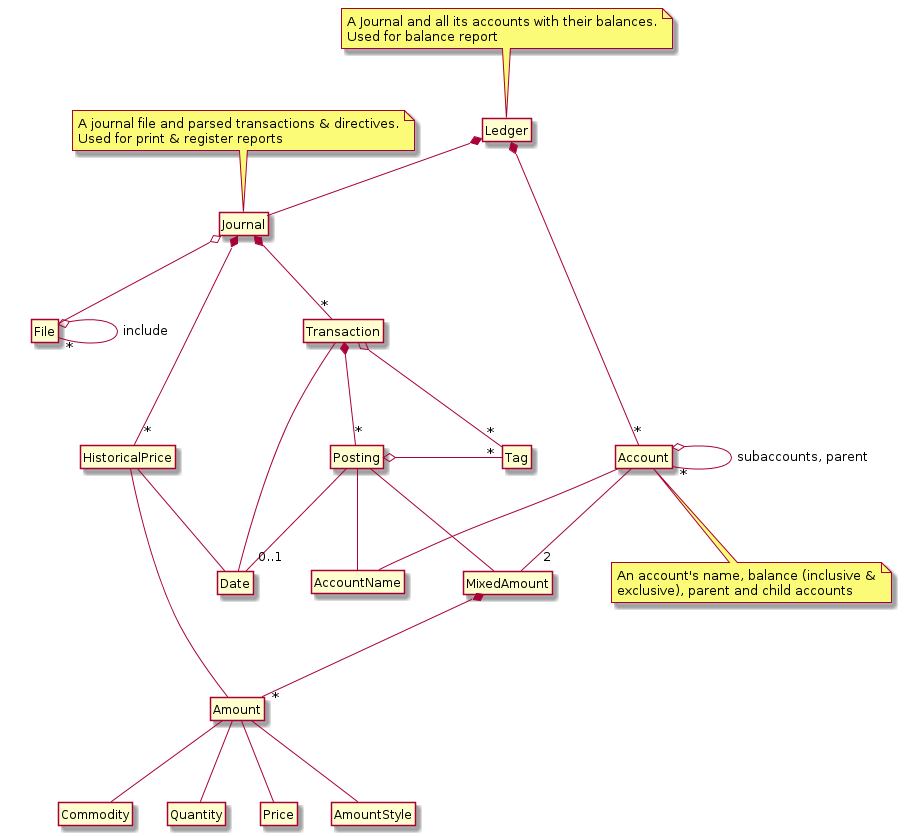 #### hledger
[package](http://hackage.haskell.org/package/hledger),
[code](https://github.com/simonmichael/hledger/tree/master/hledger),
[manual](https://hledger.org/hledger.html)
hledger's command line interface, and command line options and utilities for other hledger tools.
Try tracing the execution of a hledger command:
1. [Hledger.Cli.Main:main](https://github.com/simonmichael/hledger/blob/master/hledger/Hledger/Cli/Main.hs#L302)
parses the command line to select a command, then
2. gives it to
[Hledger.Cli.Utils:withJournalDo](https://github.com/simonmichael/hledger/blob/master/hledger/Hledger/Cli/Utils.hs#L73),
which runs it after doing all the initial parsing.
3. Parsing code is under
[hledger-lib:Hledger.Read](https://github.com/simonmichael/hledger/tree/master/hledger-lib/Hledger/Read.hs),
eg [Hledger.Read.JournalReader](https://github.com/simonmichael/hledger/tree/master/hledger-lib/Hledger/Read/JournalReader.hs).
4. Commands extract useful information from the parsed data model using
[hledger-lib:Hledger.Reports](https://github.com/simonmichael/hledger/tree/master/hledger-lib/Hledger/Reports),
and
5. render in plain text for console output (or another output format, like CSV).
6. Everything uses the data types and utilities from
[hledger-lib:Hledger.Data](https://github.com/simonmichael/hledger/tree/master/hledger-lib/Hledger/Data)
and [hledger-lib:Hledger.Utils](https://github.com/simonmichael/hledger/blob/master/hledger-lib/Hledger/Utils.hs).
#### hledger-ui
[package](http://hackage.haskell.org/package/hledger-ui),
[code](https://github.com/simonmichael/hledger/tree/master/hledger-ui),
[manual](https://hledger.org/hledger-ui.html)
A terminal interface.
#### hledger-web
[package](http://hackage.haskell.org/package/hledger-web),
[code](https://github.com/simonmichael/hledger/tree/master/hledger-web),
[manual](https://hledger.org/hledger-web.html)
A web interface.
hledger-web starts a web server built with the yesod framework,
and (by default) opens a web browser view on it.
It reads the journal file(s) at startup and again whenever they change.
It can also write (append) new transactions to the journal file.
There are two main views, which can be filtered with
[queries](https://hledger.org/hledger.html#queries):
- [/journal](http://demo.hledger.org/journal), showing general journal entries (like `hledger print`)
- [/register](http://demo.hledger.org/register?q=inacct:Expenses:Food),
showing transactions affecting an account (slightly different from
hledger's [register](https://hledger.org/hledger.html#register) command, which shows postings).
There is also:
- a sidebar (toggled by pressing `s`) showing the chart of accounts (like `hledger balance`)
- an [add form](http://demo.hledger.org/journal?add=1) for adding new transactions (press `a`)
- a help dialog showing quick help and keybindings (press `h` or click ?)
Most of the action is in
- [config/routes](https://github.com/simonmichael/hledger/tree/master/hledger-web/config/routes)
- [templates/default-layout-wrapper.hamlet](https://github.com/simonmichael/hledger/tree/master/hledger-web/templates/default-layout-wrapper.hamlet)
- [Foundation](https://github.com/simonmichael/hledger/tree/master/hledger-web/Foundation.hs)
- [Handler.*](https://github.com/simonmichael/hledger/tree/master/hledger-web/Handler)
- [static/hledger.js](https://github.com/simonmichael/hledger/tree/master/hledger-web/static/hledger.js)
- [static/hledger.css](https://github.com/simonmichael/hledger/tree/master/hledger-web/static/hledger.css)
Handler module and function names end with R, like the yesod-generated route type they deal with.
Dynamically generated page content is mostly inline hamlet.
Lucius/Julius files and widgets generally are not used, except for the default layout.
Here are some ways to run it during development:
- `yesod devel`: runs in developer mode, rebuilds automatically when config, template, static or haskell files change
(but only files in the hledger-web package):
```shell
$ (cd hledger-web; yesod devel)
```
- [yesod-fast-devel](https://hackage.haskell.org/package/yesod-fast-devel)
may be a good alternative, also reloads the browser page
- `stack ghci`: runs the server in developer mode from GHCI.
Changes to static files like hledger.js will be visible on page reload;
to see other changes, restart it as shown.
```shell
$ (cd hledger-web; stack ghci hledger-web)
hledger-web> :main --serve # restart: ctrl-c, :r, enter, ctrl-p, ctrl-p, enter
```
- `make ghci-web`: runs the server in developer mode from GHCI, also
interprets the hledger-lib and hledger packages so that :reload picks
up changes in those packages too:
```shell
$ make ghci-web
ghci> :main --serve
```
(This rule also creates symbolic links to hledger-web's `config`, `messages`, `static` and `templates`
directories, needed in developer mode, so it can run from the top directory. This may not work on Windows.)
### Quality
Relevant tools include:
- unit tests (HUnit, make unittest)
- functional tests (shelltestrunner, make functest)
- performance tests (simplebench, make bench)
- documentation tests (make haddocktest + manual)
- ui tests (manual)
- installation tests (manual)
- code reviews
### Code review
- Code review party 2014/7/21-25:
[discussion](http://thread.gmane.org/gmane.comp.finance.ledger.hledger/1070)
- Dev sprint/party 2015/10/10:
[discussion](http://thread.gmane.org/gmane.comp.finance.ledger.hledger/1254)
## Commit messages
Starting with the 1.23 release cycle, I'm proposing some new
conventions for commit messages (WIP, will evolve as needed), aiming to
- encourage considered, focussed, well documented changes
- reduce the cost of code review, maintaining changelogs and release notes, and releasing
- increase our throughput (rate of shipping useful, reliable, documented, maintainable features)
**hledger commit conventions:**
1. Commit messages in hledger's main repo follow this pattern:
```
type: [optionaltopic:] summary
[Optional description, more details here when needed.]
```
2. Every top-level commit must have a type prefix, ending with a colon and optional space.
This indicates the change's intended audience and the general type of change.
Here are the current types:
- **Changes visible to end users** (including users of hledger-web's HTTP API).
These will appear in release notes and changelogs:
- `feat` - a new feature
- `imp` - an improvement to existing features
- `fix` - a bugfix
- **Changes affecting packagers, builders, and library users**.
These will appear in changelogs:
- `cha` - a generic package/lib change. Or, one of these specific types:
- `pkg` - something to do with the haskell packages, dependencies etc.
- `lib` - a change in the package's library API
- ...some other type that seems useful...
- **Changes interesting only to hledger developers/documentors/debuggers**.
These will usually appear only in the commit history, not in changelogs or release notes:
- `dev` - a generic developer change. Or, one of these specific types:
- `ref` - refactoring
- `cln` - cleanup
- `doc` - documentation-related
- `test` - tests-related
- `ci` - continuous integration-related
- ...some other type that seems useful...
There's a bit of ambiguity/overlap between the cha/dev types and topics.
Eg the `doc` type indicates a boring doc change, but there's also a `doc` topic
which might be used for interesting doc changes, as in `feat:doc:...`. TBD.
3. If this is a "breaking change", introducing a compatibility or
migration issue, the type is followed by `!`, and the issue
and advice to users are included in the description.
This will most often be seen with the end-user types, eg:
`feat!:`, `imp!:`, `fix!:`.
4. If the first character of the commit message is `;`, this commit
(more precisely, the push ending with this commit) will be excluded
from the usual CI checks. Our CI tends to do a lot of building, so
you can use this to save energy and carbon emissions when pushing
harmless changes.
5. A topic prefix, and maybe even a subtopic prefix, can be added
before the summary if useful. These are standard prefixes similar
to what I have been using for some time, see [components](#components).
They help with readability in the commit history, changelogs and release notes.
6. Any relevant issues should be mentioned, often parenthesised at
the end of the summary: `(#NNNN)`.
7. The summary, and description if any, communicate this change's
purpose as clearly as possible to its intended audience:
end users, builders/packagers/library users, or developers/debuggers.
The text (or its first sentence/first paragraphs) should be ready
for use in changelogs/release notes when applicable.
Crafting good commit messages (and thereby good commits, good change
documentation, easier code review, faster merging) is an art and a
habit. Just use your best judgement and we'll check and polish
as part of CI and code review. Examples will be added here in due course.
Related:
-
#### hledger
[package](http://hackage.haskell.org/package/hledger),
[code](https://github.com/simonmichael/hledger/tree/master/hledger),
[manual](https://hledger.org/hledger.html)
hledger's command line interface, and command line options and utilities for other hledger tools.
Try tracing the execution of a hledger command:
1. [Hledger.Cli.Main:main](https://github.com/simonmichael/hledger/blob/master/hledger/Hledger/Cli/Main.hs#L302)
parses the command line to select a command, then
2. gives it to
[Hledger.Cli.Utils:withJournalDo](https://github.com/simonmichael/hledger/blob/master/hledger/Hledger/Cli/Utils.hs#L73),
which runs it after doing all the initial parsing.
3. Parsing code is under
[hledger-lib:Hledger.Read](https://github.com/simonmichael/hledger/tree/master/hledger-lib/Hledger/Read.hs),
eg [Hledger.Read.JournalReader](https://github.com/simonmichael/hledger/tree/master/hledger-lib/Hledger/Read/JournalReader.hs).
4. Commands extract useful information from the parsed data model using
[hledger-lib:Hledger.Reports](https://github.com/simonmichael/hledger/tree/master/hledger-lib/Hledger/Reports),
and
5. render in plain text for console output (or another output format, like CSV).
6. Everything uses the data types and utilities from
[hledger-lib:Hledger.Data](https://github.com/simonmichael/hledger/tree/master/hledger-lib/Hledger/Data)
and [hledger-lib:Hledger.Utils](https://github.com/simonmichael/hledger/blob/master/hledger-lib/Hledger/Utils.hs).
#### hledger-ui
[package](http://hackage.haskell.org/package/hledger-ui),
[code](https://github.com/simonmichael/hledger/tree/master/hledger-ui),
[manual](https://hledger.org/hledger-ui.html)
A terminal interface.
#### hledger-web
[package](http://hackage.haskell.org/package/hledger-web),
[code](https://github.com/simonmichael/hledger/tree/master/hledger-web),
[manual](https://hledger.org/hledger-web.html)
A web interface.
hledger-web starts a web server built with the yesod framework,
and (by default) opens a web browser view on it.
It reads the journal file(s) at startup and again whenever they change.
It can also write (append) new transactions to the journal file.
There are two main views, which can be filtered with
[queries](https://hledger.org/hledger.html#queries):
- [/journal](http://demo.hledger.org/journal), showing general journal entries (like `hledger print`)
- [/register](http://demo.hledger.org/register?q=inacct:Expenses:Food),
showing transactions affecting an account (slightly different from
hledger's [register](https://hledger.org/hledger.html#register) command, which shows postings).
There is also:
- a sidebar (toggled by pressing `s`) showing the chart of accounts (like `hledger balance`)
- an [add form](http://demo.hledger.org/journal?add=1) for adding new transactions (press `a`)
- a help dialog showing quick help and keybindings (press `h` or click ?)
Most of the action is in
- [config/routes](https://github.com/simonmichael/hledger/tree/master/hledger-web/config/routes)
- [templates/default-layout-wrapper.hamlet](https://github.com/simonmichael/hledger/tree/master/hledger-web/templates/default-layout-wrapper.hamlet)
- [Foundation](https://github.com/simonmichael/hledger/tree/master/hledger-web/Foundation.hs)
- [Handler.*](https://github.com/simonmichael/hledger/tree/master/hledger-web/Handler)
- [static/hledger.js](https://github.com/simonmichael/hledger/tree/master/hledger-web/static/hledger.js)
- [static/hledger.css](https://github.com/simonmichael/hledger/tree/master/hledger-web/static/hledger.css)
Handler module and function names end with R, like the yesod-generated route type they deal with.
Dynamically generated page content is mostly inline hamlet.
Lucius/Julius files and widgets generally are not used, except for the default layout.
Here are some ways to run it during development:
- `yesod devel`: runs in developer mode, rebuilds automatically when config, template, static or haskell files change
(but only files in the hledger-web package):
```shell
$ (cd hledger-web; yesod devel)
```
- [yesod-fast-devel](https://hackage.haskell.org/package/yesod-fast-devel)
may be a good alternative, also reloads the browser page
- `stack ghci`: runs the server in developer mode from GHCI.
Changes to static files like hledger.js will be visible on page reload;
to see other changes, restart it as shown.
```shell
$ (cd hledger-web; stack ghci hledger-web)
hledger-web> :main --serve # restart: ctrl-c, :r, enter, ctrl-p, ctrl-p, enter
```
- `make ghci-web`: runs the server in developer mode from GHCI, also
interprets the hledger-lib and hledger packages so that :reload picks
up changes in those packages too:
```shell
$ make ghci-web
ghci> :main --serve
```
(This rule also creates symbolic links to hledger-web's `config`, `messages`, `static` and `templates`
directories, needed in developer mode, so it can run from the top directory. This may not work on Windows.)
### Quality
Relevant tools include:
- unit tests (HUnit, make unittest)
- functional tests (shelltestrunner, make functest)
- performance tests (simplebench, make bench)
- documentation tests (make haddocktest + manual)
- ui tests (manual)
- installation tests (manual)
- code reviews
### Code review
- Code review party 2014/7/21-25:
[discussion](http://thread.gmane.org/gmane.comp.finance.ledger.hledger/1070)
- Dev sprint/party 2015/10/10:
[discussion](http://thread.gmane.org/gmane.comp.finance.ledger.hledger/1254)
## Commit messages
Starting with the 1.23 release cycle, I'm proposing some new
conventions for commit messages (WIP, will evolve as needed), aiming to
- encourage considered, focussed, well documented changes
- reduce the cost of code review, maintaining changelogs and release notes, and releasing
- increase our throughput (rate of shipping useful, reliable, documented, maintainable features)
**hledger commit conventions:**
1. Commit messages in hledger's main repo follow this pattern:
```
type: [optionaltopic:] summary
[Optional description, more details here when needed.]
```
2. Every top-level commit must have a type prefix, ending with a colon and optional space.
This indicates the change's intended audience and the general type of change.
Here are the current types:
- **Changes visible to end users** (including users of hledger-web's HTTP API).
These will appear in release notes and changelogs:
- `feat` - a new feature
- `imp` - an improvement to existing features
- `fix` - a bugfix
- **Changes affecting packagers, builders, and library users**.
These will appear in changelogs:
- `cha` - a generic package/lib change. Or, one of these specific types:
- `pkg` - something to do with the haskell packages, dependencies etc.
- `lib` - a change in the package's library API
- ...some other type that seems useful...
- **Changes interesting only to hledger developers/documentors/debuggers**.
These will usually appear only in the commit history, not in changelogs or release notes:
- `dev` - a generic developer change. Or, one of these specific types:
- `ref` - refactoring
- `cln` - cleanup
- `doc` - documentation-related
- `test` - tests-related
- `ci` - continuous integration-related
- ...some other type that seems useful...
There's a bit of ambiguity/overlap between the cha/dev types and topics.
Eg the `doc` type indicates a boring doc change, but there's also a `doc` topic
which might be used for interesting doc changes, as in `feat:doc:...`. TBD.
3. If this is a "breaking change", introducing a compatibility or
migration issue, the type is followed by `!`, and the issue
and advice to users are included in the description.
This will most often be seen with the end-user types, eg:
`feat!:`, `imp!:`, `fix!:`.
4. If the first character of the commit message is `;`, this commit
(more precisely, the push ending with this commit) will be excluded
from the usual CI checks. Our CI tends to do a lot of building, so
you can use this to save energy and carbon emissions when pushing
harmless changes.
5. A topic prefix, and maybe even a subtopic prefix, can be added
before the summary if useful. These are standard prefixes similar
to what I have been using for some time, see [components](#components).
They help with readability in the commit history, changelogs and release notes.
6. Any relevant issues should be mentioned, often parenthesised at
the end of the summary: `(#NNNN)`.
7. The summary, and description if any, communicate this change's
purpose as clearly as possible to its intended audience:
end users, builders/packagers/library users, or developers/debuggers.
The text (or its first sentence/first paragraphs) should be ready
for use in changelogs/release notes when applicable.
Crafting good commit messages (and thereby good commits, good change
documentation, easier code review, faster merging) is an art and a
habit. Just use your best judgement and we'll check and polish
as part of CI and code review. Examples will be added here in due course.
Related:
-
"Here, then, is a list of properties of tests. Not all tests need to exhibit all properties. However, no property should be given up without receiving a property of greater value in return.
- Isolated — tests should return the same results regardless of the order in which they are run.
- Composable — if tests are isolated, then I can run 1 or 10 or 100 or 1,000,000 and get the same results.
- Fast — tests should run quickly.
- Inspiring — passing the tests should inspire confidence
- Writable — tests should be cheap to write relative to the cost of the code being tested.
- Readable — tests should be comprehensible for reader, invoking the motivation for writing this particular test.
- Behavioral — tests should be sensitive to changes in the behavior of the code under test. If the behavior changes, the test result should change.
- Structure-insensitive — tests should not change their result if the structure of the code changes.
- Automated — tests should run without human intervention.
- Specific — if a test fails, the cause of the failure should be obvious.
- Deterministic — if nothing changes, the test result shouldn’t change.
- Predictive — if the tests all pass, then the code under test should be suitable for production."
--[Kent Beck](https://medium.com/@kentbeck_7670/test-desiderata-94150638a4b3)
1. Unit tests
Unit tests exercise small chunks of functionality. In hledger, that
means a function. So, many of our functions have one or more unit
tests. These are mostly in hledger-lib, with a few in hledger.
Our unit tests use the
[tasty](http://hackage.haskell.org/package/tasty) test runner,
[tasty-hunit](http://hackage.haskell.org/package/tasty-hunit) HUnit-style tests,
and some helpers from
[Hledger.Utils.Test](https://github.com/simonmichael/hledger/blob/master/hledger-lib/Hledger/Utils/Test.hs),
such as:
- `tests` and `test` aliases for `testGroup` and `testCase`
- `assert*` helpers for constructing various kinds of assertions
We would like our unit tests to be:
- easy to read (clear, concise)
- easy to write (low boilerplate, low cognitive load)
- easy to maintain (easy to edit, easy to refactor, robust)
- easy to associate with the code under test (easy to view/jump
between code & test, easy to estimate coverage)
- and scalable (usable for all devs, easy to run and select,
suitable for small/large modules/packages).
Here\'s the current pattern (let us know if you see a better way):
``` haskell
module Foo (
...
tests_Foo -- export this module's and submodules' tests
)
where
import Hledger -- provides Hledger.Utils.Test helpers
import Bar -- submodules, providing tests_Bar etc.
import Baz
functionA = ...
functionB = ...
functionC = ...
functionD = ...
tests_Foo = tests "Foo" [ -- define tests at the end of each module
-- a group of several named tests for functionA
tests "functionA" [
test "a basic test" $ assertBool "" SOMEBOOL
,test "a pretty equality test" $ SOMEEXPR @?= EXPECTEDVALUE
,test "a pretty parsing test" $ assertParseEq PARSER INPUT EXPECTEDRESULT
,test "a multiple assertions test" $ do
A @?= B
doSomeIO
C @?= D
]
-- a single test containing multiple unnamed assertions for functionB
,test "functionB" $ do
assertBool "" BOOL
EXPR @?= VALUE
,tests_Foo -- aggregate submodule tests
,tests_Bar
]
```
Here are
[some](https://github.com/simonmichael/hledger/blob/master/hledger-lib/Hledger/Data/Posting.hs#L296)
real-world
[examples](https://github.com/simonmichael/hledger/blob/master/hledger-lib/Hledger/Read/JournalReader.hs#L579).
The unit tests are shipped as part of the hledger executable, and
can always be run via the [test](https://hledger.org/manual#test)
command (`hledger test`).
Here\'s the quick way to run unit tests while developing:\
`make ghcid-test` or `make ghcid-test-Some.Module`.
2. Doc tests
Like unit tests, but defined inside functions\' haddock
documentation, in the style of a GHCI transcript. These test
functionality, provide usage examples in the API docs, and test
those examples, all at once. They are a bit more finicky and slower
than unit tests. See
[doctest](http://hackage.haskell.org/package/doctest) for more.
doctests [do not work on Mac with GHC
8.4+](https://github.com/sol/doctest/issues/199), out of the box.
See
[ghc\#15105](https://ghc.haskell.org/trac/ghc/ticket/15105#comment:10)
for current status and a workaround.
3. Functional tests
Functional tests test the overall functioning of the program. For
hledger, that means running `hledger` with various inputs and
options and checking for the expected output. This exercises
functionality in the hledger and hledger-lib packages. We do this
with
[shelltestrunner](http://hackage.haskell.org/package/shelltestrunner).
Tests are defined in files named `*.test` under
[hledger/test/](https://github.com/simonmichael/hledger/tree/master/hledger/test),
grouped by *component* (command or topic name).
For more about these, see the README there.
4. Code tests
We have some tests aimed at testing eg code quality, generally
defined as make rules, such as:
--------------------- -------------------------------------------------------------------------------------
`make haddocktest` can haddock process all code docs without error
`make buildtest` does all code build warning free with the default GHC version & stackage snapshot
`make buildtestall` does the code build warning free with all supported GHC versions/stackage snapshots
--------------------- -------------------------------------------------------------------------------------
See below for examples.
5. Package test suites
Haskell tools like stack and cabal recognise test suites defined in
a package\'s cabal file (or package.yaml file). These can be run via
`stack test`, `cabal test` etc., and they are required to build and
pass by services like Stackage. Here are the currently hledger
package test suites:
------------- ------------ ---------------------------------------------------------------
package test suite what it runs
hledger-lib doctests doctests
hledger-lib easytests unit tests
hledger test builtin test command (hledger\'s + hledger-lib\'s unit tests)
hledger-ui
hledger-web
------------- ------------ ---------------------------------------------------------------
### Coverage
This means how thoroughly the code is tested - both in breadth (are all
parts of the code tested at least a little ?) and in depth (are all
possible code paths, states, situations tested ?).
Our current test coverage can be summarised like so:
------------- ------ ----- ------------
package unit doc functional
hledger-lib X X X
hledger X X
hledger-ui
hledger-web
------------- ------ ----- ------------
There are ways to generate detailed coverage reports for haskell unit
tests, at least. It would be useful to set this up for hledger.
### How to run tests
Run unit tests:
``` example
$ make unittest
```
Run doctests:
``` example
$ make doctest
```
Run functional tests (and unit tests, now):
``` example
$ stack install shelltestrunner
$ make functest
```
Run the package tests (unit tests, maybe doctests, but not functional
tests) of all or selected packages.
``` example
$ stack test [PKG]
```
Run \"default tests: package plus functional tests\":
``` example
$ make test
```
Test generation of haddock docs:
``` example
$ make haddocktest
```
Thorough test for build issues with current GHC:
``` example
$ make buildtest
```
Thorough test for build issues with all supported GHC versions:
``` example
$ make buildtestall
```
Run built-in hledger/hledger-lib unit tests via hledger command:
``` example
$ hledger test # test installed hledger
$ stack build hledger && stack exec -- hledger test # test just-built hledger
$ hledger test --help
test [TESTPATTERN] [SEED]
Run the unit tests built in to hledger-lib and hledger,
printing results on stdout and exiting with success or failure.
Tests are run in two batches: easytest-based and hunit-based tests.
If any test fails or gives an error, the exit code will be non-zero.
If a pattern argument (case sensitive) is provided, only easytests
in that scope and only hunit tests whose name contains it are run.
If a numeric second argument is provided, it will set the randomness
seed for easytests.
```
Rebuild and rerun hledger/hledger-lib unit tests via ghcid:
``` example
$ make ghcid-test
```
Rebuild and rerun only some tests via ghcid (see hledger test --help):
``` example
$ make ghcid-test-TESTPATTERN
```
See all test-related make rules:
``` example
$ make help-test
```
## Benchmarks
Benchmarks are standard performance measurements,
which we define using `bench` declarations in cabal files.
There is [one in hledger.cabal](https://github.com/simonmichael/hledger/blob/master/hledger/hledger.cabal#L228),
with related code and data files in [hledger/bench/](https://github.com/simonmichael/hledger/tree/master/hledger/bench).
To run the standard hledger benchmark, use `stack bench hledger`.
This installs haskell dependencies (but not system dependencies) and rebuilds as needed,
then runs [hledger/bench/bench.hs](https://github.com/simonmichael/hledger/blob/master/hledger/bench/bench.hs),
which by default shows quick elapsed-time measurements for several operations on a standard data file:
```shell
$ stack bench hledger
NOTE: the bench command is functionally equivalent to 'build --bench'
...
hledger-0.27: benchmarks
Running 1 benchmarks...
Benchmark bench: RUNNING...
Benchmarking hledger in /Users/simon/src/hledger/hledger with timeit
read bench/10000x1000x10.journal [1.57s]
print [1.29s]
register [1.92s]
balance [0.21s]
stats [0.23s]
Total: 5.22s
Benchmark bench: FINISH
```
bench.hs has some other modes, which you can use by compiling and running it directly.
`--criterion` reports more detailed and dependable measurements, but takes longer:
```shell
$ cd hledger; stack exec -- ghc -ibench bench/bench && bench/bench --criterion
...
Linking bench/bench ...
Benchmarking hledger in /Users/simon/src/hledger/hledger with criterion
benchmarking read bench/10000x1000x10.journal
time 1.414 s (1.234 s .. 1.674 s)
0.996 R² (0.989 R² .. 1.000 R²)
mean 1.461 s (1.422 s .. 1.497 s)
std dev 59.69 ms (0.0 s .. 62.16 ms)
variance introduced by outliers: 19% (moderately inflated)
benchmarking print
time 1.323 s (1.279 s .. 1.385 s)
1.000 R² (0.999 R² .. 1.000 R²)
mean 1.305 s (1.285 s .. 1.316 s)
std dev 17.20 ms (0.0 s .. 19.14 ms)
variance introduced by outliers: 19% (moderately inflated)
benchmarking register
time 1.995 s (1.883 s .. 2.146 s)
0.999 R² (0.998 R² .. NaN R²)
mean 1.978 s (1.951 s .. 1.995 s)
std dev 25.09 ms (0.0 s .. 28.26 ms)
variance introduced by outliers: 19% (moderately inflated)
benchmarking balance
time 251.3 ms (237.6 ms .. 272.4 ms)
0.998 R² (0.997 R² .. 1.000 R²)
mean 260.4 ms (254.3 ms .. 266.5 ms)
std dev 7.609 ms (3.192 ms .. 9.638 ms)
variance introduced by outliers: 16% (moderately inflated)
benchmarking stats
time 325.5 ms (299.1 ms .. 347.2 ms)
0.997 R² (0.985 R² .. 1.000 R²)
mean 329.2 ms (321.5 ms .. 339.6 ms)
std dev 11.08 ms (2.646 ms .. 14.82 ms)
variance introduced by outliers: 16% (moderately inflated)
```
`--simplebench` shows a table of elapsed-time measurements for the commands defined in [bench/default.bench](https://github.com/simonmichael/hledger/blob/master/hledger/bench/default.bench).
It can also show the results for multiple h/ledger executables side by side, if you tweak the bench.hs code.
Unlike the other modes, it does not link with the hledger code directly, but runs the "hledger" executable found in $PATH (so ensure that's the one you intend to test).
```shell
$ cd hledger; stack exec -- ghc -ibench bench/bench && bench/bench --simplebench
Benchmarking /Users/simon/.local/bin/hledger in /Users/simon/src/hledger/hledger with simplebench and shell
Using bench/default.bench
Running 4 tests 1 times with 1 executables at 2015-08-23 16:58:59.128112 UTC:
1: hledger -f bench/10000x1000x10.journal print [3.27s]
1: hledger -f bench/10000x1000x10.journal register [3.65s]
1: hledger -f bench/10000x1000x10.journal balance [2.06s]
1: hledger -f bench/10000x1000x10.journal stats [2.13s]
Summary (best iteration):
+-----------------------------------------++---------+
| || hledger |
+=========================================++=========+
| -f bench/10000x1000x10.journal print || 3.27 |
| -f bench/10000x1000x10.journal register || 3.65 |
| -f bench/10000x1000x10.journal balance || 2.06 |
| -f bench/10000x1000x10.journal stats || 2.13 |
+-----------------------------------------++---------+
```
bench's --simplebench mode is based on a standalone tool, [tools/simplebench.hs](https://github.com/simonmichael/hledger/blob/master/tools/simplebench.hs).
simplebench.hs is a generic benchmarker of one or more executables (specified on the command line) against one or more sets of command-line arguments (specified in a file).
It has a better command-line interface than bench.hs, so you may find it more convenient
for comparing multiple hledger versions, or hledger and ledger. Eg:
```shell
$ stack exec -- ghc tools/simplebench
[1 of 1] Compiling Main ( tools/simplebench.hs, tools/simplebench.o )
Linking tools/simplebench ...
```
```shell
$ tools/simplebench -h
tools/simplebench -h
simplebench: at least one executable needed
bench [-f testsfile] [-n iterations] [-p precision] executable1 [executable2 ...]
Run some functional tests with each of the specified executables,
where a test is "zero or more arguments supported by all executables",
and report the best execution times.
-f testsfile --testsfile=testsfile file containing tests, one per line, default: bench.tests
-n iterations --iterations=iterations number of test iterations to run, default: 2
-p precision --precision=precision show times with this precision, default: 2
-v --verbose show intermediate results
-h --help show this help
Tips:
- executables may have arguments if enclosed in quotes
- tests can be commented out with #
- results are saved in benchresults.{html,txt}
```
```shell
cd hledger; $ ../tools/simplebench -f bench/default.bench hledger ledger
Using bench/default.bench
Running 4 tests 2 times with 2 executables at 2015-08-24 04:24:37.257068 UTC:
Summary (best iteration):
+-----------------------------------------++---------+--------+
| || hledger | ledger |
+=========================================++=========+========+
| -f bench/10000x1000x10.journal print || 3.24 | 0.43 |
| -f bench/10000x1000x10.journal register || 3.80 | 3.48 |
| -f bench/10000x1000x10.journal balance || 2.05 | 0.18 |
| -f bench/10000x1000x10.journal stats || 2.10 | 0.19 |
+-----------------------------------------++---------+--------+
```
Finally, for quick, fine-grained performance measurements when troubleshooting or optimising, I use
[dev.hs](https://github.com/simonmichael/hledger/blob/master/dev.hs).
## Version numbers
Some places version numbers appear:
- --version (and sometimes --help) output of all hledger* executables
- web manuals on hledger.org
- download page
- changelogs
- release notes
- release announcements
- hackage/stackage uris
- cabal tarball filenames
- platform-specific packages
Some old version numbering goals:
1. automation, robustness, simplicity, platform independence
2. cabal versions must be all-numeric
3. release versions can be concise (without extra .0's)
4. releases should have a corresponding VCS tag
5. development builds should have a precise version appearing in --version
6. development builds should generate cabal packages with non-confusing versions
7. there should be a way to mark builds/releases as alpha or beta
8. avoid unnecessary compiling and linking
9. minimise VCS noise and syncing issues (commits, unrecorded changes)
Current version numbering policy:
- We (should) follow
"There is a secret that needs to be understood in order to write good
software documentation: there isn’t one thing called documentation,
there are four. They are: tutorials, how-to guides, explanation and
technical reference. They represent four different purposes or
functions, and require four different approaches to their creation."
--[Daniele Procida] (https://news.ycombinator.com/item?id=21289832)
https://github.com/simonmichael/hledger/tree/master/doc
Project documentation lives in a number of places:
- `site/*.md` is the hledger.org website content, which is generated with hakyll[-std] and pandoc
- haddock documentation in the code appears on Hackage
- short blurbs: cabal files, module headers, HCAR, GSOC project, ..
- `doc/notes.org` has some old developer notes
- developer reports (profiles, benchmarks, coverage..) in doc/profs, sometimes published at hledger.org/profs
How to prepare changelogs & release notes
Changelogs:
- ./Shake changelogs
- edit the new changelog items (identify, filter, move to correct changelog, deduplicate, rewrite, sort/group)
Release notes:
- add a new TOC entry and section in site/release-notes.md
- copy/rewrite/summarise package changelogs
- note any other items of interest
- list release contributors
- write release summary
## Issues
The hledger project\'s issue tracker is on github. It contains:
- BUG issues - failures in some part of the hledger project (the main
hledger packages, docs, website..)
- WISH issues - feature proposals, enhancement requests
- uncategorised issues - we don\'t know what these are yet
- pull requests - proposed changes to code and docs
### Issue Urls
-