flake-parts Nix module for Haskell development
Flake lock file updates:
• Updated input 'haskell-flake':
'github:srid/haskell-flake/5a86b9d5a1ad01e46d44af5fdaea59555b1199ca?narHash=sha256-opRlnyY/f041VPH4MxgUwq5bl821LbN5ugKMSlh8smc%3D' (2024-05-27)
→ 'github:srid/haskell-flake/cfb7db6b7b66cb7d1499dd53b8aeaa7c866f565f?narHash=sha256-ySll9pAYK78v8GY5wrCFLg2iMI6Ms/4tNfrvlMaUQ1M%3D' (2024-06-02)
• Updated input 'nixpkgs':
'github:nixos/nixpkgs/6132b0f6e344ce2fe34fc051b72fb46e34f668e0?narHash=sha256-7R2ZvOnvd9h8fDd65p0JnB7wXfUvreox3xFdYWd1BnY%3D' (2024-05-30)
→ 'github:nixos/nixpkgs/d226935fd75012939397c83f6c385e4d6d832288?narHash=sha256-HV97wqUQv9wvptiHCb3Y0/YH0lJ60uZ8FYfEOIzYEqI%3D' (2024-06-07)
|
||
|---|---|---|
| .github/workflows | ||
| .vscode | ||
| dev | ||
| doc | ||
| example | ||
| nix | ||
| test | ||
| .envrc | ||
| .gitignore | ||
| CHANGELOG.md | ||
| flake.nix | ||
| justfile | ||
| LICENSE | ||
| README.md | ||
haskell-flake - Manage Haskell projects conveniently with Nix
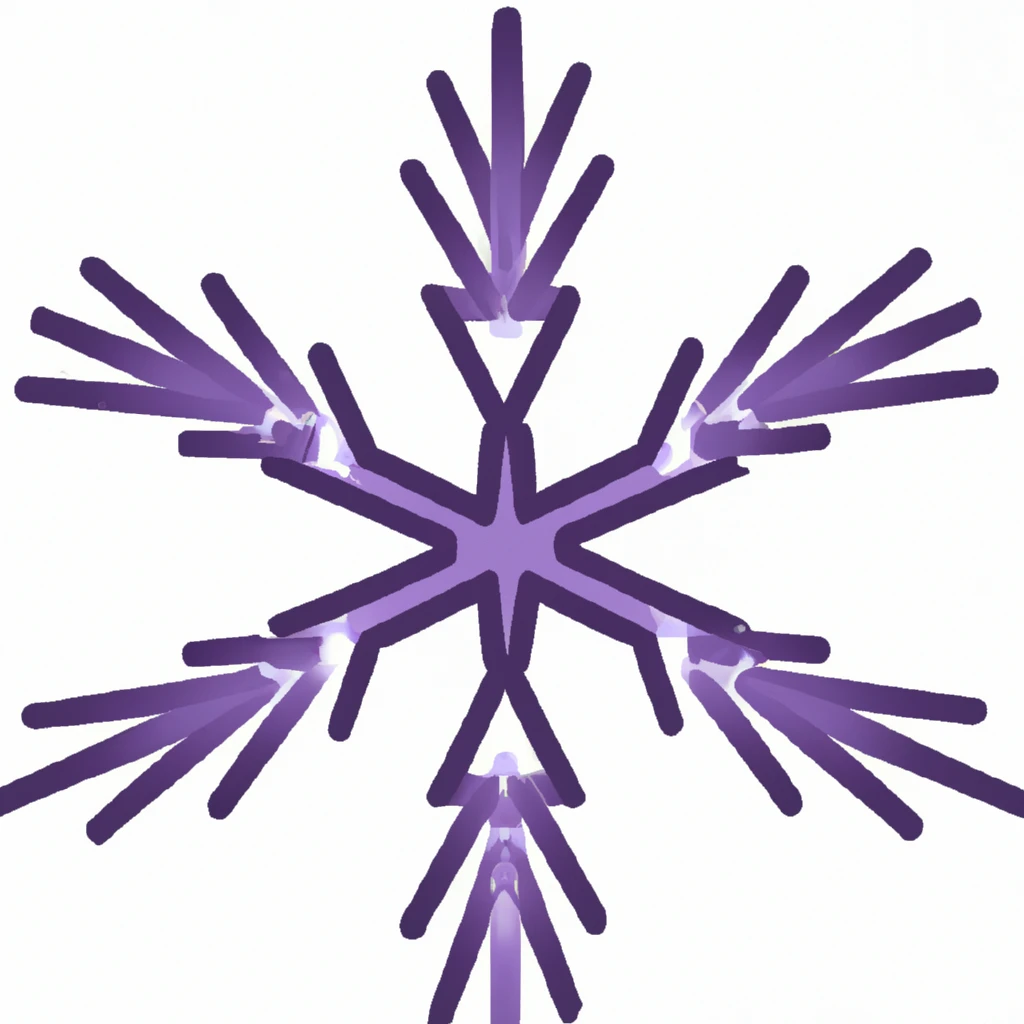
There are several ways to manage Haskell packages using Nix with varying degrees of integration. haskell-flake makes Haskell development, packaging and deployment with Nix flakes a lot simpler than other existing approaches. This project is set up as a modern flake-parts module to integrate easily into other Nix projects and shell development environments in a lightweight and modular way.
To see more background information, guides and best practices, visit https://community.flake.parts/haskell-flake
Caveat: haskell-flake only supports the Haskell package manager Cabal,
so your project must have a top-level .cabal file (single package project) or a cabal.project file
(multi-package project).
Getting started
The minimal changes to your flake.nix to introduce the haskell-flake and flake-parts modules will look similar to:
# file: flake.nix
{
inputs = {
...
flake-parts.url = "github:hercules-ci/flake-parts";
haskell-flake.url = "github:srid/haskell-flake";
};
outputs = inputs:
inputs.flake-parts.lib.mkFlake { inherit inputs; } {
systems = [ "x86_64-linux", ... ];
imports = [
...
inputs.haskell-flake.flakeModule
];
perSystem = { self', system, lib, config, pkgs, ... }: {
haskellProjects.default = {
# basePackages = pkgs.haskellPackages;
# Packages to add on top of `basePackages`, e.g. from Hackage
packages = {
aeson.source = "1.5.0.0" # Hackage version
};
# my-haskell-package development shell configuration
devShell = {
hlsCheck.enable = false;
};
# What should haskell-flake add to flake outputs?
autoWire = [ "packages" "apps" "checks" ]; # Wire all but the devShell
};
devShells.default = pkgs.mkShell {
name = "my-haskell-package custom development shell";
inputsFrom = [
...
config.haskellProjects.default.outputs.devShell
];
nativeBuildInputs = with pkgs; [
# other development tools.
];
};
};
};
}
haskell-flake scans your folder automatically for a .cabal or cabal.project file.
In this example an imaginary my-haskell-package.cabal project is used.
To see in more detail how to use haskell-flake in a realistic Haskell project
with several other development tools, take a look at
the corresponding Haskell single-package project Nix template and
this Haskell multi-package project Nix example.
Documentation
https://community.flake.parts/haskell-flake
Discussion
Zulip is the primary venue for discussion; we also have Github Discussions enabled.

