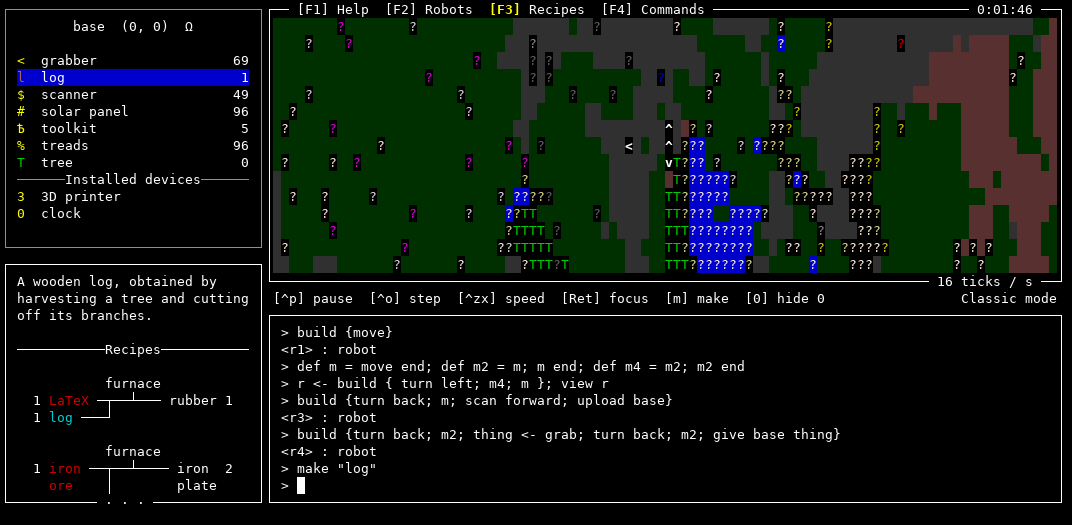* add a new option `--hide-goal Do not show goal modal window that pauses the game.` * pause the game once an objective is finished - can be disabled by `--hide-goal` * show the goal modal window (and autopause) even when running with `--autoplay` * previous behavior can be achieved with `--autoplay --hide-goal` * removes the debug option `autoplay_goals` * closes #2073 |
||
|---|---|---|
| .github | ||
| .vscode | ||
| app | ||
| data | ||
| docs | ||
| editors | ||
| example | ||
| images | ||
| scripts | ||
| src | ||
| test | ||
| tournament | ||
| web | ||
| .gitignore | ||
| .hlint.yaml | ||
| .stan.toml | ||
| CHANGELOG.md | ||
| CODE_OF_CONDUCT.md | ||
| COMMUNITY.md | ||
| CONTRIBUTING.md | ||
| DESIGN.md | ||
| feedback.yaml | ||
| fourmolu.yaml | ||
| LICENSE | ||
| NOTICE | ||
| README.md | ||
| scenarios | ||
| swarm.cabal | ||
| weeder.toml | ||
Swarm
Swarm is a 2D programming and resource gathering game. Program your robots to explore the world and collect resources, which in turn allows you to build upgraded robots that can run more interesting and complex programs. More info can be found on the Swarm website.
Contributing
See CONTRIBUTING.md for information about various ways you can contribute to Swarm development!
Building
If you just want to play the game, head over to the Swarm website for installation instructions. If you want to build Swarm from source (e.g. in order to contribute, or to test out the latest bleeding-edge unreleased features), read on.
-
Clone the Swarm repository, e.g.
git clone https://github.com/swarm-game/swarm.git -
If you don't already have the
cabaltool:-
Get the
ghcuptool, a handy one-stop utility for managing all the different pieces of a Haskell toolchain. -
Use
ghcupto install a supported version of GHC:ghcup install ghc 9.8.2 -
Use
ghcupto installcabal:ghcup install cabal
-
-
Now use
cabalto build and run Swarm:cd /path/to/the/swarm/repo cabal run -O0 swarm:exe:swarm(Note that we recommend turning off optimizations with
-O0since they don't seem to make much difference to the speed of the resulting executable, but they make a big difference in compilation time.) -
Go get a snack while
cabaldownloads and builds all of Swarm's dependencies. -
You might also want to check out the
scriptsdirectory, which contains an assortment of useful scripts for developers.