mirror of
https://github.com/typeable/bloodhound.git
synced 2024-12-15 10:02:12 +03:00
Haskell Elasticsearch client and query DSL
| Database/Bloodhound | ||
| tests | ||
| .gitignore | ||
| bloodhound.cabal | ||
| bloodhound.jpg | ||
| DSL.org | ||
| LICENSE | ||
| Makefile | ||
| README.org | ||
| Setup.hs | ||
- Bloodhound
- Elasticsearch client and query DSL for Haskell
- Examples
- Possible future functionality
- Photo Origin
Bloodhound
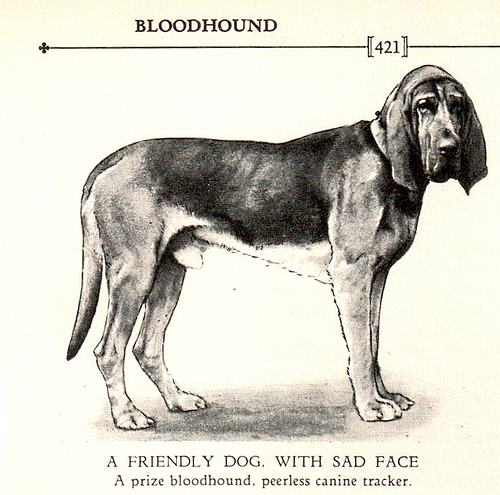
Elasticsearch client and query DSL for Haskell
Why?
Because you're tired of obnoxious errors like [this](http://i.imgur.com/FKtZYIP.png) and want types to guide your use of the API.
Stability
Bloodhound is alpha at the moment. The library works fine, but I don't want to mislead anyone into thinking the API is final or stable. I wouldn't call the library "complete" or representative of everything you can do in Elasticsearch but being compared to clients in other languages the story here so far is good.
Examples
Index Operations
Create Index
-- Formatted for use in ghci, so there are "let"s in front of the decls.
:set -XDeriveGeneric
import Database.Bloodhound.Client
import Data.Aeson
import Data.Either (Either(..))
import Data.Maybe (fromJust)
import Data.Time.Calendar (Day(..))
import Data.Time.Clock (secondsToDiffTime, UTCTime(..))
import Data.Text (Text)
import GHC.Generics (Generic)
import Network.HTTP.Conduit
import qualified Network.HTTP.Types.Status as NHTS
-- no trailing slashes in servers, library handles building the path.
let testServer = (Server "http://localhost:9200")
let testIndex = IndexName "twitter"
let testMapping = MappingName "tweet"
-- defaultIndexSettings is exported by Database.Bloodhound.Client as well.
let defaultIndexSettings = IndexSettings (ShardCount 3) (ReplicaCount 2)
-- createIndex returns IO Reply
-- response :: Reply, Reply is a synonym for Network.HTTP.Conduit.Response
response <- createIndex testServer defaultIndexSettings testIndexDelete Index
-- response :: Reply
response <- deleteIndex testServer testIndex
-- print response if it was a success
Response {responseStatus = Status {statusCode = 200, statusMessage = "OK"}
, responseVersion = HTTP/1.1
, responseHeaders = [("Content-Type", "application/json; charset=UTF-8")
, ("Content-Length", "21")]
, responseBody = "{\"acknowledged\":true}"
, responseCookieJar = CJ {expose = []}
, responseClose' = ResponseClose}
-- if the index to be deleted didn't exist anyway
Response {responseStatus = Status {statusCode = 404, statusMessage = "Not Found"}
, responseVersion = HTTP/1.1
, responseHeaders = [("Content-Type", "application/json; charset=UTF-8")
, ("Content-Length","65")]
, responseBody = "{\"error\":\"IndexMissingException[[twitter] missing]\",\"status\":404}"
, responseCookieJar = CJ {expose = []}
, responseClose' = ResponseClose}Refresh Index
Note, you have to do this if you expect to read what you just wrote
resp <- refreshIndex testServer testIndex
-- print resp on success
Response {responseStatus = Status {statusCode = 200, statusMessage = "OK"}
, responseVersion = HTTP/1.1
, responseHeaders = [("Content-Type", "application/json; charset=UTF-8")
, ("Content-Length","50")]
, responseBody = "{\"_shards\":{\"total\":10,\"successful\":5,\"failed\":0}}"
, responseCookieJar = CJ {expose = []}
, responseClose' = ResponseClose}Mapping Operations
Create Mapping
-- don't forget imports and the like at the top.
data TweetMapping = TweetMapping deriving (Eq, Show)
-- I know writing the JSON manually sucks.
-- I don't have a proper data type for Mappings yet.
-- Let me know if this is something you need.
:{
instance ToJSON TweetMapping where
toJSON TweetMapping =
object ["tweet" .=
object ["properties" .=
object ["location" .=
object ["type" .= ("geo_point" :: Text)]]]]
:}
resp <- createMapping testServer testIndex testMapping TweetMappingDelete Mapping
resp <- deleteMapping testServer testIndex testMappingDocument Operations
Indexing Documents
-- don't forget the imports and derive generic setting for ghci
-- at the beginning of the examples.
:{
data Location = Location { lat :: Double
, lon :: Double } deriving (Eq, Generic, Show)
data Tweet = Tweet { user :: Text
, postDate :: UTCTime
, message :: Text
, age :: Int
, location :: Location } deriving (Eq, Generic, Show)
exampleTweet = Tweet { user = "bitemyapp"
, postDate = UTCTime
(ModifiedJulianDay 55000)
(secondsToDiffTime 10)
, message = "Use haskell!"
, age = 10000
, location = Location 40.12 (-71.34) }
-- automagic (generic) derivation of instances because we're lazy.
instance ToJSON Tweet
instance FromJSON Tweet
instance ToJSON Location
instance FromJSON Location
:}
-- Should be able to toJSON and encode the data structures like this:
-- λ> toJSON $ Location 10.0 10.0
-- Object fromList [("lat",Number 10.0),("lon",Number 10.0)]
-- λ> encode $ Location 10.0 10.0
-- "{\"lat\":10,\"lon\":10}"
resp <- indexDocument testServer testIndex testMapping exampleTweet (DocId "1")
-- print resp on success
Response {responseStatus =
Status {statusCode = 200, statusMessage = "OK"}
, responseVersion = HTTP/1.1, responseHeaders =
[("Content-Type","application/json; charset=UTF-8"),
("Content-Length","75")]
, responseBody = "{\"_index\":\"twitter\",\"_type\":\"tweet\",\"_id\":\"1\",\"_version\":2,\"created\":false}"
, responseCookieJar = CJ {expose = []}, responseClose' = ResponseClose}Deleting Documents
resp <- deleteDocument testServer testIndex testMapping (DocId "1")Getting Documents
-- n.b., you'll need the earlier imports. responseBody is from http-conduit
resp <- getDocument testServer testIndex testMapping (DocId "1")
-- responseBody :: Response body -> body
let body = responseBody resp
-- you have two options, you use decode and just get Maybe (EsResult Tweet)
-- or you can use eitherDecode and get Either String (EsResult Tweet)
let maybeResult = decode body :: Maybe (EsResult Tweet)
-- the explicit typing is so Aeson knows how to parse the JSON.
-- use either if you want to know why something failed to parse.
-- (string errors, sadly)
let eitherResult = decode body :: Either String (EsResult Tweet)
-- print eitherResult should look like:
Right (EsResult {_index = "twitter"
, _type = "tweet"
, _id = "1"
, _version = 2
, found = Just True
, _source = Tweet {user = "bitemyapp"
, postDate = 2009-06-18 00:00:10 UTC
, message = "Use haskell!"
, age = 10000
, location = Location {lat = 40.12, lon = -71.34}}})
-- _source in EsResult is parametric, we dispatch the type by passing in what we expect (Tweet) as a parameter to EsResult.
-- use the _source record accessor to get at your document
λ> fmap _source result
Right (Tweet {user = "bitemyapp"
, postDate = 2009-06-18 00:00:10 UTC
, message = "Use haskell!"
, age = 10000
, location = Location {lat = 40.12, lon = -71.34}})Search
Querying
Term Query
-- exported by the Client module, just defaults some stuff.
-- mkSearch :: Maybe Query -> Maybe Filter -> Search
-- mkSearch query filter = Search query filter Nothing False 0 10
let query = TermQuery (Term "user" "bitemyapp") Nothing
-- AND'ing identity filter with itself and then tacking it onto a query
-- search should be a null-operation. I include it for the sake of example.
-- <||> (or/plus) should make it into a search that returns everything.
let filter = IdentityFilter <&&> IdentityFilter
let search = mkSearch (Just query) (Just filter)
reply <- searchByIndex testServer testIndex search
let result = eitherDecode (responseBody reply) :: Either String (SearchResult Tweet)
λ> fmap (hits . searchHits) result
Right [Hit {hitIndex = IndexName "twitter", hitType = MappingName "tweet", hitDocId = DocId "1", hitScore = 0.30685282, hitSource = Tweet {user = "bitemyapp", postDate = 2009-06-18 00:00:10 UTC, message = "Use haskell!", age = 10000, location = Location {lat = 40.12, lon = -71.34}}}]Filtering
Possible future functionality
Node discovery and failover
Might require TCP support.
Support for TCP access to Elasticsearch
Pretend to be a transport client?
Bulk cluster-join merge
Might require making a lucene index on disk with the appropriate format.
GeoShapeFilter
Geohash cell filter
HasChild Filter
HasParent Filter
Indices Filter
Query Filter
Script based sorting
Runtime checking for cycles in data structures
Photo Origin
[Photo from HA! Designs](https://www.flickr.com/photos/hadesigns/)