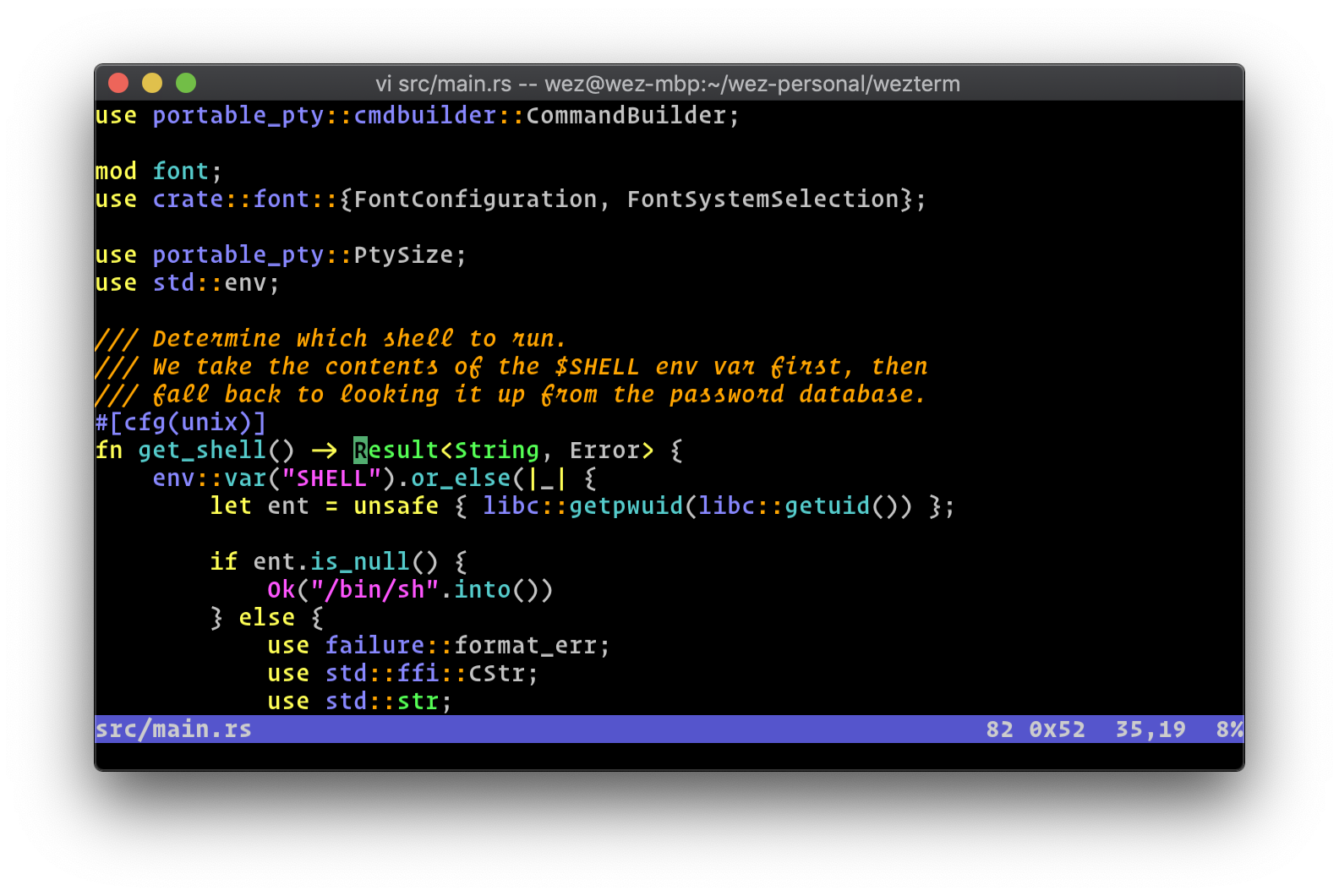mirror of
https://github.com/wez/wezterm.git
synced 2024-12-25 06:12:16 +03:00
A GPU-accelerated cross-platform terminal emulator and multiplexer written by @wez and implemented in Rust
This is a little ghetto feeling because we're just stealing the top line from the terminal model, rather than rendering anything particularly native, but it is relatively quick and easy to do, and helps improve the feel when using wezterm on a chromebook inside crostini; in that environment, the system doesn't render any text in the window titlebars (WTF!?) so it is desirable to show something to help navigate the UI. The tab bar is off by default for now; we'll definitely want to add options to configure at least the colors, and perhaps add a keybinding to toggle it at runtime. ``` enable_tab_bar = true ``` While adding support for the tab bar, I found a couple of little bugs relating to computing the number of rows and columns; one was during resize where we'd use the prior size instead of the current size. Another was during tab spawning where we'd use a slightly different calculation to determine the size and end up raising an error about being confused about the screen size. |
||
|---|---|---|
| .cargo | ||
| .github/workflows | ||
| assets | ||
| base91 | ||
| ci | ||
| deps | ||
| docs | ||
| promise | ||
| pty | ||
| src | ||
| tabout | ||
| term | ||
| termwiz | ||
| vtparse | ||
| window | ||
| .gitignore | ||
| .gitmodules | ||
| .rustfmt.toml | ||
| azure-pipelines.yml | ||
| build.rs | ||
| Cargo.toml | ||
| CONTRIBUTING.md | ||
| get-deps | ||
| install.sh | ||
| ISSUE_TEMPLATE.md | ||
| LICENSE.md | ||
| README.md | ||
| wt-record | ||
| wt-replay | ||
Wez's Terminal
A GPU-accelerated cross-platform terminal emulator and multiplexer written by @wez and implemented in Rust
User facing home page at: https://wezfurlong.org/wezterm/
Screenshot of wezterm on macOS, running vim
Installation
https://wezfurlong.org/wezterm/installation.html
Getting help
This is a spare time project, so please bear with me. There are two channels for support:
- You can use the GitHub issue tracker to see if someone else has a similar issue, or to file a new one: https://github.com/wez/wezterm/issues
- There is a gitter room for (potentially!) real time discussions: https://gitter.im/wezterm/Lobby
The gitter room is probably better suited to questions than it is to bug reports, but don't be afraid to use whichever you are most comfortable using and we'll work it out.