This PR implements the Centered Layout feature (#4685):
- Added the `toggle centered layout` action.
- The centered layout mode only takes effect when there's a single
central pane.
- The state of the centered layout toggle is saved / restored between
Zed restarts.
- The paddings are controlled by the `centered_layout` setting:
```json
"centered_layout": {
"left_padding": 0.2,
"right_padding": 0.2
}
```
This allows us to support both the VSCode-style (equal paddings) and
IntelliJ-style (only left padding in Zen mode).
Release Notes:
- Added support for Centered Layout
([#4685](https://github.com/zed-industries/zed/pull/9754)).
https://github.com/zed-industries/zed/assets/2101250/2d5b2a16-c248-48b5-9e8c-6f1219619398
Related Issues:
- Part of #4382
This uses the language server settings added in #9293 to allow users to
specify the binary path and arguments with which to start up `clangd`.
Example user settings for `clangd`:
```json
{
"lsp": {
"clangd": {
"binary": {
"path": "/usr/bin/clangd",
"arguments": ["--log=verbose"]
},
}
}
}
```
Constraints:
* Right now this only allows ABSOLUTE paths.
Release Notes:
- Added ability to specify `clangd` binary `path` (must be absolute) and
`arguments` in user settings. Example: `{"lsp": {"clangd": {"binary":
{"path": "/usr/bin/clangd", "arguments": ["--log=verbose"] }}}}`
Fixes https://github.com/zed-industries/zed/issues/10611
Zed has `workspace::NewSearch` (without a default keybinding) and
`workspace::DeploySearch` (with the default keybinding for its
`DeploySearch::find()` form).
Use the one with the keybinding, as it's the whole point of the menu.
Release Notes:
- Fixed "Find In Project" app menu item having no keybinding
([10611](https://github.com/zed-industries/zed/issues/10611))
We were previously not conforming to LSP spec, as we were setting
**both** result field and error field on response fields, which could
confuse servers. Excerpt from the spec:
> * The result of a request. This member is REQUIRED on success.
> * This member MUST NOT exist if there was an error invoking the
method.
Fixes#10595
Release Notes:
- N/A
Some code blocks that are returned in tooltips (returned by language
servers, for example) use the language file extension as the language in
the the triple-backtick code blocks.
Example:
```rs
fn rust_code() {}
```
```cpp
fn rust_code() {}
```
Before this change we only looked up the language with the
`rs`/`cpp`/... being interpreted as the language name. Now we also treat
it as a possible file extension.
Release Notes:
- Fixed Markdown code blocks in tooltips not having correct language
highlighting.
Before:
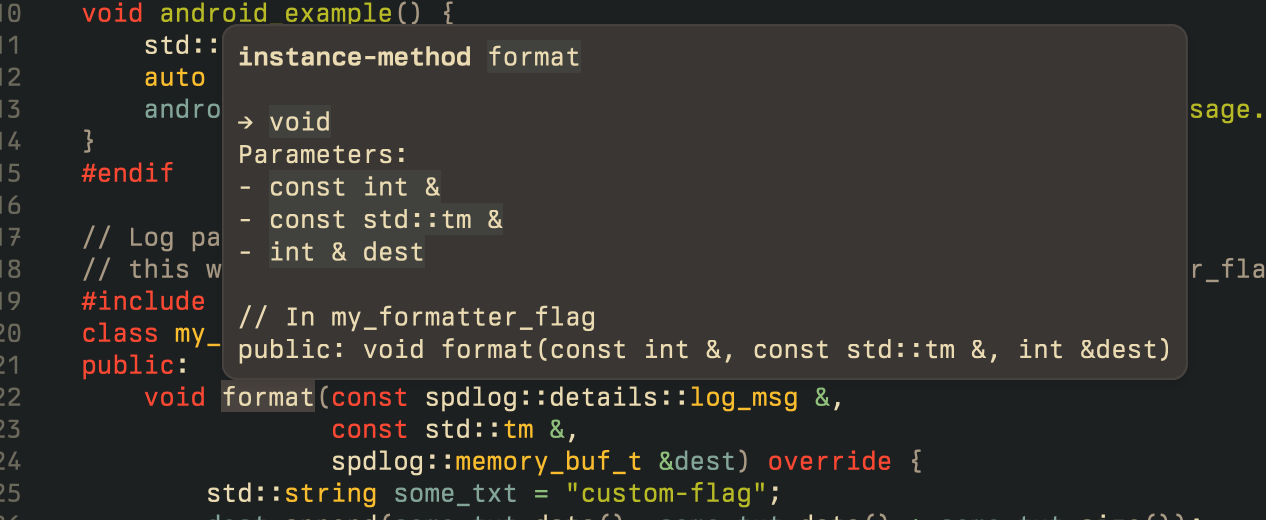
After:
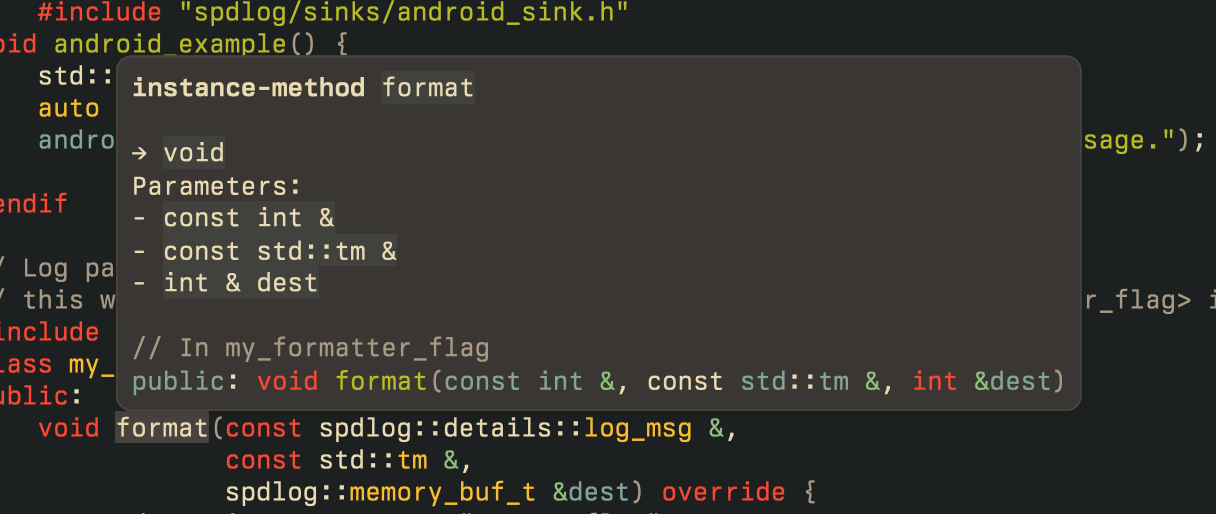
Co-authored-by: Bennet <bennetbo@gmx.de>
This fixes#10511 by turning off the YAML metadata block rendering in
the Markdown parser.
`clangd` uses `---` as dividers, but our parser interpreted it as a YAML
metadata block, even though it didn't contain any valid YAML.
Example Markdown from `clangd`:
### instance-method `format`
---
→ `void`
Parameters:
- `const int &`
- `const std::tm &`
- `int & dest`
---
```cpp
// In my_formatter_flag
public: void format(const int &, const std::tm &, int &dest)
```
What's between the two `---` is *not* valid YAML. Neovim, too,
interprets these as dividers and renders them as such.
And since we don't handle any possible metadata anyway, we can turn off
the metadata handling, which causes the parser to interpret the `---` as
dividers.
Release Notes:
- Fixed Markdown returned by `clangd` being rendered the wrong way.
([#10511](https://github.com/zed-industries/zed/issues/10511)).
Before:
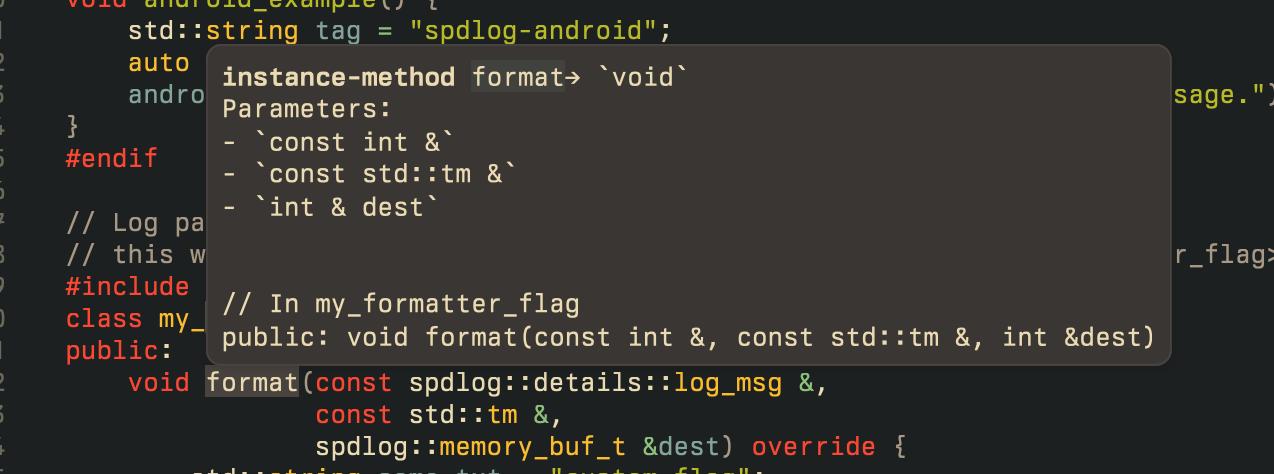
After:
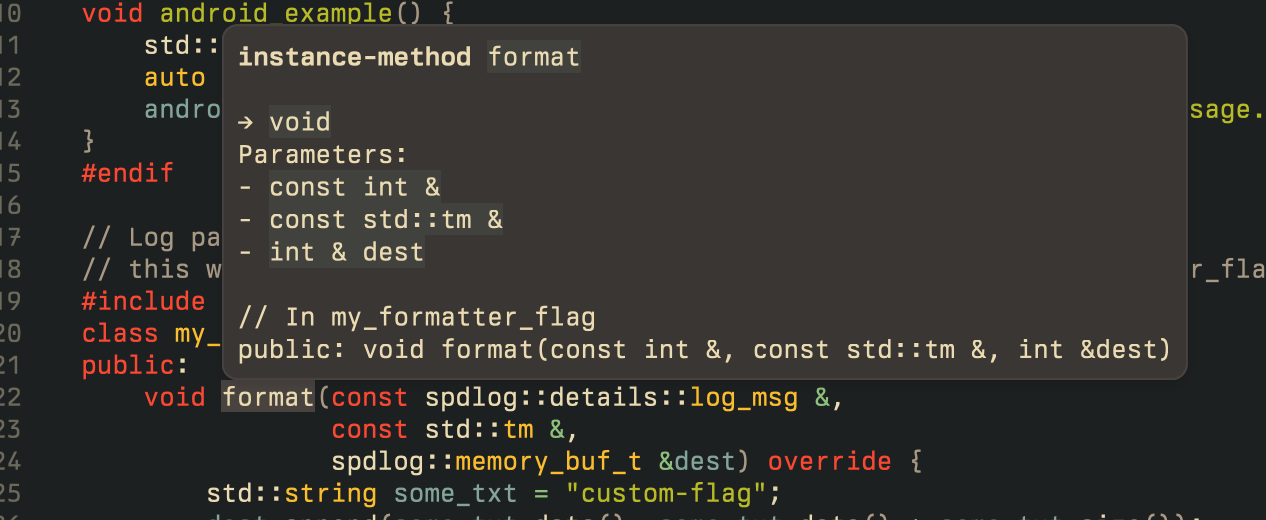
Co-authored-by: Bennet <bennetbo@gmx.de>
Release Notes:
- Added a setting to show/hide the terminal button in the status bar:
`{"terminal": {"button": false}}` to hide it. (#10513)
---------
Co-authored-by: Thorsten Ball <mrnugget@gmail.com>
Zed displays scrollbar markers of three types: git diffs, background
highlights and diagnostics. At the moment, the "background highlights"
markers are displayed for all the supported highlights:
- Occurences of the symbol under cursor.
- Search results.
- Scope boundaries (only works when a symbol is selected).
- Active hover popover position.
They all use the same color, which leads to confusing results. For
instance, in the following case I expect to see markers for the
`new_anchor` occurences in lines 43 and 47. But besides them, there're
also scope-markers for `ScrollAnchor` initialization block in lines 46
and 49, which makes me think that there're four places where
`new_anchor` appears.
<img width="740" alt="zed-scrollbar-markers"
src="https://github.com/zed-industries/zed/assets/2101250/78700e6b-fdd1-4c2f-beff-e564d8defc13">
Existing settings `selection` and `symbol_selection` in the `scrollbar`
section [don't work as
expected](https://github.com/zed-industries/zed/pull/10080#discussion_r1552325493),
which increases confusion.
This PR only leaves two types of bg-highlight-markers and provides
dedicated settings for them:
- Occurences of the symbol under cursor. Setting: `selected_symbol`,
default is `true`.
- Search results. Setting: `search_results`, default is `true`.
The `selection` and `symbol_selection` settings are not used anymore.
Release Notes:
- Breaking changes. Settings `selection` and `symbol_selection` in the
`scrollbar` section renamed to `search_results` and `selected_symbol`
respectively. Fixed the effect of these settings on which markers are
displayed on the scrollbar.
Optionally, include screenshots / media showcasing your addition that
can be included in the release notes.
- N/A
/cc @mrnugget
This moves the diagnostics and find all references to be in line with
the search pane. This also centralizes the constant into the editor code
base.
Release Notes:
- Increased diagnostic context to match the project search context.
This PR updates the extension list to disable remote entries when the
corresponding dev extension is installed.
Here is what this looks like:
<img width="1189" alt="Screenshot 2024-04-15 at 4 09 45 PM"
src="https://github.com/zed-industries/zed/assets/1486634/48bb61d4-bc85-4ca6-b233-716831dfa7d8">
Release Notes:
- Disabled extension entries when there is a development copy of that
extension installed.
Fixes the cursor not updating when (a) switching windows from another
program via a shortcut and (b) when cursor updates were triggered by
something other than moving the mouse (e.g. when scrolling or pressing a
key).
Release Notes:
- N/A
This PR makes it so clicking "Install" will install the latest
compatible version of an extension instead of disabling the button when
the latest version is not compatible.
The "Upgrade" button will still be disabled when the latest version is
not compatible. We will also now display a tooltip to better indicate
why the button is disabled:
<img width="607" alt="Screenshot 2024-04-15 at 2 41 26 PM"
src="https://github.com/zed-industries/zed/assets/1486634/16ad516e-1c0c-4505-b994-158ea655641b">
Related to https://github.com/zed-industries/zed/issues/10509.
Release Notes:
- Changed the "Install" button for extensions to always install the
latest compatible version instead of becoming disabled when the latest
version of an extension is incompatible with the current Zed version.
This PR adds an indicator to show what extension version is currently
installed when on an extension version that is not the latest.
<img width="1156" alt="Screenshot 2024-04-15 at 2 10 33 PM"
src="https://github.com/zed-industries/zed/assets/1486634/61c5e4cf-a0b8-48fc-8e52-f04f1c351794">
Release Notes:
- Added an indicator to show the currently-installed extension version
when not on the latest version.
This fixes an issue that could cause `from_iter` to never finish if the
underlying iterator restarted after returning `None` for the first time.
We only saw this in development but I wanna cherry-pick it to stable and
preview, just in case.
Release Notes:
- N/A
Co-authored-by: Kyle <kylek@zed.dev>
This fixes when the workspace is not actually available for a
`.read(cx)`.
Release Notes:
- Fix a panic when quoting a selection before the assistant panel has
been started
Co-authored-by: Conrad Irwin <conrad@zed.dev>
This PR fixes a bug where the constraints provided when downloading the
latest version of an extension were not being read properly.
These constraints are passed in the query string, but `collab` was
attempting to read them from the path.
This should fix https://github.com/zed-industries/zed/issues/10484, once
it is deployed.
Release Notes:
- N/A
Here comes a lenghty explanation for a short commit: We've had feedback
that our diagnostics tab often mismatches what's shown in the status
bar. E.g: https://x.com/fasterthanlime/status/1778764747732594753 Let's
dive into the lifetime of diagnostic tab first; it is actually spawned
*just once per workspace*, the first time you click on the diagnostics
status indicator. Even if you close this tab, we still reuse the same
object under the hood later on. This has upsides, as it means that you
can close a tab and then reopen it with your selections still in-tact
and so on. However, this also leads to the perceived staleness.
Crucially, the first time ever in a given session that you spawn the
diagnostics tab, the status bar counts match the content of a tab. That
is because we always call \`update_excerpts\` when we create diagnostics
tab for the first time, but later on we have severe constraints on when
we want to update the excerpts in diagnostics tab, mostly centered
around presence of selections in an editor... but, since we reuse the
diagnostic tab object under the hood, we're always gonna have at least
one selection in an editor sans the first time you open it. The end
result is that in order for diagnostic tab contents to be updated, we
have to get a "on-disk-diagnostics-finished" notification from language
server, which can take a long time.
Another example of this property manifesting itself is that if you fix a
diagnostic warning/error, it takes a while for diagnostic tab to reflect
it.
With this PR, I've afforded a bit of leniency in refreshing the contents
of that tab. The old check that discarded updates when diagnostics
editor had at least one selection has been updated to instead reject
multicursors; this is still overly conservative, as I'm not yet sure how
big of an issue is the cursor that's jumping around (as that's what the
selections constraint is supposed to prevent).
Release Notes:
- Fixed diagnostics tab showing outdated entries before the language
server is done with it's analysis.
This fixes a bug that caused the editor to be rendered incorrectly when
its bounds extended outside the content mask. This is because the editor
uses the returned `Hitbox` bounds to determine the origin of its
elements.
With this commit, we will now store a new `content_mask` field within
the `Hitbox` struct which is captured when the hitbox is inserted. Then,
the content mask is applied on the fly when performing a hit test to
determine whether the hitbox is actually hovered.
Release Notes:
- N/A
Part of https://github.com/zed-industries/zed/issues/5141
* adds "run selection" and "run file" tasks for bash and Python.
* replaces newlines with `\n` symbols in the human-readable task labels
* properly escapes task command arguments when spawning the task in
terminal
Caveats:
* bash tasks will always use user's default shell to spawn the
selections, but they should rather respect the shebang line even if it's
not selected
* Python tasks will always use `python3` to spawn its tasks now, as
there's no proper mechanism in Zed to deal with different Python
executables
Release Notes:
- Added tasks for bash and Python to execute selections and open files
in terminal
Some people (like myself) use touchpads for development and I find Zed's
default scroll sensitivity to be slower than I like. This change adds a
scroll sensitivity multiplier that allows users to customize the speed
of their scrolling.
Release Notes:
- Added a setting under "scroll_sensitivity" that allows user to control
the scroll sensitivity. This value acts as a multiplier for the
horizontal and vertical scroll speed.
This adds so-called "inline git blame" to the editor that, when turned
on, shows `git blame` information about the current line inline:

When the inline information is hovered, a new tooltip appears that
contains more information on the current commit:

The commit message in this tooltip is rendered as Markdown, is
scrollable and clickable.
The tooltip is now also the tooltip used in the gutter:

## Settings
1. The inline git blame information can be turned on and off via
settings:
```json
{
"git": {
"inline_blame": {
"enabled": true
}
}
}
```
2. Optionally, a delay can be configured. When a delay is set, the
inline blame information will only show up `x milliseconds` after a
cursor movement:
```json
{
"git": {
"inline_blame": {
"enabled": true,
"delay_ms": 600
}
}
}
```
3. It can also be turned on/off for the current buffer with `editor:
toggle git blame inline`.
## To be done in follow-up PRs
- [ ] Add link to pull request in tooltip
- [ ] Add avatars of users if possible
## Release notes
Release Notes:
- Added inline `git blame` information the editor. It can be turned on
in the settings with `{"git": { "inline_blame": "on" } }` for every
buffer or, temporarily for the current buffer, with `editor: toggle git
blame inline`.
Before, `tasks_ui` set most of the context with `SymbolContextProvider`
providing the symbol data part of the context. Now, there's a
`BasicContextProvider` that forms all standard Zed context and it
automatically serves as a base, with no need for other providers like
`RustContextProvider` to call it as before.
Also, stop adding `SelectedText` task variable into the context for
blank text selection.
Release Notes:
- N/A
This PR adjusts our scrolling implementation to delay the generation of
ScrollWheel events until we receive a complete frame.
Note that our implementation is still a bit off-spec, as we don't delay
any other kind of events. But it's been working so far on a variety of
compositors and the other events contain complete data; so I'll hold off
on that refactor for now.
Release Notes:
- N/A
https://crates.io/crates/block implies this is necessary, and we're
still seeing segfaults in this method, so...
Release Notes:
- Fixed a panic when installing the CLI / registering for the zed://
protocol
A subsequent update introduced the `HMONITOR` value to the
`WindowsDisplay` struct, eliminating the need for polling to retrieve
this value.
Release Notes:
- N/A
Currently, terminal will emit resize event every seconds, even if the
size not changed.
this PR fixed only emit resize event when size is changed.
Release Notes:
- N/A
This PR extracts Vue support into an extension and removes the built-in
C# support from Zed.
Release Notes:
- Removed built-in support for Vue, in favor of making it available as
an extension. The Vue extension will be suggested for download when you
open a `.vue` file.
---------
Co-authored-by: Max <max@zed.dev>
Fixed auto folded dirs which caused significant performance issues #8476
(#7674)
Moved from iterating over snapshot entries to use `child_entries`
function from `worktree.rs` by making it public
@maxbrunsfeld
Release Notes:
- Fixed a bug where project panel settings changes would not be applied
immediately.
- Added a `project_panel.auto_fold_dirs` setting which collapses the
nesting in the project panel when there is a chain of folders containing
a single folder.
<img width="288" alt="Screenshot 2024-04-12 at 11 10 58 AM"
src="https://github.com/zed-industries/zed/assets/2280405/efd61e75-026c-464d-ba4d-90db5f68bad3">
---------
Co-authored-by: Mikayla <mikayla@zed.dev>
This introduces semantic indexing in Zed based on chunking text from
files in the developer's workspace and creating vector embeddings using
an embedding model. As part of this, we've created an embeddings
provider trait that allows us to work with OpenAI, a local Ollama model,
or a Zed hosted embedding.
The semantic index is built by breaking down text for known
(programming) languages into manageable chunks that are smaller than the
max token size. Each chunk is then fed to a language model to create a
high dimensional vector which is then normalized to a unit vector to
allow fast comparison with other vectors with a simple dot product.
Alongside the vector, we store the path of the file and the range within
the document where the vector was sourced from.
Zed will soon grok contextual similarity across different text snippets,
allowing for natural language search beyond keyword matching. This is
being put together both for human-based search as well as providing
results to Large Language Models to allow them to refine how they help
developers.
Remaining todo:
* [x] Change `provider` to `model` within the zed hosted embeddings
database (as its currently a combo of the provider and the model in one
name)
Release Notes:
- N/A
---------
Co-authored-by: Nathan Sobo <nathan@zed.dev>
Co-authored-by: Antonio Scandurra <me@as-cii.com>
Co-authored-by: Conrad Irwin <conrad@zed.dev>
Co-authored-by: Marshall Bowers <elliott.codes@gmail.com>
Co-authored-by: Antonio <antonio@zed.dev>