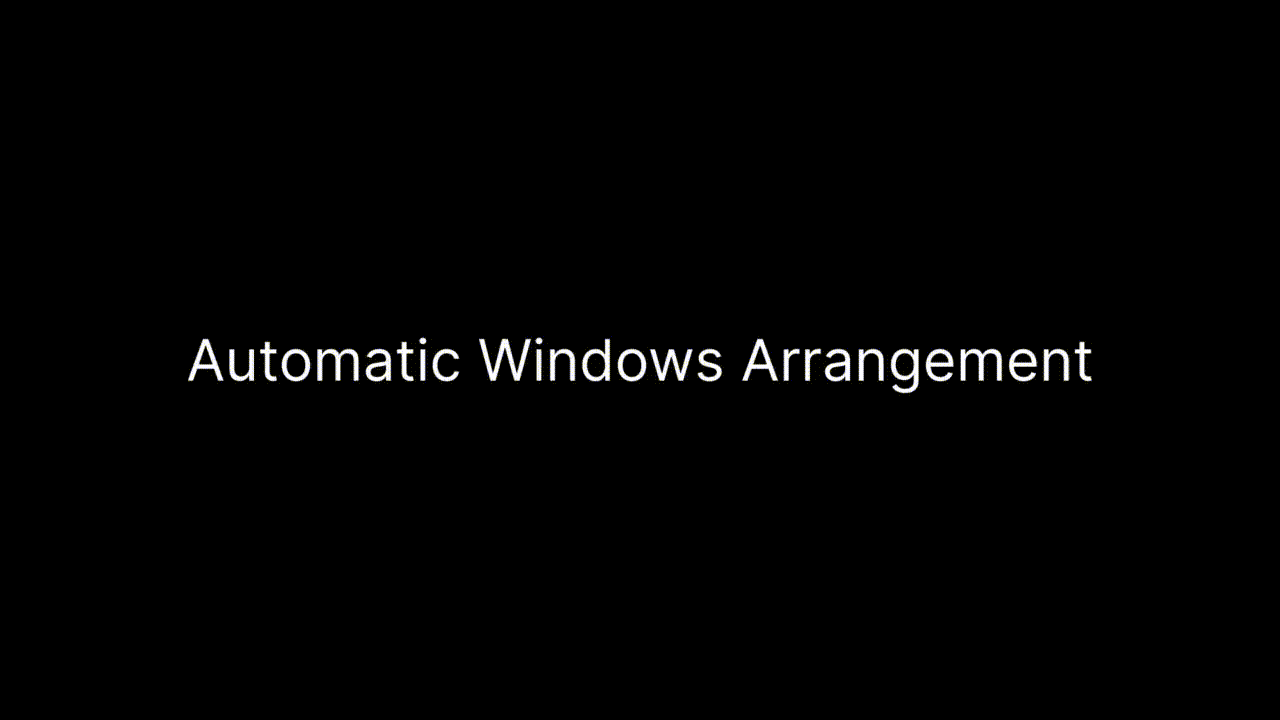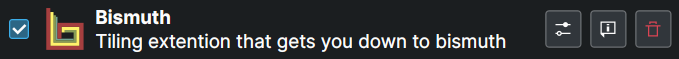3.4 KiB
🌈 Bismuth
Arrange your windows automatically and switch between them using keyboard shortcuts. All of that with different layouts and without a complicated setup of classic tiling window managers (i3, dwm or XMonad). Just install the script on any KDE Plasma powered Linux distribution and enjoy your computing! 🦾
This is a fork of Krohnkite. The fork was made, because the old project seems to be unmaintained.
🗺️ Goals
Project goals are the following:
- Provide full-fledged tiling window manager experience in KDE Plasma with minimal effort on user side
- Wayland support
🌟 Features
- Automatic window tiling
- Dynamically tile windows, rather than manually placing each.
- Floating windows
- Fully integrates into KWin features, including:
- Multi-screen
- Activities & Virtual desktop
- Basic window management (minimize, fullscreen, switching, etc)
- Multiple Layout Support
- Tiling layout
- Monocle layout
- Desktop-friendly layouts (Spread, Stair)
🔧 Installation
Install script via script:
npm install # Installs dependencies for building
npm run script-install
To uninstall:
npm run script-uninstall
Enabling User-Configuration
It is reported that a manual step is required to enable user configuration of KWin scripts. This is a limitation of KWin scripting.
To enable configuration, you must perform the following in command-line:
mkdir -p ~/.local/share/kservices5/
ln -s ~/.local/share/kwin/scripts/bismuth/metadata.desktop ~/.local/share/kservices5/bismuth.desktop
A configuration button will appear in KWin Scripts in System Settings.
To make changes effective, the script must be reactivated:
- On
KWin Scriptsdialog, untick Bismuth Apply- tick Bismuth
Apply
Tweaks
Proceed to the TWEAKS section.
⌨️ Default Key Bindings
| Key | Action |
|---|---|
| Meta + J | Focus Down/Next |
| Meta + K | Focus Up/Previous |
| Meta + H | Left |
| Meta + L | Right |
| Meta + Shift + J | Move Down/Next |
| Meta + Shift + K | Move Up/Previous |
| Meta + Shift + H | Move Left |
| Meta + Shift + L | Move Right |
| Meta + I | Increase |
| Meta + D | Decrease |
| Meta + F | Toggle Floating |
| Meta + \ | Cycle Layout |
| Meta + Return | Set as Master |
| Meta + T | Use Tile Layout |
| Meta + M | Use Monocle Layout |
| unbound | Use Spread Layout |
| unbound | Use Stair Layout |