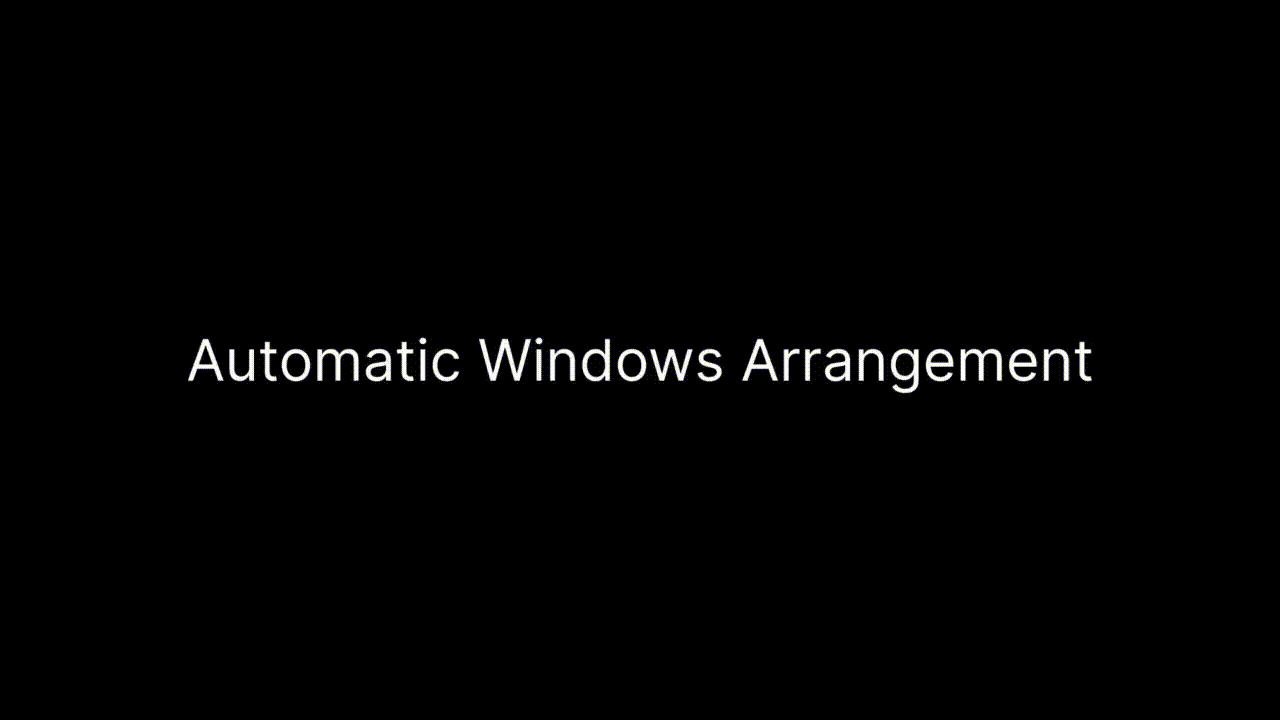| .github | ||
| .husky | ||
| .reuse | ||
| .vscode | ||
| bin | ||
| contrib | ||
| img | ||
| LICENSES | ||
| res | ||
| src | ||
| test | ||
| .eslintrc.json | ||
| .eslintrc.json.license | ||
| .git-blame-ignore-revs | ||
| .gitignore | ||
| .prettierignore | ||
| CHANGELOG.md | ||
| config.ts | ||
| CONTRIBUTING.md | ||
| LICENSE | ||
| package.json | ||
| package.json.license | ||
| README.md | ||
| tsconfig.json | ||
| tsconfig.json.license | ||
| TWEAKS.md | ||
🌈 Bismuth
Arrange your windows automatically and switch between them using keyboard shortcuts. All of that with different layouts and without a complicated setup of classic tiling window managers (i3, dwm or XMonad). Just install the script on any KDE Plasma powered Linux distribution and enjoy your computing! 🦾
This is a fork of Krohnkite. The fork
was made, because the old project seems to be unmaintained. If you want to
import your old shortcuts from it, use the contrib/import_krohnkite.sh
script.
🗺️ Goals
Project goals are the following:
- Provide full-fledged tiling window manager experience in KDE Plasma with minimal effort on user side
- Wayland support
🌟 Features
- Automatic window tiling
- Dynamically tile windows, rather than manually placing each.
- Floating windows
- Fully integrates into KWin features, including:
- Multi-screen
- Activities & Virtual desktop
- Basic window management (minimize, fullscreen, switching, etc)
- Multiple Layout Support
- Tiling layout
- Monocle layout
- Desktop-friendly layouts (Spread, Stair)
🔧 Installation
Simple
Go to releases, download the
latest bismuth.tar.gz archive, unzip it and execute the installation script,
that is inside.
From source
Install script from source:
npm install # Installs dependencies for building
npm run script-install
To uninstall:
npm run script-uninstall
Tweaks
Note, that if you've installed the script from the KWin scripts installation dialog, you need to make a couple of manual fixes and tweaks. See Tweaks section.
⌨️ Actions and Default Keyboard Shortcuts
| Action | Key |
|---|---|
| Focus Next Window | None |
| Focus Previous Window | None |
| Focus Upper Window | Meta + J |
| Focus Bottom Window | Meta + K |
| Focus Left Window | Meta + H |
| Focus Right Window | Meta + L |
| Move Window To Next Position | None |
| Move Window To Previous Position | None |
| Move Window Up | Meta + Shift + J |
| Move Window Down | Meta + Shift + K |
| Move Window Left | Meta + Shift + H |
| Move Window Right | Meta + Shift + L |
| Increase Window Width | Meta + Ctrl + L |
| Increase Window Height | Meta + Ctrl + J |
| Decrease Window Width | Meta + Ctrl + H |
| Decrease Window Height | Meta + Ctrl + K |
| Increase Master Area Window Count | Meta + ] |
| Decrease Master Area Window Count | Meta + [ |
| Increase Master Area Size | None |
| Decrease Master Area Size | None |
| Push Window Into Master Area | Meta + Return |
| Toggle Active Window Floating | Meta + F |
| Switch To Next Layout | Meta + \ |
| Switch To Previous Layout | Meta + | |
| Set Tile Layout | Meta + T |
| Set Monocle Layout | Meta + M |
| Set Three Column Layout | None |
| Set Spread Layout | None |
| Set Stair Layout | None |
| Set Floating Layout | Meta + Shift + F |
| Set Quarter Layout | None |
| Rotate | Meta + R |
| Rotate Part | Meta + Shift + R |