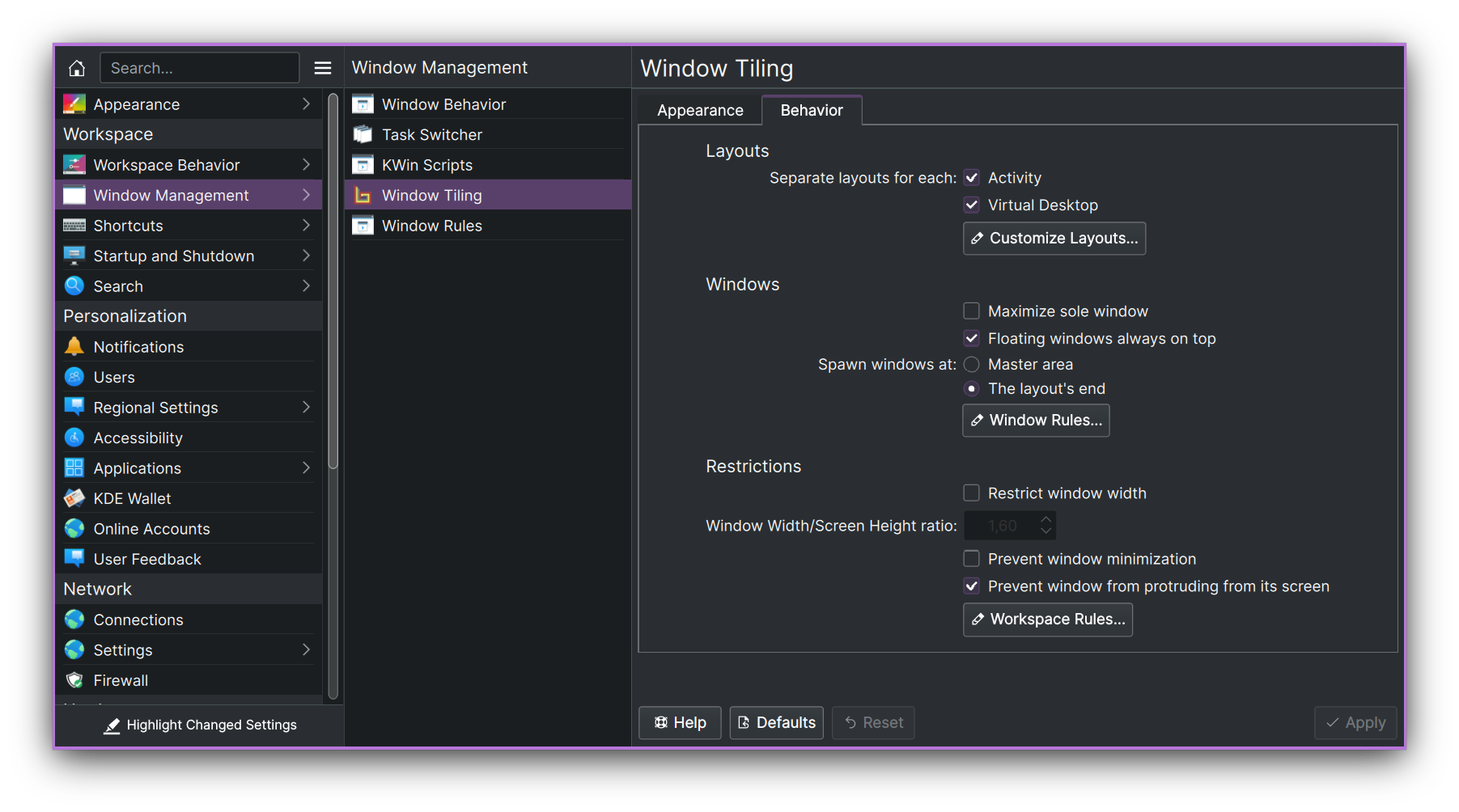| .github | ||
| .husky | ||
| .reuse | ||
| .vscode | ||
| contrib | ||
| img | ||
| LICENSES | ||
| scripts | ||
| src | ||
| .editorconfig | ||
| .eslintrc.json | ||
| .eslintrc.json.license | ||
| .git-blame-ignore-revs | ||
| .gitignore | ||
| .prettierignore | ||
| CHANGELOG.md | ||
| config.ts | ||
| CONTRIBUTING.md | ||
| LICENSE | ||
| package.json | ||
| package.json.license | ||
| README.md | ||
| tsconfig.json | ||
| tsconfig.json.license | ||
| TWEAKS.md | ||
🌈 Bismuth
Arrange your windows automatically and switch between them using keyboard shortcuts. All of that with different layouts and without a complicated setup of classic tiling window managers (i3, dwm or XMonad). Just install Bismuth on any KDE Plasma powered Linux distribution and you are ready to go! 🦾
This is a fork of Krohnkite. The fork
was made, because the old project seems to be unmaintained. If you want to
import your old shortcuts from it, use the contrib/import_krohnkite.sh
script.
🌟 Features
- Full KDE Plasma integration
- Multiple Screens, Activities and Virtual desktops
- Built-in KWin features (minimize, full-screen and rules)
- Floating Dialog windows
- Multiple Layouts
- Classic Tiling layout
- Monocle layout for focusing on one application
- Three-Column for wide monitors
- Floating layout for traditional experience
- Works on Wayland Plasma session
🔧 Installation
From Source
Install script from source:
npm install # Installs dependencies for building
npm run sysdep-install # Install system dependencies for building
npm run bi-install # Installs all Bismuth components
To uninstall:
npm run bi-uninstall
I want a simple installation!
Understandable. Bismuth is a complex extension to KDE Plasma and therefore it requires complex packaging for different Linux distributions, at least for main ones: Ubuntu-based, Fedora-based and Arch-based. This is a complex task, so if you're skillful, you're welcome to create a package for your distribution and share it with others via PR to Bismuth.
Tweaks
You may want to make a couple of manual fixes and tweaks, to improve your experience. See Tweaks section.
⚙️ Configuration
You can configure Bismuth in the System Settings > Window Management > Window Tiling.
⌨️ Actions and Default Keyboard Shortcuts
| Action | Key |
|---|---|
| Focus Next Window | None |
| Focus Previous Window | None |
| Focus Upper Window | Meta + J |
| Focus Bottom Window | Meta + K |
| Focus Left Window | Meta + H |
| Focus Right Window | Meta + L |
| Move Window To Next Position | None |
| Move Window To Previous Position | None |
| Move Window Up | Meta + Shift + J |
| Move Window Down | Meta + Shift + K |
| Move Window Left | Meta + Shift + H |
| Move Window Right | Meta + Shift + L |
| Increase Window Width | Meta + Ctrl + L |
| Increase Window Height | Meta + Ctrl + J |
| Decrease Window Width | Meta + Ctrl + H |
| Decrease Window Height | Meta + Ctrl + K |
| Increase Master Area Window Count | Meta + ] |
| Decrease Master Area Window Count | Meta + [ |
| Increase Master Area Size | None |
| Decrease Master Area Size | None |
| Push Window Into Master Area | Meta + Return |
| Toggle Active Window Floating | Meta + F |
| Switch To Next Layout | Meta + \ |
| Switch To Previous Layout | Meta + | |
| Set Tile Layout | Meta + T |
| Set Monocle Layout | Meta + M |
| Set Three Column Layout | None |
| Set Spread Layout | None |
| Set Stair Layout | None |
| Set Floating Layout | Meta + Shift + F |
| Set Quarter Layout | None |
| Rotate | Meta + R |
| Rotate Part | Meta + Shift + R |