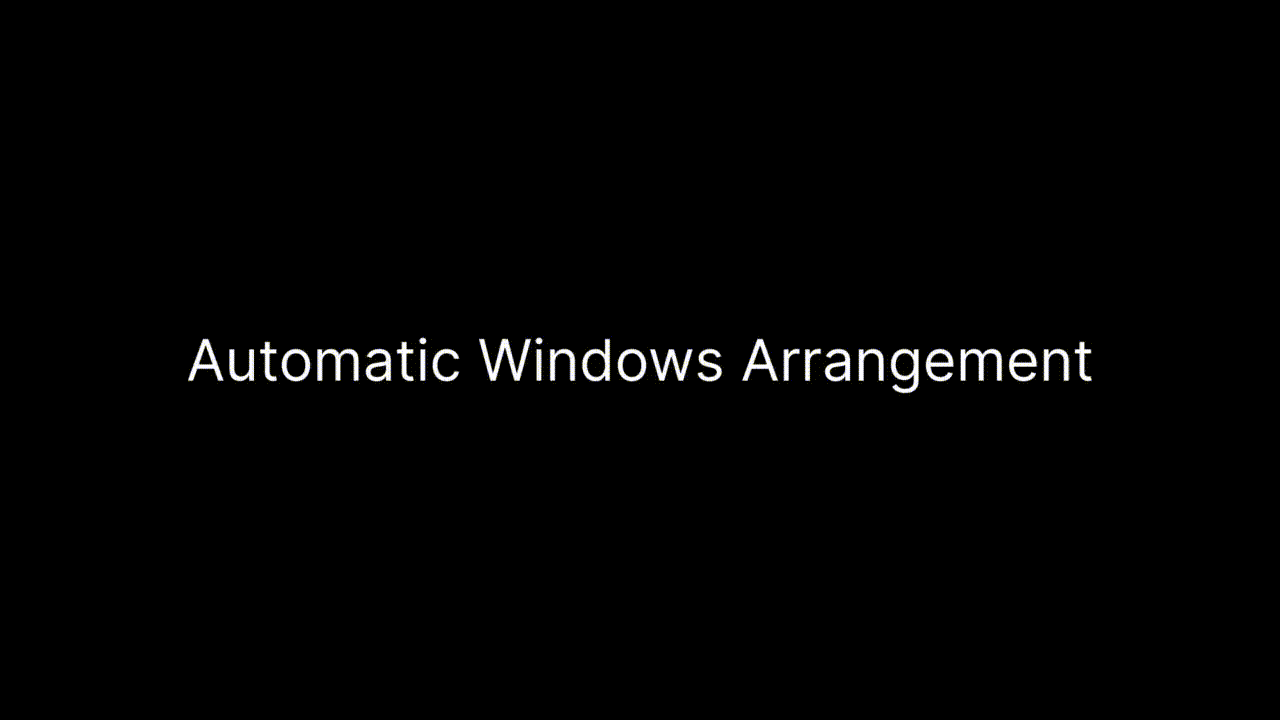| .github | ||
| .husky | ||
| .reuse | ||
| .vscode | ||
| bin | ||
| contrib | ||
| img | ||
| LICENSES | ||
| res | ||
| src | ||
| .eslintrc.json | ||
| .eslintrc.json.license | ||
| .git-blame-ignore-revs | ||
| .gitignore | ||
| .prettierignore | ||
| CHANGELOG.md | ||
| config.ts | ||
| CONTRIBUTING.md | ||
| LICENSE | ||
| package.json | ||
| package.json.license | ||
| README.md | ||
| tsconfig.json | ||
| tsconfig.json.license | ||
| TWEAKS.md | ||
🌈 Bismuth
Arrange your windows automatically and switch between them using keyboard shortcuts. All of that with different layouts and without a complicated setup of classic tiling window managers (i3, dwm or XMonad). Just install the script on any KDE Plasma powered Linux distribution and enjoy your computing! 🦾
This is a fork of Krohnkite. The fork
was made, because the old project seems to be unmaintained. If you want to
import your old shortcuts from it, use the contrib/import_krohnkite.sh
script.
🗺️ Goals
Project goals are the following:
- Provide full-fledged tiling window manager experience in KDE Plasma with minimal effort on user side
- Wayland support
🌟 Features
- Automatic window tiling
- Dynamically tile windows, rather than manually placing each.
- Floating windows
- Fully integrates into KWin features, including:
- Multi-screen
- Activities & Virtual desktop
- Basic window management (minimize, fullscreen, switching, etc)
- Multiple Layout Support
- Tiling layout
- Monocle layout
- Desktop-friendly layouts (Spread, Stair)
🔧 Installation
Simple and Quick
Paste the following script in the command line:
wget -q -O - https://git.io/J2gLk | sh
This will download the latest release and execute the installation script.
Manual
Alternatively, go to releases, download the
latest bismuth.tar.gz archive, unzip it and execute the installation script,
that is inside.
From Source
Install script from source:
npm install # Installs dependencies for building
npm run script-install
To uninstall:
npm run script-uninstall
Tweaks
Note, that if you've installed the script from the KWin scripts installation dialog, you need to make a couple of manual fixes and tweaks. See Tweaks section.
⌨️ Actions and Default Keyboard Shortcuts
| Action | Key |
|---|---|
| Focus Next Window | None |
| Focus Previous Window | None |
| Focus Upper Window | Meta + J |
| Focus Bottom Window | Meta + K |
| Focus Left Window | Meta + H |
| Focus Right Window | Meta + L |
| Move Window To Next Position | None |
| Move Window To Previous Position | None |
| Move Window Up | Meta + Shift + J |
| Move Window Down | Meta + Shift + K |
| Move Window Left | Meta + Shift + H |
| Move Window Right | Meta + Shift + L |
| Increase Window Width | Meta + Ctrl + L |
| Increase Window Height | Meta + Ctrl + J |
| Decrease Window Width | Meta + Ctrl + H |
| Decrease Window Height | Meta + Ctrl + K |
| Increase Master Area Window Count | Meta + ] |
| Decrease Master Area Window Count | Meta + [ |
| Increase Master Area Size | None |
| Decrease Master Area Size | None |
| Push Window Into Master Area | Meta + Return |
| Toggle Active Window Floating | Meta + F |
| Switch To Next Layout | Meta + \ |
| Switch To Previous Layout | Meta + | |
| Set Tile Layout | Meta + T |
| Set Monocle Layout | Meta + M |
| Set Three Column Layout | None |
| Set Spread Layout | None |
| Set Stair Layout | None |
| Set Floating Layout | Meta + Shift + F |
| Set Quarter Layout | None |
| Rotate | Meta + R |
| Rotate Part | Meta + Shift + R |