mirror of
https://github.com/DarkFlippers/unleashed-firmware.git
synced 2024-12-26 06:42:02 +03:00
* SYSTEM: tickless mode with deep sleep. * Move FreeRTOS ticks to lptim2 * API: move all sumbodules init routines to one place. Timebase: working lptim2 at tick source. * API Timebase: lp-timer routines, timer access safe zones prediction and synchronization. FreeRTOS: adjust configuration for tickless mode. * NFC: support for tickless mode. * API Timebase: improve tick error handling in IRQ. Apploader: use insomnia mode to run applications. * BLE: prevent sleep while core2 starting * HAL: nap while in insomnia mode * init records work * try to implement record delete * tests and flapp * flapp subsystem * new core functions to get app stat, simplify core code * fix thread termination * add strdup to core * fix tests * Refactoring: remove all unusued parts, update API usage, aggreagate API sources and headers, new record storage * Refactoring: update furi record api usage, cleanup code * Fix broken merge for freertos apps * Core, Target: fix compilation warnings * Drop firmware target local * HAL Timebase, Power, Clock: semaphore guarded access to clock and power modes, better sleep mode. * SD-Filesystem: wait for all deps to arrive before adding widget. Core, BLE: disable debug dump to serial. * delete old app example-ipc * delete old app fatfs list * fix strobe app, add input header * delete old display driver * comment old app qr-code * fix sd-card test, add forced widget update * remove unused new core test * increase heap to 128k * comment and assert old core tests * fix syntax Co-authored-by: Aleksandr Kutuzov <alleteam@gmail.com>
1.9 KiB
1.9 KiB
Flipper Zero Firmware community repo
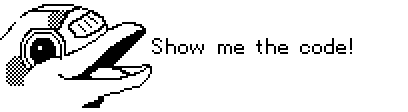
Welcome to Flipper Zero's Firmware repo! Our goal is to create nice and clean code along with good documentation, to make it a pleasure for everyone to work with. This repo will become completely public closer to the device shipping date.
Update firmware
Flipper Zero's firmware consists of two components: Bootloader and main firmware. Bootloader controls firmware update process over USB. You need working bootloader installed before update firmware over USB.
-
Download latest Firmware
-
Reboot Flipper to Bootloader
- Press and hold
← Left+↩ Backfor reset - Release
← Leftand keep holding↩ Backuntil blue LED lights up - Release
↩ Back
- Run
dfu-util -D firmware.bin -a 0 -s 0x08008000:leave
Build from source
docker-compose exec dev make -C firmware TARGET=f4 APP_RELEASE=1 flash for build and flash dev board (see applications/applications.mk for list of applications/examples)
Links
- Task tracker: Jira
- Discord server: flipperzero.one/discord
- Project website: flipperzero.one
- Kickstarter page: kickstarter.com
- Forum: forum.flipperzero.one

