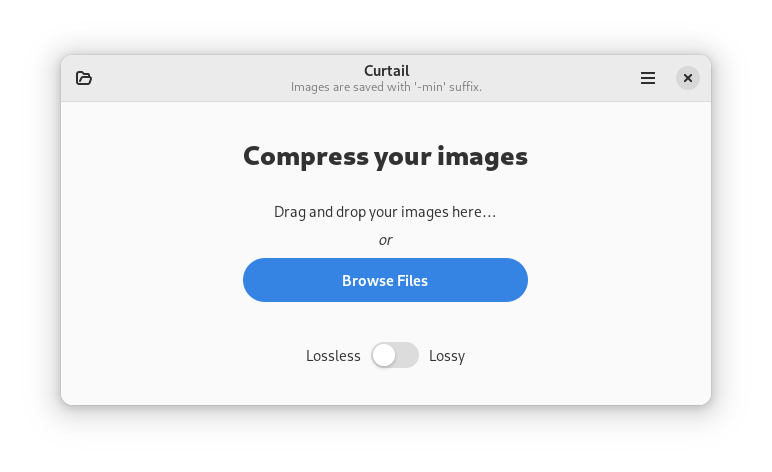| .github | ||
| data | ||
| debian | ||
| docs | ||
| po | ||
| src | ||
| .gitignore | ||
| CHANGELOG.md | ||
| com.github.huluti.Curtail.json | ||
| COPYING | ||
| Curtail.doap | ||
| gnome-circle-badge.svg | ||
| meson.build | ||
| oxipng-sources.json | ||
| poetry.lock | ||
| pyproject.toml | ||
| python3-scour.json | ||
| README.md | ||
Curtail
Compress your images
Curtail (previously ImCompressor) is an useful image compressor, supporting PNG, JPEG, WebP and SVG file types. It support both lossless and lossy compression modes with an option to whether keep or not metadata of images. It is inspired by Trimage and Image-Optimizer.
Supported formats
PNG, JPEG, WebP, SVG
Screenshot
Installation instructions
Universal package for Linux (recommended)
Curtail is available as a flatpak package.
You can also install it by using the following command-line:
flatpak install flathub com.github.huluti.Curtail
Distro packages
Unofficial packages
A PPA is available for Ubuntu (18.04+) and derivatives:
sudo add-apt-repository ppa:apandada1/curtail
sudo apt update
sudo apt install curtail
A copr package is available for Fedora (36+):
sudo dnf copr enable 0xmrtt/curtail
sudo dnf install curtail
Build from source (nightly)
Build and install by running:
git clone https://github.com/Huluti/Curtail.git
cd Curtail
meson _build
cd _build
ninja
sudo ninja install
The app can then be removed with:
sudo ninja uninstall
Tech
Curtail uses a number of open source projects to work properly:
Donations
Do you like the app? Would you like to support its development? Feel free to donate.
License
GNU GENERAL PUBLIC LICENSE (v3)
Free Software, Yeah!