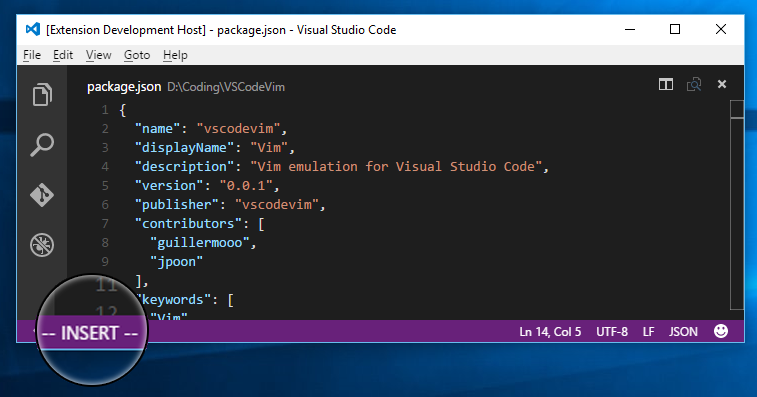1.9 KiB
Vim
VSCodeVim is a Visual Studio Code extension that provides Vim keybindings within Visual Studio Code.
Please direct any questions about missing/incomplete features to our Github Issues page. We'll do our best to get back to you quickly! We've added a lot of functionality, but everyone uses Vim in their own special way, so let us know if we're missing your favorite obscure command. 😉
If you want to talk with us directly, drop by our Slack channel above! We hang out there and are pretty friendly 😃
Install
- Within Visual Studio Code, open the command palette (
Ctrl-Shift-P/Cmd-Shift-P) - Select
Install Extensionand search for 'vim' or runext install vim
Configure
Adjust configurations through user settings (File -> Preferences -> User Settings).
- vim.keyboardLayout:
- Supported Values:
en-US (QWERTY)(default),es-ES (QWERTY),de-DE (QWERTZ),da-DK (QWERTY)
- Supported Values:
Project Status
Check out our release notes for more notes.
Check the Roadmap for our future plans.
Contributing
See here for how to run a development environment and make contributions.
Check the full list of commands if you're having trouble thinking of things to add! 😉
This project is maintained by a group of awesome contributors. Thank you! ❤️