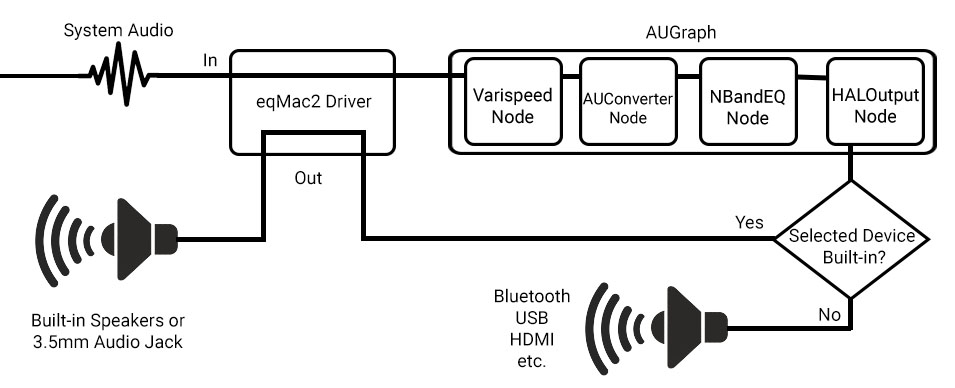mirror of
https://github.com/bitgapp/eqMac.git
synced 2024-11-22 22:32:17 +03:00
macOS System-wide Audio Equalizer & Volume Mixer 🎧
angularaudioaudio-applicationsaudio-effectaudio-processingavaudioenginecoreaudioeqequalizerhalmacososxstarred-bitgapp-repostarred-reposwiftvolume-controlvolume-mixer
| eqMac2.xcodeproj | ||
| eqMac2.xcworkspace | ||
| eqMac.xcworkspace | ||
| Source | ||
| .gitignore | ||
| CODE_OF_CONDUCT.md | ||
| CONTRIBUTING.md | ||
| LICENSE | ||
| Podfile | ||
| Podfile.lock | ||
| README.md | ||
| STORY.md | ||

eqMac2
System-Wide Equalizer for the Mac


How to install?
Best way to install eqMac2 is from the website: https://bitgapp.com/eqmac
Or if you use Homebrew: brew cask install eqmac
How it started?
If you are interested to know how eqMac was created, you can read the Story
How to help?
If you are an Objective-C / C++ developer, please read the Contribution Guide
If you are a user, you can always help by Reporting Bugs and/or making direct contributions from the website
How to build?
Please install CocoaPods dependency manager on your Mac. Then in Terminal:
git clone https://github.com/romankisil/eqMac2.git
cd eqMac2/
pod install
open eqMac2.xcworkspace
And then ⌘R
How it works
I basically took Apple's CAPlayThrough example and modified the AUGraph to have an EQ node. Combined it with SoundFlower Audio Driver and it just worked.