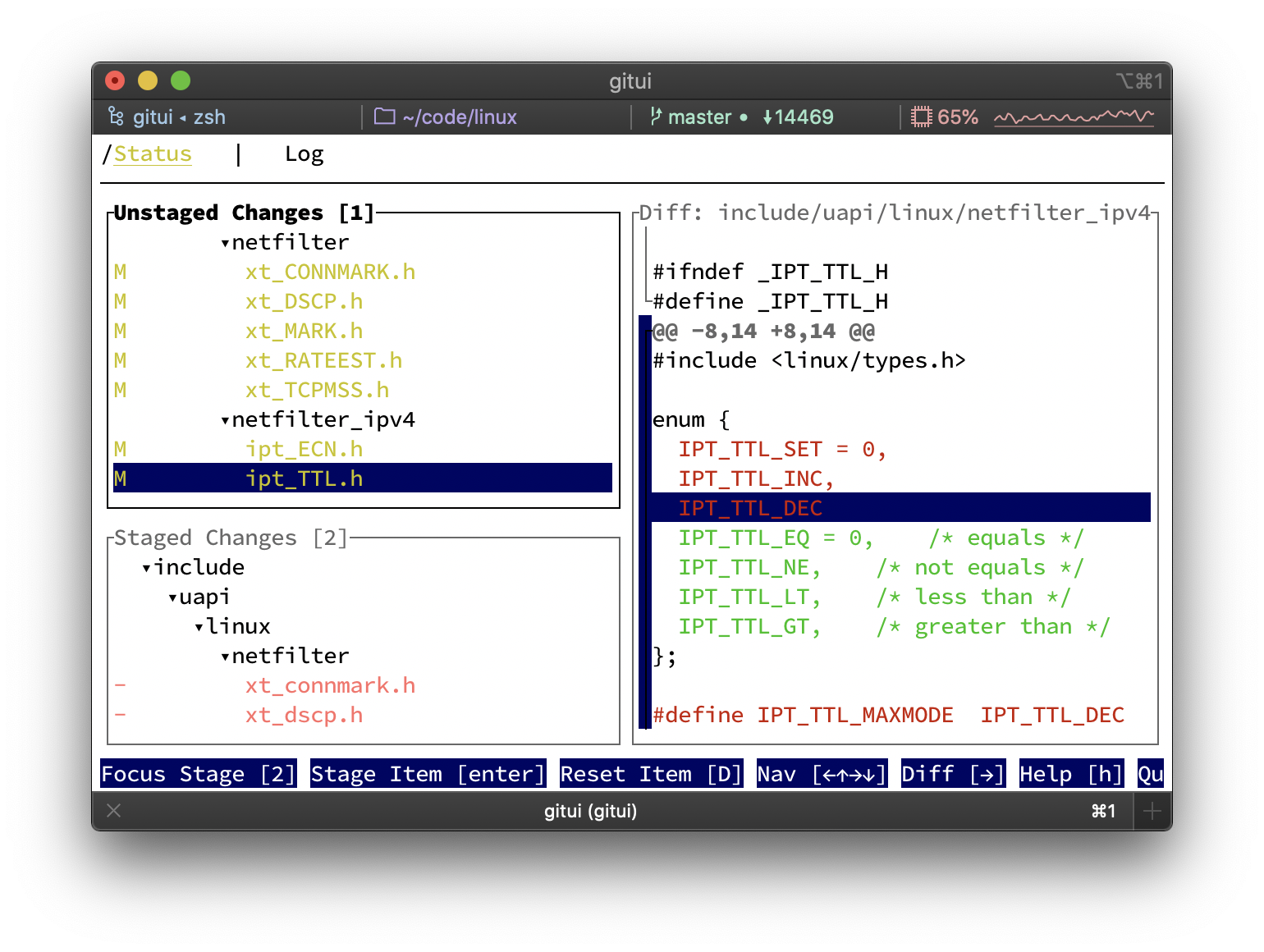mirror of
https://github.com/extrawurst/gitui.git
synced 2024-11-22 11:03:25 +03:00
879 B
879 B
Themes
to change the colors of the default theme you have to modify theme.ron file
Ron format located at config path. The path differs depending on the operating system:
$HOME/Library/Application Support/gitui/theme.ron(mac)$XDG_CONFIG_HOME/gitui/theme.ron(linux using XDG)$HOME/.config/gitui/theme.ron(linux)
Alternatively you may make a theme in the same directory mentioned above with and select with the -t flag followed by the name of the file in the directory. E.g. If you are on linux calling gitui -t arc.ron wil use $XDG_CONFIG_HOME/gitui/arc.ron or $HOME/.config/gitui/arc.ron
Valid colors can be found in tui-rs' Color struct. note that rgb colors might not be supported in every terminal.