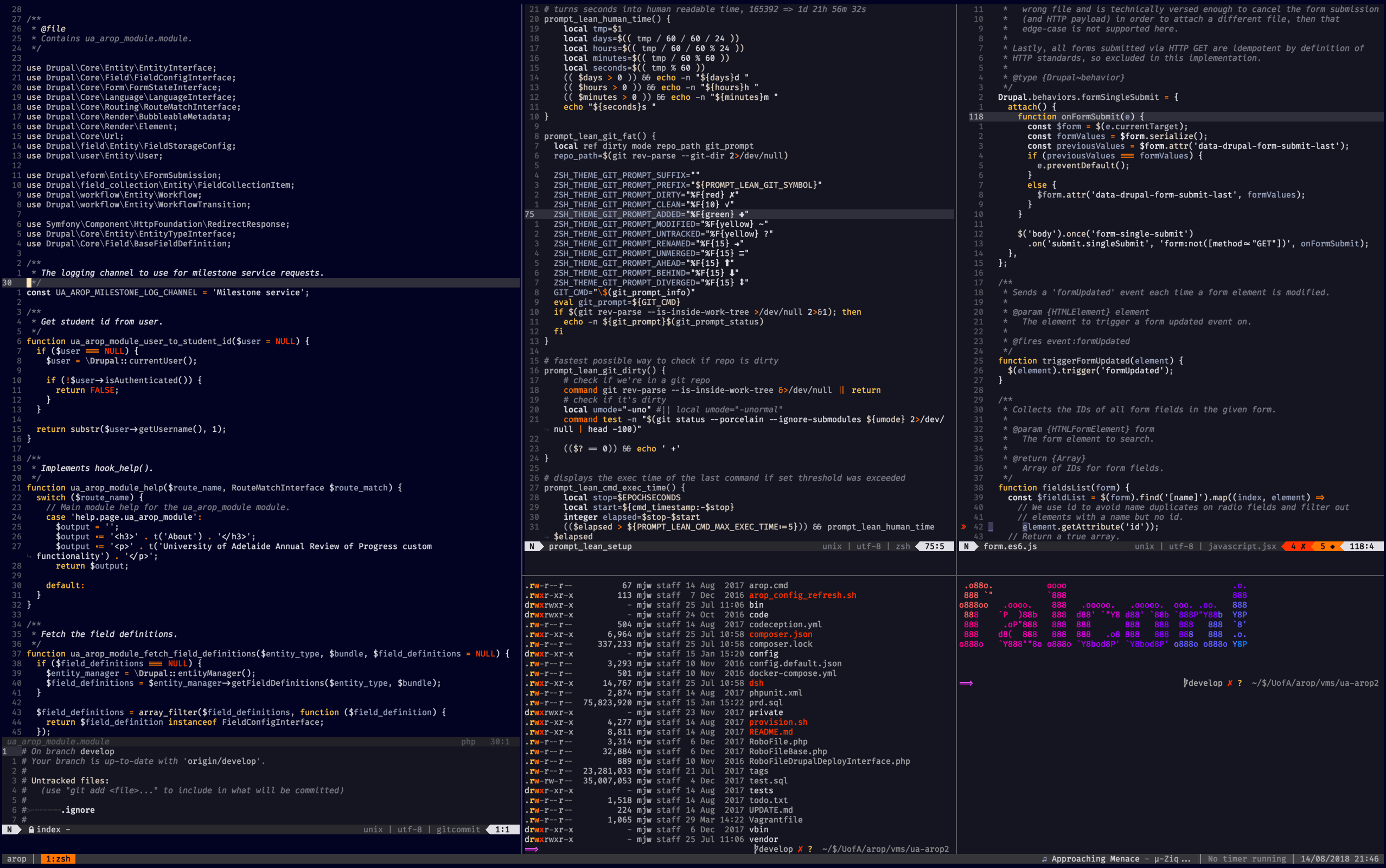3.0 KiB
The Falcon colour scheme
A colour scheme for terminals, Neovim, Vim and friends.
This is v3.0 including:
- built on lush to support fine grained colour tweaking
- introduction of a new modern variation...
Falcon is a work horse of a colour scheme that will (hopefully) stand the test of time - with fewer gimmicks, a more restrained colour palette but with a splash just enough to distinguish everything semantically as well a touch of delight thrown in.
Get started
Quick start
Neovim
First include the colour scheme using your favourite method. e.g. using packer:
use {'fenetikm/falcon', requires = {'rktjmp/lush.nvim'}}
Then load 'er up in your init.lua with:
package.loaded['falcon'] = nil
require('lush')(require('falcon').setup())
This will give you the classic experience - for something different try the modern variation by putting the following before the above:
vim.g.falcon_settings = {
variation = 'modern'
}
You can see all the setting options on the installation page.
Vim
First include the colour scheme using your favourite method. e.g. using vim plug:
Plug 'fenetikm/falcon'
Then load 'er up in your vimrc with:
set termguicolors
colorscehem falcon
You can see all the setting options on the installation page.
Moar
Head to the wiki installation page to get going. Also have a look through what plugins and programs are covered, browse the screenshot gallery, the palette and if you need a little bit of help there is also the troubleshooting section and FAQ.
Developing
Generating extra files
Generating the extra files, such as for kitty and other terminals, is accomplished using Shipwright via the shipwright_build.lua file by running :Shipwright ./lua/falcon/shipwright/shipwright_build.lua.
Contact
If you want to get in touch please drop me a line.
Big Thanks
- v2 built with estilo, gracias!
- v3 built with lush and Shipwright
- Everyone who Vims, f'yeah!
License
Falcon is released under the MIT license.