4.1 KiB
Example 05 - Custom OpenGL
Description
This example provides the basics for implementing a widget using custom OpenGL rendering without using Monomer's Renderer interface. It explains how to integrate OpenGL into a Monomer application without focusing on OpenGL's best practices.
Preview
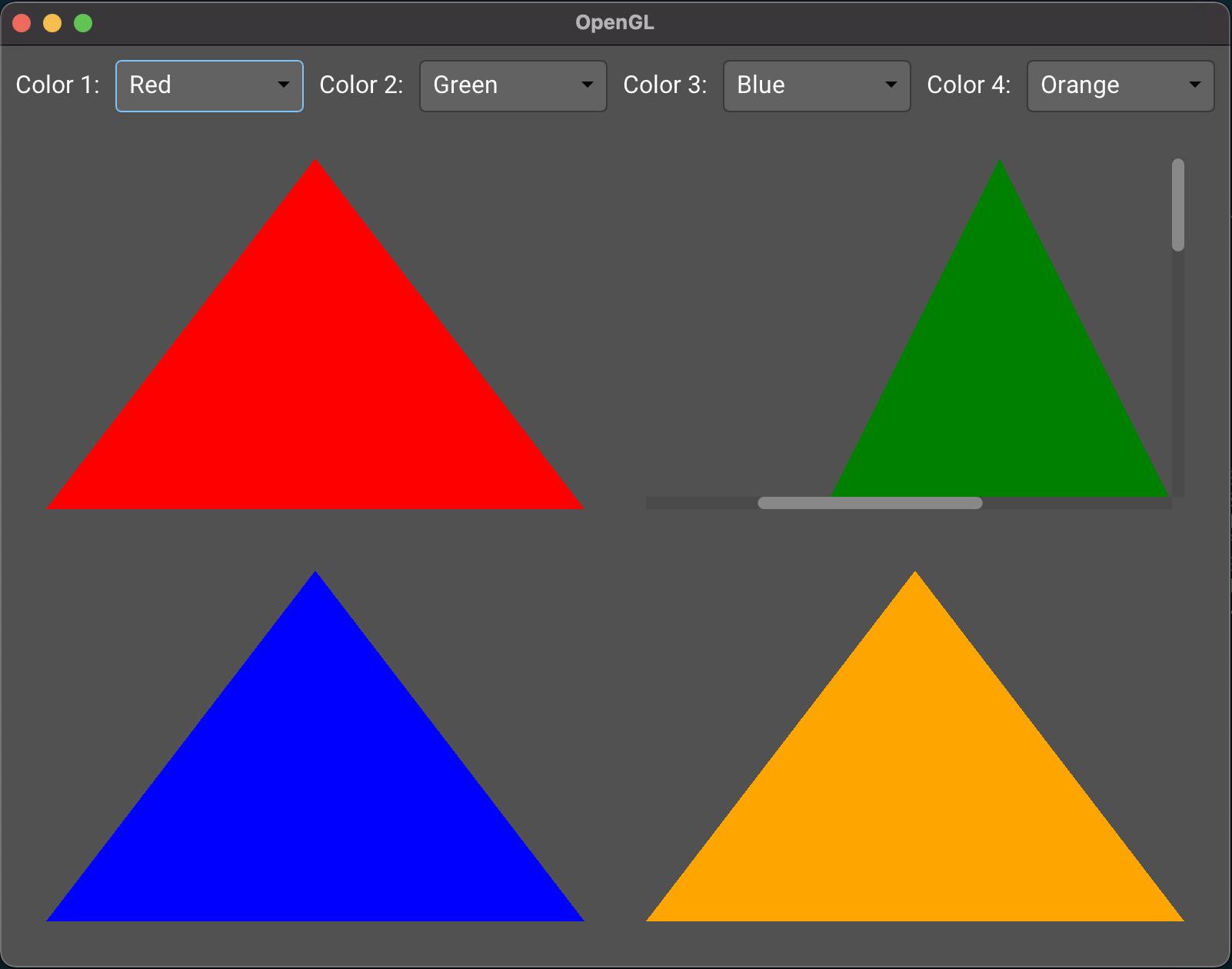
Interesting bits
Resource initialization
Rendering APIs, OpenGL in particular, impose restrictions on multi-threading. In general a single thread is allowed to call rendering APIs for a given render context. Calling these APIs from a different thread usually results in a crash.
Monomer handles rendering in an isolated OS thread. The render function of a
widget will be invoked from this thread, but any other functions will not. In
particular, when using RunTask or RunProducer, the provided actions will not
be run in the rendering thread. Calling OpenGL functions from a RunTask action
will result in a crash.
To simplify the initialization of rendering API resources Monomer provides
RunInRenderThread, which is equivalent to RunTask except it runs in the
rendering thread. The task should limit itself to rendering API initialization
related tasks.
In the example the init function takes care of loading the vertex and fragment
shaders that will be used for rendering, and also for allocating the Vertex
Array Object and Vertex Buffer Object. The ids of these buffers are stored in
the widget's state for further usage, and a RenderOnce request is made to make
sure the initial version of the widget is displayed correctly. The dispose
function, also using RunInRenderThread, takes care of releasing these OpenGL
resources. As in other widgets, it is important to implement merge to keep the
current widget state when the UI is rebuilt.
Rendering passes
Each widget implements the render function to display its content, and each
widget instance is invoked in the order defined by the widget tree (depth first,
child widgets rendering on top of their parent's content). This is in general
enough, but some widgets need to render on top of all the existing content. The
createOverlay function provides this functionality, receiving an IO action
that will be run after the normal render pass. The dropdown widget uses this to
render its list when in open state.
Two additional rendering passes exist. When doing low level rendering, calling
API functions directly may cause issues because of expectations regarding OpenGL
state. To overcome this, a pair of functions exist: createRawTask and
createRawOverlay. In the example only createRawTask is used.
The order of the render passes is:
- Regular render calls
- Raw tasks
- Regular overlays
- Raw overlays
Active viewport
A node has a viewport that represents its assigned region for rendering. When
its render function is called the widget can draw freely inside this region,
although it may not be completely visible: the widget could be partially outside
the screen or wrapped in a scroll widget. The currently visible region can be
found in the viewport field of WidgetEnv. Also important is the offset
field, generally updated by the scroll widget.
When using the Renderer interface this is usually transparent, except for optimization purposes. Since custom rendering happens after the Renderer pass, this has to be managed explicitly.
Coordinates
In Monomer, y = 0 represents the top of the screen. Depending on how the vertex shader is implemented you may need to transform the active viewport (for scissoring) and the node's viewport. In this example the vertex shader does not perform any kind of transformation, so both x and y run from -1 to 1; this is the reason for the addition/substraction of w/2 and h/2.
Device pixel rate
The remaining thing to consider is the Device Pixel Rate, or dpr. While Monomer takes care of dpr scaling when using the Renderer interface, it needs to be considered when doing low level rendering. In this example the dpr is only used for scissoring calculations but, depending on how you handle projections, you may need to consider it when transforming coordinates too.