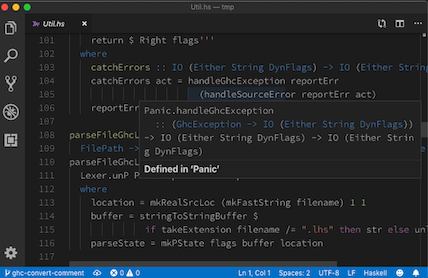* Rules for loading interface files * Typechecking with interface files * Add a note in the README about the optimal project setup * Improve support for hs-boot files The branch was failing to load GHC because the module graph was missing edges between a .hs file and its .hs-boot file. This means the .hs-boot file was getting added into the HPT after the .hs file which led to confusing errors about variables being out of scope. The fix is to maintain a map from hs-boot to hs files and then add an edge for this case when calling `transitiveDependencies`. Also tidy up some code in setupEnv which I assume was attempting to fix this but in an incorrect manner. Add the -boot suffix when looking for hi-boot files. For some reason, the `hi` path is not set to the right thing for `hs-boot` files. I don't know why not perhaps it is ok to use an existing `.hi` file in place of an `hs-boot` file. More investigation needed. My experience is that GHC is quite bad a recompilation avoidance for hs-boot files anyway. For example: https://gitlab.haskell.org/ghc/ghc/issues/17434 Add the -boot suffix when writing interface files * Generate .hi and .hie files during type checking * Refactor GetModIface to not retain TypeChecked module in memory This improves memory performance on a cold cache. * Trailing whitespace * Turn debug log messages into diagnostics * Implement "hie" files for ghc-8.6.5 This means that the .hi files patch can also be used with 8.6.5 * Add tests for hover/definition on imported symbols * hlints * Generate .hie files when missing * Fix subtle bug in setDefaultHieDir * Simplify optimal project setup in README * Move interface loading diagnostics behind --test flag Reusing the --test flag for this seems harmless, I cannot justify introducing a new flag * Avoid expensive interface file generation for files of interest * avoid redundant arguments (thanks Moritz K) * qualify a DAML only comment * Skip module source when generating hie file thanks Moritz Kiefer for noting that we don't care for the generated .hie files to embed module sources * runGhcEnv <-> evalGhcEnv * Apply suggestions from code review Thanks Moritz Kiefer Co-Authored-By: Moritz Kiefer <moritz.kiefer@purelyfunctional.org> * Add suggested Show instance Co-Authored-By: Matthew Pickering <matthewtpickering@gmail.com> * Use Control.Exception.Safe This is to avoid accidentally capturing asynchronous exceptions * Rename atomicFileUpdate * Fix a flaky test We have to be careful with module naming in tests to avoid interference of .hi files across tests * Undo formatting of D.IDE.GHC.Util * follow changes in master Co-authored-by: Matthew Pickering <matthewtpickering@gmail.com> Co-authored-by: Moritz Kiefer <moritz.kiefer@purelyfunctional.org>
12 KiB
ghcide - A library for building Haskell IDE tooling
Note: ghcide was previously called hie-core.
Our vision is that you should build an IDE by combining:
hie-biosfor determining where your files are, what are their dependencies, what extensions are enabled and so on;ghcide(i.e. this library) for defining how to type check, when to type check, and producing diagnostic messages;- A bunch of plugins that haven't yet been written, e.g.
hie-hlintandhie-ormolu, to choose which features you want; haskell-lspfor sending those messages to a Language Server Protocol (LSP) server;- An extension for your editor. We provide a VS Code extension as
extensionin this directory, although the components work in other LSP editors too (see below for instructions using Emacs).
There are more details about our approach in this blog post.
Features
ghcide already exports the following features via the lsp protocol:
| Feature | LSP name |
|---|---|
| Display error messages (parse errors, typecheck errors, etc.) and enabled warnings. | diagnostics |
| Go to definition in local package | definition |
| Display type and source module of values | hover |
| Remove redundant imports, replace suggested typos for values and module imports, fill type holes, insert missing type signatures, add suggested ghc extensions | codeAction (quickfix) |
Using it
Install ghcide
With Nix
With Cabal or Stack
First install the ghcide binary using stack or cabal, e.g.
git clone https://github.com/digital-asset/ghcide.gitcd ghcidecabal installorstack install(and make sure~/.local/binis on your$PATH)
It's important that ghcide is compiled with the same compiler you use to build your projects.
Test ghcide
Next, check that ghcide is capable of loading your code. Change to the project directory and run ghcide, which will try and load everything using the same code as the IDE, but in a way that's much easier to understand. For example, taking the example of shake, running ghcide gives some error messages and warnings before reporting at the end:
Files that failed:
* .\model\Main.hs
* .\model\Model.hs
* .\model\Test.hs
* .\model\Util.hs
* .\output\docs\Main.hs
* .\output\docs\Part_Architecture_md.hs
Completed (152 worked, 6 failed)
Of the 158 files in Shake, as of this moment, 152 can be loaded by the IDE, but 6 can't (error messages for the reasons they can't be loaded are given earlier). The failing files are all prototype work or test output, meaning I can confidently use Shake.
The ghcide executable mostly relies on hie-bios to do the difficult work of setting up your GHC environment. If it doesn't work, see the hie-bios manual to get it working. My default fallback is to figure it out by hand and create a direct style hie.yaml listing the command line arguments to load the project.
If you can't get ghcide working outside the editor, see this setup troubleshooting guide. Once you have got ghcide working outside the editor, the next step is to pick which editor to integrate with.
Optimal project setup
ghcide has been designed to handle projects with hundreds or thousands of modules. If ghci can handle it, then ghcide should be able to handle it. The only caveat is that this currently requires GHC >= 8.6, and that the first time a module is loaded in the editor will trigger generation of support files in the background if those do not already exist.
Using with VS Code
You can install the VSCode extension from the VSCode marketplace.
Using with Atom
You can follow the instructions to install with apm.
Using with Sublime Text
- Install LSP
- Press Ctrl+Shift+P or Cmd+Shift+P in Sublime Text and search for Preferences: LSP Settings, then paste these settings
{
"clients":
{
"ghcide":
{
"enabled" : true,
"languageId": "haskell",
"command" : ["ghcide", "--lsp"],
"scopes" : ["source.haskell"],
"syntaxes" : ["Packages/Haskell/Haskell.sublime-syntax"]
}
}
}
Using with Emacs
If you don't already have MELPA package installation configured, visit MELPA getting started page to get set up. Then, install use-package.
Now you have a choice of two different Emacs packages which can be used to communicate with the ghcide LSP server:
lsp-uieglot(requires Emacs 26.1+)
In each case, you can enable support by adding the shown lines to your .emacs:
lsp-ui
;; LSP
(use-package flycheck
:ensure t
:init
(global-flycheck-mode t))
(use-package yasnippet
:ensure t)
(use-package lsp-mode
:ensure t
:hook (haskell-mode . lsp)
:commands lsp)
(use-package lsp-ui
:ensure t
:commands lsp-ui-mode)
(use-package lsp-haskell
:ensure t
:config
(setq lsp-haskell-process-path-hie "ghcide")
(setq lsp-haskell-process-args-hie '())
;; Comment/uncomment this line to see interactions between lsp client/server.
;;(setq lsp-log-io t)
)
eglot
(use-package eglot
:ensure t
:config
(add-to-list 'eglot-server-programs '(haskell-mode . ("ghcide" "--lsp"))))
Using with Vim/Neovim
LanguageClient-neovim
Install LanguageClient-neovim
Add this to your vim config:
let g:LanguageClient_rootMarkers = ['*.cabal', 'stack.yaml']
let g:LanguageClient_serverCommands = {
\ 'rust': ['rls'],
\ 'haskell': ['ghcide', '--lsp'],
\ }
Refer to :he LanguageClient for more details on usage and configuration.
vim-lsp
Install vim-lsp.
Add this to your vim config:
au User lsp_setup call lsp#register_server({
\ 'name': 'ghcide',
\ 'cmd': {server_info->['/your/path/to/ghcide', '--lsp']},
\ 'whitelist': ['haskell'],
\ })
To verify it works move your cursor over a symbol and run :LspHover.
coc.nvim
Install coc.nvim
Add this to your coc-settings.json (which you can edit with :CocConfig):
{
"languageserver": {
"haskell": {
"command": "ghcide",
"args": [
"--lsp"
],
"rootPatterns": [
".stack.yaml",
".hie-bios",
"BUILD.bazel",
"cabal.config",
"package.yaml"
],
"filetypes": [
"hs",
"lhs",
"haskell"
]
}
}
}
Here's a nice article on setting up neovim and coc: Vim and Haskell in 2019
SpaceVim
In the autocomplete layer, add the autocomplete_method option to force the use of coc:
[[layers]]
name = 'autocomplete'
auto-completion-return-key-behavior = "complete"
auto-completion-tab-key-behavior = "smart"
[options]
autocomplete_method = "coc"
Add this to your coc-settings.json (which you can edit with :CocConfig):
{
"languageserver": {
"haskell": {
"command": "ghcide",
"args": [
"--lsp"
],
"rootPatterns": [
".stack.yaml",
".hie-bios",
"BUILD.bazel",
"cabal.config",
"package.yaml"
],
"filetypes": [
"hs",
"lhs",
"haskell"
]
}
}
}
This example above describes a setup in which ghcide is installed
using stack install ghcide within a project.
Hacking on ghcide
To build and work on ghcide itself, you can use Stack or cabal, e.g.,
running stack test will execute the test suite.
If you are using Windows, you should disable the auto.crlf setting and configure your editor to use LF line endings, directly or making it use the existing .editor-config.
If you are chasing down test failures, you can use the tasty-rerun feature by running tests as
stack --stack-yaml=stack84.yaml test --test-arguments "--rerun"
This writes a log file called .tasty-rerun-log of the failures, and only runs those.
See the tasty-rerun documentation for other options.
Building the extension
For development, you can also the VSCode extension from this repository (see
https://code.visualstudio.com/docs/setup/mac for details on adding
code to your $PATH):
cd extension/npm cinpm run vscepackagecode --install-extension ghcide-0.0.1.vsix
Now opening a .hs file should work with ghcide.
History and relationship to other Haskell IDE's
The code behind ghcide was originally developed by Digital Asset as part of the DAML programming language. DAML is a smart contract language targeting distributed-ledger runtimes, based on GHC with custom language extensions. The DAML programming language has an IDE, and work was done to separate off a reusable Haskell-only IDE (what is now ghcide) which the DAML IDE then builds upon. Since that time, there have been various non-Digital Asset contributors, in addition to continued investment by Digital Asset. All contributions require a Contributor License Agreement that states you license the code under the Apache License.
The Haskell community has various IDE choices, but the one that has been gathering momentum is haskell-ide-engine. Our project owes a debt of gratitude to the haskell-ide-engine. We reuse libraries from their ecosystem, including hie-bios (a likely future environment setup layer in haskell-ide-engine), haskell-lsp and lsp-test (the haskell-ide-engine LSP protocol pieces). We make heavy use of their contributions to GHC itself, in particular the work to make GHC take string buffers rather than files. While ghcide is not a part of haskell-ide-engine, we feel it could form the core of a future version - but such decisions are up to the haskell-ide-engine contributors.
The best summary of the architecture of ghcide is available this talk (slides), given at MuniHac 2019. However, since that talk the project has renamed from hie-core to ghcide, and the repo has moved to this location.